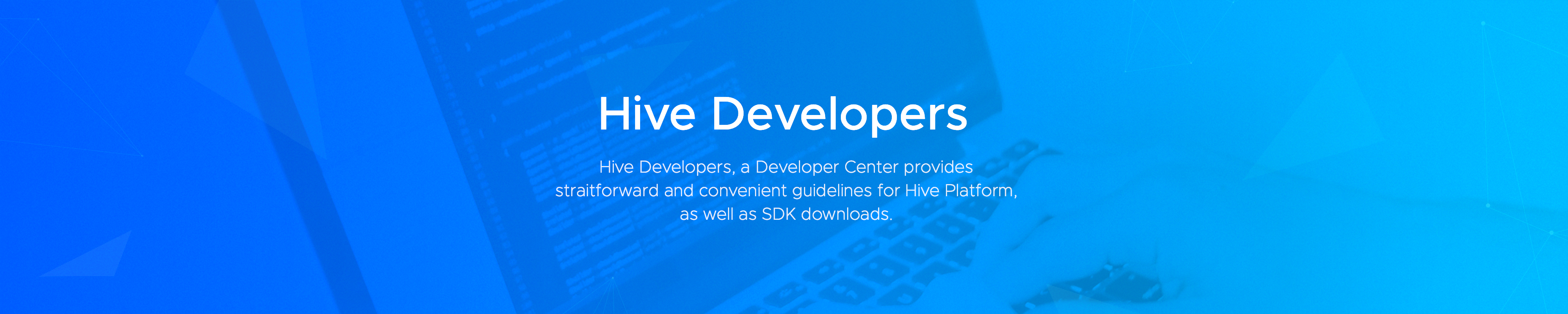LATEST NEWS
You can check recent notices and updates of Hive.
Hive SDK v4 Unreal Engine 4 Windows 22.0.2 Release
19
Hive SDK v4 UE4 Windows 22.0.2 has been released. You can use Google sign in, Facebook sign in, and Sign-in-with-Apple on Steam Deck with Unreal Engine…
The release of Planet Explore new version (for Hive SDK v4 22.0.0)
15
A new version of Planet Explore implemented with the Hive SDK v4.22.0.0 has been released. Click the button below for more details.
Hive SDK v4 Android/iOS/Unity 23.4.0 Release
11
We are thrilled to announce the release of Hive SDK v4 Android/iOS/Unity 23.4.0! This release comes packed with exciting features and improvements, including…
[Developer Guide] AI Service - Text Abusing Detection API
09
In the developer guide updates, we not only cover changes to the guide contents following product updates but also provide information on content improvements…