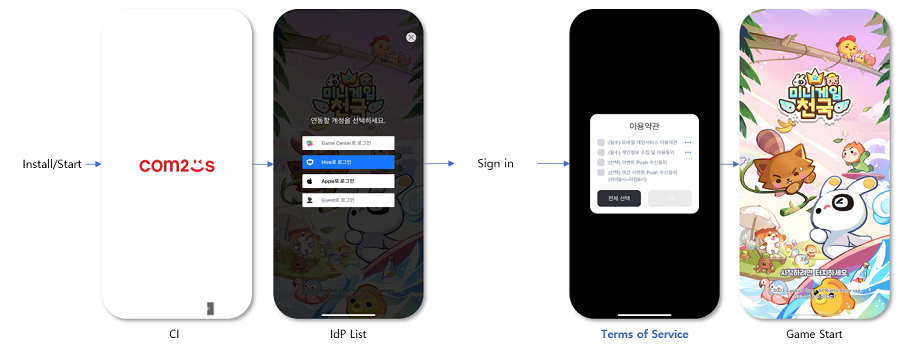When a game starts, Hive SDK displays Terms of Service (“Terms”) by country and gets user agreement on Terms.
Structure of Terms of Service
The structure of Terms available to set in Hive Console is as follows:
- Terms Group (Code L): The final set of terms that will appear for each country.
- Combined terms (Code M): A collection of terms to display for a single country. It comprises terms that must be agreed to when the app is first launched, as well as web page terms for review.
- Terms Content (Code S): Configures the terms and conditions.
- Terms Category (Code T): A group that separates the terms.
How to Indicate Terms of Service
When terms are recorded in a project, they are revealed in accordance with the Hive platform’s national judgment standard, known as the IP branch.
In the Hive SDK settings, you can choose the unit of acceptance to terms by device or account, and the timing of the terms’ exposure is as follows.
- In the case of device-specific terms settings
- When you run the app for the first time on your device, you will be prompted to accept the terms.
- If you need to re-agree because the terms have been revised (version changes), you will be prompted to do so when you run the app.
- When setting account-based terms (supports Hive SDK 4.23.0 or later)
- When you first log in to the service, you will be asked to agree to the terms.
- If you need to re-agree to the terms owing to revisions (version changes), you will be prompted to do so when you log in.
When users sign out games, the terms are not shown up.