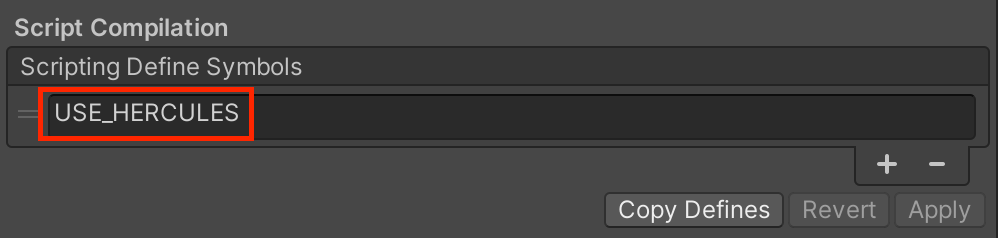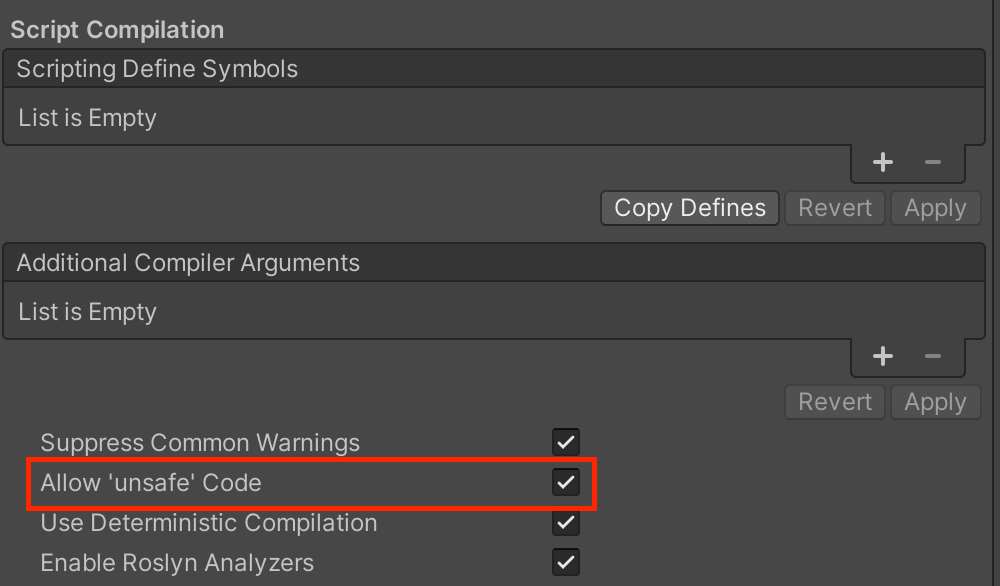android 설정하기
Hercules 추가 기능 사용을 위해서는 Android Gradle 모듈에 prefab 기능이 사용 설정되어 있어야 합니다.
Android Studio 프로젝트 설정하기
- Android Gradle Plugin 4.1 미만 사용시
-
- gradle.properties 파일에 아래와 같이 추가합니다.
1android.enablePrefab=true -
- Android Gradle 플러그인 4.1 이상 사용시
-
- build.gradle 파일에 있는 android 블록에 아래와 같이 추가합니다.
123456android {...buildFeatures {prefab true}} -
CMake / ndk-build 설정하기 (C/C++ 사용시)
- NDK r21 이상 사용시
|
1 2 3 4 5 6 7 8 9 10 11 12 13 14 15 |
// CMake 사용시 find_package(Hercules REQUIRED CONFIG) target_link_libraries( ... Hercules::Hercules ) // Android.mk 사용시 LOCAL_SHARED_LIBRARIES := Hercules ifneq ($(call ndk-major-at-least,21),true) $(call import-add-path,$(NDK_GRADLE_INJECTED_IMPORT_PATH)) endif $(call import-module, prefab/Hercules) |
- NDK r21 미만 사용시
- Hercules.h 파일을 별도로 프로젝트에 추가하고 .so 파일 경로를 직접 링크하여 사용합니다.
|
1 2 3 4 5 6 7 8 9 10 11 12 13 14 |
// CMake 사용시 target_link_libraries( ... ${CMAKE_CURRENT_SOURCE_DIR}/../build/intermediates/merged_native_libs/${CMAKE_BUILD_TYPE}/out/lib/${ANDROID_ABI}/libHercules.so ) // Android.mk 사용시 # for Hercules include $(CLEAR_VARS) LOCAL_MODULE := Hercules LOCAL_SRC_FILES := ../build/intermediates/merged_native_libs/debug/out/lib/$(TARGET_ARCH_ABI)/libHercules.so include $(PREBUILT_SHARED_LIBRARY) LOCAL_SHARED_LIBRARIES := Hercules |
iOS 설정하기
설정방법
- CocoaPods를 통해 프로젝트에 설치된 Hercules 프레임워크의 경로 하위에서 .h를 찾아 프로젝트에 import 해줍니다. 시뮬레이터 혹은 디바이스 타겟 경로에 포함되어 있는 헤더 중 아무 것이나 선택하여 사용해도 무방합니다. 경로는 다음과 같습니다.
- “${PROJECT_ROOT_DIR}/Pods/Hercules/Hive_SDK_iOS_External_${HIVE_SDK_VERSION}/Hercules.xcframework/${SIMULATOR_OR_PHONEOS}/Hercules.framework/Headers/Hercules.h”