Include Multimedia in HIVE Push to Send
Please read below for more info on how to add multimedia in HIVE push notifications and send.
HIVE Push enables you to send push notifications with not only texts but also various multimedia that contains images. You can expose messages more directly and in various ways without having users to click the push notification, as shown in the screenshot below.
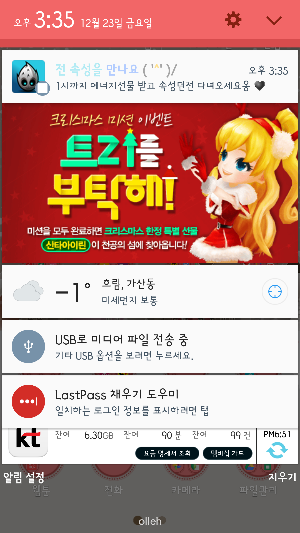
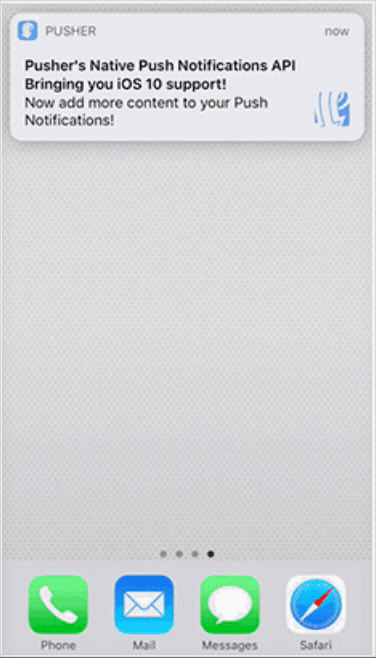
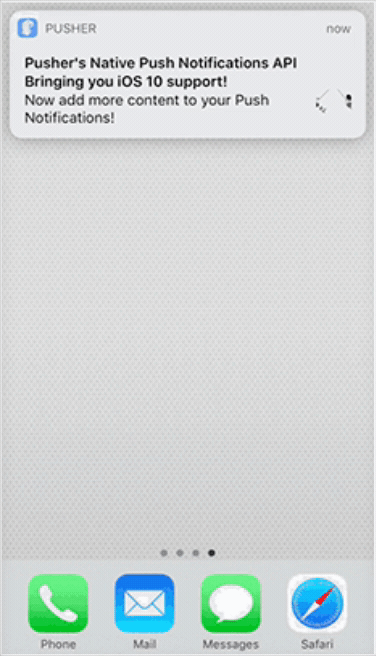
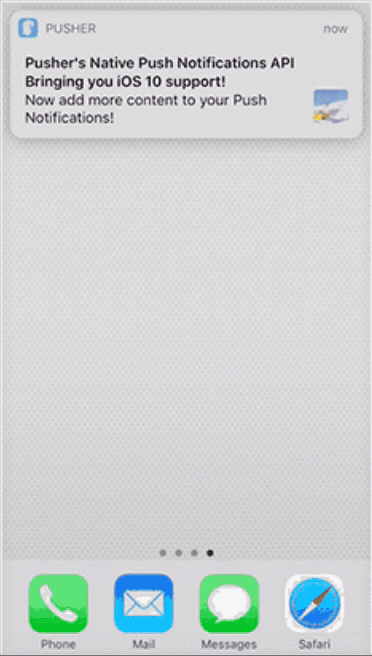
Preparations
On Android, you can send multimedia instantly by applying HIVE SDK without any special preparation. On iOS, only users with iOS 10 or later can see the multimedia push. To do this, your app should be built on Xcode 8.0 and the Mac OS version you can use it with. For more details, please refer to “How to Send” and “Development Details”.
How to Send
- Access the HIVE console and click “Register” Button on the top-right of the HIVE Console > Notification > Bulk (or Targeting) Screen to proceed with registration.
- There’s a field where you can enter the media URL as shown below. Please enter the media file URL you’ve pre-uploaded on CDN to instantly send push notifications.
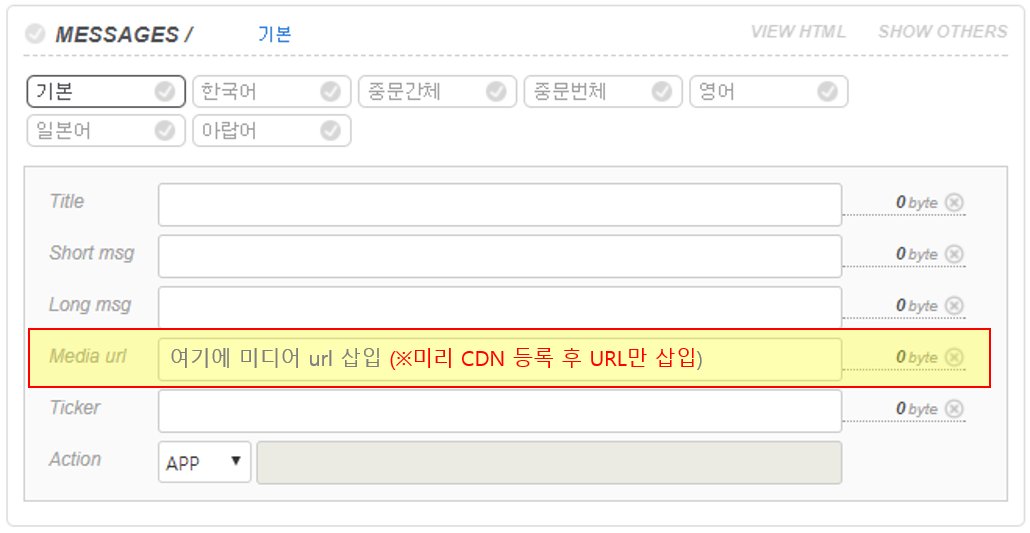
For more info on how to send a push notification that contains multimedia, please refer to HIVE Developer > Operation > Notification > Push.
Development Details
Please refer to the links below as they have detailed information on how you can implement and use the feature on HIVE Developer Website.
