Hive Adkit for AD(X): Unity
Hive AdKit is an advertisement module which fixes errors occurred in processing AD(X) Unity package and supports user convenience. Read this page one by one for using Hive AdKit as well as support SDK.
Installation
Access Hive Developers and download and apply AdKit.
- Download the latest version of AdKit from Hive Developers and unzip it here.
- In the Unity toolbar, select .unitypackage file under Assets > Import Package > Custom Package… and click Import.

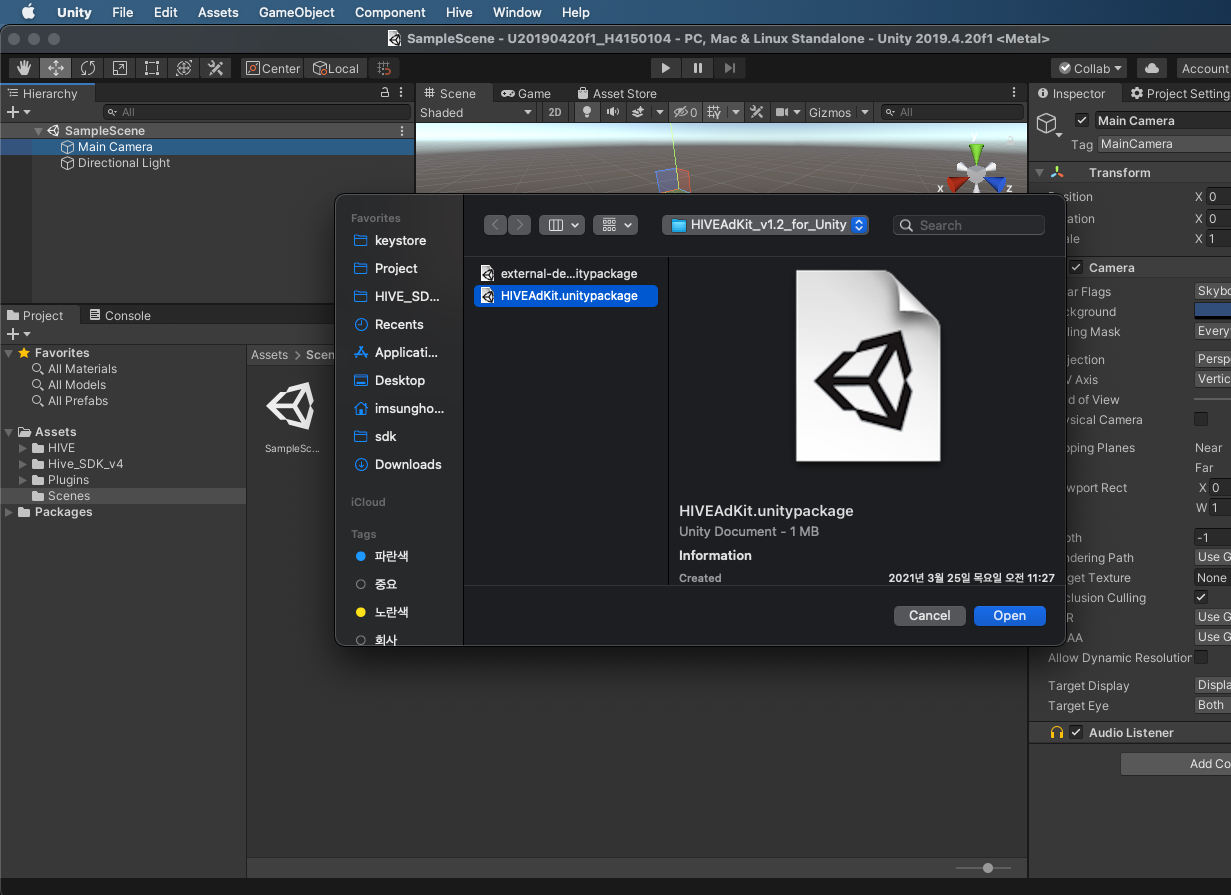
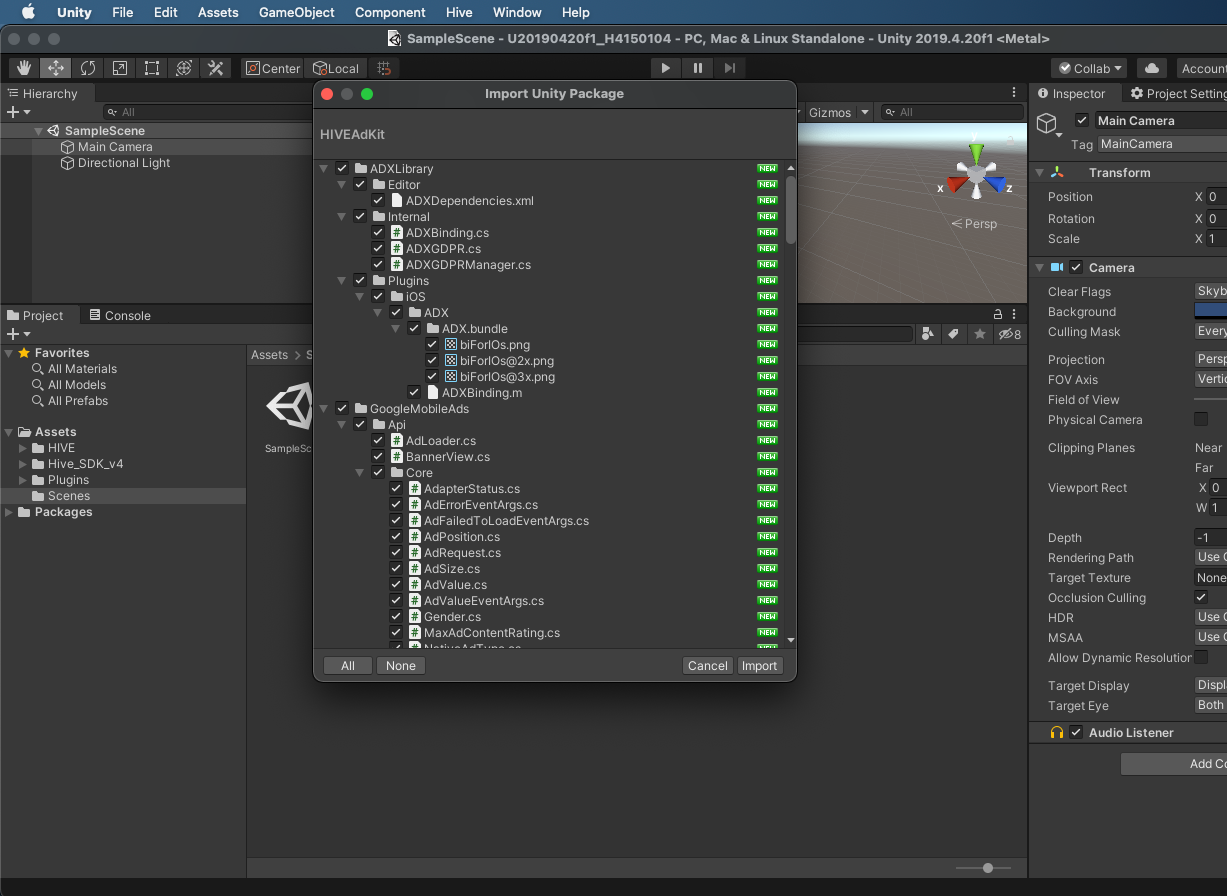
- After import completion, check if Hive AdKit and AD(X) related files and folders are created under the Assets folder.
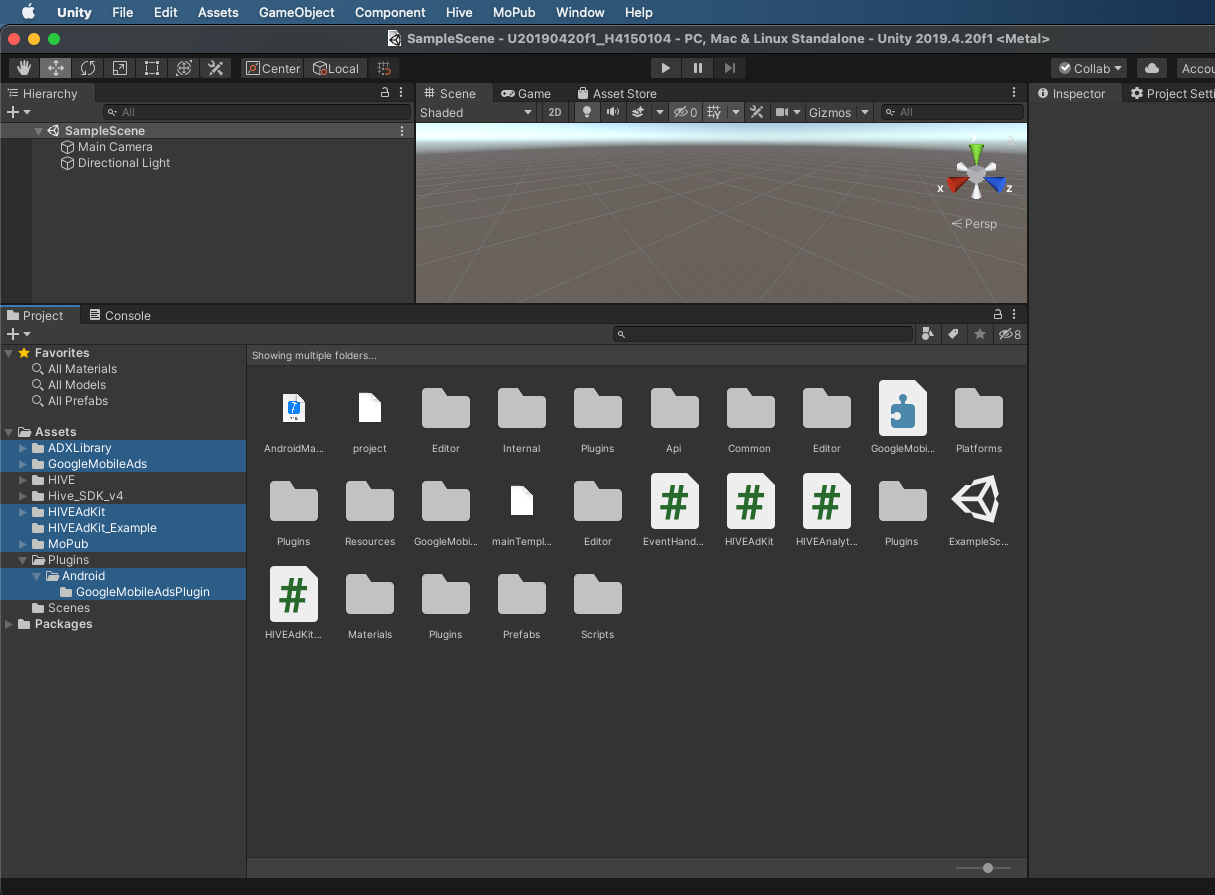
Update
Uninstall the AdKit you are using and install the latest version to update.
How to Use
iOS (Unity 2019.4 and higher)
When you build an iOS project on Unity 2019.4 and higher, Unity generates the UnityFramework target that behaves with DynamicFramework.
- Setting EDM4U (Based on 1.2.171)
Make sure that set up to build static_framwork in iOS Resolver Settings (menu: Assets > External Dependency Manager > iOS Resolver > Settings) of Unity editor.
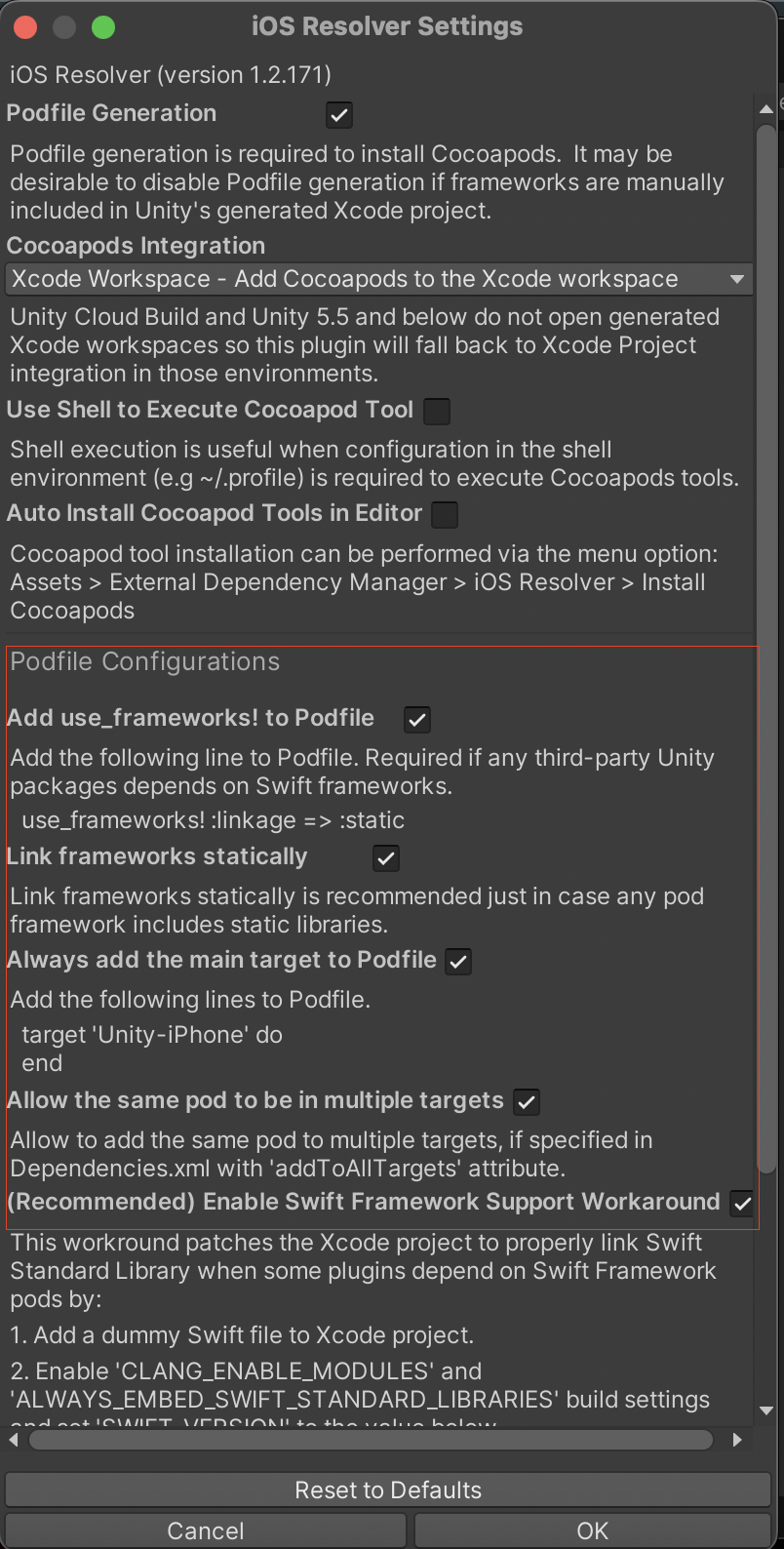
-
Check the settings of Podfile by using an editor.
1234567891011121314source 'https://github.com/adxcorp/AdxLibrary_iOS_Release.git'source 'https://cdn.cocoapods.org/'platform :ios, '12.0'target 'UnityFramework' dopod 'ADXLibrary/UnityPlugin', '2.5.4'pod 'Google-Mobile-Ads-SDK', '~> 11.2'endtarget 'Unity-iPhone' doenduse_frameworks! - Perform a procedure of Xcode settings.
Features
- Rewarded type
- AD(X) does not provide an API for advertisement exposure but informs to follow the AdMob guide.
- Sending log is determined depending on the called RewardVideo API if Hive AdKit API and Hive SDK are in use. Log data is sent to Hive Analytics server, and the minimum version which supports this feature is as follows.
- Hive SDK v4.11.0
- Interstital type
- Adaptive banner type
For details how to use Hive AdKit, read the following guide.
Initializing Hive AdKit
Required step before initializing, loading and showing all types of advertisement (AD)
European and UK Targeting
If your game targets Europe and the UK (EEA & UK), it is required to display a GDPR (General Data Protection Regulation) consent popup. Hive Adkit supports Google‘s UMP (User Messaging Platform) for displaying the GDPR consent popup. To use Google UMP, first, refer to the GDPR Message Creation Guide to compose your GDPR message.
After completing the GDPR message composition, initialize Hive Adkit with InitializeWithShowADXConsent as follows:
|
1 2 3 4 5 6 7 8 9 10 11 12 13 14 15 16 17 18 19 20 21 |
// When targeting Europe & UK regions for commercial distribution int debugState = 0; HIVEAdKit.InitializeWithShowADXConsent(appId, debugState, null); /* * To display the GDPR consent test popup, set debugState to 1 and configure testDeviceId. * The device ID (testDeviceId) of the Test Device can be found in Android Logcat and Xcode console logs. * testDeviceId is only used for testing. For commercial distribution, testDeviceId should be set to null. * Example Android log: Use new ConsentDebugSettings.Builder().addTestDeviceHashedId("ABCDEFGHIJKLMNOPQRSTUVWXYZ") to set this as a debug device. * Example Xcode log: <UMP SDK>To enable debug mode for this device, set: UMPDebugSettings.testDeviceIdentifiers = @[ABCDEFGHIJKLMNOPQRSTUVWXYZ] */ int debugState = 1; string testDeviceId = "ABCDEFGHIJKLMNOPQRSTUVWXYZ"; List<string> testDevices = new List<string>(); testDevices.Add(testDeviceId); HIVEAdKit.InitializeWithShowADXConsent(appId, debugState, testDevices); |
When initializing Hive AdKit, if the targeted region is identified as Europe and the UK (EEA & UK), the GDPR consent screen will automatically be displayed as shown below.
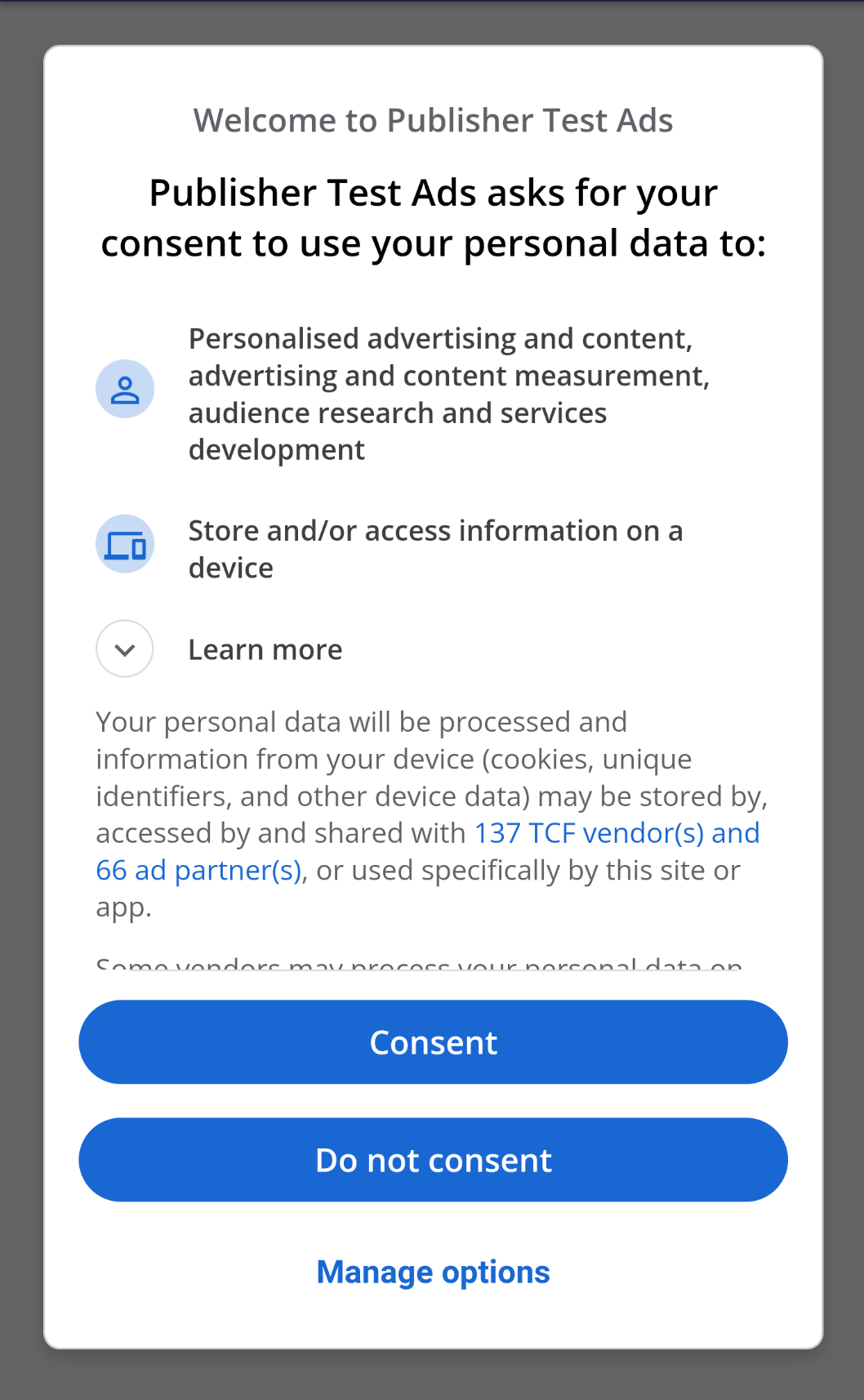
Targeting Other Regions
When your game targets regions outside of Europe and the UK, initialize it with InitializeWithSetConsentState.
|
1 2 3 4 5 6 7 8 9 10 11 |
/* * Sets the use and collection state of AD(X) user privacy * 0 : Agreement state is inexistent * 1 : Location where agreement is non-essential * 2 : User agreed to use and collect the privacy * 3 : User disagreed to use and collect the privacy */ int consentState = 1; HIVEAdKit.InitializeWithSetConsentState(appId, consentState); |
Advanced Settings
|
1 2 3 4 5 6 7 8 9 10 11 12 13 14 |
// GameData Example [Serializable] public class SendInfo { public int level; public int gold; } SendInfo addtionalInfo = new SendInfo(); addtionalInfo.level = 1; addtionalInfo.gold = 100; // Send as a JSON Obejct format HIVEAdKit.SetAdditionalInfo(JsonUtility.ToJson(addtionalInfo)); |
Rewarded type
|
1 2 3 4 5 6 7 8 9 10 11 12 13 14 15 16 17 18 19 20 21 22 23 24 25 26 |
// Initialize Rewarded AD // Initialize Rewarded AD EventHandlers eventHandlers = new EventHandlers.Builder() .OnAdLoaded(OnAdLoadedCB) .OnAdOpening(OnAdOpeningCB) .OnAdClosed(OnAdClosedCB) .OnAdFailedToLoad(OnAdFailedToLoadCB) .OnAdFailedToShow(OnAdFailedToShowCB) .OnAdReward(OnAdRewardCB) .OnPaidEvent(OnPaidEventCB) .Build(); // Generate an instance RewardVideoAd = HIVEAdKit.RewardVideo.Initialize(rewardVideoUnitId, eventHandlers); // Load Rewarded AD // Send AD loading information to Hive Analytics if( HIVEAdKit.RewardVideo.IsInitialzed(RewardVideoAd) ) { HIVEAdKit.RewardVideo.LoadAd(RewardVideoAd, "Unity-AdaptiveBanner-Show-AdditionalInfo"); } // Show RewardVideo type // Send AD loading information to Hive Analytics if( HIVEAdKit.RewardVideo.IsLoaded(RewardVideoAd) ) { HIVEAdKit.RewardVideo.Show(RewardVideoAd, "Unity-AdaptiveBanner-Show-AdditionalInfo"); } |
Interstitial type
|
1 2 3 4 5 6 7 8 9 10 11 12 13 14 15 16 17 18 19 20 21 22 23 24 |
EventHandlers eventHandlers = new EventHandlers.Builder() .OnAdLoaded(OnAdLoadedCB) .OnAdOpening(OnAdOpeningCB) .OnAdClosed(OnAdClosedCB) .OnAdFailedToLoad(OnAdFailedToLoadCB) .OnAdClick(OnAdClickCB) .OnPaidEvent(OnPaidEventCB) .Build(); // Generate an instance InterstitialAd = HIVEAdKit.Interstitial.Initialize(InterstitialAdUnitId, eventHandlers); // Load // Send AD loading information to Hive Analytics if( HIVEAdKit.Interstitial.IsInitialzed(InterstitialAd) ) { HIVEAdKit.Interstitial.Load(InterstitialAd, "Unity-AdaptiveBanner-Show-AdditionalInfo"); } // Show // Send AD loading information to Hive Analytics if( HIVEAdKit.Interstitial.IsLoaded(InterstitialAd) ) { HIVEAdKit.Interstitial.Show(InterstitialAd, "Unity-AdaptiveBanner-Show-AdditionalInfo"); } |
Adaptive Banner type
|
1 2 3 4 5 6 7 8 9 10 11 12 13 14 15 16 17 18 19 20 |
EventHandlers eventHandlers = new EventHandlers.Builder() .OnAdLoaded(OnBannerAdLoadedCB) .OnAdOpening(OnAdOpeningCB) .OnAdClosed(OnAdClosedCB) .OnAdFailedToLoad(OnAdFailedToLoadCB) .OnAdClick(OnAdClickCB) .Build(); HIVEAdKit.AdaptiveBanner.AdPosition bannerPosition = HIVEAdKit.AdaptiveBanner.AdPosition.Top; HIVEAdKit.AdaptiveBanner.AdSize adaptiveSize = HIVEAdKit.AdaptiveBanner.AdSize.AD_SIZE_320x50; // Generate an instance AdaptiveBannerAd = HIVEAdKit.AdaptiveBanner.Initialize(AdaptiveBannerAdUnitId, adaptiveSize, bannerPosition, eventHandlers); // Load and show // Send AD loading information to Hive Analytics HIVEAdKit.AdaptiveBanner.LoadAd(AdaptiveBannerAd, "Unity-AdaptiveBanner-Show-AdditionalInfo"); // Hide HIVEAdKit.AdaptiveBanner.Destroy(AdaptiveBannerAd); |
Supporting iOS 14
Following is SKAdNetwork list of AD(X) for supporting iOS 14 and later version. AdKitPostprocess is based on the update on January 29, 2021. Don’t forget to check the latest update.
- SKAdNetwork update
Supporting Android 11
A tag <queries> is added to the AndroidManifest.xml file of AD(X) library by supporting Android 11. If you check the error log as follows while building your project on Unity, refer to the guidelines to build with Unity–Android 11.
- Sample error log on Unity
|
1 |
AndroidManifest.xml: AAPT: error: unexpected element <queries> found in <manifest>. |
- Guidelines to build with Unity–Android 11
ADX Proguard Setting
The library AAR file includes the rule of Proguard, so that the setting carries out automatically.
Unity Integrate Notice
If the App ID on GoogleMobileAdsSettings is removed, go to Unity > Assets > Google Mobile Ads > Settings and select the Delay app measurement checkbox, then clear it again.
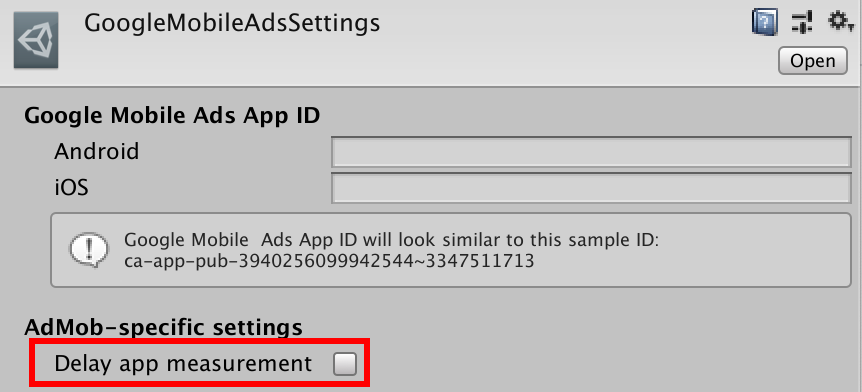
Gradle & Gradle Plug-in version configuration
We recommend Gradle 6.7.1 or a newer version for Hive Adkit 1.4.4 or higher. If you use lower Gradle versions for Hive Adkit 1.4.4 or higher, you may encounter “This feature requires ASM7” error from AdMob Unity plug-in, which can be resolved through one of the following solutions.
- Change Gradle and Gradle Plug-in version (the recommended solution)
- Update Unity engine
- Annotate
android.enableDexingArtifactTransform=false
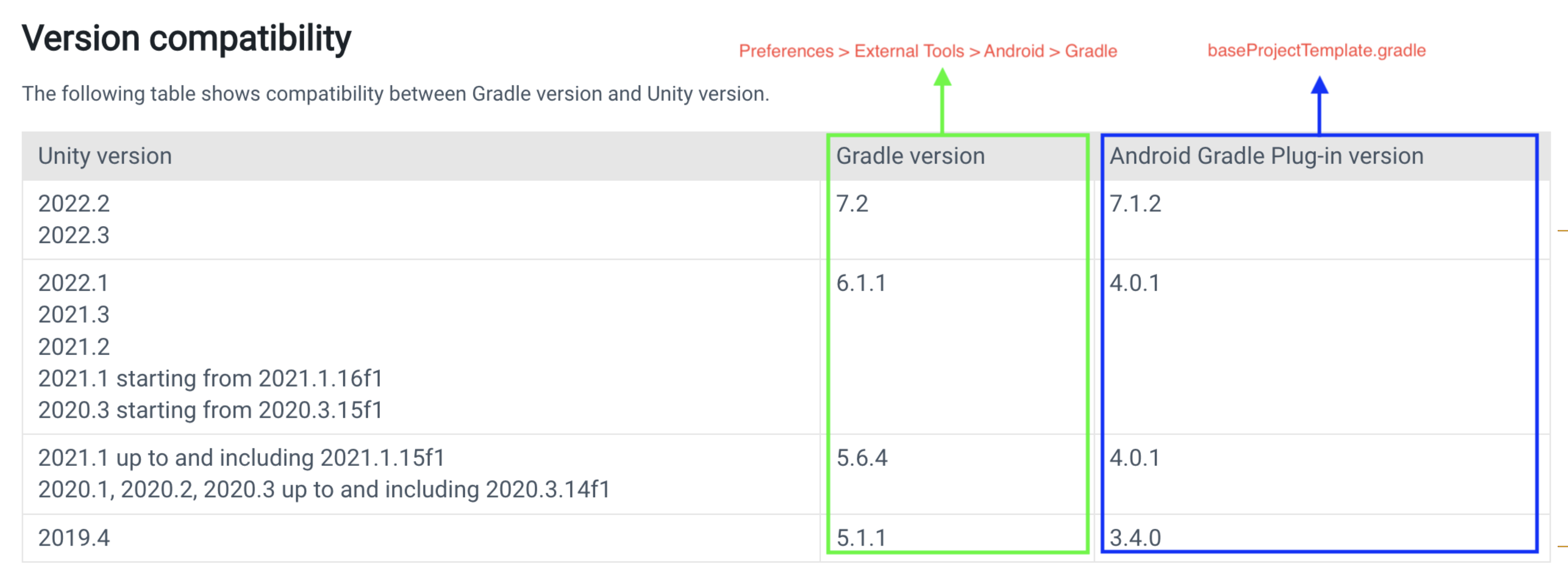
For how to change Gradle and Gradle Plug-in version (to Gradle 6.7.1+, to Gradle Plugin 4.2.0+), refer to the steps below.
- Change to use Custom Base Gradle Template.
- Check Build Settings > Project Settings > Player > Custom Base Gradle Template.
- Assets/Plugins/Android/baseProjectTemplate.gradle will be generated.
- Change Gradle Plug-in version. Open Assets/Plugins/Android/baseProjectTemplate.gradle file and change the version like this: com.android.tools.build:gradle:4.2.0
- Download Gradle. Gradle 6.7.1 can be downloaded at here. After downloading it, unzip the downloaded file at the place you want (example: ~/Users/honggd/gradle-6.7.1).
- Change the Gradle installation path in Unity.
- Uncheck Preferences > External Tools > Gradle Installed with Unity.
- Set the installation path to the direactory you unzipped the downloaded Gradle file (example: ~/Users/honggd/gradle-6.7.1).
- Make sure that Player > Other Settings > Identification > Target API Level is 33 or higher, and build your project.
Test Ads
It is important for advertiser not to be charged when test ad is clicked in development. If you click ads too much out of test mode, it is regarded as invalid action. Therefore, be aware not to be a target account to report. Refer to the Google Developers to use a test ad.
Uninstallation
To uninstall Hive AdKit for AD(X), delete the following list of files and folders.
-
- Related to Hive AdKit
- /Assets/HIVEAdKit
- /Assets/HIVEAdKit_Example
- Related to AD(X)
- /Assets/ADXLibrary
- /Assets/GoogleMobilesAds
- /Assets/MoPub
- /Assets/Plugins/Android/GoogleMobileAdsPlugins
- Related to Hive AdKit
