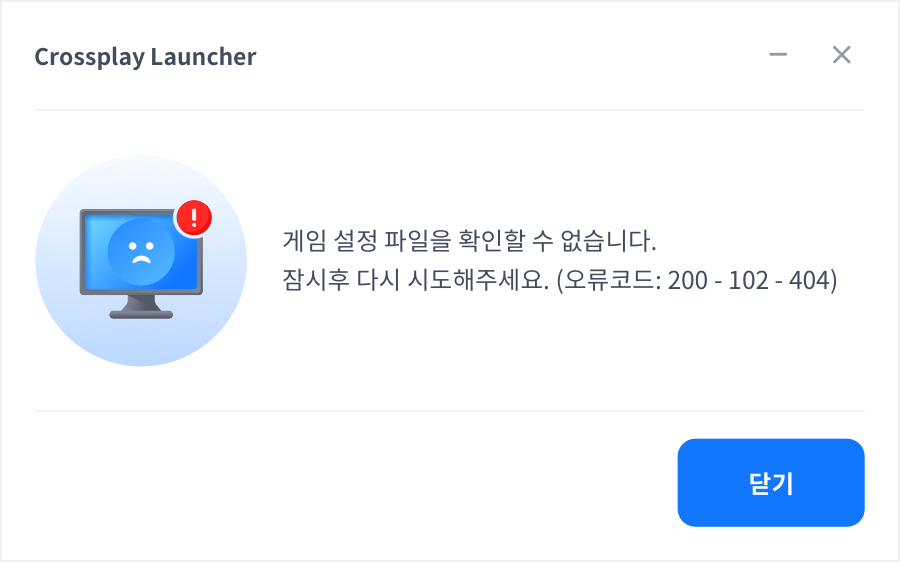Error popup
When an issue occurs during the operation of the Crossplay Launcher, an error message along with an error code will be displayed as shown in the image below.
Error codes
These are the error codes that occur during the Crossplay Launcher update, app installation and update, execution, and the deletion of the Crossplay Launcher or apps.
Crossplay Launcher update
These are the error codes that occur during the process of updating the Crossplay Launcher.
| Code | Description | Remarks | Error Texts |
|---|---|---|---|
| 100 – 100 | An error occurred when parsing the Web Start command line. | Failed to update the Crossplay Launcher. Try again after a while. (Error Code : 100 – 100) |
|
| 100 – 100 – 1 | Exception handling occurred while obtaining the game name and the web page(or image) URL of the launcher promotion area. |
Failed to update the Crossplay Launcher. Please check the network connection. (Error Code: 100-100-1) |
|
| 100 – 100 – 2 | Failed to obtain the game name and the web page(or image) URL of the launcher promotion area. |
Failed to update the Crossplay Launcher. Please check the network connection. (Error Code: 100-100-2) |
|
| 100 – 102 – 001 | Exception handling occurred while obtaining the information about the latest version of launcher. |
Failed to update the Crossplay Launcher. Try again after a while. (100-102-001) | |
| 100 – 102 – X | A communication failure occured while obtaining the information about the latest version of launcher. |
X : http status code | “Failed to update the Crossplay Launcher. Try again after a while. (Error Code: 100 – 102 – X)” |
| 100 – 103 | The obtained information about the latest version of launcher is returned as an empty value. |
Failed to update the Crossplay Launcher. Try again after a while. (100-103) | |
| 100 – 104 – 001 | Exception handling occurred while obtaining the information about the latest version of launcher. |
Failed to update the Crossplay Launcher. Try again after a while. (100-104) | |
| 100 – 104 – X | A communication failure occurred while obtaining the information about the latest version of launcher. |
X : http status code | Failed to update the Crossplay Launcher. Try again after a while. (100-104-x) |
| 100 – 105 – X | An error occurred while handling I/O for downloading a file. | X : 200 (open file) 201 (write file) 202 (close file) | Failed to update the Crossplay Launcher. Try again after a while. (100-105-x) |
| 100 – 106 | The file download timed out. | Failed to update the Crossplay Launcher. Try again after a while.(100 – 106) | |
| 100 – 107 – X | The file download failed. | X : 1 (UNSUPPORTED_PROTOCOL) 2 (FAILED_INIT) 3 (URL_MALFORMAT) 4 (UPLOAD_FAILED) 5 (READ_ERROR) 6 (UNKNOWN_ERROR) |
Failed to update the Crossplay Launcher. Try again after a while.(100 – 107 – X) |
| 100 – 108 | An unknown error occurred after file downloads. | Failed to update the Crossplay Launcher. Try again after a while(Error Code : 100 – 108) |
|
| 100 – 109 | Hash check mismatched after file downloads. | Failed to update the Crossplay Launcher. Try again after a while(Error Code : 100 – 109) |
|
| 100 – 110 – 001 – X | Running GCP_Updater of Crossplay Launcher failed. | X : Debug system error codes *Windows only |
Failed to update the Crossplay Launcher. Try again after a while. (100 – 110 – 001 – X) |
| 100 – 110 – 002 – X | Running GCP_Updater of Crossplay Launcher failed. | X : Debug system error codes *Windows only |
Failed to update the Crossplay Launcher. Try again after a while. (100 – 110 – 002 – X) |
App installation, update, and execution
These are the error codes of the errors that occur during the installation, update, and execution of apps through the Crossplay Launcher.
| Code | Description | Remarks | Error Texts |
|---|---|---|---|
| 200 – 100 | An error occurred when parsing the Web Start command line. | Failed to run the Crossplay Launcher. Try again after a while.(Error Code : 200 – 100) |
|
| 200 – 101 – 001 | Failed to save game information in the setting file after selecting the path the game installed. |
Failed to install the game. Try again after a while. (200-101-001) | |
| 200 – 101 – 002 | Failed to save game information(such as installation path, version, and others) in the setting file after completing the game installation. |
Failed to install the game. Try again after a while. (200-101-002) | |
| 200 – 101 – 003 | Failed to save game information(such as installation path, version, and others) in the setting file after completing the game installation. |
The game update proceeds in the order of the uploaded version, and the setup information is saved as the setup information of the target version (newer version) whenever the update is successful. e.g., When uploading the version v1, v2, and v3 orderly Example: If the version is uploaded in the order of v1, v2, and v3,
|
Failed to update the game. Try again after a while. (200-101-003) |
| 200 – 102 – 001 | Exception handling occured while obtaining the information about the game version. |
Unable to check the game information. Try again after a while.(Error Code : 200 – 102-001) |
|
| 200 – 102 – X | A communication error occurred while obtaining the information about the game version. |
X : http status code | Unable to check the game information. Try again after a while.(200-102-x) |
| 200 – 103 – 001 | Exception handling occured while obtaining the information about the game release version. |
Unable to check the game information. Try again after a while.(200 – 103 – 001) | |
| 200 – 103 – X | A communication failure occurred while obtaining the information about the game release version. |
X : http status code | Unable to check the game information. Try again after a while. (200-103-x) |
| 200 – 104 – 001 | Exception handling occured while obtaining the specific version of game file information. |
Unable to check the game information. Try again after a while.(200 – 104 – 001) | |
| 200 – 104 – X | A communication failure occurred while obtaining the specific version of game file information. |
X : http status code | Unable to check the game information. Try again after a while. (200-104-x) |
| 200 – 105 | Hash check mismatched after downloading a game file | Failed to download the game files. Please reboot your PC and reinstall the game if you keep getting the same problem. Please install the game at another location if the same issue keeps happening. (Error Code : 200 – 105) |
|
| 200 – 106 – X | An error occurred while handling I/O for downloading a game file. | X : 200 (open file) 201 (write file) 202 (close file) | Failed to download the game files. Please reboot your PC and reinstall the game if you keep getting the same problem. Please install the game at another location if the same issue keeps happening. (Error Code : 200 – 106 – X) |
| 200 – 107 | The file download timed out. | Failed to download the game files. Try again after a while.(200 – 107) | |
| 200 – 108 – X | The file download failed. | X : 1 (UNSUPPORTED_PROTOCOL) 2 (FAILED_INIT) 3 (URL_MALFORMAT) 4 (UPLOAD_FAILED) 5 (READ_ERROR) 6 (UNKNOWN_ERROR) |
Failed to download the game files. Try again after a while.(200 – 108-X) |
| 200 – 109 | An unknown error occurred after file downloads. |
Failed to download the game files. Try again after a while.(Error Code : 200 – 109) |
|
| 200 – 110 | Reading the meta.json file failed. | Handling to create the game’s icon file after completing game installation * Windows only |
Unable to check the game configuration files. Please reboot your PC, remove the game in the Control panel, and reinstall the game. (Error Code : 200 – 110) |
| 200 – 111 – 001 | An error occurred during JSON parsing for the icon path after reading the meta.json file successfully. |
Unable to check the game configuration files. Please reboot your PC, remove the game in the Control panel, and reinstall the game.(Error Code: 200 – 111 – 001) |
|
| 200 – 111 – 002 | An error occurred during JSON parsing for the icon path after reading the meta.json file successfully. |
Unable to check the game configuration files. Please reboot your PC, remove the game in the Control panel, and reinstall the game.(Error Code: 200 – 111 – 002) |
|
| 200 – 112 | Registering a registry failed after installing a game. | Registers game name, icon, publisher, and uninstaller.exe on the control panel. * Windows only |
Failed to install the game. Try again after a while. (200-112) |
| 200 – 113 – 001 | Exception handling occurred while obtaining the patch info(differences between versions) for updating a game. |
Unable to check the game patch information. Try again after a while.(200-113-001) |
|
| 200 – 113 – X | A communication failure occurred while obtaining the patch info(differences between versions). |
X : http status code | Unable to check the game patch information. Try again after a while.(200-113-x) |
| 200 – 114 | Unable to search CDN because the current version of the game on the user’s PC is too old. |
The version of the installed game cannot be updated. Please reboot your PC, remove the game in the Control panel, and reinstall the game. (200-114) |
|
| 200 – 116 – X | An error occured while updating the game file. |
Failed to update the game. Please reboot your PC, remove the game in the Control panel, and reinstall the game. (200-116-X) |
|
| 200 – 117 | Hash check mismatched after updating a game |
Failed to update the game. Please reboot your PC, remove the game in the Control panel, and reinstall the game. (Error Code : 200 – 117) |
|
| 200 – 117-1 | Failed to rename the {file name}_patched after updating game files |
Failed to update the game. If the same problem appears again after rebooting your PC, you must delete the game on the Control Panel and re-install it. (Error Code: 200 – 117 – 1) |
|
| 200 – 119 | Lack of space for installing a game | Unable to install the game due to insufficient disk space. (200-119) | |
| 200 – 120 | Reading the meta.json file failed. | After clicking the game start button, search the path of the game executable and run it. |
Unable to start the game. Please reboot your PC, remove the game in the Control panel, and reinstall the game. (Error Code : 200 – 120) |
| 200 – 121 | Parsing the path of the game executable failed after reading the meta.json file successfully. |
Unable to start the game. Please reboot your PC, remove the game in the Control panel, and reinstall the game. (Error Code : 200 – 121) |
|
| 200 – 122 | Exception handling occurs while obtaining the path of the game executable after reading the meta.json file successfully. |
Unable to start the game. Please reboot your PC, remove the game in the Control panel, and reinstall the game. (Error Code: 200 – 122-x) |
|
| 200 – 123 – X | Running a game failed. | X : Debug system error codes * Windows only |
Unable to start the game. Please reboot your PC, remove the game in the Control panel, and reinstall the game. (Error Code : 200 – 123) |
Deletion of Crossplay Launcher or apps
These are the error codes of errors that occur during the deletion of the Crossplay Launcher or apps.
| Code | Description | Remarks | Error Texts |
|---|---|---|---|
| 300 – 100 – X | Failed to parse the game installation information after reading meta.json | X : Debug system error codes * Windows only |
An error occurred while reading the game installation file information. (Error Code 300-100-X) |
| 300 – 101 – X | Failed to erase the additional game installation data (ex: the files to be deleted additionally) |
An error occurred while removing the additional game installation file. Try again after rebooting. If the same problem continues to appear, please reach out to the Hive Developers Customer Service. (Error Code 300-101-X) |
|
| 300 – 200 – X | Failed to remove the game installation file | Unable to remove some game files. Go to the installed game folder and remove them by hands. (Error Code 300-200-X) |
|
| 300 -600 – X | An unknown error occurred while uninstalling the game. | An error occurred while removing the game installation. If the same problem continues to appear, please reach out to the Hive Developers Customer Service. (Error Code 300-600-X) |