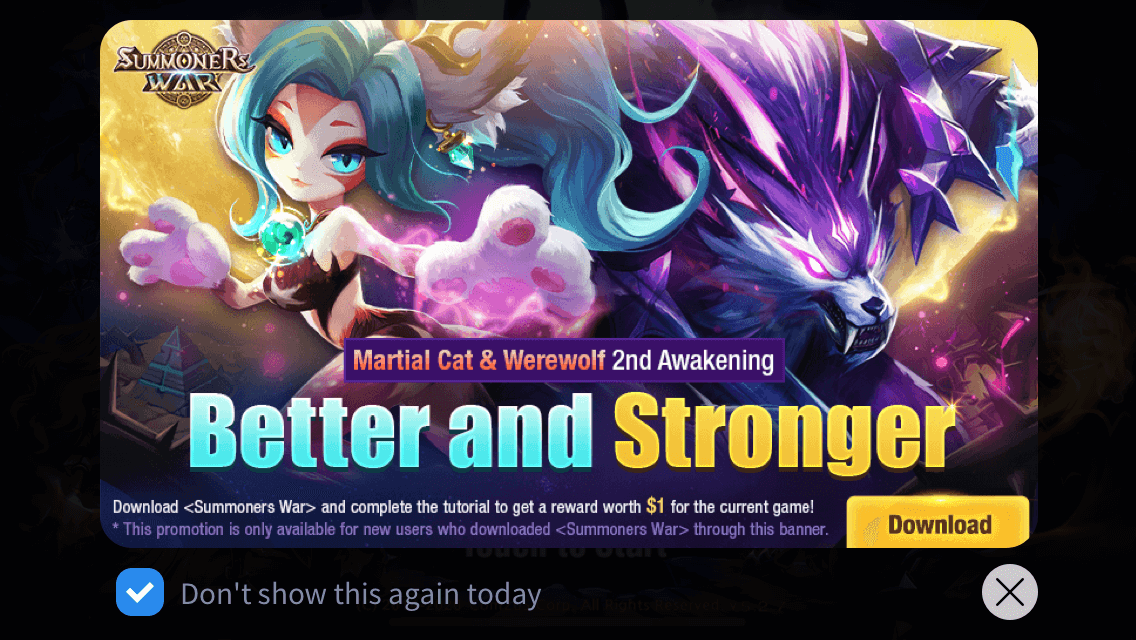Hive provides an interstitial banner to
- Expose events effectively to game users
- Encourage users for more participation in games
- Utilize as cross-promotions to advertise other games and give reward
The banner defined by Hive means a Promotion view composed of a single image without letters. If the user clicks the banner, it take the user to the detail page, the external page, or the download page of the game being advertised according to the contents configured in the Hive console. We recommend you to expose interstitial banner, which displays the banner image in full screen, when user enter the game lobby after login.
Registering an interstitial banner on Hive Console
Design the banner image according to the horizontal and vertical mode as follows, and register it on the Hive console. For more information about banner registration, see Guide for Hive Console Promotion.
- Promotion banner image sizes
- Landscape mode: 1080×720 px
- Portrait mode: 720×1080 px
- If you want to display high-resolution banners in a PC environment, please upload images of 2160×1440 px.
Displaying interstitial banners
To display an interstitial banner, call showPromotion() method from Promotion class with PromotionType.BANNER parameter. From Hive SDK v4.12.1, PromotionType.BANNER displays web-type banner, and other parameters display image view-type banner. When you call PromotionType.BANNERLEGACY, webview-type banner is displayed as usual.
When displaying a full banner with the PromotionType.BANNER type, the images stored asynchronously in the app’s local storage during the Hive SDK initialization process will be displayed. If there are no cached images, the images will be downloaded immediately for display.
Starting from Hive SDK v4 24.2.0, the “Do not show today” feature at the bottom of the interstitial banner has been changed to “Do not show for N days.” When registering an interstitial banner in the Hive console, you can set the period not to be shown for 1-7 days. Each date is determined based on the midnight in local timezone of the relevant region. For more details, please refer to the Hive console promotion guide.
Followings are sample codes to display an interstitial banner.
API Reference: hive.Promotion.showPromotion
|
1 2 3 4 5 6 7 8 9 10 11 12 13 |
using hive; PromotionType promotionViewType = PromotionType.BANNER; // If true, the 'Do not watch again today' button will not be displayed. Even if the user has already set it not to be seen again today, it is ignored and an interstitial banner is displayed. Boolean isForced = false; // Display an interstitial banner Promotion.showPromotion(promotionViewType, isForced, (ResultAPI result, PromotionEventType viewEventType) => { if (result.isSuccess()) { // call successful } }); |
API Reference: Promotion::showPromotion
|
1 2 3 4 5 6 7 8 9 10 11 12 13 14 |
#include <HIVE_SDK_Plugin/HIVE_CPP.h> using namespace std; using namespace hive; PromotionType promotionViewType = PromotionType::BANNER; // If true, the 'Do not watch again today' button will not be displayed. Even if the user has already set it not to be seen again today, it is ignored and an interstitial banner is displayed. bool isForced = false; Promotion::showPromotion(promotionViewType, isForced, [=](ResultAPI result, PromotionEventType viewEventType) { if (result.isSuccess()) { // call successful } }); |
API Reference: Promotion.showPromotion
|
1 2 3 4 5 6 7 8 9 10 11 12 13 14 15 |
import com.hive.Promotion import com.hive.ResultAPI val promotionViewType = Promotion.PromotionViewType.BANNER // If true, the 'Do not watch again today' button will not be displayed. Even if the user has already set it not to be seen again today, it is ignored and an interstitial banner is displayed. val isForced = false Promotion.showPromotion(promotionViewType, isForced, object : Promotion.PromotionViewListener { override fun onPromotionView(result: ResultAPI, promotionEventType: Promotion.PromotionViewResultType) { if (result.isSuccess) { // call successful } } }) |
API Reference: com.hive.Promotion.showPromotion
|
1 2 3 4 5 6 7 8 9 10 11 12 13 |
import com.hive.Promotion; import com.hive.ResultAPI; Promotion.PromotionViewType promotionViewType = Promotion.PromotionViewType.BANNER; // If true, the 'Do not watch again today' button will not be displayed. Even if the user has already set it not to be seen again today, it is ignored and an interstitial banner is displayed. boolean isForced = false; Promotion.INSTANCE.showPromotion(promotionViewType, isForced, (result, promotionEventType) -> { if (result.isSuccess()) { // call successful } }); |
API Reference: PromotionInterface.showPromotion
|
1 2 3 4 5 6 7 8 9 10 11 12 |
import HIVEService let promotion: PromotionViewType = .banner // If true, the 'Do not watch again today' button will not be displayed. Even if the user has already set it not to be seen again today, it is ignored and an interstitial banner is displayed. let isForced = false PromotionInterface.showPromotion(promotionViewType, isForced: isForced) { result, viewResultType in if result.isSuccess() { // call successful } } |
API Reference: HIVEPromotion::showPromotion
|
1 2 3 4 5 6 7 8 9 10 11 12 |
#import <HIVEService/HIVEService-Swift.h> HIVEPromotionViewType promotionViewType = HIVEPromotionViewTypeBANNER; // If true, the 'Do not watch again today' button will not be displayed. Even if the user has already set it not to be seen again today, it is ignored and an interstitial banner is displayed. BOOL isForced = NO; [HIVEPromotion showPromotion: promotionViewType isForced: isForced handler: ^(HIVEResultAPI *result, HIVEPromotionViewResultType viewResultType) { if ([result isSuccess]) { // call successful } }]; |
Control interstitial banner for cross-promotion
When you call the showPromotion() method, all previously registered interstitial banners were displayed. Starting from Hive SDK v4 24.2.0, you can choose whether to show cross-promotion interstitial banners.
If you call Configuration.setCrossPromotionBannerShowing(false) before calling the showPromotion() method, cross-promotion interstitial banners will not be shown when the app is launched. If you call it with true, the banners will be shown. This method continues to affect the app as long as it remains active, so it only needs to be called once after the Hive SDK is initialized and before the showPromotion() method is called. You can change the visibility of the banners by calling this method again with a different value (true or false) while the app is active.
|
1 2 3 4 5 6 7 |
using hive; // Set the cross-promotion interstitial banner to not show (false) Configuration.setCrossPromotionBannerShowing(false); // Return the status of cross-promotion interstitial banner displaying Boolean crossPromotionBannerShowing = Configuration.getCrossPromotionBannerShowing(); |
|
1 2 3 4 5 6 7 8 9 |
#include <HIVE_SDK_Plugin/HIVE_CPP.h> using namespace std; using namespace hive; // Set the cross-promotion interstitial banner to not show (false) Configuration::setCrossPromotionBannerShowing(false); // Return the status of cross-promotion interstitial banner displaying bool crossPromotionBannerShowing = Configuration::getCrossPromotionBannerShowing(); |
|
1 2 3 4 5 6 7 |
import com.hive.Configuration // Set the cross-promotion interstitial banner to not show (false) Configuration.setCrossPromotionBannerShowing(false) // Return the status of cross-promotion interstitial banner displaying val crossPromotionBannerShowing = Configuration.getCrossPromotionBannerShowing() |
|
1 2 3 4 5 6 7 |
import com.hive.Configuration; // Set the cross-promotion interstitial banner to not show (false) Configuration.INSTANCE.setCrossPromotionBannerShowing(false); // Return the status of cross-promotion interstitial banner displaying boolean crossPromotionBannerShowing = Configuration.INSTANCE.getCrossPromotionBannerShowing(); |
|
1 2 3 4 5 6 7 |
import HIVEService // Set the cross-promotion interstitial banner to not show (false) ConfigurationInterface.setCrossPromotionBannerShowing(false) // Return the status of cross-promotion interstitial banner displaying var crossPromotionBannerShowing: Bool = ConfigurationInterface.getCrossPromotionBannerShowing() |
|
1 2 3 4 5 6 7 |
#import <HIVEService/HIVEService-Swift.h> // Set the cross-promotion interstitial banner to not show (false) [HIVEConfiguration setCrossPromotionBannerShowing:false]; // Return the status of cross-promotion interstitial banner displaying BOOL crossPromotionBannerShowing = [HIVEConfiguration getCrossPromotionBannerShowing]; |