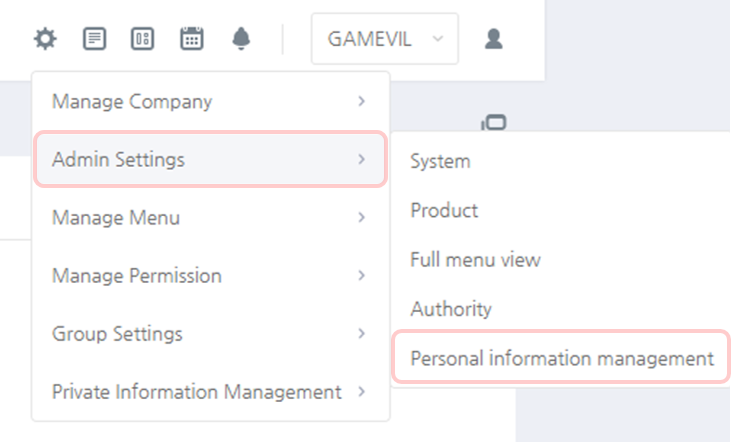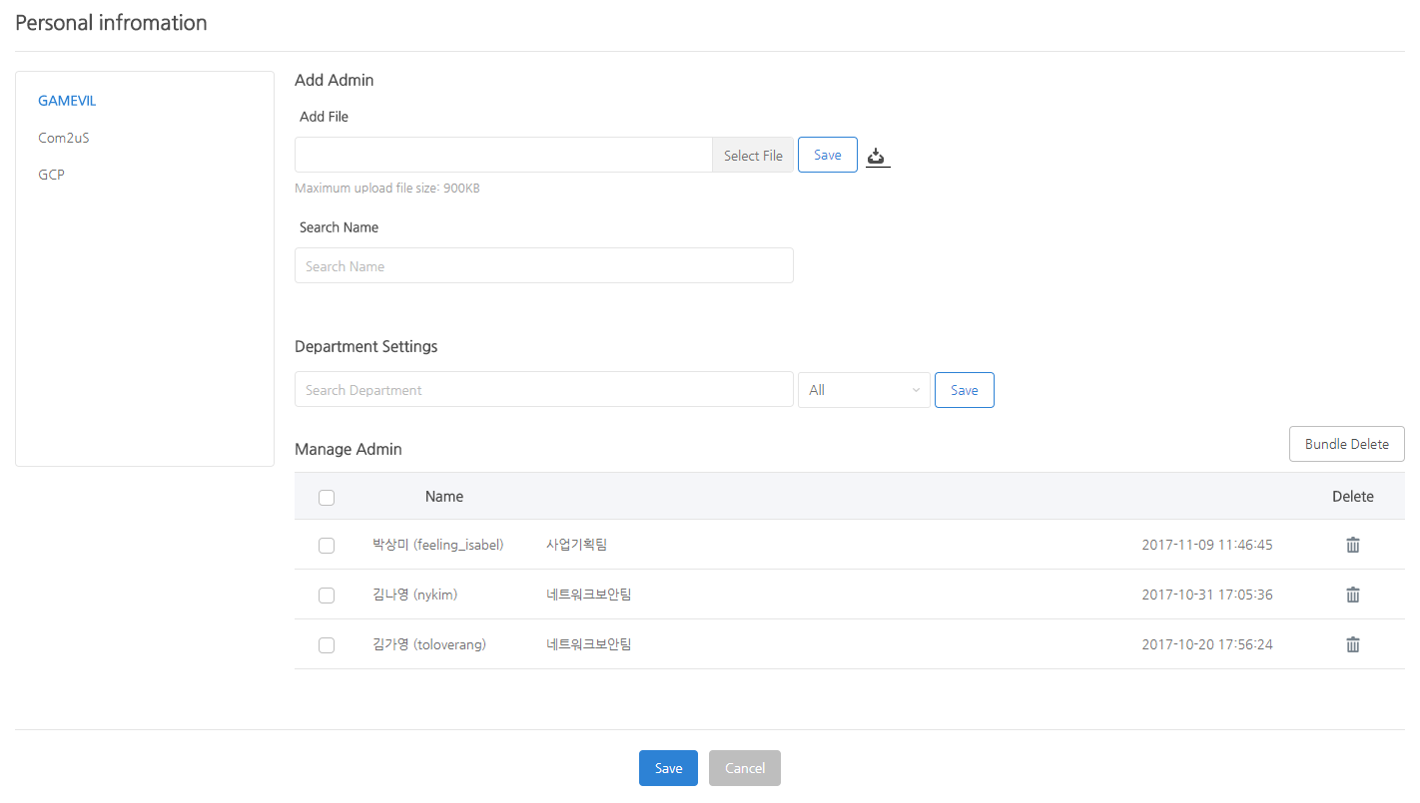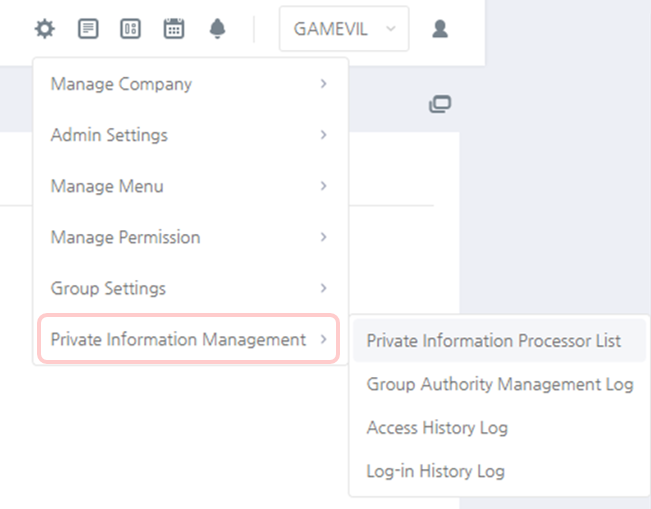What is the personal information authority?
This is the right to access menu containing personal information of users such as HIVE member inquiry in the back office menu.
All pages that contain personal information such as name, e-mail, and phone number, and all pages that can access this information are classified as pages that require the right to handle personal information. These pages are not accessible even as back office managers.
In order to access the pages, you need to have the right to process personal information separately. Please read below for the guide on granting and managing the authority.
Adding personal information manager
The personal information manager is a manager who can grant or revoke the authority to the user who needs the authority to process personal information for each company
Personal information manager addition menu location
Only the system manager and the authorization manager of both companies can designate personal information managers.
If you are a console system manager or authorization manager, you can find the Add Personal Information Manager menu at the top of the administrator menu> Admin Settings.
The system manager and authorization manager can directly grant or revoke personal information processing rights. Therefore, if the system manager or authorization manager himself / herself has the authority to grant / revoke the personal information processing, it is not necessary to add a manager separately.
If you are not a system manager or authorization manager, but you have other managers to grant / revoke the privilege to process personal information, you can add managers from there.
Adding personal information managers
Please check the company value information on the left. If you are logged in as a GCP authority manager, you can add only the GCP personal information manager.
If the company value is correct, please add the manager by name or department search, and the user will be designated as the personal information manager and can access the related menu.
Work operation of the personal information manager
If you are designated as a personal information manager, you can perform tasks such as granting or retrieving personal information processing rights. The menu is in the console top menu.
Personal information agent list
A menu that allows individual users to actually grant or revoke personal information processing rights.
If you enter the page, you will be asked to select the company value first, and you will be able to view the employees to give authority by name or department. The company values that can be selected are only those company values that the currently logged in manager can access. If you access the page by logging in as a GCP personal information agent, you can only select the GCP company value.
If you check the right to process personal information in the search result after viewing the employee to whom you want to give authority, the right to process personal information of the company will be granted.
Group authority management log
This menu allows the manager to view the log of adding (granting) or deleting (revoking) users to a permission group. After selecting the period, you can download the viewed list as an excel file.
Logs can be stored in the database for up to 3 years, and older logs will be automatically discarded.
Access history log
You can view the access history log for menus that require ‘personal information processing’ permission. Only the logs of menus that require the authority to process personal information will be recorded.
Logs can be stored in the database for up to 6 months, and older logs will be automatically discarded.
Login history log
All history logs of logging in to the HIVE console are saved. Logs can be stored in the database for up to 6 months, and older logs will be automatically discarded.