Android
Set Up Hercules Module
Refer to the build.gradle settings in SDK Set Up>Android – Android Studio>Setting Dependency for Hive SDK and External Library to add dependencies for Hercules.
|
1 2 |
// Hercules implementation "com.com2us.android.hive:hercules:$HIVE_SDK_VERSION" |
Remove Hercules Module
Remove the following dependencies in the build.gradle file described in SDK Set Up>Android – Android Studio>Setting Dependency for Hive SDK and External Library.
|
1 2 |
// Hercules // implementation "com.com2us.android.hive:hercules:$HIVE_SDK_VERSION" // Remove this when it is not used |
iOS
Set Up Hercules Module
See the Podfile example codes in SDK Set Up>iOS – Xcode>Applying Framework to add the dependency settings for the Hercules.
|
1 2 3 4 5 |
... target 'HIVE_GAME_COOL' do pod 'Hercules', '${SDK_VERSION}' end ... |
Remove Hercules Module
See the Podfile example codes in SDK Set Up>iOS – Xcode>Applying Framework to remove the dependency settings for the Hercules.
|
1 2 3 4 |
... target 'HIVE_GAME_COOL' do end ... |
Cocos
Android
Set Up Hercules Module: Android
Removing the Hercules module: Android
iOS
Set Up Hercules Module: iOS
Uninstall Hercules module: iOS
Unity
Android
Set Up Hercules Module: Android
The following settings are required to use the Hercules module in the Unity environment.
-
Click Hive > ExternalDependency.
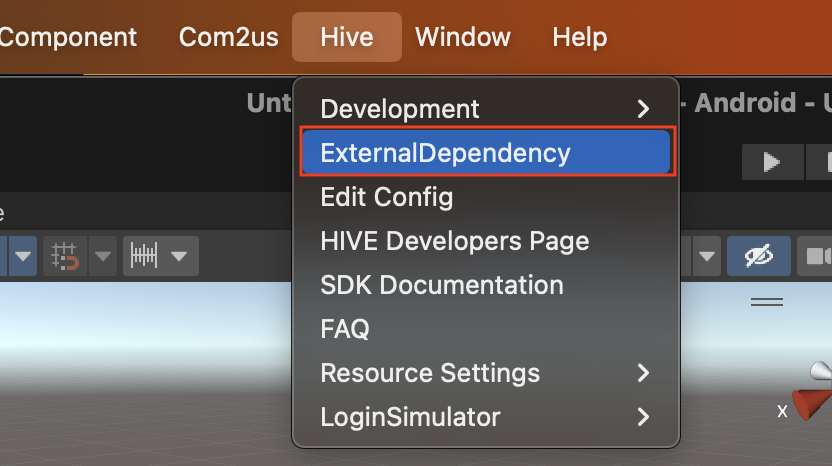
-
When the ExternalDependencyEditor window appears, enable Hercules.
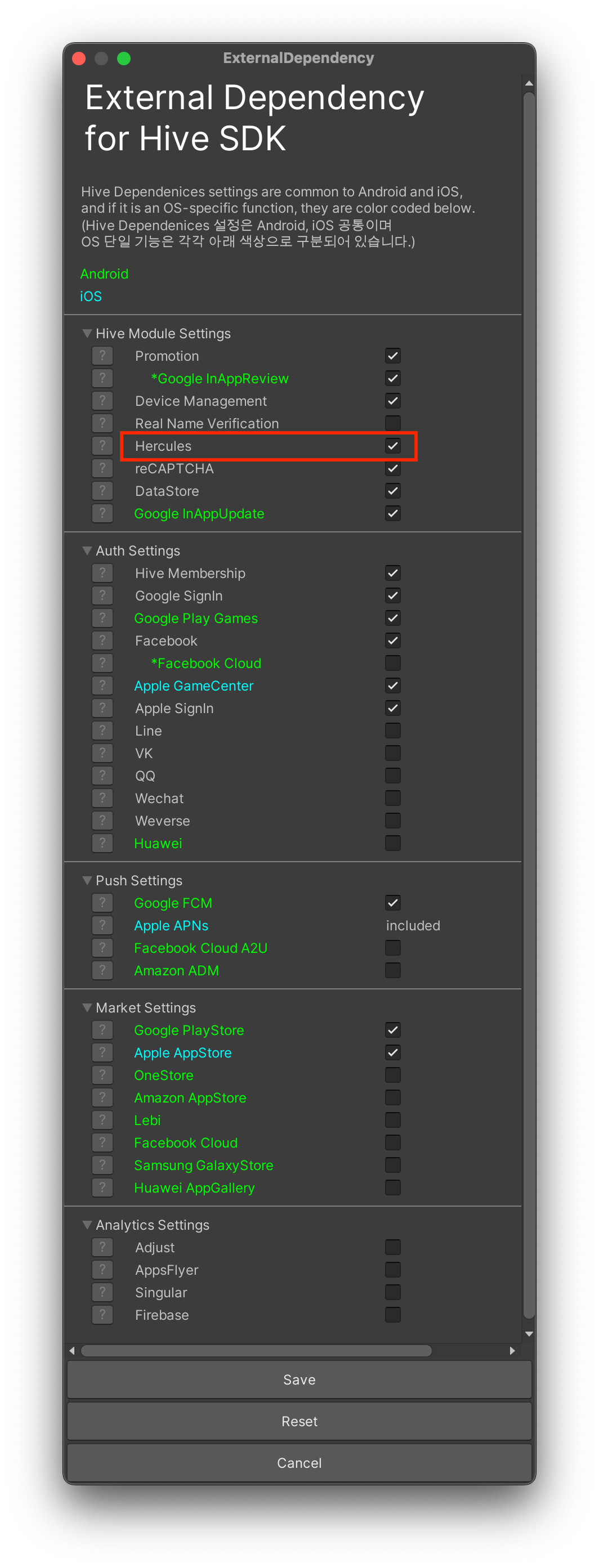
Removing the Hercules module: Android
The following settings are required to remove the Hercules module from the Unity environment.
-
Click Hive > ExternalDependency.
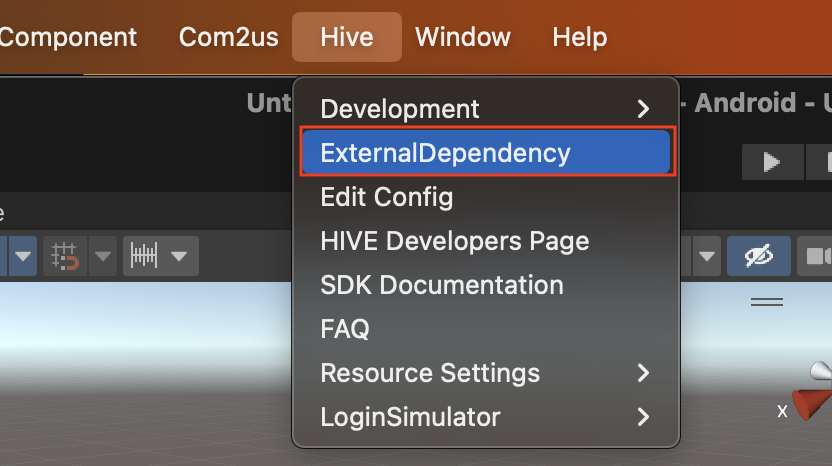
-
When ExternalDependencyEditor window appears, diable Hercules.
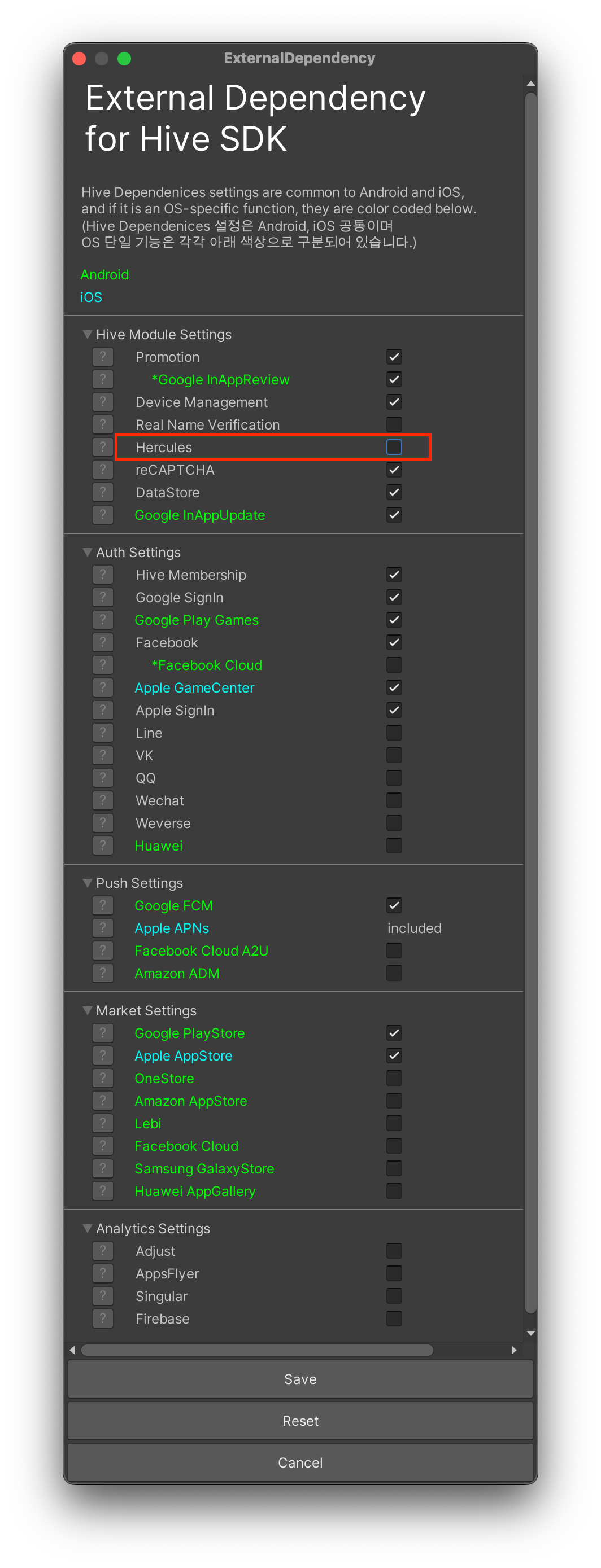
iOS
Set Up Hercules Module: iOS
Uninstall Hercules module: iOS
Windows
Set Up Hercules Module: Windows
Hive SDK Unity Plugin includes Hercules by default.
Uninstall the Hercules module: Windows
Delete the files below.
- /Assets/Hive_SDK_v4/Plugins/Windows/additional/Hercules.dll
- /Assets/Hive_SDK_v4/Plugins/Windows/additional/HIVE_UI_IMPL_C_PORT.dll
Unreal
Android
- Select Unreal Editor > Edit > Project Settings.
- In the left panel of Project Settings, select Hive SDK > Dependency – Android.
-
Check Hive Module > Enable Hercules.
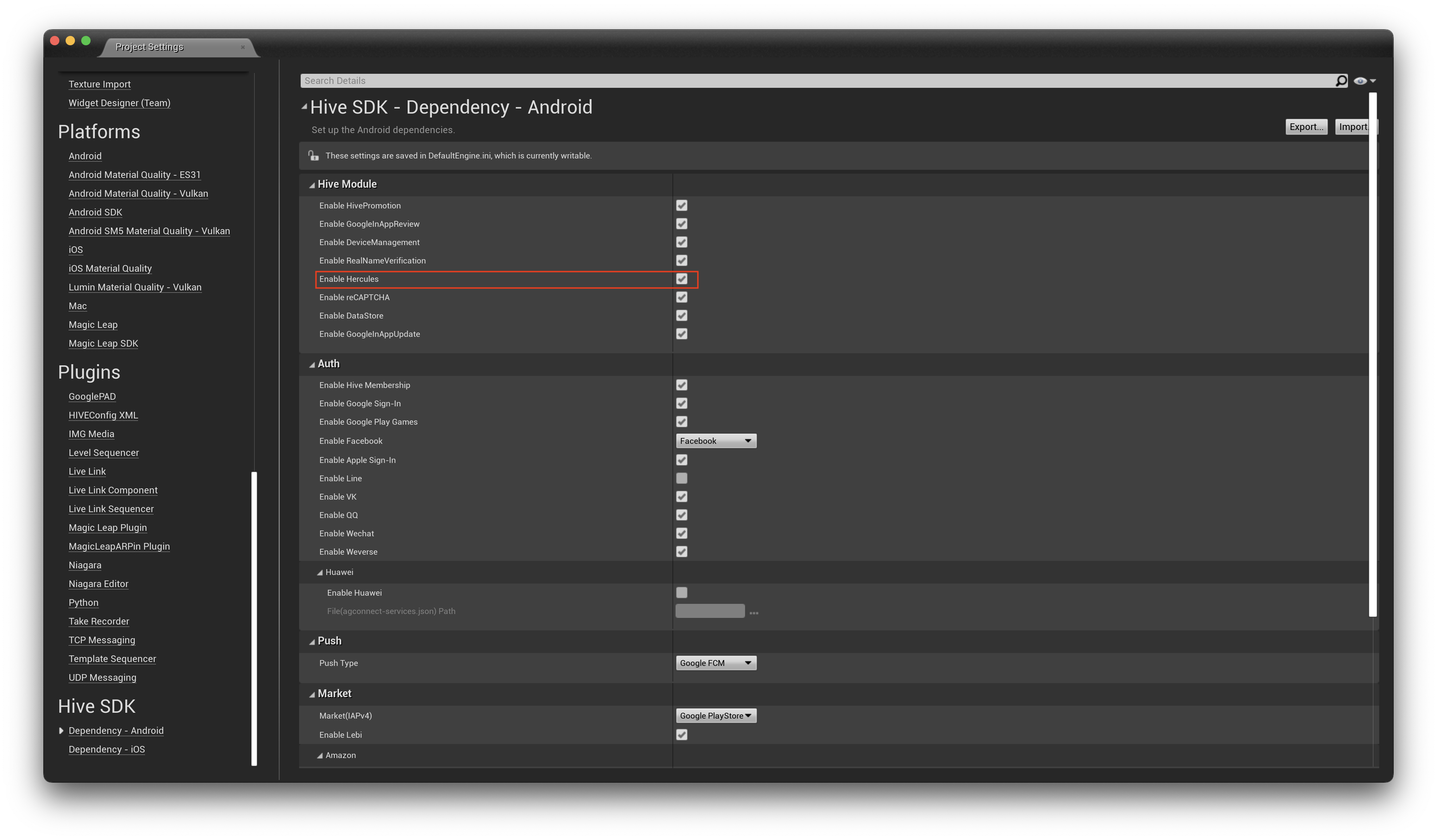
- Uncheck to not use Hercules in your app.
iOS
- Select Unreal Editor > Edit > Project Settings.
- In the left panel of Project Settings, select Hive SDK > Dependency – iOS.
-
Check Hive Module > Enable Hercules.
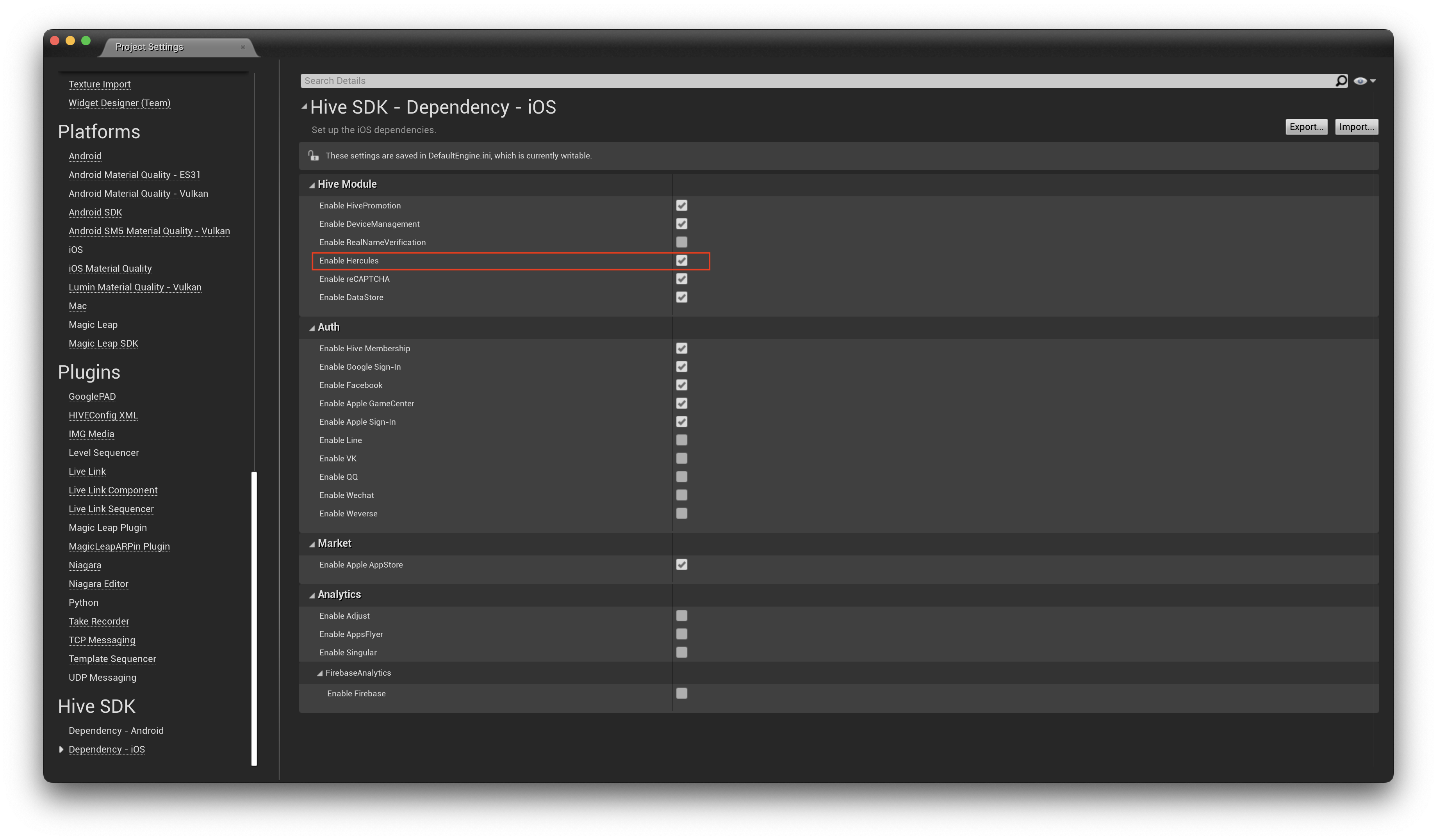
- Uncheck to not use Hercules in your app.
Windows
Set Up Hercules Module: Windows
The Hive SDK Unreal Plugin includes Hercules by default.
Uninstall the Hercules module: Windows
Remove the /Plugins/HIVESDK/Source/HIVESDK/ThirdParty/windows/additional/hivePlugins/hercules folder.
Calling API to enable/disable the Hercules module
Example Code
|
1 2 3 |
// Set it to false if you do not want to use the Hercules module // You should call this API before AuthV1, AuthV4 initialization Configuraiton.setUseHercules(false); |
|
1 2 3 |
// Set it to false if you do not want to use the Hercules module // You should call this API before AuthV1, AuthV4 initialization hive::Configuration::setUseHercules(false); |
|
1 2 3 |
// Set it to false if you do not want to use the Hercules module // You should call this API before AuthV1, AuthV4 initialization Configuration.useHercules = false |
|
1 2 3 |
// Set it to false if you do not want to use the Hercules module // You should call this API before AuthV1, AuthV4 initialization com.hive.Configuration.INSTANCE.setUseHercules(false); |
|
1 2 3 |
// Set it to false if you do not want to use the Hercules module // You should call this API before AuthV1, AuthV4 initialization ConfigurationInterface.setUseHercules(false) |
|
1 2 3 |
// Set it to false if you do not want to use the Hercules module // You should call this API before AuthV1, AuthV4 initialization [HIVEConfiguration setUseHercules:NO]; |
