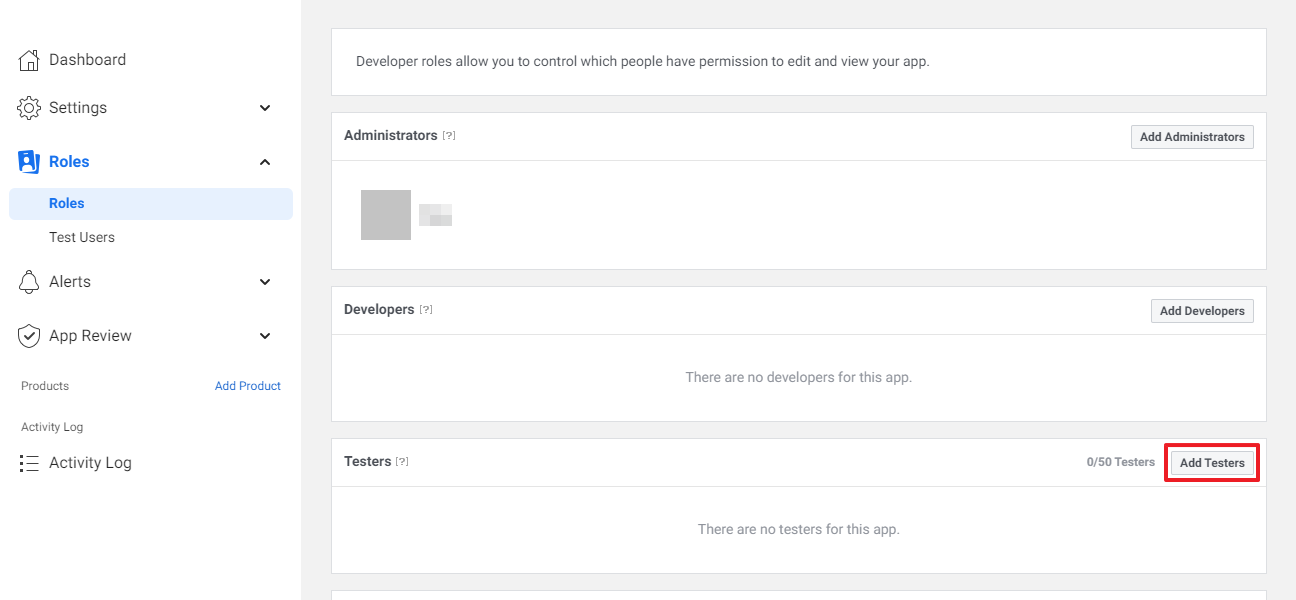Register an App on Facebook
Hive supports Facebook login. Follow the procedure below to register your app on Facebook.
- Go to the Facebook for Developers > My Apps(https://developers.facebook.com/apps) and click Create Aoo.
- Select Consumer from the Select an app type page and click Continue.
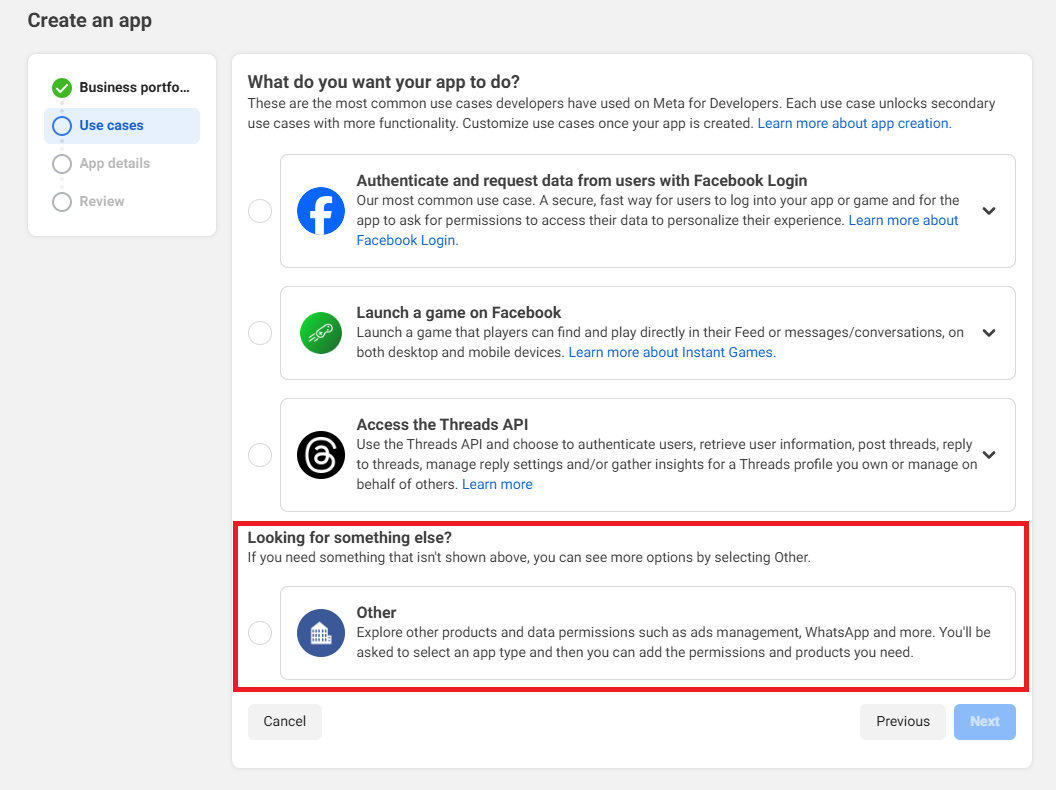
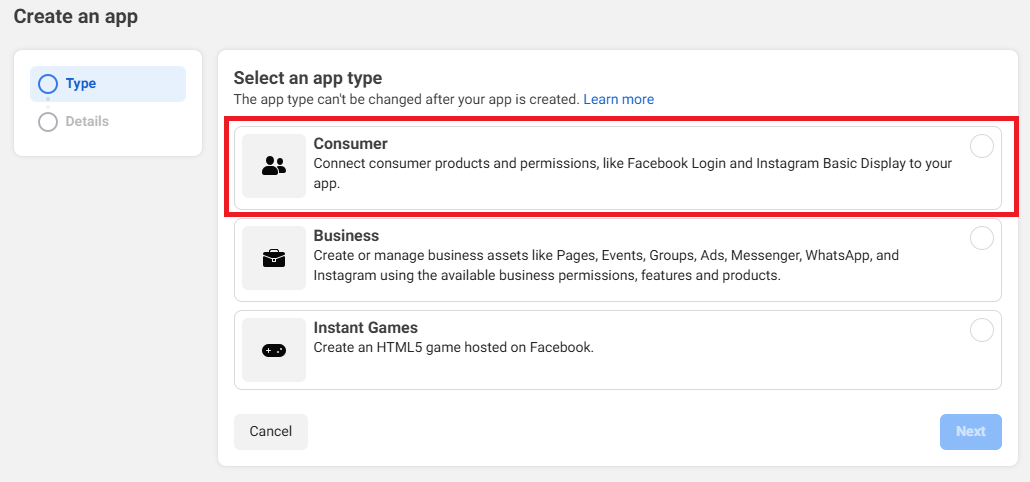
- On the Add Details page, fill in the App Display Name and App Contact Email field and click Create App.
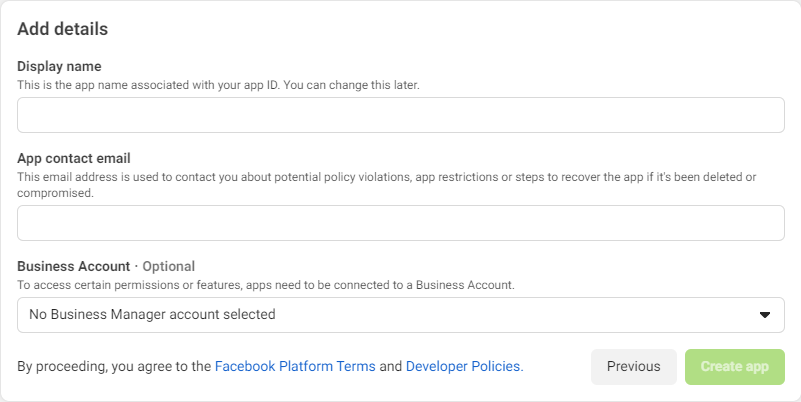
- Re-enter your password and click Submit.
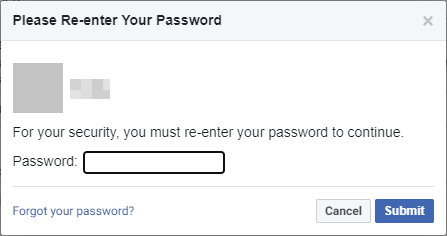
- Go to the Settings > Basic on the menu and click + Add platform.
-
Select iOS and Android from the Select Platform option and click Next.
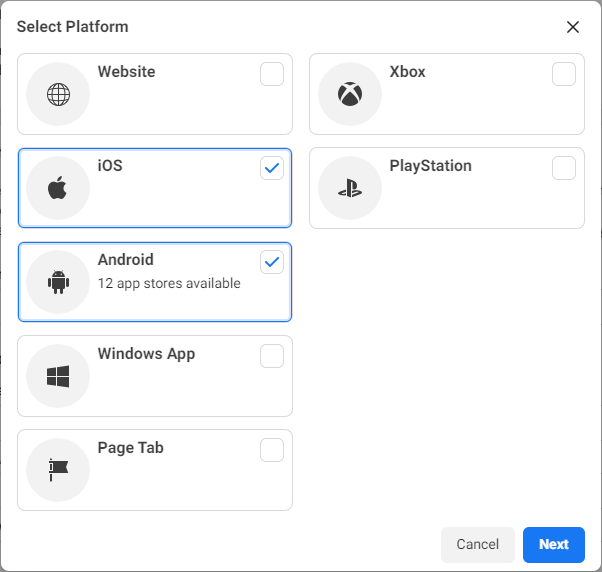
You need to select one or more Android stores on the Select Android Store option among the 12 app stores available.
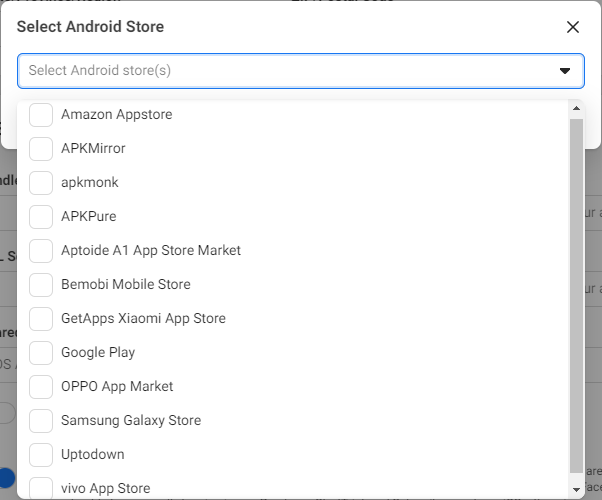
-
Fill in the details for each platform following the description below.
- iOS settings
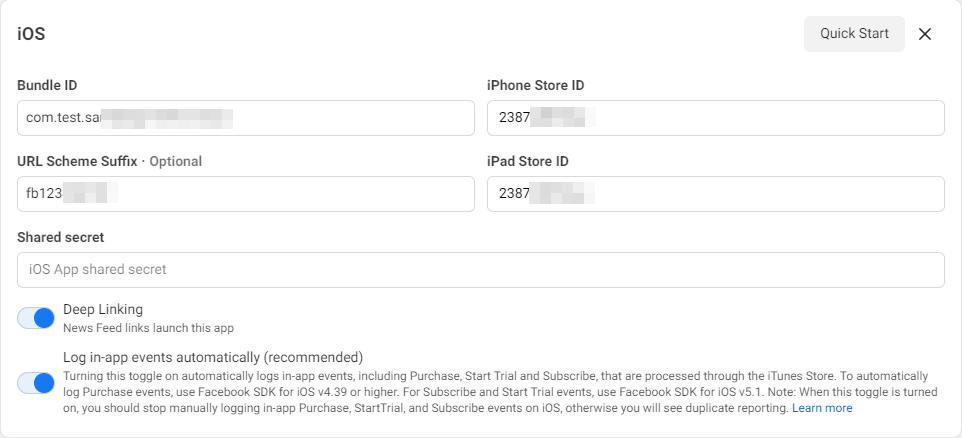
- Bundle ID: Enter the iOS bundle ID you are using.
- iPhone/iPad Store ID: Enter the app ID that registered on App Store Connect.
- URL Scheme Suffix: Enter the fb+facebook appid format. (e.g., fb12312425566)
- Deep Linking / Long in-app events automatically (recommended): Activate on (Changeable)
- Android settings
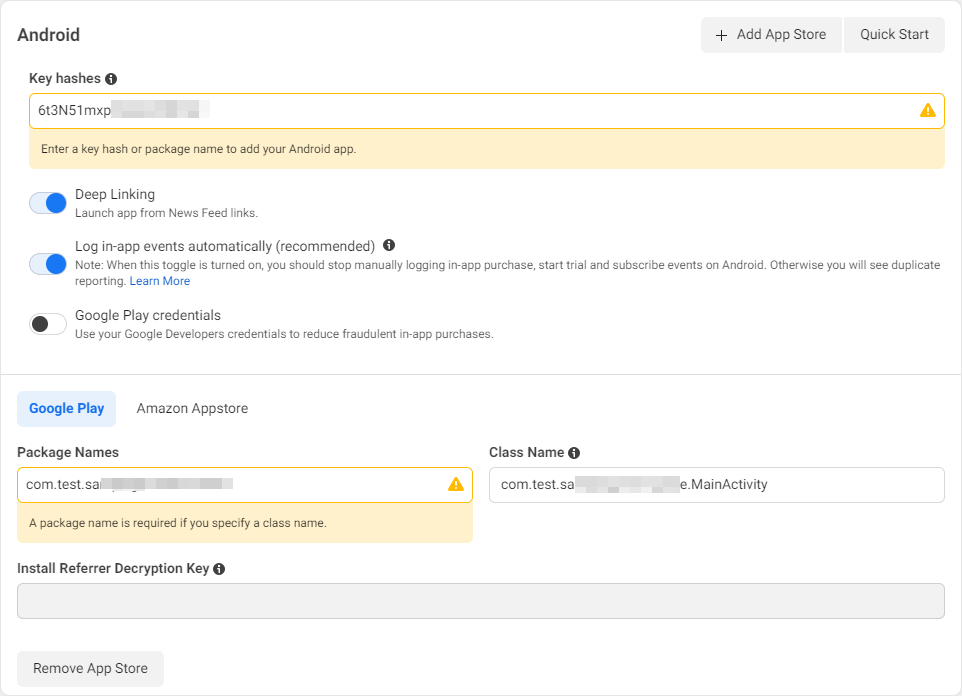
- Key hashes: Enter the key hashes you are using.
- Deep Linking / Long in-app events automatically (recommended): Activate on (Changeable)
- Package Names: Enter the Package name using for Android.
- Class Name: Add the extension, .MainActivity, after the package name. (See the image below)
To complete each platform’s settings, click Save changes at the bottom of the page.
- iOS settings
- On the App Review > Permissions and Features page, confirm that public_profile and email are included.
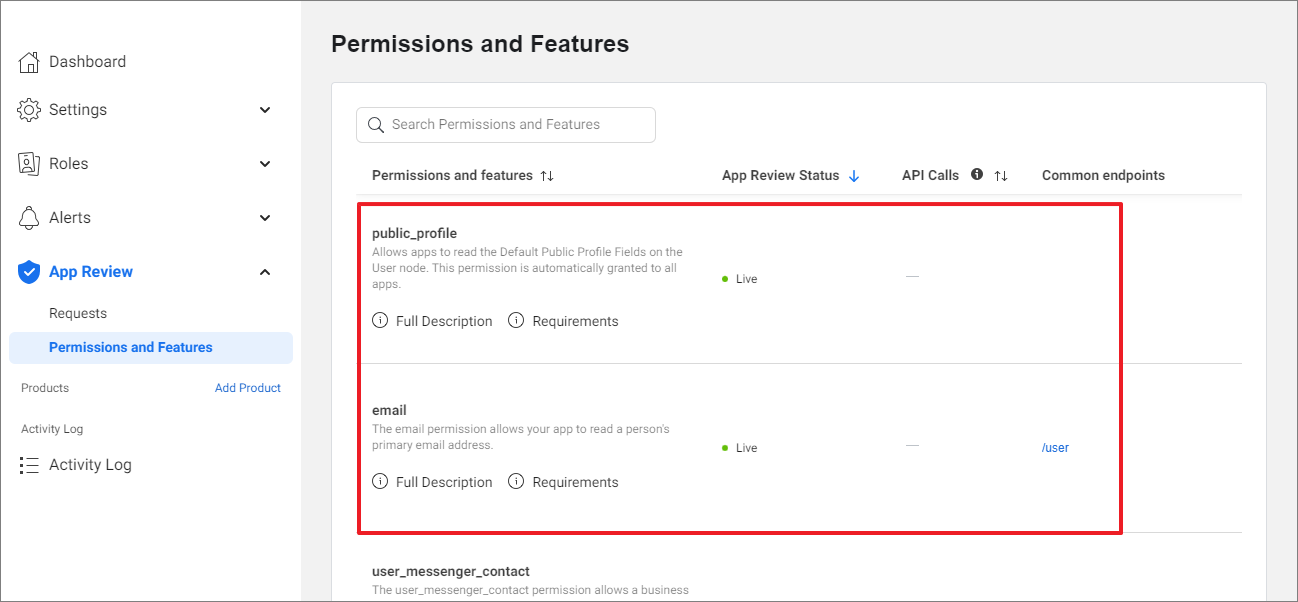
-
Go to the Roles > Roles on the menu and click Add Testers of the Testers section to add testers who perform the login test.