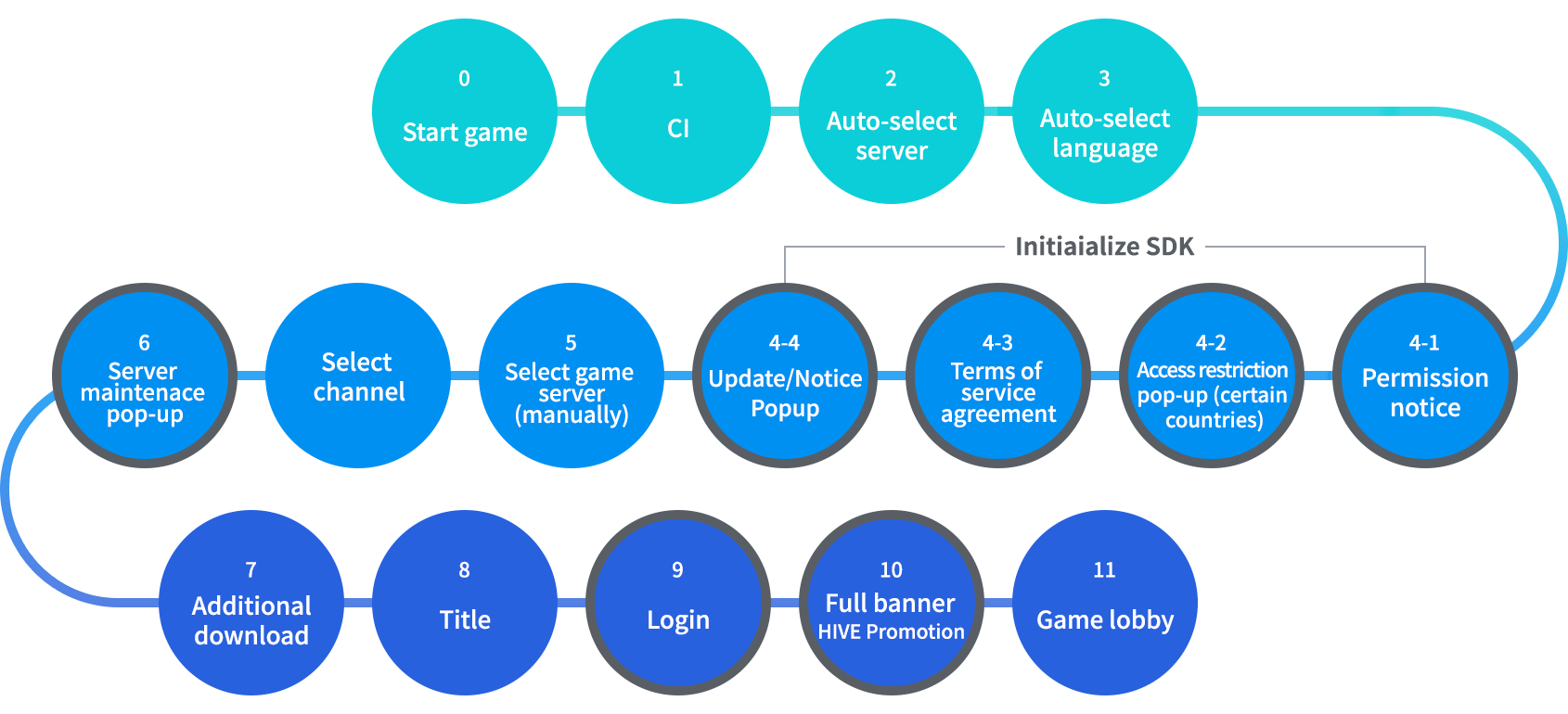Simple Guide provides the guide briefly from Hive Developers to help you learn how to implement Hive into your game. Before applying Hive, please see the detailed guides through the links relevant to each chapter.
1. Sign-in and Access Authority
2. Creating Development Environment
3. Implementing the Features of Hive
Game Flow with Hive
Guide for Each Feature
- Initializing SDK and Authentication: https://developers.withhive.com/en/develop/authv4/
- Promotion(Banner, News, Notice pop-up): https://developers.withhive.com/en/develop/promotion/
- Billing: https://developers.withhive.com/en/develop/billing/
- Notification(Push): https://developers.withhive.com/en/develop/notification/
- Marketing Attribution: https://developers.withhive.com/en/develop/marketing-attribution/
- Hive supports Adjust, Singular and AppsFlyer.
- Analytics: https://developers.withhive.com/en/develop/analytics/
- Game server sends logs to Hive server to use Hive Analytics.
- Define the log before transferring game logs. Inquire to Solution Architect part.
Applying Server API
- Required Server API
- Use Hive Item API when delivering an item to user via Hive.
- Other APIs are optional. If you have any question, inquire to Solution Architect part.
4. Applying Video Advertisement
- Hive AdKit
- The test ad key must be applied during the test.
5. Reference
- Go to SDK v4 Reference to see more information about Hive SDK API Reference.
- For more information about error codes in Hive SDK API, go to Hive SDK Result API.
- If you have any problem while implementing Hive, check Support > FAQ.
- If you need more solution than FAQ, inquire to Solution Architect part.
- For more information about Hive Console, refer to Getting Started and Hive SDK Flow in Game.