Third-party MAAs that Hive SDK provides are Adjust, Singular, and AppsFlyer. Follow the procedure below to find the attribution key you will use.
Adjust App Token
- Log in to the Adjust dashboard(https://dash.adjust.com/).
- Click + NEW APP(top-left corner) to find your APP TOKEN after creating your app.
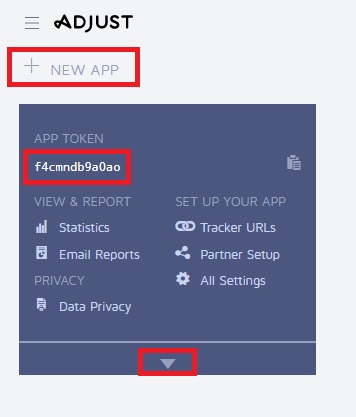
- Go to the All Settings > Events on the App Menu and click CREATE in the Create New Event section to create an event and check the token.
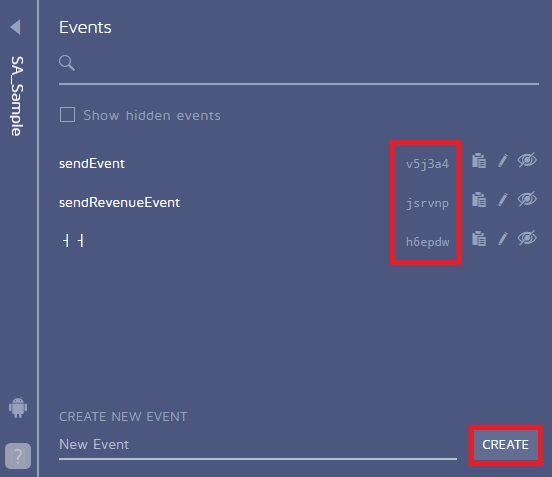
- Go to the All Settings > SDK Signature on the App Menu and click CREATE NEW APP SECRET to create and check the secret key (secretId, info1, info2, info3, info4).
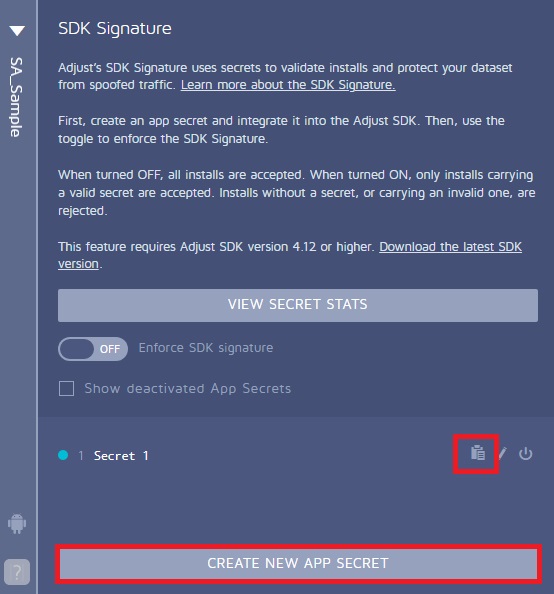
- Enter the tokens in the hive_config.xml file.
1234<Adjust name="Adjust" id="unused" key="App Token" secretId="1" info1="11111111" info2="22222222" info3="33333333" info4="44444444"> // Check Secret and App Token<events><event name="sendEvent" value="v5j3a4"/> // Check event token
Singular SDK Key
- Go to the Singular dashboard(https://app.singular.net/).
- check
API KEYandSECRETon the Settings > SDK Keys page.
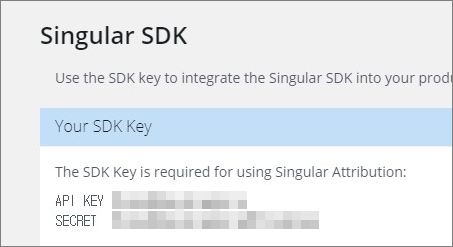
- Enter the key in the hive_config.xml file.
12<Singular name="Singular" id="API KEY" key="SECRET">
AppsFlyer Dev key
- Go to the AppsFlyer console(https://hq1.appsflyer.com/).
- On the console main page, click + Add App and add your app.
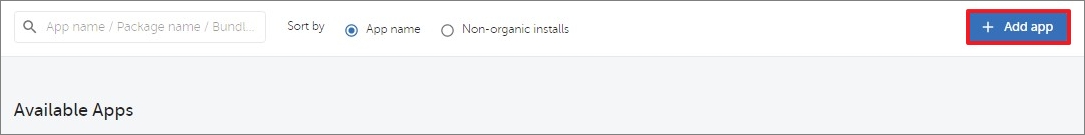
- Select your app and check Dev key on the SDK authentication section of the Configuration > App Settings menu.
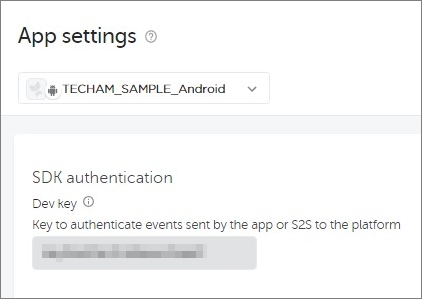
- Enter the Dev key in the hive_config.xml file.
12<AppsFlyer name="AppsFlyer" id="unused" key="Dev Key" itunesConnectAppId=""> // Enter Dev key in the key section
