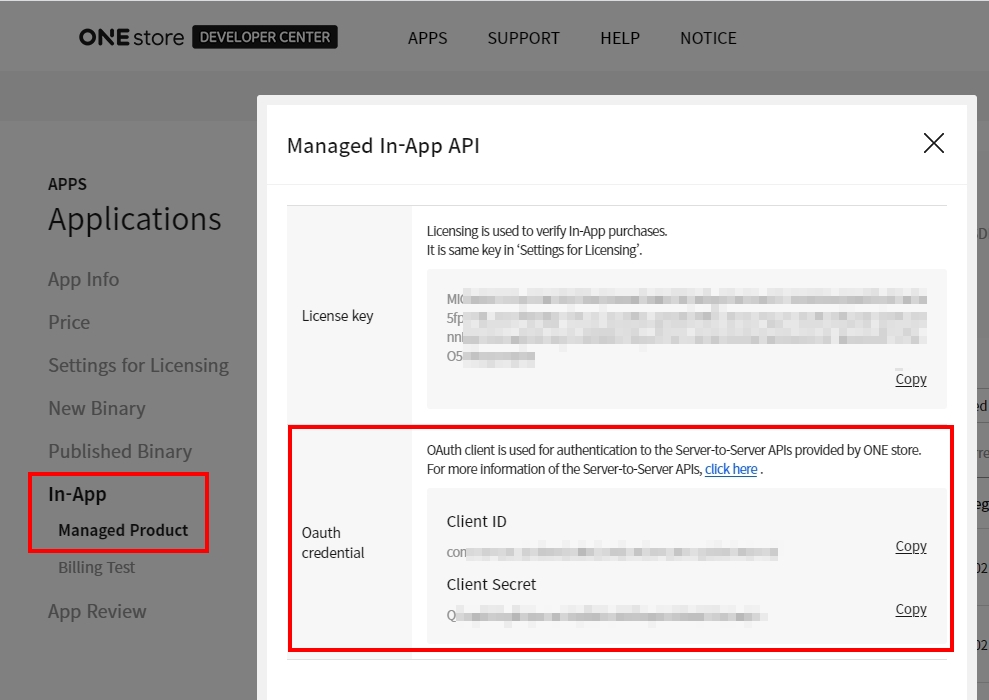ONE store AID
- Go to the ONE store Developer Center.
- Click APPS > Applications > select an [App] > Price, then confirm the AID(OA00XXXXXX) and the Package Name.
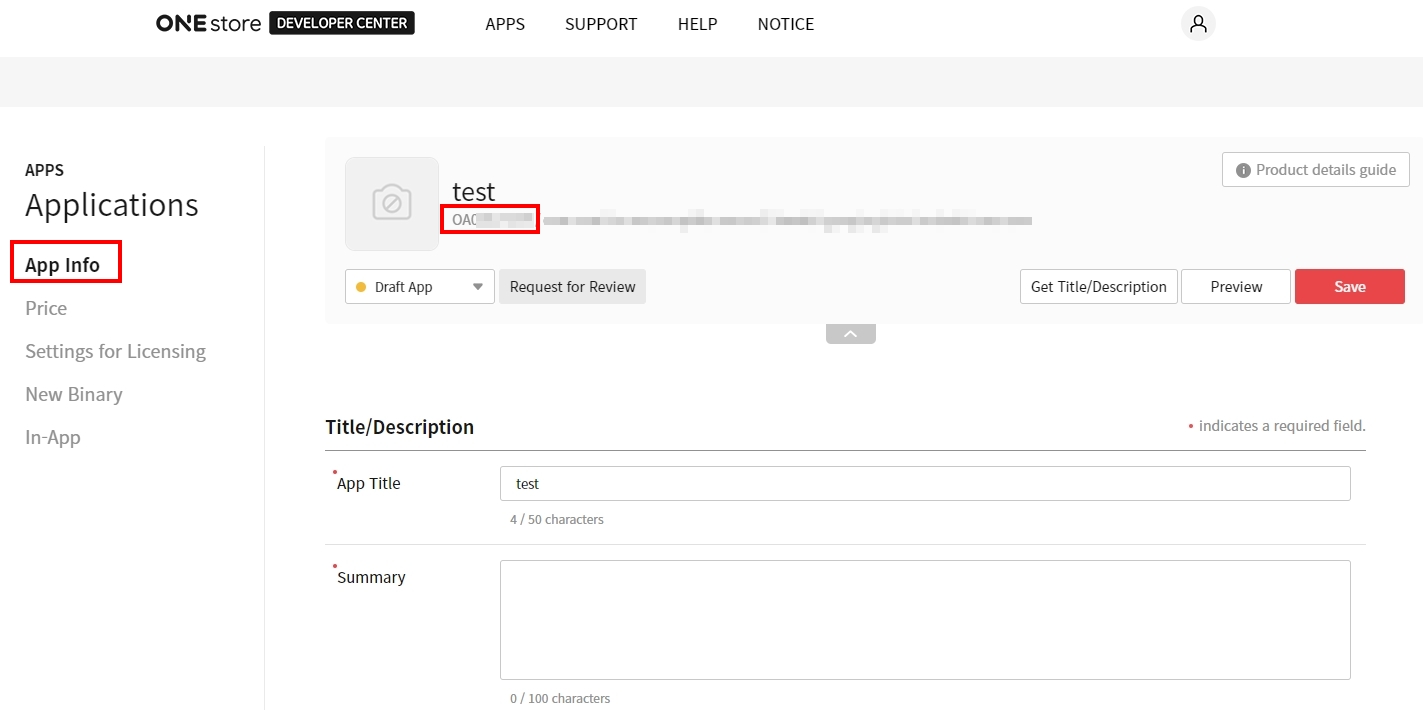
ONE store License Key
- Go to the ONE store DEVELOPER CENTER.
- Click APPS > Applications > Settings for Lisencing and confirm the ALC(Application License Checker).
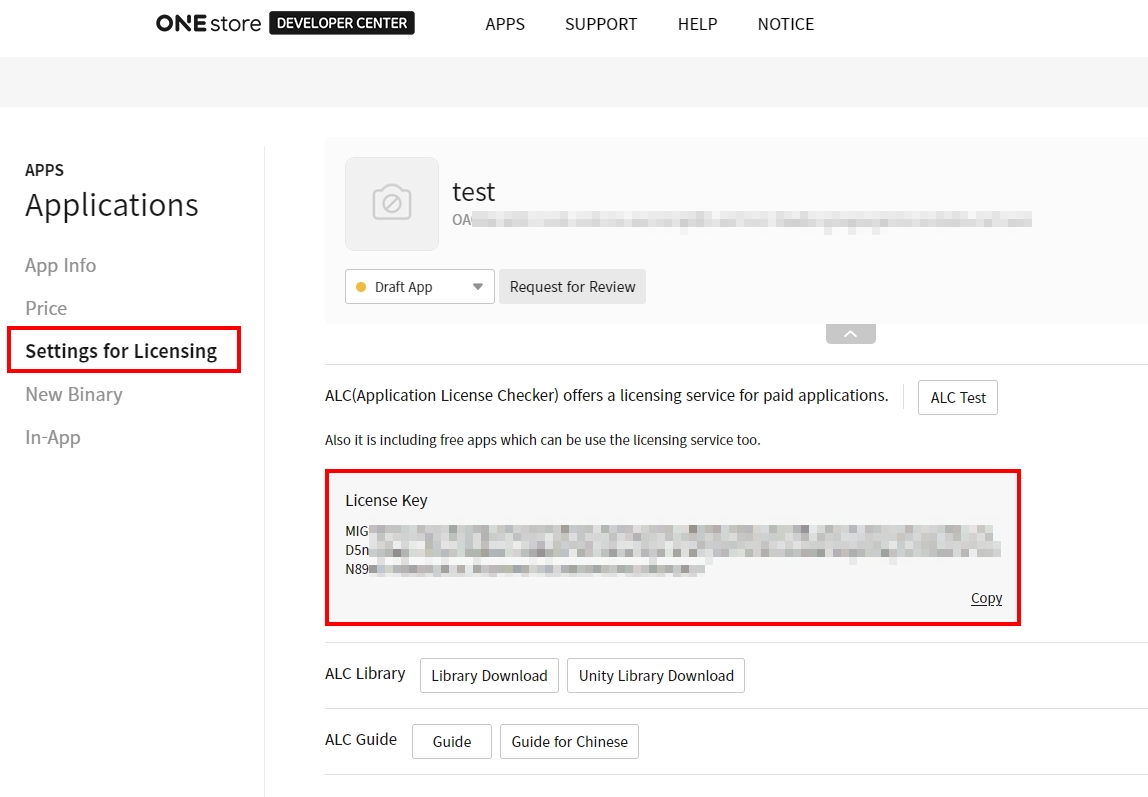
- Click APPS > Applications > In–App > Managed Product > Managed In–App API to confirm the Client ID and the Client Secret on the Oauth credential section.