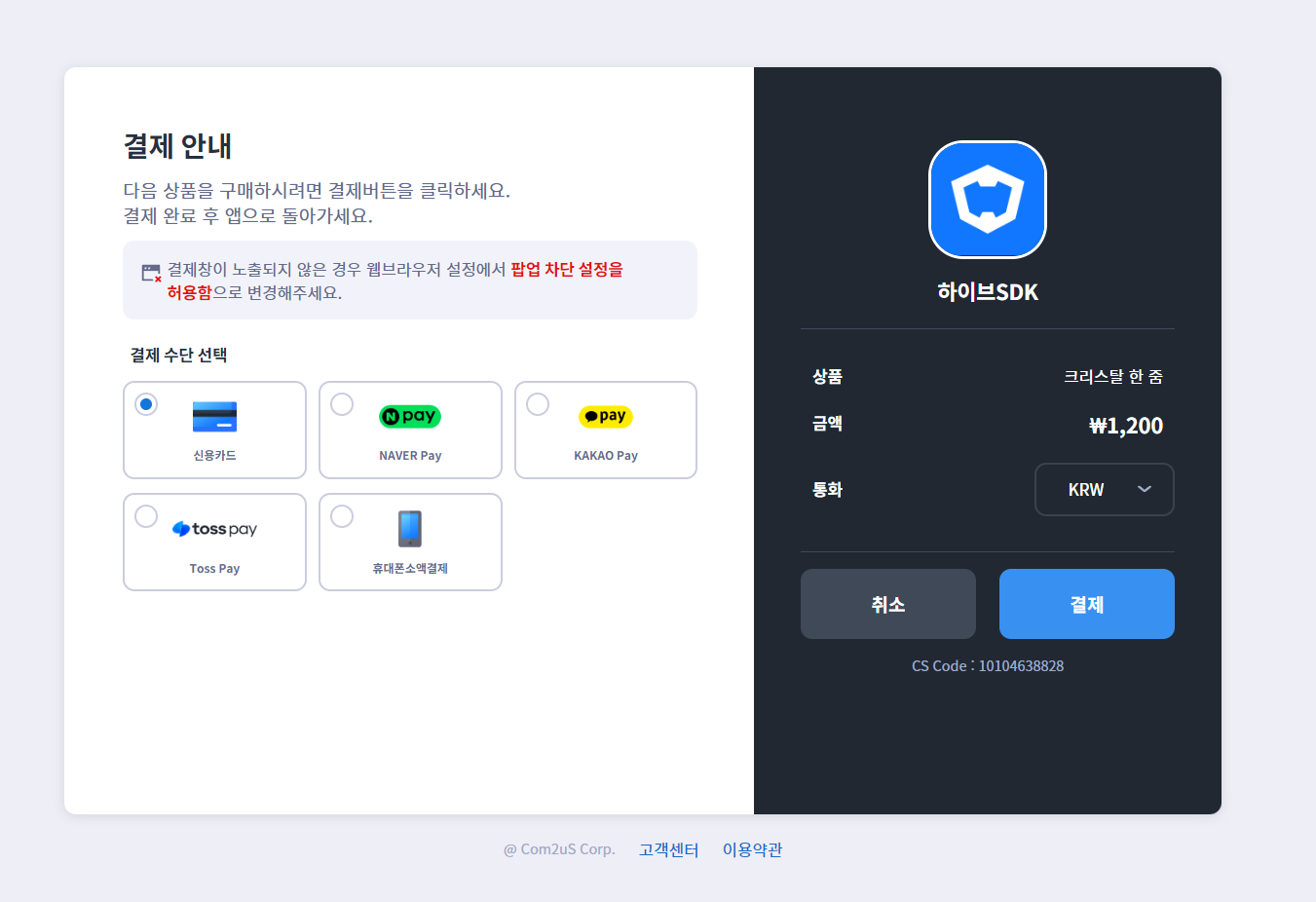The web PG payment API is used when you want to implement PG payment feature on a website without using the Hive SDK billing in Windows app development. The web PG payment API is different from the API used to implement PG payment in an app.
Get Product List
Retrieve product information. This is used to implement the product list in an app.
Request URL
| Environment | URL |
|---|---|
| Production URL | https://store.withhive.com/external/api/product |
| Sandbox URL | https://sandbox-store.withhive.com/external/api/product |
| HTTP Method | POST |
| Content-Type | text/html; charset=utf-8 |
| Data Format | JSON |
| Authorization | Bearer (token) |
The Bearer token corresponds to the Hive Certification Key found in Hive Console App Center > Manage Project > Select your game from the game list > Game Details > Basic Information.
Request Parameters
| Field | Type | Required | Description |
|---|---|---|---|
| api | String | O | API identifier (use fixed value: product) |
| market_id | String | O | Hive market ID (PG payment: use fixed value 15) |
| appid | String | O | Hive AppID |
| hive_country | String | O | Country code (ISO 3166-1 alpha-2) |
| game_language | String | O | Language (ISO 639-1 alpha-2) |
| vid | String | O | Hive account information (Player ID) |
| vid_type | String | O | Account type (use v4 for new games) |
| market_pid_type | String | O | Product type (consumable: use consumable) |
Response Elements
| Field | Type | Required | Description |
|---|---|---|---|
| result | Integer | O | Response code (0 for success, others for error) |
| result_msg | String | O | Response message |
| product_list | Object | O | List of product information |
| product_list > market_pid | String | O | Product PID |
| product_list > price | Int | O | Product price (numeric value) |
| product_list > currency | String | O | the currency of product price |
| product_list > display_price | String | O | Product price (including currency symbol) |
| product_list > title | String | O | Product name |
| product_list > description | String | O | Product description |
| product_list > product_type | String | O | Product type (consumable: use consumable) |
| update_date | String | O | Date and time of the last update for the product PID information |
Request Example
|
1 2 3 4 5 6 7 |
curl -L -v \ -d '{"api": "product","market_id": 15,"appid": "com.com2us.hivesdk.windows.microsoftstore.global.normal","hive_country": "KR","game_language": "ko","vid": "100000000000","vid_type": "v4","market_pid_type": "consumable"}' \ -H "Content-Type: text/html" \ -H "Authorization: Bearer eyJ0eXAiOiJKV1QiLCJhbGciOiJIUzI1NiJ9.eyJpc3MiOiJIaXZlIiwiaWF0IjoxNjAyMDU2NzI2LCJqdGkiOiIxODczMTExMzIwIn0.3soFiHTPlObCoqR5xX9ZeOQTSvnHrHDHWmopP3QfWtY" \ https://sandbox-store.withhive.com/external/api/product |
Response Example
|
1 2 3 4 5 6 7 8 9 10 11 12 13 14 15 16 17 18 19 20 21 22 23 24 25 26 27 28 29 30 31 32 33 34 |
{ "result": 0, "result_msg": "success", "product_list": [ { "market_pid": "com.com2us.hivesdk.windows.microsoftstore.global.normal.item01", "price": 1200, "currency": "KRW", "display_price": "₩1,200", "title": "A Handful of Crystals", "description": "A handful of crystals", "product_type": "consumable" }, { "market_pid": "com.com2us.hivesdk.windows.microsoftstore.global.normal.item02", "price": 2500, "currency": "KRW", "display_price": "₩2,500", "title": "Bundle of Crystals", "description": "Bundle of crystals", "product_type": "consumable" }, { "market_pid": "com.com2us.hivesdk.windows.microsoftstore.global.normal.item03", "price": 3900, "currency": "KRW", "display_price": "₩3,900", "title": "Heap of Crystals", "description": "Heap of crystals", "product_type": "consumable" } ], "update_date": "2022-10-28 16:11:23" } |
Request Product Order
Request a product order, selected from the product list, using the PID (product ID) information.
Request URL
| Environment | URL |
|---|---|
| Production URL | https://store.withhive.com/external/api/order |
| Sandbox URL | https://sandbox-store.withhive.com/external/api/order |
| HTTP Method | POST |
| Content-Type | text/html; charset=utf-8 |
| Data Format | JSON |
| Authorization | Bearer (Token) |
The Bearer token corresponds to the Hive Certification Key found in Hive Console App Center > Manage Project > Select your game from the game list > Game Details > Basic Information.
Request Parameters
| Field | Type | Required | Description |
|---|---|---|---|
| market_id | String | O | Hive Market ID |
| appid | String | O | Hive AppID |
| hive_country | String | O | Country code (ISO 3166-1 alpha-2) |
| game_language | String | O | Language (ISO 639-1 alpha-2) |
| vid | String | O | Hive Account Information (Player ID) |
| vid_type | String | O | Account type (v4 for new games) |
| market_pid | String | O | Product PID |
| server_id | String | O | Server ID |
| os | String | O | Window: W, MAC: M, Android: A |
| iap_payload | String | X | Purchase metadata defined by the app developer |
Request Example
|
1 2 3 4 5 6 7 |
curl -L -v \ -d '{"market_id": 15,"appid": "com.com2us.hivesdk.windows.microsoftstore.global.normal","hive_country": "KR","game_language": "ko","vid": "100000000000","vid_type": "v4","market_pid": "com.com2us.hivesdk.windows.microsoftstore.global.normal.item01","server_id": "KR1","os": "A","iap_payload": "{\"character_id\":\"hivesdk01\"}"}' \ -H "Content-Type: text/html" \ -H "Authorization: Bearer eyJ0eXAiOiJKV1QiLCJhbGciOiJIUzI1NiJ9.eyJpc3MiOiJIaXZlIiwiaWF0IjoxNjAyMDU2NzI2LCJqdGkiOiIxODczMTExMzIwIn0.3soFiHTPlObCoqR5xX9ZeOQTSvnHrHDHWmopP3QfWtY" \ https://sandbox-store.withhive.com/external/api/order |
Response Example
If the product order request is processed successfully, a popup window for selecting the payment method is returned. The HTML page that constructs the following popup window will be returned.
Searching payment completion history
Upon payment completion, the PG company delivers the payment result directly to the Hive IAP v4 server. This method compensates for network insecurity and prevents the forgery of payment data. Also, the PG company compares the information registered when pre-working and of PG company to cross-check. If you have confirmed the integrity of the payment information, make sure to be more secure and save the payment information. You can search the payment information saved through the searching payment completion history API.
If needed the user’s payment completion information, the client requests to the game server, and the game server search the payment information through the Hive IAP v4 server. If there is the user’s payment history, you can verify the payment information with purchase_bypass_info.
Request URL
| Common URL | https://hiveiap.qpyou.cn/api_v4/purchases/unconsumed |
| Sandbox URL | https://sandbox-hiveiap.qpyou.cn/api_v4/purchases/unconsumed |
| HTTP Method | POST |
| Content-Type | application/json |
| Data Format | JSON |
| Authorization | Bearer (token) |
|---|
The Bearer token corresponds to the Hive Certification Key found in Hive Console App Center > Manage Project > Select your game from the game list > Game Details > Basic Information.
Request Parameters
| Name | Type | Required (Y/N) |
Description |
| appid | String | Y | ID registered and issued on Hive Console > AppCenter |
| market_id | Number | Y | Unique market ID (15 fixed) |
| server_id | String | Y | Identification code of game server that payment occurred |
| user_id_type | String | Y | Hive user type uid : C2S module(v0) vid : Auth v1(v1) player_id : Auth v4(v4) |
| user_id | Number | Y | Hive user ID Sent according to user_id_type uid : C2S module(v0) vid : Auth v1(v1) player_id : Auth v4(v4) |
Response Elements
| Name | Type | Required (Y/N) |
Description |
| result | Number | Y | Response code (0: Success) |
| result_msg | String | Y | Result message according to the response code |
| unconsumed_lists | Object Array | Y | |
| ┕ market_pid | String | Y | Item’s unique ID |
| ┕ order_id | String | Y | Order number |
| ┕ server_id | String | Y | Identification code of game server that the purchaser accessed |
| ┕ vid | String | Y | PlayerID of the purchaser. VID in the case of Authentication v1 |
| ┕ uid | String | N | UID of purchaser |
| ┕ amount | String | Y | Amont of payment |
| ┕ currency | String | Y | Payment currency |
| ┕ started_datetime | Datetime | Y | Time to start payment (Y-m-d H:i:s) |
| ┕ paid_datetime | Datetime | Y | Time to complete payment (Y-m-d H:i:s) |
| ┕ hiveiap_receipt | String | Y | A cryptographic hash of the payment info |
| ┕ purchase_bypass_info | String | Y | Required info for requesting a receipt verification |
| ┕ additionalInfo | String | N | Additional information sent from client to game server (JSON String format) (Return null if there’s no received information) |
Request Example
|
1 2 3 4 5 6 7 |
curl -L -v -d '{"appid" : "com.com2us.hivesdk.windows.microsoftstore.global.normal","market_id" : 15,"server_id" : "kr","user_id_type": "player_id", "user_id": 30000056996}' \ -H "Content-Type: text/html" \ -H "Authorization: Bearer eyJ0eXAiOiJKV1QiLCJhbGciOiJIUzI1NiJ9.eyJpc3MiOiJIaXZlIiwiaWF0IjoxNjAyMDU2NzI2LCJqdGkiOiIxODczMTExMzIwIn0.3soFiHTPlObCoqR5xX9ZeOQTSvnHrHDHWmopP3QfWtY" \ https://sandbox-hiveiap.qpyou.cn/api_v4/purchases/unconsumed |
Response Example
|
1 2 3 4 5 6 7 8 9 10 11 12 13 14 15 16 17 18 19 20 21 22 23 |
{ "result": 0, "result_msg": "SUCCESS", "unconsumed_lists": [ { "market_pid": "com.com2us.hivesdk.windows.microsoftstore.global.normal.item01", "order_id": "h2164792542890731850", "server_id": "kr", "vid": "30000056996", "uid": "13079", "amount": "1200", "currency": "KRW", "started_datetime": "2022-03-22 14:03:49", "paid_datetime": "2022-03-22 14:04:39", "market_id": "15", "hiveiap_receipt": "2YnGzfTCGycoMjcSyYyNXBjANwmFyB6m\/c0bYazQ8VQ=", "purchase_bypass_info": "eyJtYXJrZXRfcGlkIjoiY29tLmNvbTJ1cy5oaXZlc2R...", "additionalInfo": null } ] } |
Verifying payment info
Verifying payment results API is based on Hive IAP v4 Verifying Receipt API.
To verify payment results, you need to use purchase_bypass_info received before. purchase_bypass_info includes various data passed through Hive SDK before processing payment, and is sent to Hive Analytics. Also, you can use game_info if you need to send the revenue log with the request of verifying receipts, and the game_info transmits logs from Hive IAP to the Hive Analytics server.
Request URL
| Common URL | https://hiveiap-verify.qpyou.cn/api_v4/verify |
| Sandbox URL | https://sandbox-hiveiap-verify.qpyou.cn/api_v4/verify |
| HTTP Method | POST |
| Content-Type | text/html |
| Data Format | JSON |
| Authorization | Bearer (token) |
|---|
The Bearer token corresponds to the Hive Certification Key found in Hive Console App Center > Manage Project > Select your game from the game list > Game Details > Basic Information.
Request Parameters
| Name | Type | Required (Y/N) |
Description |
| purchase_bypass_info | String | Y | Data of receipts substitute and for transmitting to Hive Analytics |
| game_info | Object Array | N | Game log. This value is sent by Hive IAP on behalf, so you are not required to send the game data about in-app purchase to Analytics respectively Since you can not get the result of item delivery when verifying receipt, this field needs to be implemented separately and then offered as an additional information. The following items should be filled for Analytics level index basically provided by BI. |
| ⠀⠀server_uid | bigint | N | User identifier used in game server. Set as 0 if the value does not exist |
| ⠀⠀giftee_uid | bigint | N | null: not for a gift (normal purchase), 0: receiver with unknown uid (e.g., guest account in derbydays which hub guest account does not exist) |
| ⠀⠀Level | int | N | The level of user in the game (Not required if level does not exist). Set as 0 if level does not exist |
| ⠀⠀character_id | bigint | N | Character identifier used in server (Pk?) Set this identifier as 0 if the game has no character |
| ⠀⠀character_type_id | int | N | The value of character type used in server Set this value as 0 if the game has no character |
| ⠀⠀character_level | int | N | The value of character type used in server Set this value as 0 if the game has no character |
| ⠀⠀is_emulator | int | N | If connecting with Emulator for PC such as BlueStacks, return 1; unless, return 0 |
Response Elements
| Name | Type | Required (Y/N) |
Description |
| result | Number | Y | Response code (See Response Code) |
| result_msg | String | Y | Result message according to the response code |
| hiveiap_transaction_id | String | Y | Transaction ID created by receipts verified successfully Save this value on the game server, and the game checks if the receipt is duplicated. |
| hiveiap_market_id | String | N | Unique market number (PG payment: 15 fixed) |
| hiveiap_market_pid | String | N | Purchased item’s PID |
| hiveiap_market_transaction_id | String | N | Unique order number about the order |
| hiveiap_receipt | String | N | Object value on market receipts (PG payment: null fixed) |
| hiveiap_purchase_test | String | N | Whether to test payment (Y: Test payment / N: Common payment) |
Response Code
| Code | Message | Comment |
| 0 | Success, Duplicate receipt | |
| 1000001 | No requested parameter | |
| 1000003 | DB Connection Error | |
| 1000005 | Internal Server Error | |
| 1000006 | The required parameter info is missing | |
| 1000503 | Failed to authenticate the receipt | e.g., Spoofing hack |
| 1000507 | Failed to save the purchase info | |
| 1000524 | Failed to authenticate the receipt. (not exist order) | |
| 1000525 | Failed to authenticate the receipt. (wrong param) |
Request Example
|
1 2 3 4 5 6 7 |
curl -L -v \ -d '{"purchase_bypass_info":"eyJtYXJrZXRfaWQiOiIxNSIsIm9yZGVyX2lkIjoiSDMxNjQ3OTI1NDI4OTA3MzE4NTAiLCJtYXJrZXRfcGlkIjoiY29tLmNvbTJ1cy5oaXZlc2RrLndpbmRvd3MubWljcm9zb2Z0c3RvcmUuZ2xvYmFsLm5vcm1hbC5pdGVtMDEiLCJ2aWQiOiIzMDAwMDA1Njk5NiIsInVpZCI6IjEzMDc5Iiwic2VydmVyX2lkIjoia3IiLCJhcHBpZCI6ImNvbS5jb20ydXMuaGl2ZXNkay53aW5kb3dzLm1pY3Jvc29mdHN0b3JlLmdsb2JhbC5ub3JtYWwiLCJhbW91bnQiOiIxMjAwIiwic3RhcnRlZF9kYXRldGltZSI6bnVsbCwicGFpZF9kYXRldGltZSI6bnVsbCwiY3VycmVuY3kiOiJLUlciLCJoaXZlaWFwX3JlY2VpcHQiOiIyWW5HemZUQ0d5Y29NamNTeVl5TlhCakFOd21GeUI2bVwvYzBiWWF6UThWUT0ifQ=="}' \ -H "Content-Type: text/html" \ -H "Authorization: Bearer eyJ0eXAiOiJKV1QiLCJhbGciOiJIUzI1NiJ9.eyJpc3MiOiJIaXZlIiwiaWF0IjoxNjAyMDU2NzI2LCJqdGkiOiIxODczMTExMzIwIn0.3soFiHTPlObCoqR5xX9ZeOQTSvnHrHDHWmopP3QfWtY" \ https://sandbox-hiveiap-verify.qpyou.cn/api_v4/verify |
Response Example
|
1 2 3 4 5 6 7 8 9 10 11 12 |
{ "result": 0, "result_msg": "success", "hiveiap_transaction_id": "HS_13", "hiveiap_market_id": 15, "hiveiap_market_pid": "com.com2us.hivesdk.windows.microsoftstore.global.normal.item01", "hiveiap_market_transaction_id": "h2164792542890731850", "hiveiap_receipt": null, "hiveiap_purchase_test": "N" } |
Handling item delivery results
Item Delivery Result API is based on Hive IAP v4 Verifying Receipt.
Item Delivery Result API completes payment by proceeding with all payment steps, from purchasing an item to completing the payment.
If the payment has not been completed, purchasing the same item is unavailable, and the ‘This item is already owned.’ message is displayed and the payment proceeds failed even if you attempt to purchase and enter the billing page.
All items that have not been completed payment will be automatically canceled even by trying to purchase or pay on multiple billing windows. The game server notifies the Hive IAP v4 server that the payment has been completed by sending the payment result after processing all payment processes such as checking the purchase limit and item payment. Item Delivery Result API is also available to cancel the payment.
Request URL
The Bearer token corresponds to the Hive Certification Key found in Hive Console App Center > Manage Project > Select your game from the game list > Game Details > Basic Information.
Request Parameters
| Name | Type | Required (Y/N) |
Description |
| hiveiap_transaction_id | String | Y | hiveiap_transaction_id of the receipt verification result |
| result_status | Number | Y | Whether success in item delivery or not 0: Delivery failure 1: Delivery success 2: Request payment cancel/refund (only for PG payment) |
| result_status_message | String | N | Reason for the delivery failure or the payment cancelation request |
| user_id_type | String | Y | Hive user type v0: C2S module (uid) v1: Auth v1 (vid) v4: Auth v4 (player_id) |
| user_id | Number | Y | User ID If user_id_type is v0, send uid; if v1, send vid; if v4, send player_id |
| asset | Object Array | N | The delievered item data Send the value with delivery success, and an empty array ([]) response with delivery failure |
| ⠀⠀asset_id | String | N | Item ID |
| ⠀⠀asset_name | String | N | Item name |
| ⠀⠀quantity | Number | N | The number of delivered item |
Response Elements
| Name | Type | Required (Y/N) |
Description |
| result | Number | Y | Response code (0: Success) |
| result_msg | String | Y | Result message according to the response code |
Request Example
|
1 2 3 4 5 6 7 8 |
curl -L -v -d '{"hiveiap_transaction_id" : "HS_13","result_status": 1,"user_id_type": "vid","user_id": 30000056996,"asset": [ {"asset_id":"item_id","asset_name":"item_name","quantity":1} ,{"asset_id":"item_id","asset_name":"item_name","quantity":1}]}' \ -H "Content-Type: text/html" \ -H "Authorization: Bearer eyJ0eXAiOiJKV1QiLCJhbGciOiJIUzI1NiJ9.eyJpc3MiOiJIaXZlIiwiaWF0IjoxNjAyMDU2NzI2LCJqdGkiOiIxODczMTExMzIwIn0.3soFiHTPlObCoqR5xX9ZeOQTSvnHrHDHWmopP3QfWtY" \ https://sandbox-hiveiap.qpyou.cn/api_v4/item_result |
Response Example
|
1 2 3 4 5 6 |
{ "result": 0, "result_msg": "success" } |
Notifying payment completion
When a payment is made or cancelled, the payment notification service immediately transmits the result to your game server.
This API returns purchase_bypass_info like Searching payment completion history API, so you can verify purchase receipt and give items to the user with this API.
You should proceed with receipt verification and transmitting item only when the type in Transmitting payment results information is “paid.”
Transmitting payment results basics
| HTTP Method | POST |
| Content-Type | application/json |
| Data Format | JSON |
| Authorization | Bearer (token) |
|---|
The Bearer token corresponds to the Hive Certification Key found in Hive Console App Center > Manage Project > Select your game from the game list > Game Details > Basic Information.
Transmitting payment results information
| Name | Type | Required (Y/N) |
Description |
| type | String | M | notification type(paid: paid purchase, cancelled: canceled or refunded purchase) |
| market_pid | String | Y | Item’s unique ID |
| order_id | String | Y | Order no. |
| server_id | String | Y | Identification code of game server that the purchaser accessed |
| vid | Number | Y | PlayerID of the purchaser. VID in the case of Authentication v1 |
| vid_type | String | O | the vid type value per SDK version(“v4” by default) |
| uid | Number | N | UID of purchaser |
| amount | String | Y | Amont of payment |
| currency | String | Y | Payment currency |
| started_datetime | Datetime | Y | Time to start payment (Y-m-d H:i:s) |
| paid_datetime | Datetime | M | Time a payment is completed (Y-m-d H:i:s) |
| cancelled_datetime | Datetime | O | Time a payment is canceled or refunded (Y-m-d H:i:s) |
| cancelled_reason | String | O | Reason a payment is canceled or refunded |
| hiveiap_receipt | String | Y | A cryptographic hash of the payment info |
| purchase_bypass_info | String | Y | Required info for requesting a receipt verification |
| additionalInfo | String | O | The additional information received from the client, which is to be sent to the game server. It is in JSON String format and returned as null if no information received. |
Example of transmitting payment results (payment completed)
|
1 2 3 4 5 6 7 8 9 10 11 12 13 14 15 16 17 18 19 20 |
{ "type": "paid", "market_id": "15", "order_id": "H2168993822440686730", "market_pid": "com.com2us.hivesdk.windows.microsoftstore.global.normal.item01", "vid": "20000011337", "uid": "67200717", "vid_type": "v4", "server_id": "kr", "appid": "com.com2us.hivesdk.windows.microsoftstore.global.normal", "amount": "1200", "started_datetime": "2023-07-21 20:17:06", "paid_datetime": "2023-07-21 20:18:13", "cancelled_datetime": null, "cancelled_reason": null, "currency": "KRW", "additionalInfo": null, "hiveiap_receipt": "tJpwQSIlNFiCSPokHSRYTvTLmtbDiSZnkYa7+IWaMwM=", "purchase_bypass_info": "eyJ0eXBlIjoicGFpZCIsIm1hcmtldF9pZCI6IjE1Iiwib3J..." } |
Example of transmitting payment results (payment canceled or refunded)
|
1 2 3 4 5 6 7 8 9 10 11 12 13 14 15 16 17 18 19 20 |
{ "type": "cancelled", "market_id": "15", "order_id": "H2168993822440686730", "market_pid": "com.com2us.hivesdk.windows.microsoftstore.global.normal.item01", "vid": "20000011337", "uid": "67200717", "vid_type": "v4", "server_id": "kr", "appid": "com.com2us.hivesdk.windows.microsoftstore.global.normal", "amount": "1200", "started_datetime": "2023-07-21 20:17:06", "paid_datetime": "2023-07-21 20:18:13", "cancelled_datetime": "2023-07-21 20:21:44", "cancelled_reason": "network error", "currency": "KRW", "additionalInfo": null, "hiveiap_receipt": "tJpwQSIlNFiCSPokHSRYTvTLmtbDiSZnkYa7+IWaMwM=", "purchase_bypass_info": "eyJ0eXBlIjoiY2FuY2VsbGVkIiwibWFya2V0X2lkIjoiMTU..." } |