When building an Android project on Unity after upgrading Hive SDK v4, the cause and solution of the error are as follows. [Case 1]
Android build includes the frameworks and resources for iOS build. - Error message
Exception: Unknown CPU architecture for library Assets/Hive_SDK_v4/Plugins/iOS/framework/libSingular.a
Solution- Change the settings for the folders under Assets/Hive_SDK_v4/Plugins/iOS/framework/ to tick iOS only except Headers.
 - Change the settings for all folders under Assets/Hive_SDK_v4/Plugins/iOS/resource/ to tick iOS only.
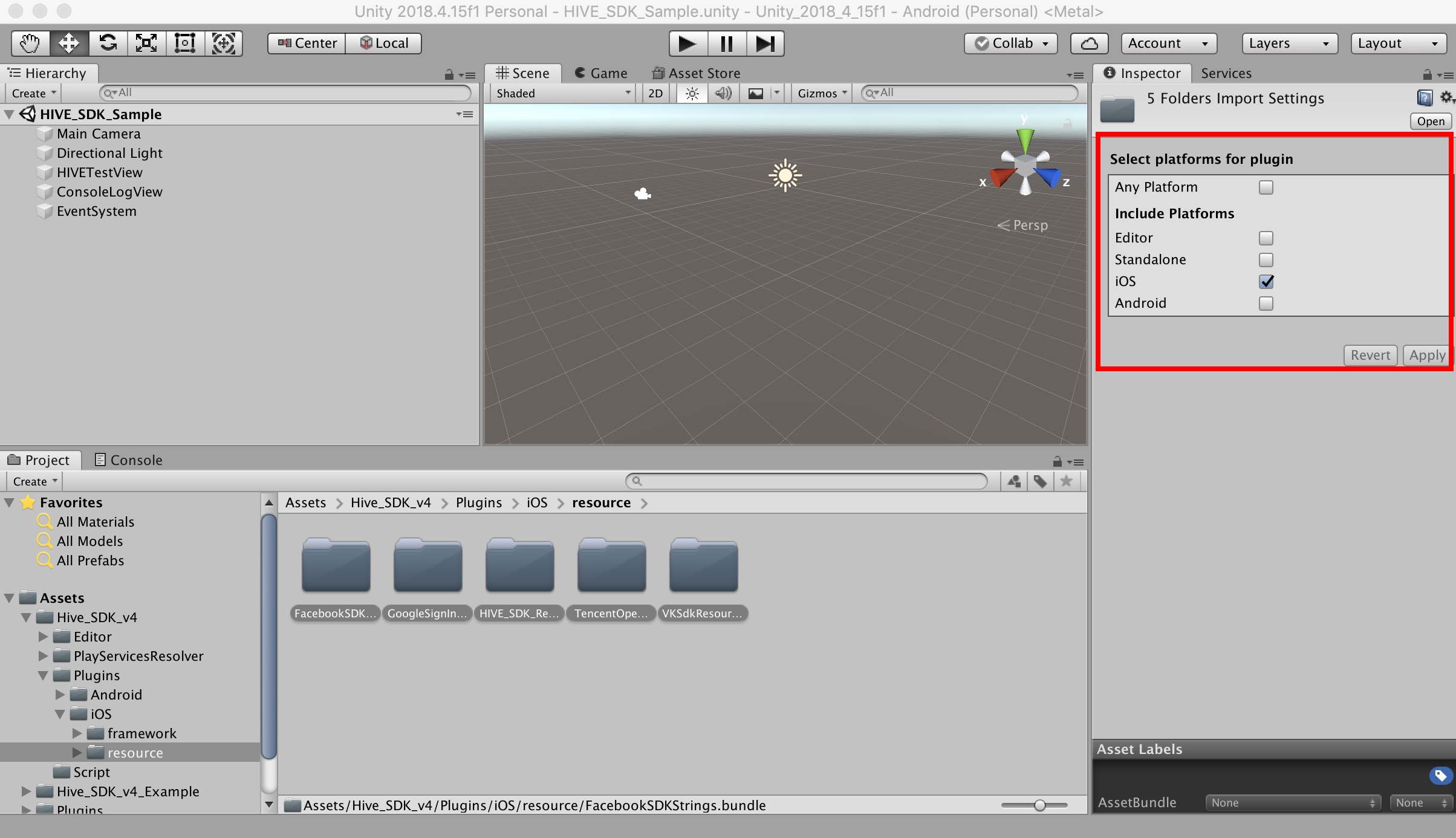 - Build the project again.
[Case 2]
The maxSdkVersion value from WRITE_EXTERNAL_STORAGE permission of Hive SDK v4 and that of Vungle are mismatched. - Error message
Execution failed for task ‘:processReleaseManifest’.
> Manifest merger failed : Attribute uses-permission#android.permission.WRITE_EXTERNAL_STORAGE@maxSdkVersion value=(18) from [com.vungle:publisher-s
dk-android:6.4.11] AndroidManifest.xml:16:9-35
is also present at [:HIVE_SDK:] AndroidManifest.xml:18:9-35 value=(22).
Suggestion: add ‘tools:replace=”android:maxSdkVersion”‘ to <uses-permission> element at AndroidManifest.xml:34:3-79 to override.
Solution- Add the following to /Assets/Plugins/Android/Androidmanifest.xml file.
<uses-permission android:name="android.permission.WRITE_EXTERNAL_STORAGE" android:maxSdkVersion="18" tools:replace="android:maxSdkVersion" /> - Build the project again.
| 