This page introduces Authentication v4, a new authentication system of Hive platform available from Hive SDK v4.3.0. Authentication v4 manages a series of processes from Hive SDK initialization to login.
Composition
Authentication composes three steps.
- Hive SDK initialization
- After initializing SDK, you can use all functions provided by Hive
- Initialization phase exposes Terms of Service as well as update/notice popups
- Initialization phase exposes permission popup on Android-based devices only
- Displaying a game server selection menu and maintenance popup
- Provide a game server selection menu to the user after SDK initialization.
- Expose the server maintenance popup after selection of the game server.
- Sign-in
- Hive Membership as well as diverse ID Provider (IdP) are available to sign in games through Authentication v4.
Features
- Authentication is flexible to apply with diverse IdP, such as Apple Game Center, Google Play Games, and Facebook.
- Sign-in with social media account such as Facebook are available regardless of Hive membership.
- Implicit login is available with Apple Game Center or Google Play Games account set on user device.
- It supports customized UI for authentication and sign-in procedures.
- If needed, design a new UI with the given API by following the game concept rather than using the UI provided by Hive SDK.
- It supports a stable sign-in through distributed server.
- Users can log in to the game even if there is a problem with the international Internet line or a failure of the Hive server by using servers distributed outside of Korea.
Helper for Authentication v4
Hive SDK v4.7.0 provides AuthV4.Helper, a new feature for implementing quick and easy sign-in.
- You can find the upgraded API which compares two accounts; one for executing games, and another for sign-in on user device.
- The account for Google Play Game or Apple Game Center on the device is compared with the synced account with PlayerID.
- You don’t have to check data from the game, just look at SDK files.
- The suitable ID Providers (IdP) are displayed by verifying country data.
(e.g., If the country information is China (CN), guest account is hidden from the IdP list.) - The suitable IdPs are displayed by identifying OS type of the device.
(e.g., If the OS type of the device is based on Google and the contry information is China(CN), Google Play Game is hidden from the IdP list.)
- The suitable ID Providers (IdP) are displayed by verifying country data.
- You can execute the simplified guildelines for the sync with Hive.
- The unnecessarily implementing parts with Hive API to follow the guildlines are eliminated.
- The update makes it easy to understand and implement rather than using Hive API.
Available ID Providers
As explained before, Hive Authentication v4 verifies user with IdP. Users are available to use the previously synced IdP or select others to link with sign-in account. The provided IdP can be set differently according to the game, and the Hive platform exposes the appropriate IdP to the user according to the country information of the user.
- IdPs available with Authentication v4
- Hive Membership: Verify users with Hive account email and password.
- Facebook: Verify users with Facebook account. If user IP is in China, it is not exposed.
- Google Play Games: Authenticate with the Google Play Games profile account and support only the Android platform. If a user is from China, this IdP is not exposed. This IdP is different from the Google sign-in below.
- Google: Authenticate with the Google email account, and supports Android and other platforms including iOS. For Android platform, the Google Play Games and Google sign-in can be provided together, and they can be distinguished by the following icons.
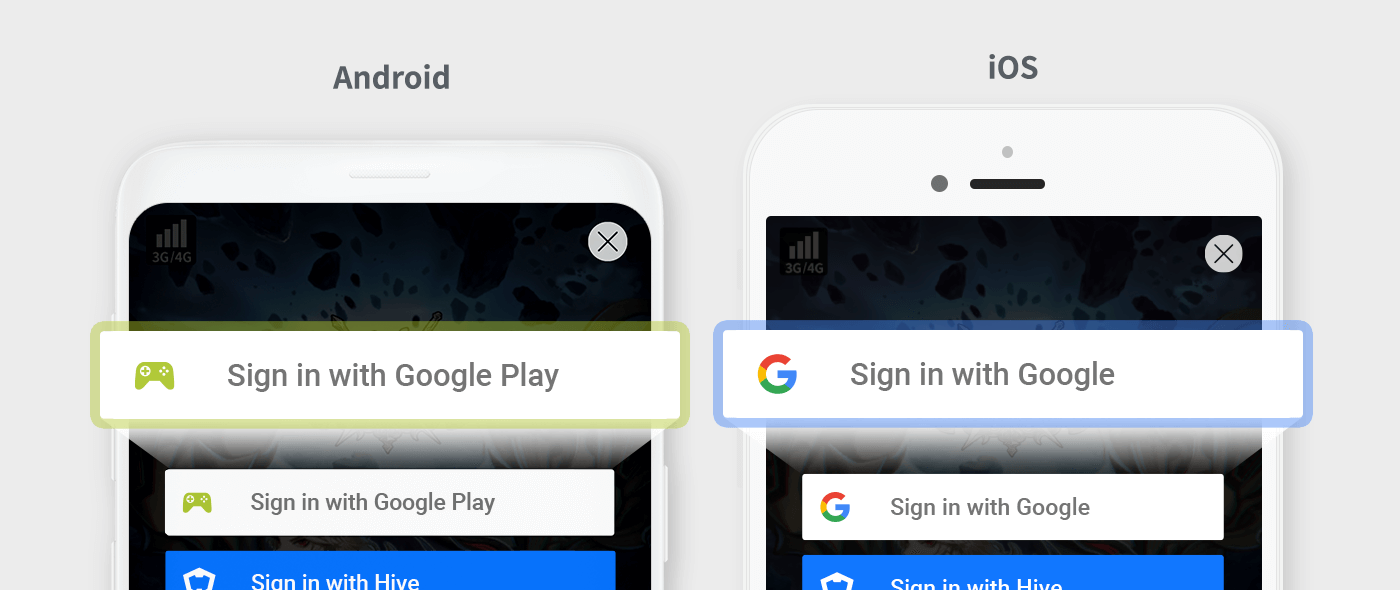
- Game Center: Verify users with Apple Game Center account which is exposed on iOS-base device only.
- QQ: Verify users with Tencent QQ account which is exposed if user IP is in China or the game language is Simplified Chinese. Available with Hive SDK v4.5.0 and later.
- VK: Verify users with VK account which is exposed if the game language is Russian, and not shown up for those who access from China. Available with Hive SDK v4.6.0 and later.
- WeChat: Verify users with WeChat account which is exposed if user IP is in China or the game language is Simplified Chinese. Available with Hive SDK v4.6.0 and later.
- Apple: Verify users with Apple account which is exposed on iOS 13. Available with Hive SDK v4.11.7.3 and later.
- SignInWithApple: Verifying users with Apple accounts on Android is supported on Android API 21 and later. Available with Hive SDK v4.15.6 and later.
- LINE: Verify users with LINE account which is exposed on iOS 10, and Android SDK 17. Available with Hive SDK v4.14.0 and later.
- Weverse: Use Weverse account to authenticate the user, and it is exposed to iOS 12 or later versions only. Weverse login is supported from Hive SDK v4.15.2.
- Huawei: The user is authenticated using a Huawei account, and only exposed for Android. Huawei login is supported from Hive SDK v4.16.2.
User Identifier
In authentication, PlayerID is a unique key to identify users. PlayerID has the following characteristics:
- It is available to sync with diverse IdPs.
- One PlayerID cannot have more than one user ID of one IdP.
- One IdP‘s user ID can not link with multiple PlayerIDs in the same game.
- PlayerID is issued differently for each game despite of the same IdP account.
- Users who synced with none of IdPs provided by Authentication v4 are the guest users.
PlayerID Examples
| NO | PlayerID | Game | Hive Membership | Google Play Games | Game Center | |
| 1 | 10001 | A | X | F10000 | G10000 | A10000 |
| 2 | 10002 | A | H10000 | X | G20000 | X |
| 3 | 20001 | B | H10000 | X | X | X |
| 4 | 20003 | B | X | X | X | X |
- User no.1 syncs a PlayerID with three IdPs; Facebook, Google Play Games and Apple Game Center.
- User no.1 and 2 sync each PlayerID from one game with the different two user IDs of Google Play Games.
- User no.2 and 3 sync the same Hive membership account with PlayerIDs of different two games.
- User no.4 is a guest user who synced with none of IdP.
