Text Abusing Detection System Guide
- Register a project in the Project Management Tab.
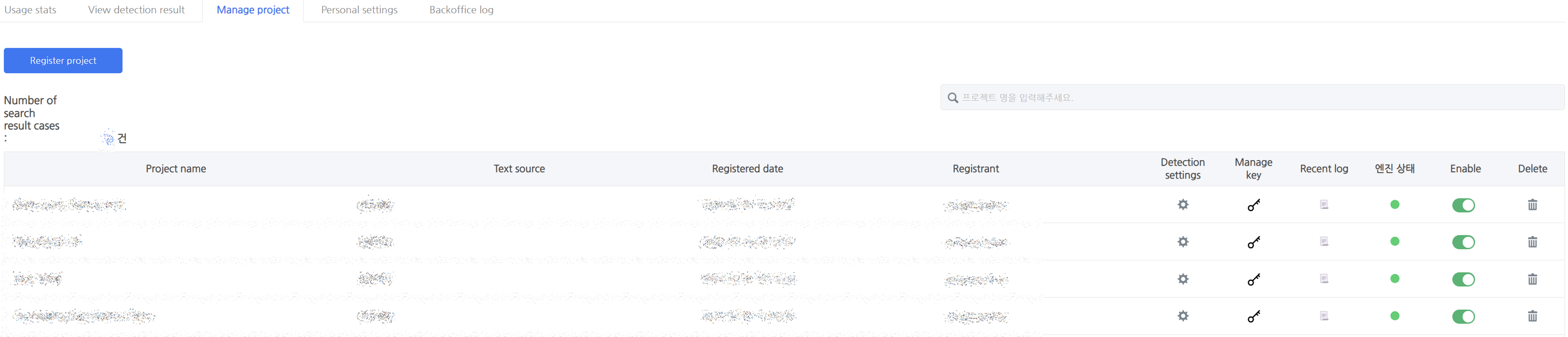
- Click the Project Registration Button.
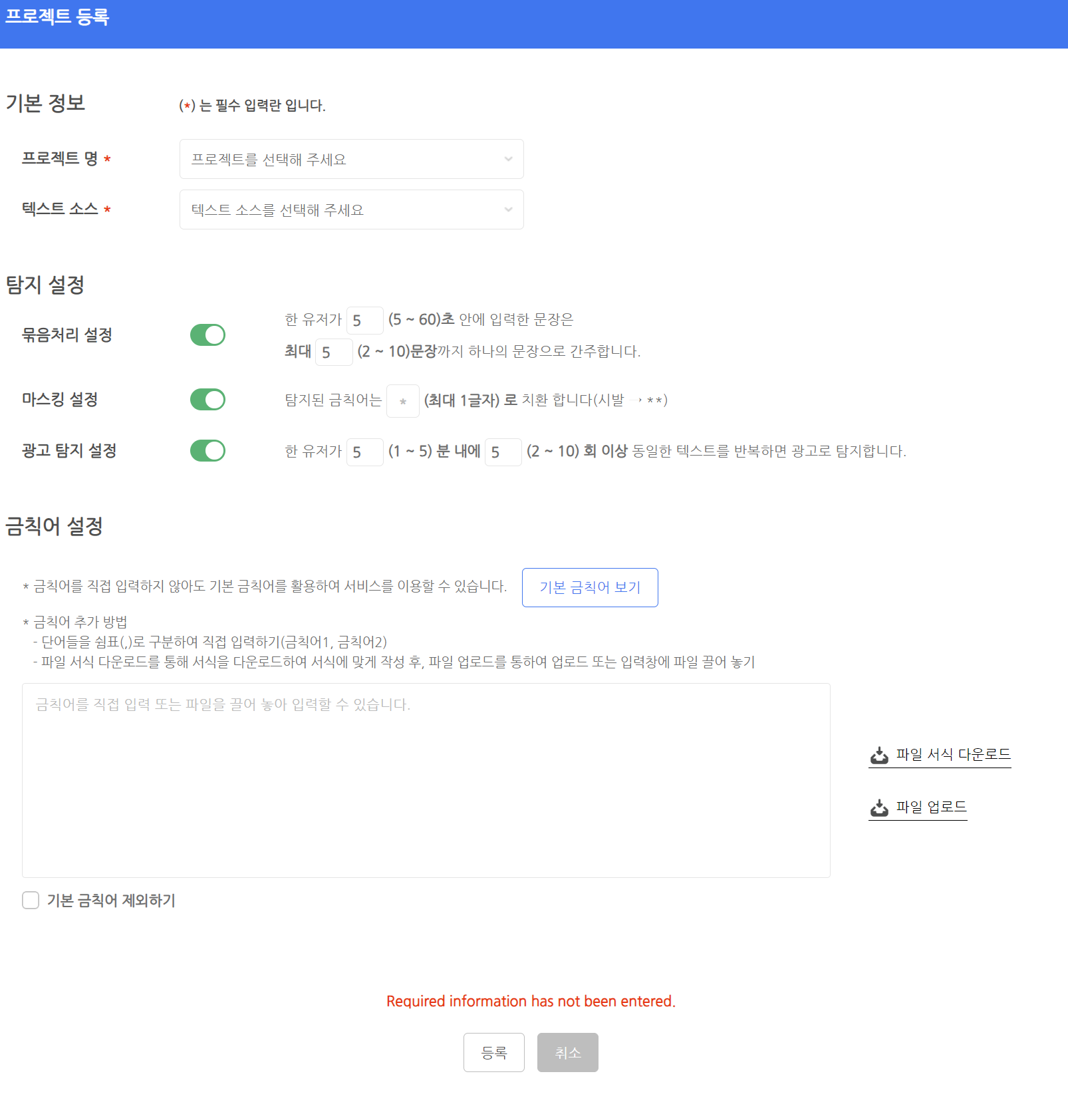
- Select a project name.
- Select a text source.
- If the desired text source is not available, you can add it by entering it directly.
- Check the detection settings and modify the detection settings as necessary.
- After checking the prohibited word settings, modify the prohibited word settings as necessary.
- If you want to add other prohibited words in addition to the default prohibited words, you can add them by separating them with , or by uploading a file.
- If you do not want to use default prohibited words, select Exclude Default Prohibited Words.
- Once you have completed entering the information, click the Register Button.
- Click the Project Registration Button.
- Check the key of the registered project by selecting the Key Management Icon.
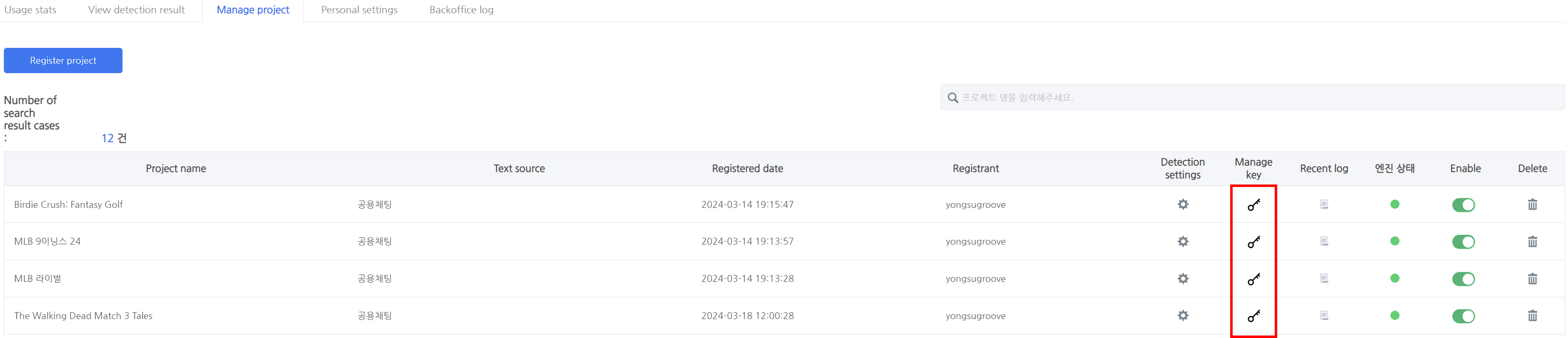
- After checking the API document, use it according to the API specifications.

