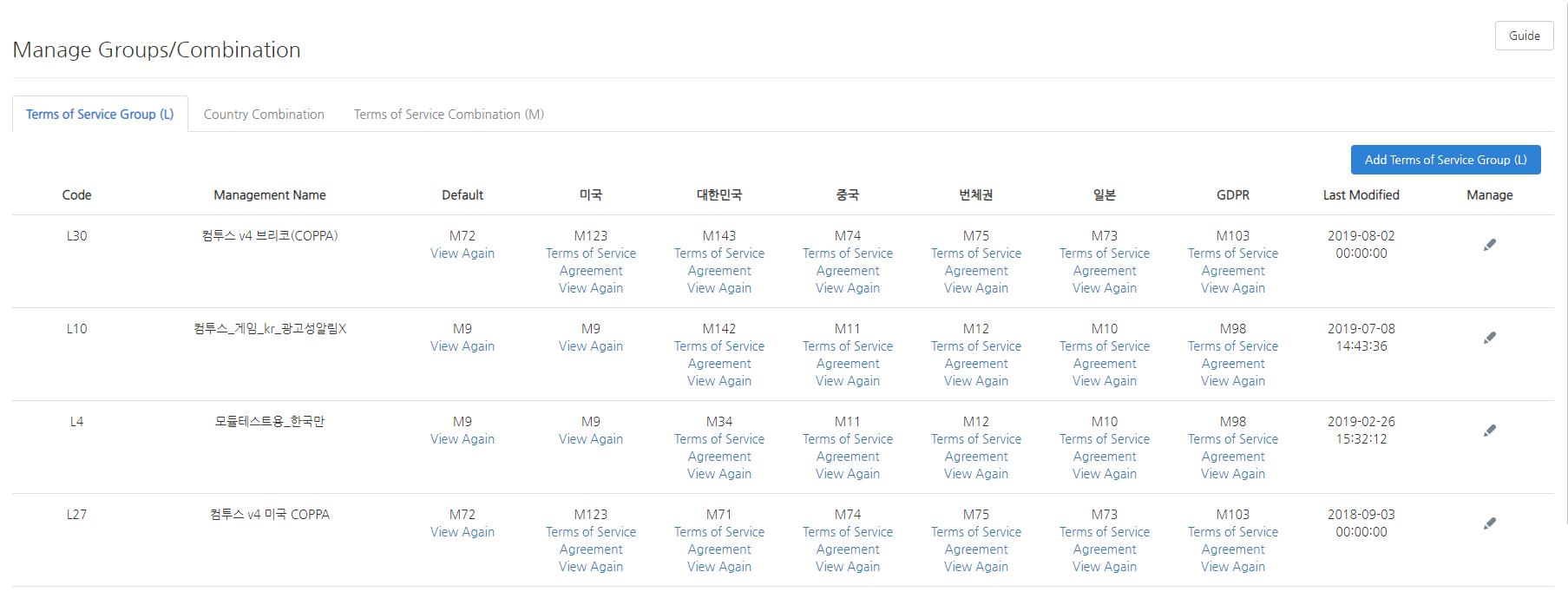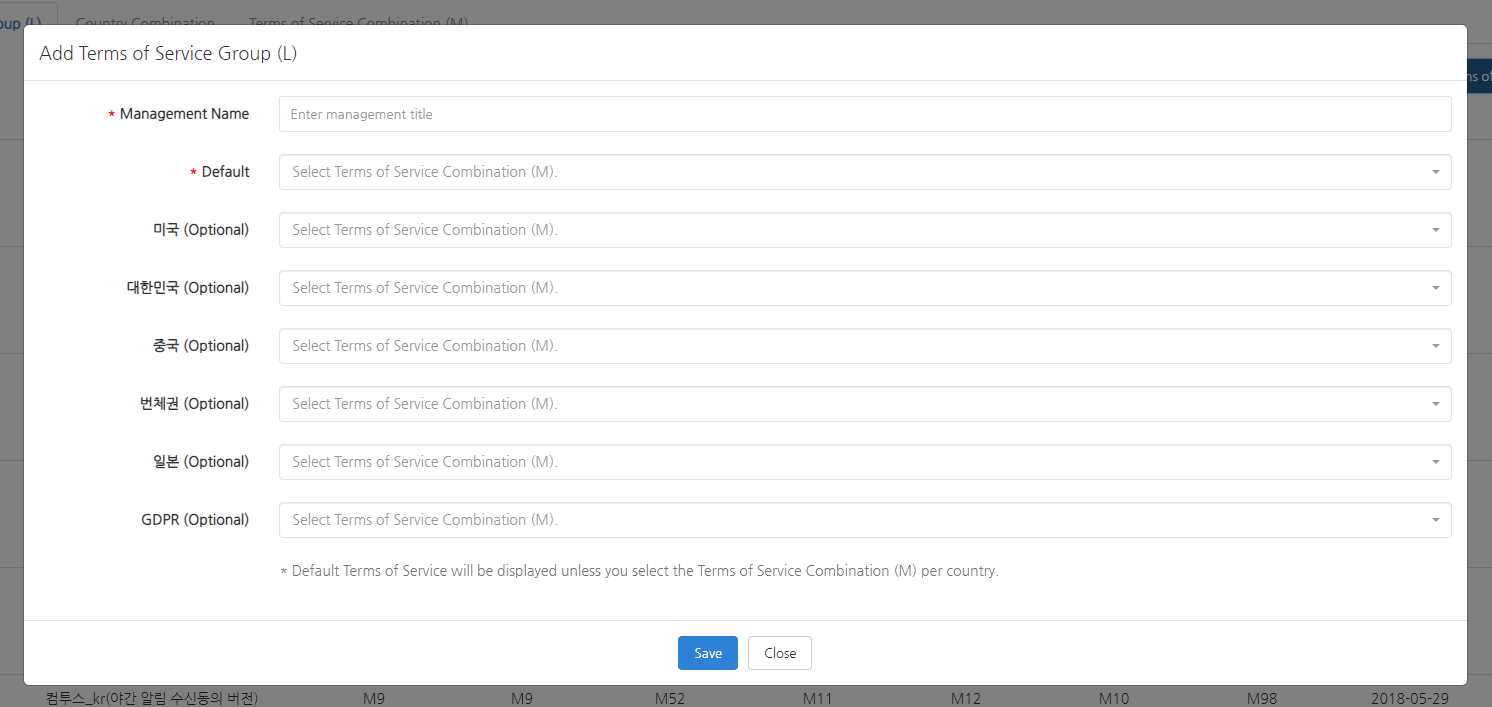You can configure the Terms of Service Group (L) in the Terms of Service Group (L) tab. This is used when you need to register new terms of service for a specific game, or modify the terms of service already registered.
List
The leftmost code is the code name for that group of terms of service. It is also called “L Code”.
The Management Name is the title created by an author of the corresponding terms of service group. Please enter some information that enables you to identify the terms, such as their purpose and usage. The management name is not exposed to the user playing the game, so you can enter a title that is convenient for management use.
In the example image (from default to China), country category that includes Terms of Service Agreement and View Again represents which Terms of Service Combination (M) this Terms of Service Group (L Code) is included. When this terms of service is displayed in Korea, M1 will be used and when it’s exposed in the U.S, M2 terms of service will be used. If you click on the agreement and view again button, the agreement window of the terms of service and the preview screen of the view again window will pop up.
Add Terms of Service Group (L)
Click Add Terms of Service Group (L) on the top-right to open up a pop-up in order to add new Terms of Groups (L).
Simply enter the management name and match the pre-made terms of service combination (M) to the corresponding country. You can add and manage Terms of Service Combinations (M) in the Terms of Service Combination (M) tab.
The default item at the bottom of the management name is where you can set which terms of service to show when users start the game in countries other than the specified country. In the case of games that are eligible for global service, you can set it up to display terms of service in English by default while registering separate terms of service for certain countries.