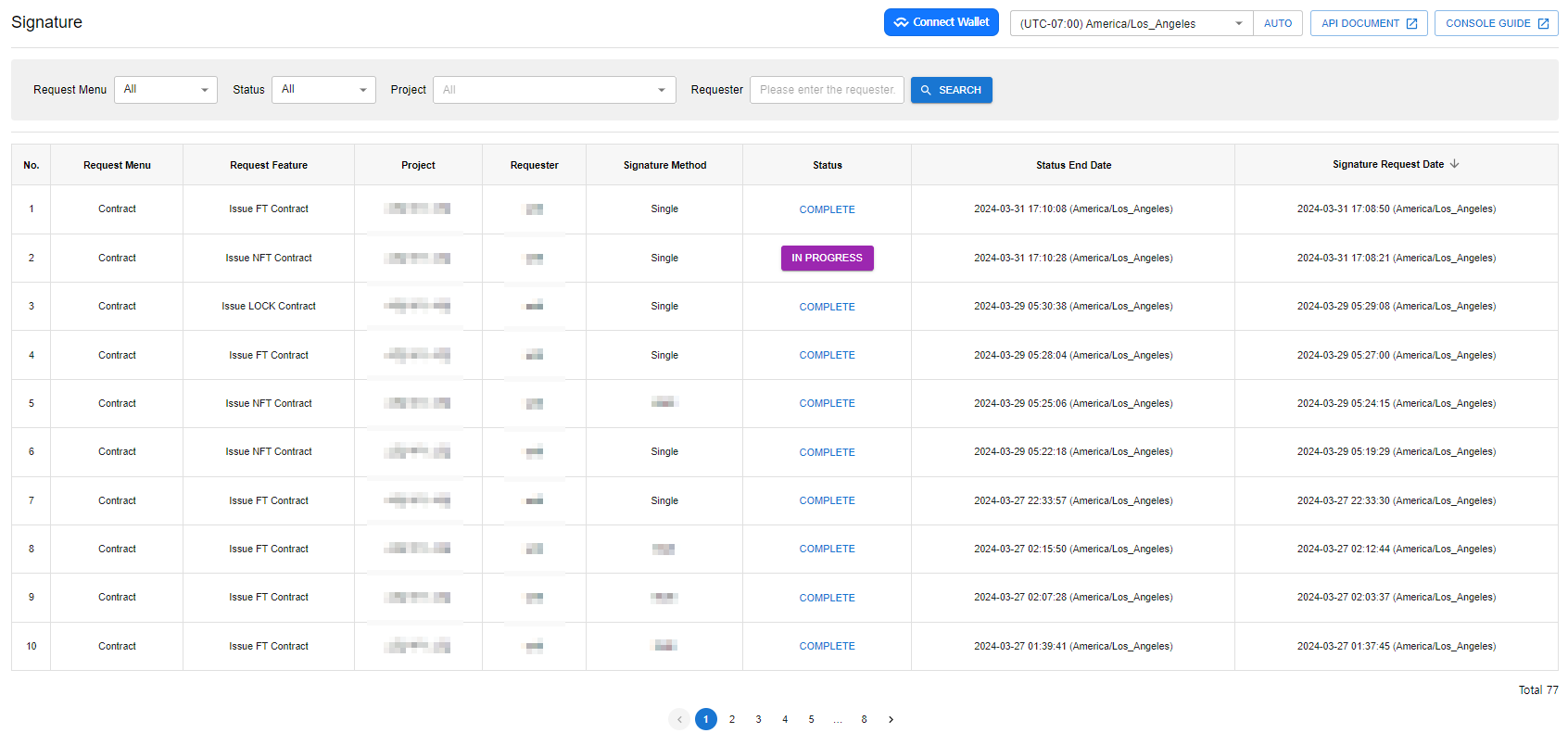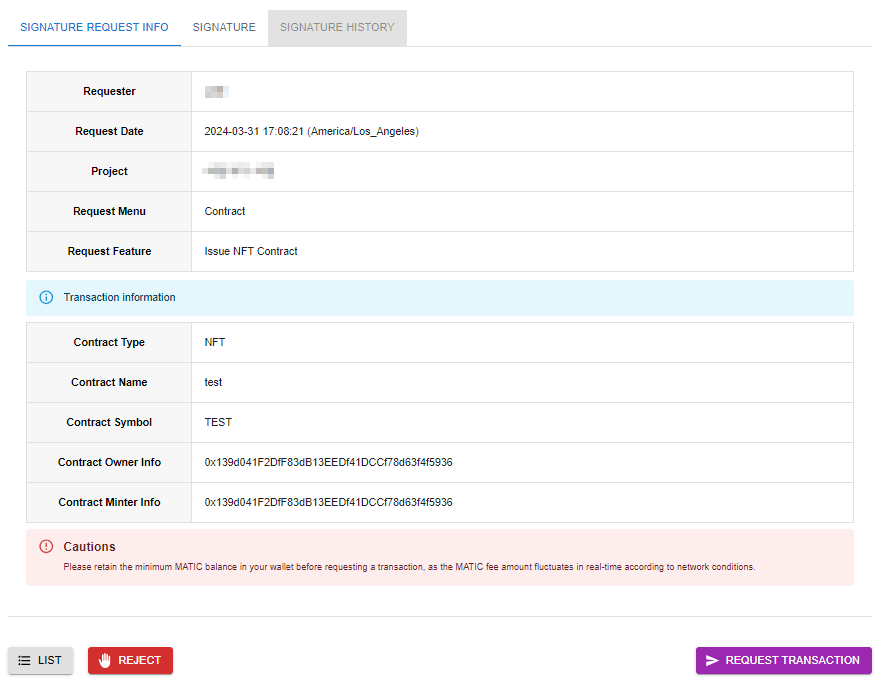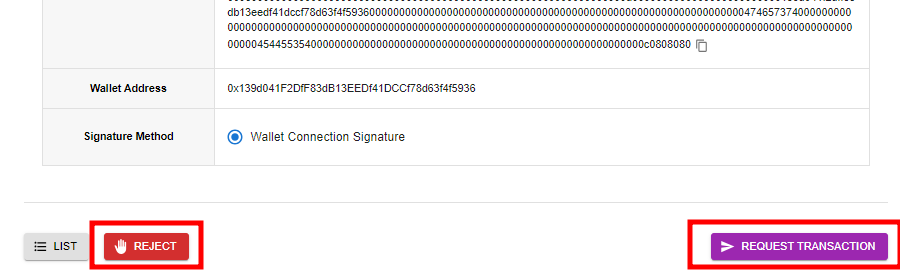Proceed with the signature by checking the requested information in each menu (contract, NFT, convert pool).
- Request Menu : You can see which menu requested your signature.
- Request Type : You can see which signature request is being sent in order to use whatever blockchain function.
- Project : The project name matching the signature request will be displayed.
- Requester : This is the console account info of the signature requester.
- Signature Method : This is the type of wallet required for the signature.
- Status : Shows the status of the signing process.
- Pending : Signature request has been completed but it has not yet been processed.
- In Progress : At least one signer has signed, but the transaction is incomplete.
- Complete : The transaction has been sent to the blockchain after the signature is completed.
- Reject : The signer has rejected the signature request.
- Status End Date : Date and time the signature request was terminated by the signer’s answer, such as a signature or rejection.
- Signature Request Date : This is the time when a signature was requested in each menu.
Requested Info
Before signing, you can review the signature request material in detail.
- Requester : This is the console account info of the signature requester.
- Request Date : This is the time when a signature was requested in each menu.
- Project : The project name matching the signature request will be displayed.
- Request Menu : You can see which menu requested your signature.
- Request Type : You can see which signature request is being sent in order to use whatever blockchain function.
- Transaction information : You can look over the transaction’s specifics.
Signature
Proceed with the signature by checking the requested information in each menu (contract, NFT, convert pool).
- Wallet Connection Signature : Proceed with the signature and transaction request via Extension > Metamask wallet.
- Reject Button : Reject the signature request.
- Request Transaction Button : Send the corresponding transaction to the blockchain network when clicked.