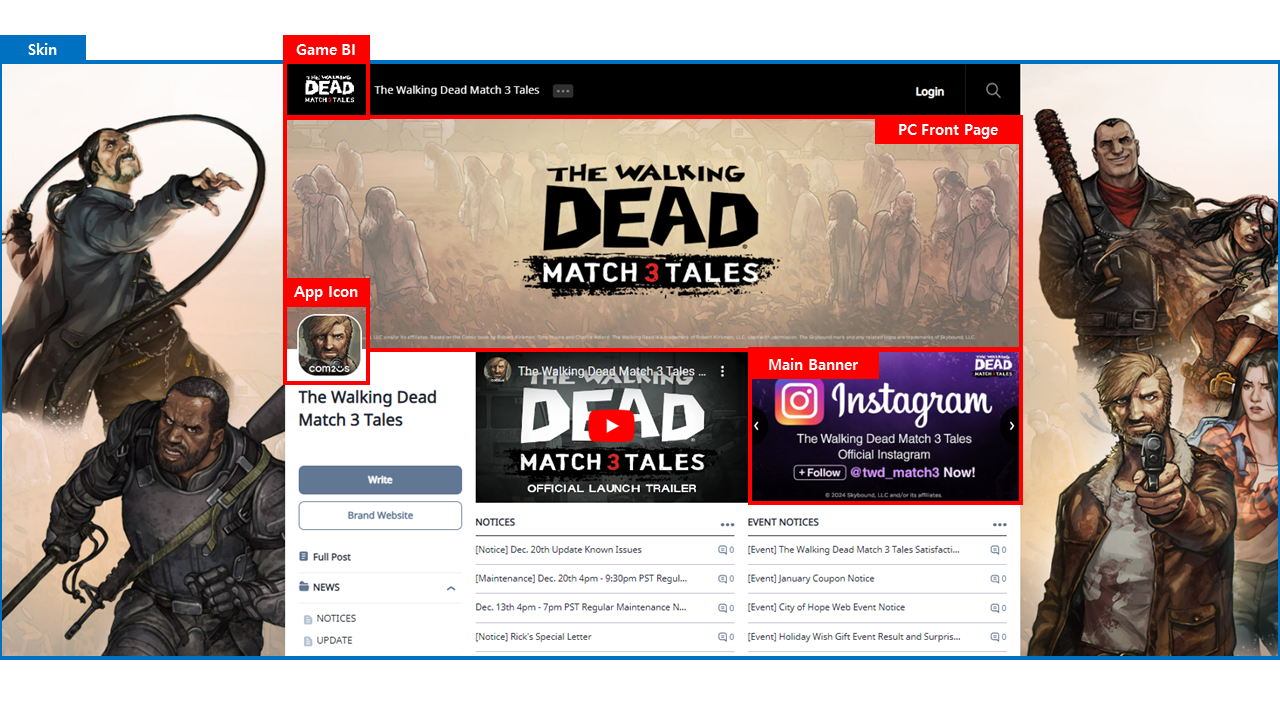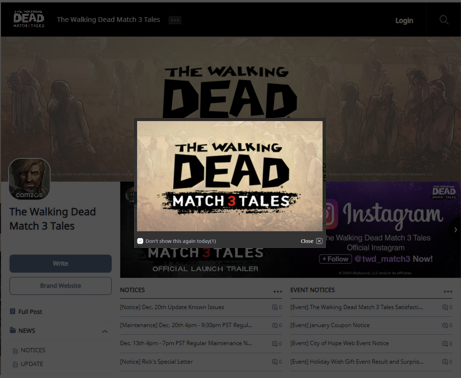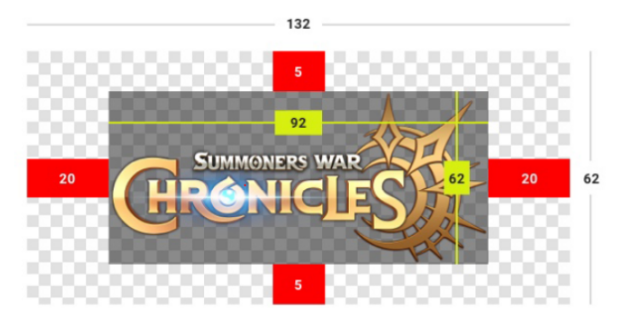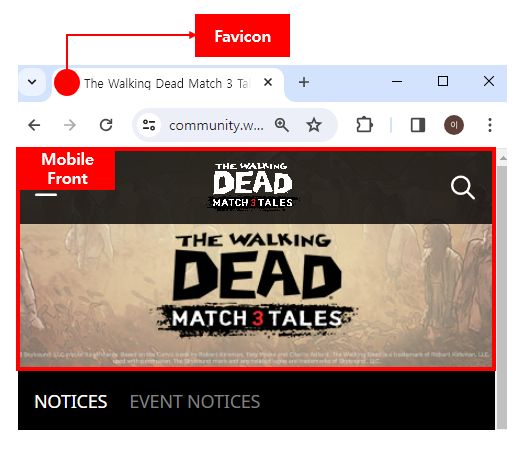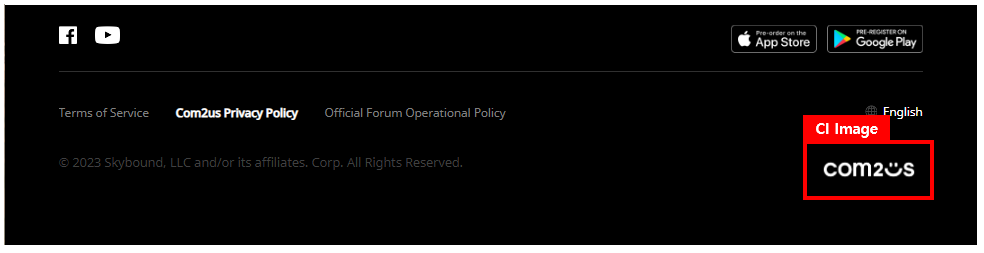Register image assets
All image content exposed to the community is registered directly to the console after production.
The image size can be checked when registering the asset in the console.
Image Asset Item
| Item | Size(pixel) | Item | Size(pixel) |
| Game BI | 132*62 | PC Front Page | 1080*340 |
| MO Front Page | 640*202 | App Icon | 102*102 |
| Main Banner | 450*800 | Skin | 5120 * 2880 |
| CI Image(Company) | 98*35 | Favicon Image | 16*16(ico file only) |
| Main Pop-up Banner | Horizontal : 800*450 | Main Pop-up Banner | Vertical: 450*800 |
Banner
- Banners are divided into main banners and main pop-up banners, and both can be used in the same resolution (800 x 450px) as the in-game main banner.
- Main Banner: This is the image displayed in the upper right corner of the main page.
- Main pop-up banner: This is an image that is displayed in a pop-up form when accessing the community.
Game BI
- The overall size of the logo is 132 x 62px.
- The overall size of the logo includes margins (red areas).
- The logo fit size (yellow area) excluding margins is 92 x 62px.
- The game logo image is commonly applied regardless of whether it is mobile or PC.
Skin
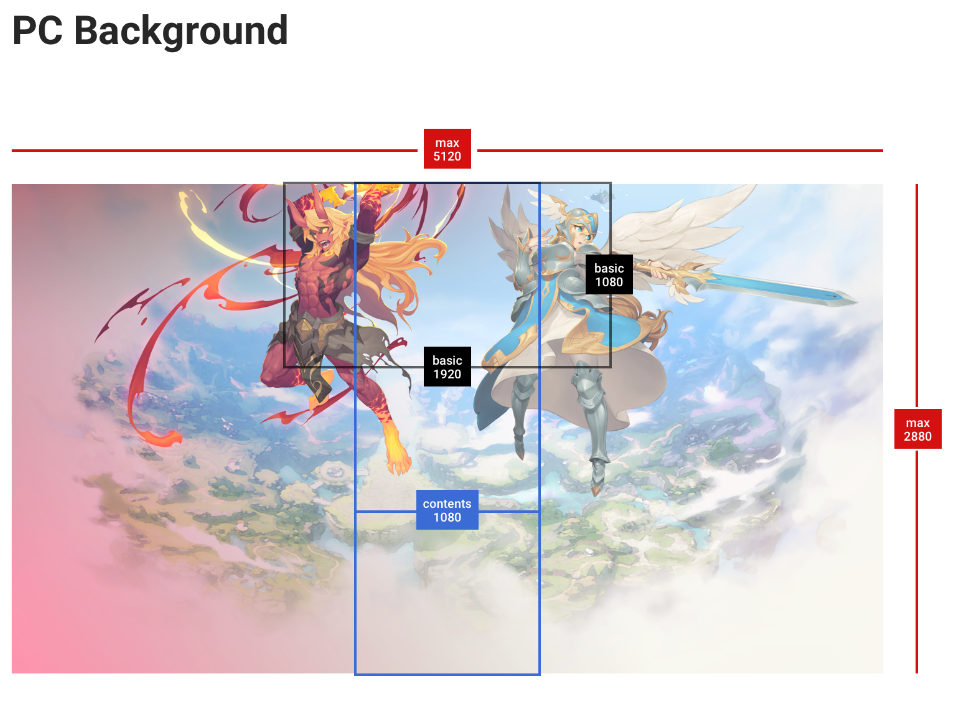
- The recommended maximum BG image size (red area) is 5120 x 2880px.
- Please set the scale of the BG image based on the basic size (black area) of 1920 x 1080px.
- Please leave the center’s community content area (blue area, width 1080px) empty.
- Please balance the BG’s main image on the left and right of the center’s community content area.
- Please lower the density of the background image in areas larger than 1920x1080px based on Top/Center.
Front Page & Favicon Image
- The main image size is based on 1080 * 340px applied to PC.
- It is applicable to mobile devices by reducing the scale while maintaining the image ratio, and the minimum size is 640px wide.
- Mobile consists of GNB and title along with banner.
- When inserting text or logos into the banner, the main text image may overlap with the title, so it is recommended that it consists of only an image.
- Only 16 * 16 sized ico files can be registered as a favicon.
App Icon
- The app icon image size is 96 x 96px and is only displayed on the PC web.
- Since the corner values and border outline of the app icon are applied by default, please register the image in the form of a square ratio.
CI Image
- CI image size is 120 x 40px.
- It is applied equally to both PC and mobile environments with one resource.