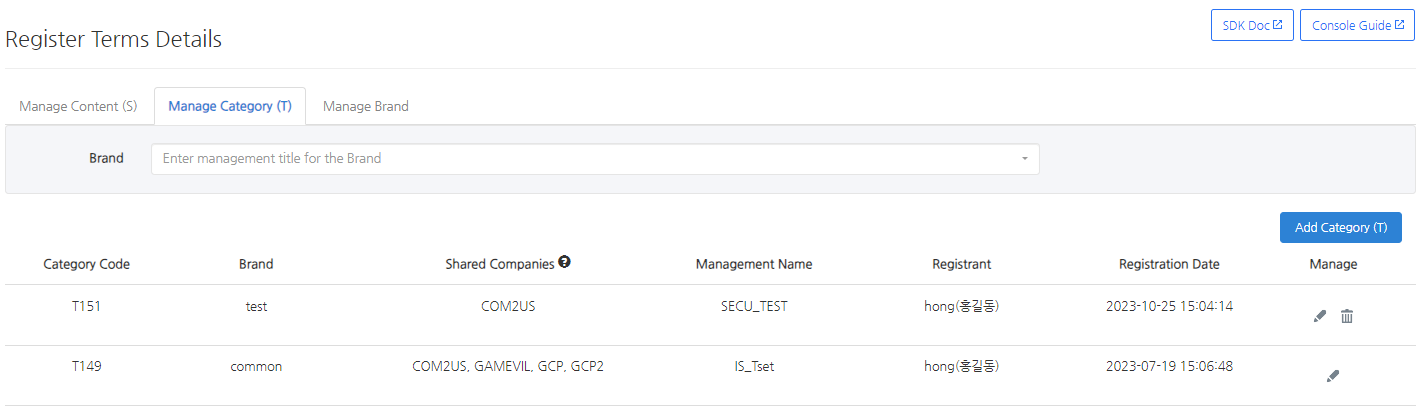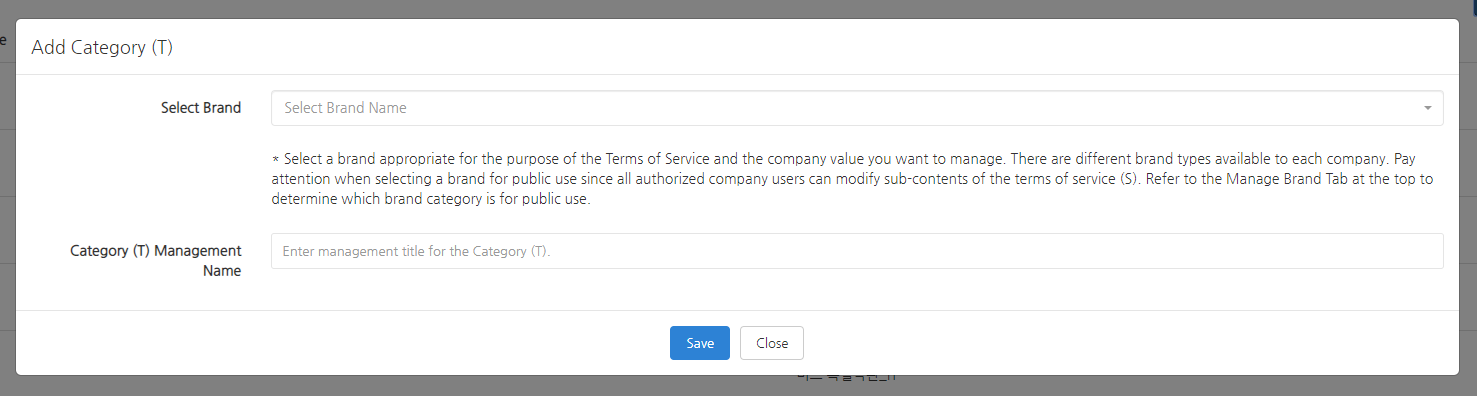The Manage Categories (T) tab allows you to create or manage categories that will divide the terms of service when configuring the terms of service content (S).
List
Categories are again broken down by brand, so you can find categories by searching by brand. A brand is a determinant that decides which companies can use the subordinate contents, and the category (T) determines by which content one should classify sub-contents.
The branding information is determined by the top-level console administrator and cannot be changed arbitrarily. In contrast, the category information can be edited by the administrator of the terms of service for convenience purposes.
The code value at the far left of the list is the code number of the category (T). It is called “T code”.
A brand shows which brand division the category belongs to, and the company information indicates that the company can access that brand. Since it’s hard to identify which company has access to the brand by the brand name only, you can consider this as an additional information.
The management name is the title the administrator has given to this category (T). Please indicate in what purpose you’d like to use this category for.
Add Category (T)
You can create a new T code by pressing the top-right Add Category (T) button on the list.
Select the brand to which the category will belong, and enter the category management name. When choosing a brand, please consider which company’s value will be used for that category and its sub-terms of service contents (S).