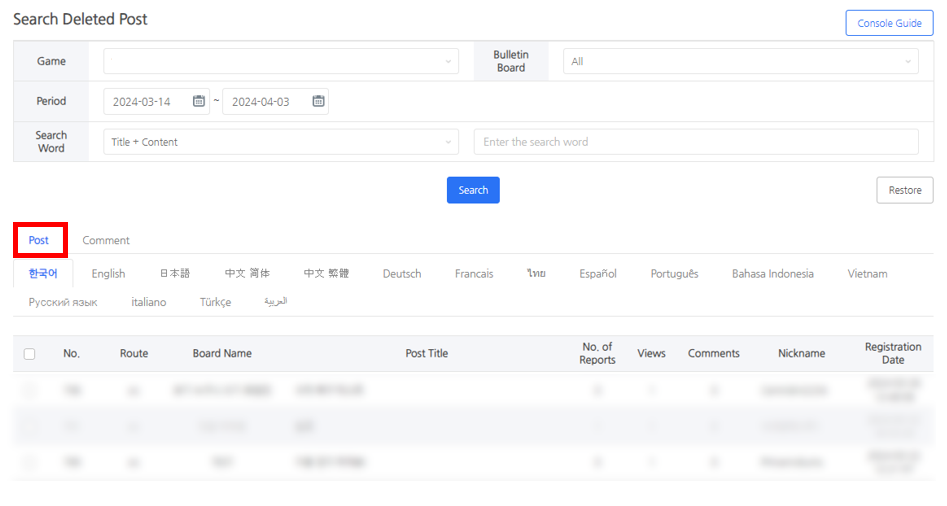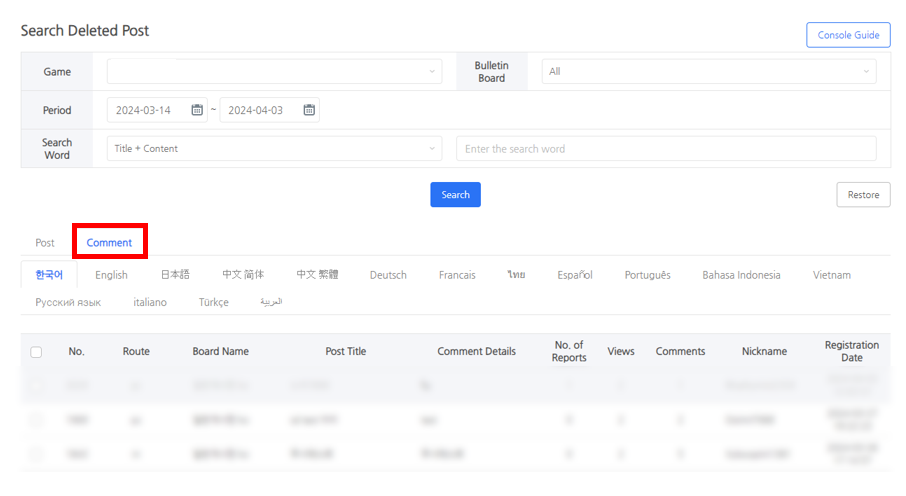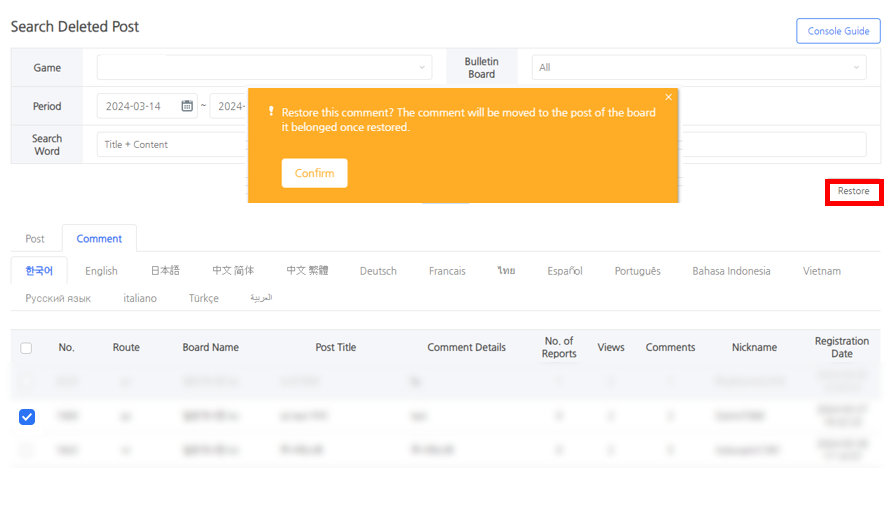Search Deleted Post
Once a user post or comment on a user post has been deleted, the admin can review the contents again in the Search Deleted Post section.
Even if administrator posts are deleted, they are not kept in the deleted post search menu.
Post Tab
- You can verify deleted user postings by categorizing them by site language.
- The path/bulletin board name/post title of the post can be checked, and the reported post is grayed out and exposed.
- You can get more information about a post by clicking on its title.
Comment Tab
- You can examine comments in deleted user postings by sorting them by site language.
- The path/bulletin board name/post title/comment details of the comment can be checked, and the reported comment is grayed out and exposed.
- You can get more information about a comment by clicking on the comment.
Restore post and comment
- The restoring feature only works in a closed network (VDI) environment, hence suitable administrator rights are required.
- The posts and comments will be shown again on the current bulletin board when you check and click on the Restore Button.
- Please keep in mind that the following example does not allow restorations.
| Condition | Comment |
| If a post that includes a comment is deleted, the comment cannot be restored. | However, restoring the post will also restore the comments on the post. |
| When you delete a bulletin board, neither the postings nor the comments can be restored. |