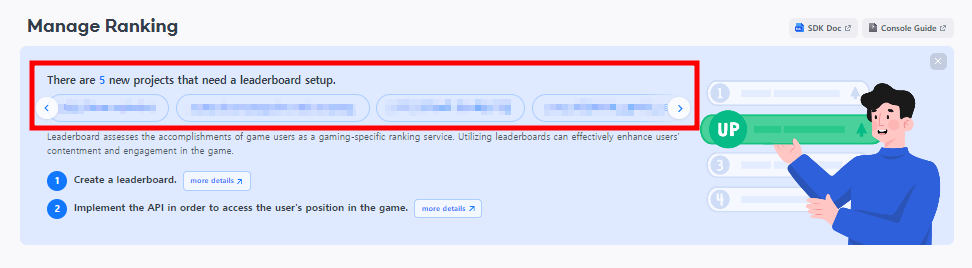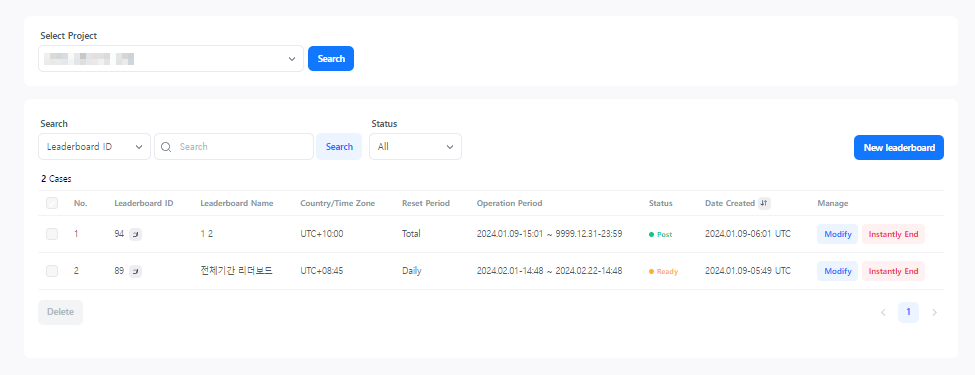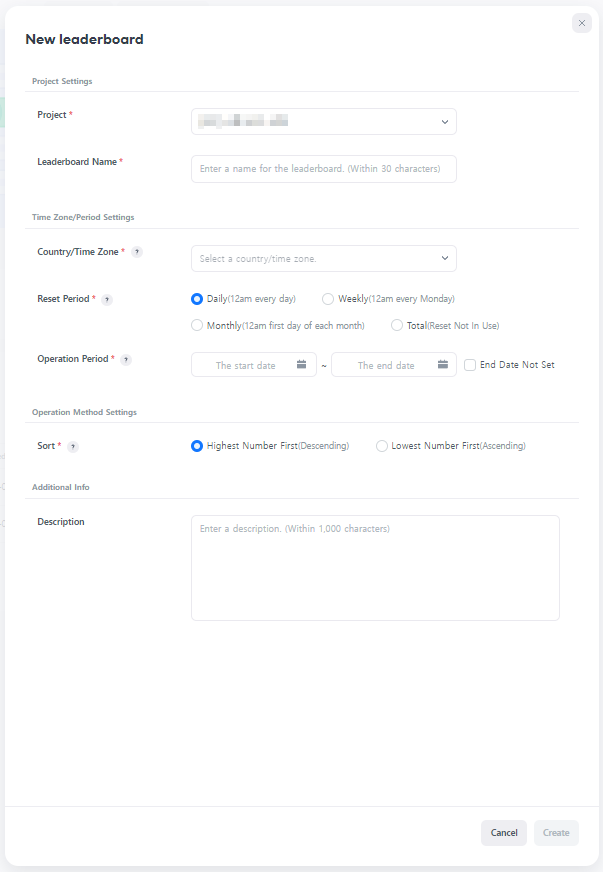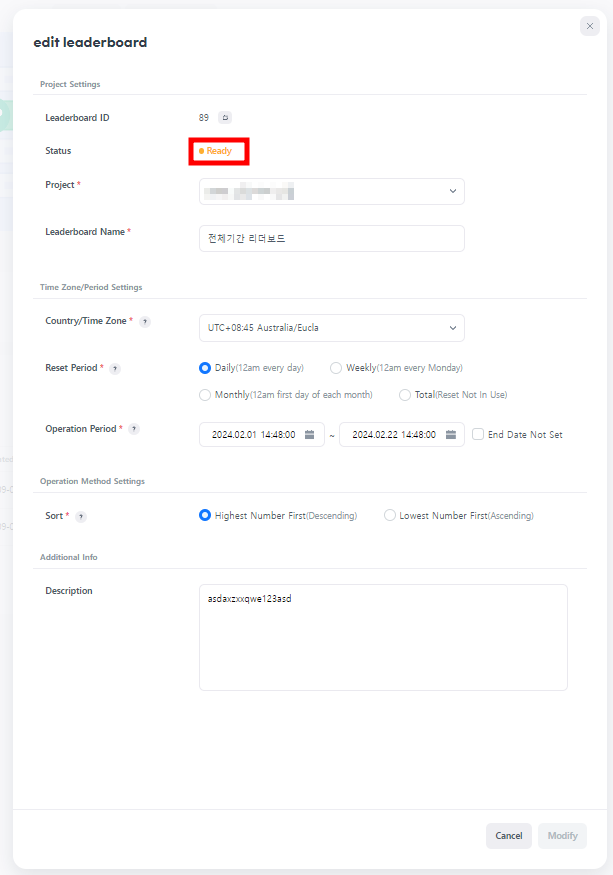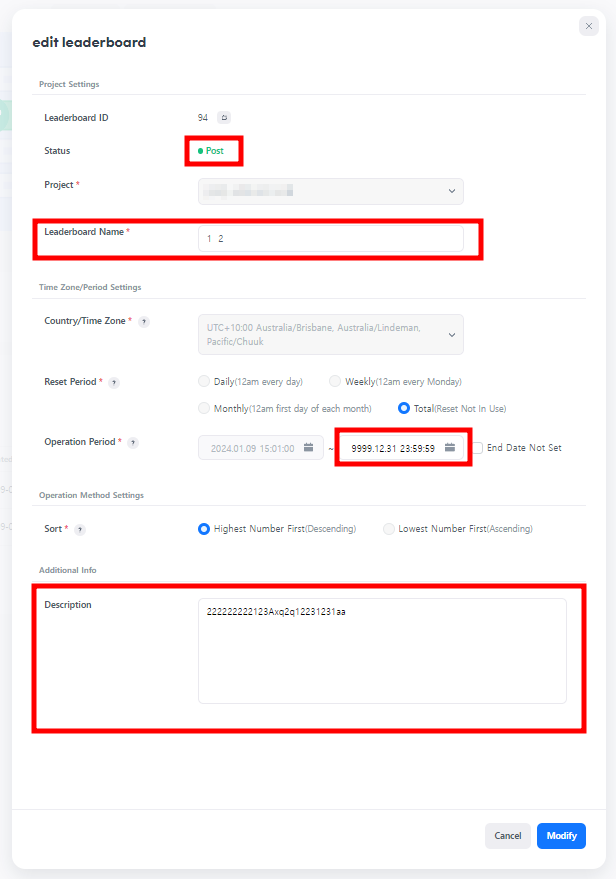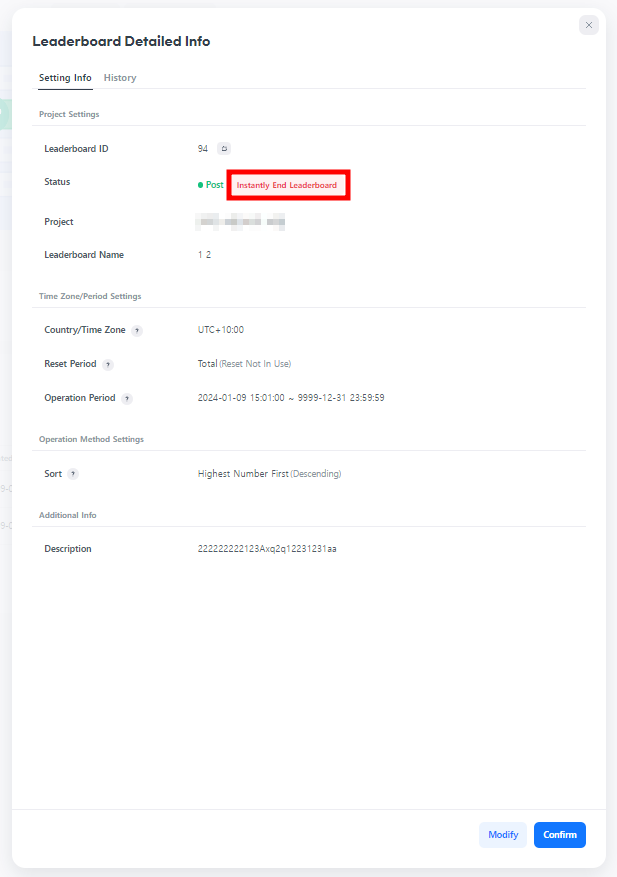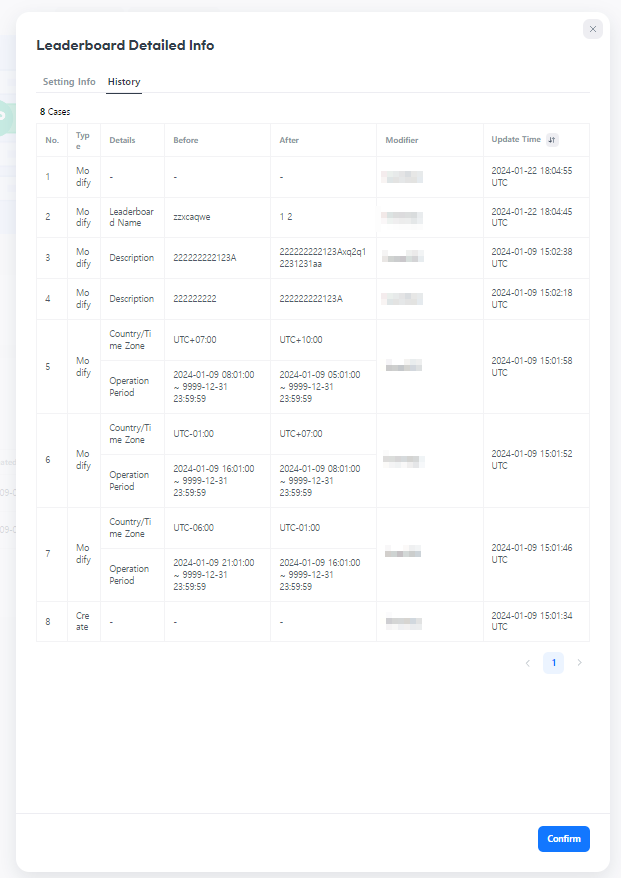What’s a Leaderboard?
Leaderboard assesses the accomplishments of game users as a gaming-specific ranking service. Utilizing Leaderboards can effectively enhance users’ contentment and engagement in the game.
Start Leaderboard
Access the Leaderboard > Manage Ranking page. The banner at the top provides information on projects that can be used to construct a Leaderboard, and clicking on one will display a pop-up to establish a Leaderboard.
If you do not wish to create a project, visit App Center > Project Management to see if it has already been created.
Leaderboards may only be created when the project’s status in App Center is under development or live.
Main
- Select Project : To view the Leaderboard creation history, select a project.If the project is not visible, please check the project creation status and ensure that you have ownership rights. Furthermore, it is only visible when the project is in development or live. Please verify the project’s status.
- Search: You can search and view Leaderboard creation history by name, ID, and status.
- Leaderboard ID : A unique value that identifies the Leaderboard. This is a required argument when checking standings via the Leaderboard API. The Leaderboard API Guide provides information on how to use the Leaderboard ID. (Go to the Leaderboard API Guide)
- Leaderboard Name : A name that identifies the Leaderboard. When creating a Leaderboard, the user enters information directly.
- Country/Time Zone: Refers to the country/time zone standard established on the Leaderboard.
- Reset Cycle : This refers to the point at which ranking aggregation is reset
- Operation Period : Refers to the time during which ranking aggregation is actually used. The operation period is determined by the country/time zone specified when creating the Leaderboard.
- Status: Refers to the present state of the Leaderboard.
- Ready: The ranking aggregation has not yet been done.
- Post: The ranking aggregation has begun and is now in operation.
- End: The Leaderboard’s end date has passed, and the ranking aggregation has been completed.
- Date Created: This is the period when the Leaderboard was created.
- Management
- Modify: Click the button to execute the Leaderboard modification pop-up. The button is disabled for Leaderboards that have ended.
- Instantly End: Click the button to instantly end the Leaderboard. Use it when you have to end it instantly when operating Leaderboards.
- Delete: Delete the ended Leaderboards from the list.
- New Leaderboard : Click to execute the Leaderboard creation pop-up.
Create Leaderboard
Project Settings
- Project : Select a project to build a Leaderboard. If the project is not visible, please check the project creation status and ensure that you have ownership rights.
- Leaderboard Name : Enter a name for the Leaderboard.
Time Zone/Period Settings
- Country/Time Zone : Select the country/time zone in which you want to operate the Leaderboard. The operating and reset periods will be determined by the specified country/time zone. ※ Selecting UTC + 09:00 Asia/Seoul, Asia/Tokyo, or Pacific/Palau resets the ranking aggregation to reflect that time.
- Reset Cycle : Set up when and for how long the ranking aggregation will reset and restart.
- Daily (12am every day): Reset the ranking aggregation once a day.
- Weekly (12am every Monday): Reset the ranking aggregation once a week.
- Monthly (12am first day of each month): Reset the ranking aggregation once a month.
- Accumulated (Reset Not In Use): The ranking aggregation will not reset during the operation period.
- Operation Period : Set the Leaderboard’s publication start and end dates. If you choose the start date in the past, the Leaderboard will begin ranking aggregation as soon as it is created.
Operation Method Settings
- Sort: Define the sorting method for user rankings.
- Highest Number First (Descending): Users with higher recorded scores will appear higher in the rankings.
- Lowest Number First (Descending): Users with lower recorded scores will appear higher in the rankings.
Additional Info
- Description: Enter the description of the Leaderboard.
Modify Leaderboard
- If the Leaderboard status is Ready, you can change any item.
- If the Leaderboard status is Post, you can only change the following items.
- Leaderboard Name
- Operation Period > End Date: Since ranking aggregation has already begun and the Leaderboard is in the Post state, you may only change the end date.
- Description
Leaderboard Detailed Info
Setting Info
Check the Setting Info of the Leaderboard.
Tap Instantly End Leaderboard Button to end the Leaderboard instantly and stop the ranking aggregation.
History
You can check the update history from creating and modifying the Leaderboard.