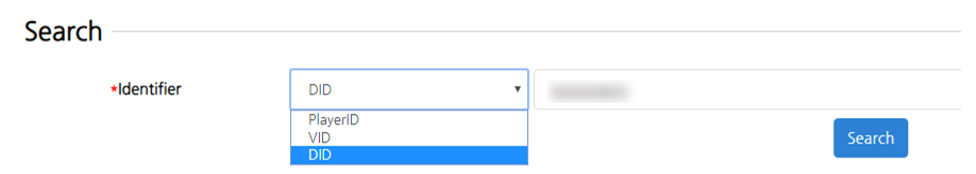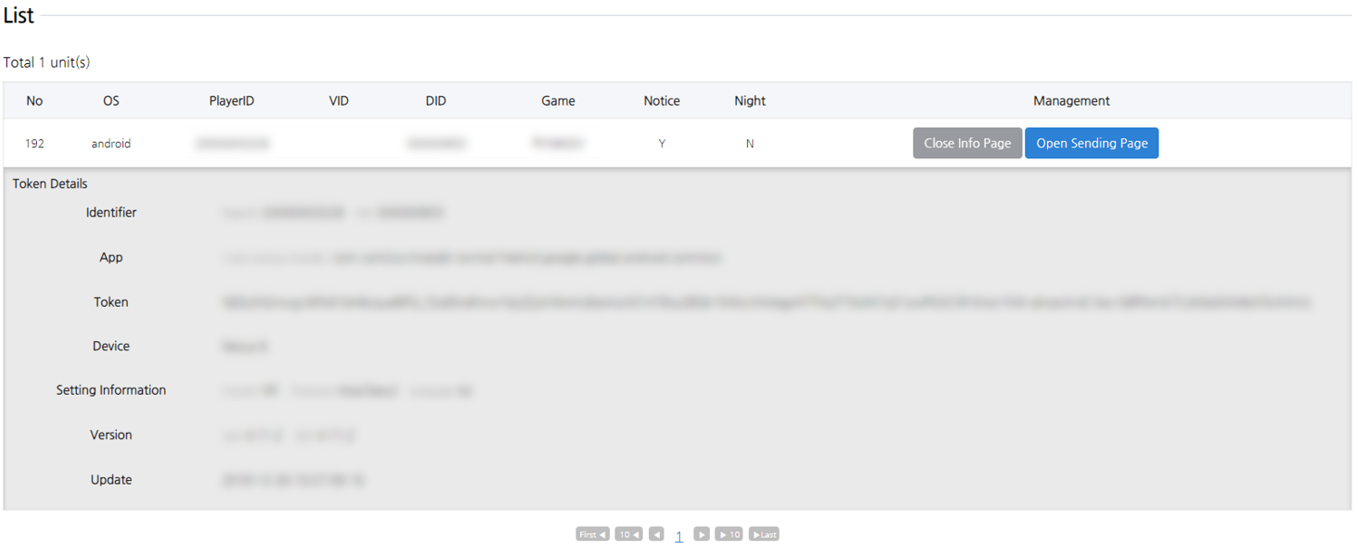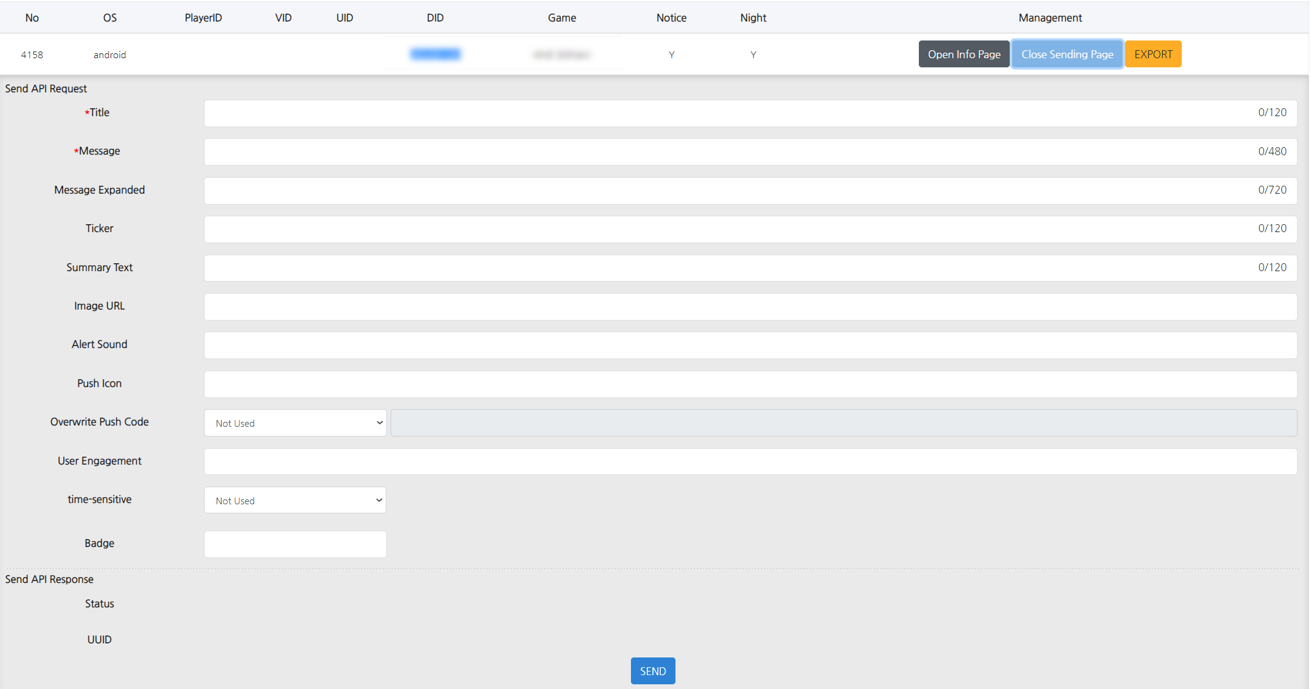It’s a menu that allows you to search for individual tokens for Android and iOS stored within the Hive push server.
All tokens generated by OS and game can be found here, and users will not be able to receive push notifications unless a token is found.
Not only can you confirm the availability of a push, but you can also send a test push notification regarding a particular token here. If you know the token information in advance, you can easily run a single push delivery test here.
You can search for tokens with DID, VID and/or PlayerID. You must enter one of these values in order to search. The default value is DID.
You can check the Advertisement Agreement and Nighttime Agreement status of the token immediately on the search results page. Any modification made on this information in the game will be applied in real time when you refresh the search result.
Click on the Token Information to view the details of the token.
You can send a test push to that token by clicking the Open Sending Button. A window will open where you can specify the message text and other optional values. If you fill out the details and click the Send Button, a test push will be immediately sent to the corresponding token. The format and rules for each input form are the same as on the push campaign registration page, such as the available media URL address format being limited to HTTPS protocol.
This feature is unique to the test push delivery area, and the Badge on the very bottom is used to manage the badge area, which shows the number of push notifications received at the top-right of the app icon.
If you enter a value in the Badge field and send a push, the badge will display a number you entered in the received push notification field.