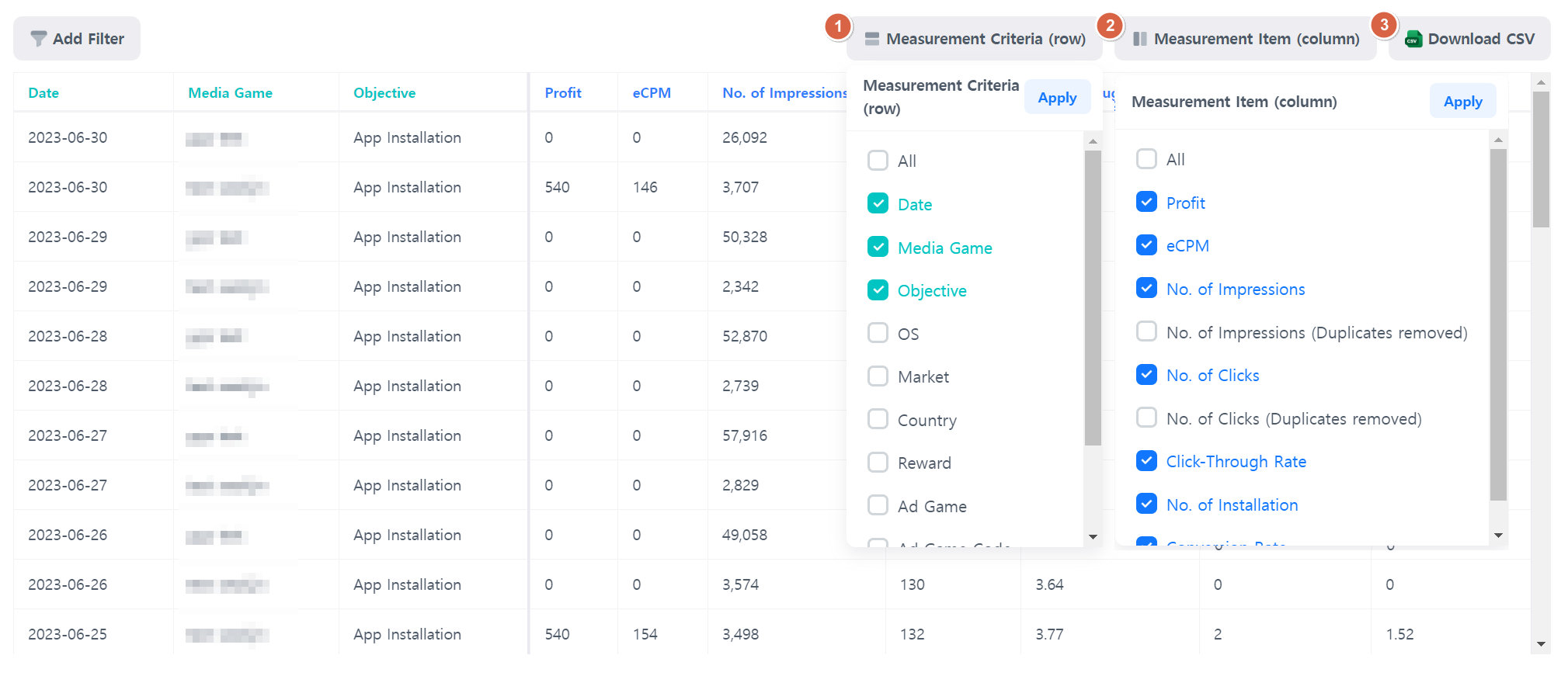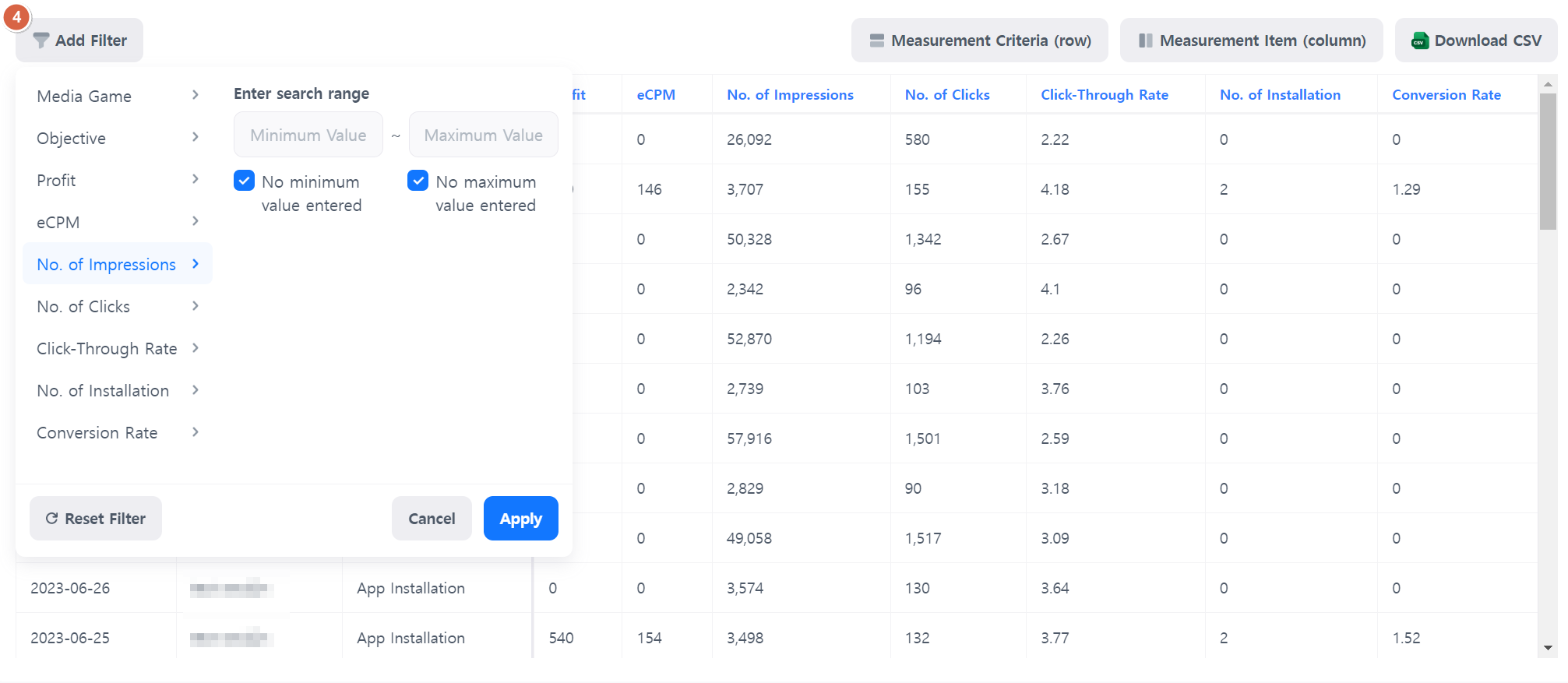go to Hive Console > Promotion > Cross-promotion Monetization > Report.
Select the game and search period you want to check ad exposure data.

- It displays consolidated values for key indicators.
- You can view the daily trends for key indicators in graphs.

- You can access all advertising data. Set desired search values for each item to check the results.
Extract data
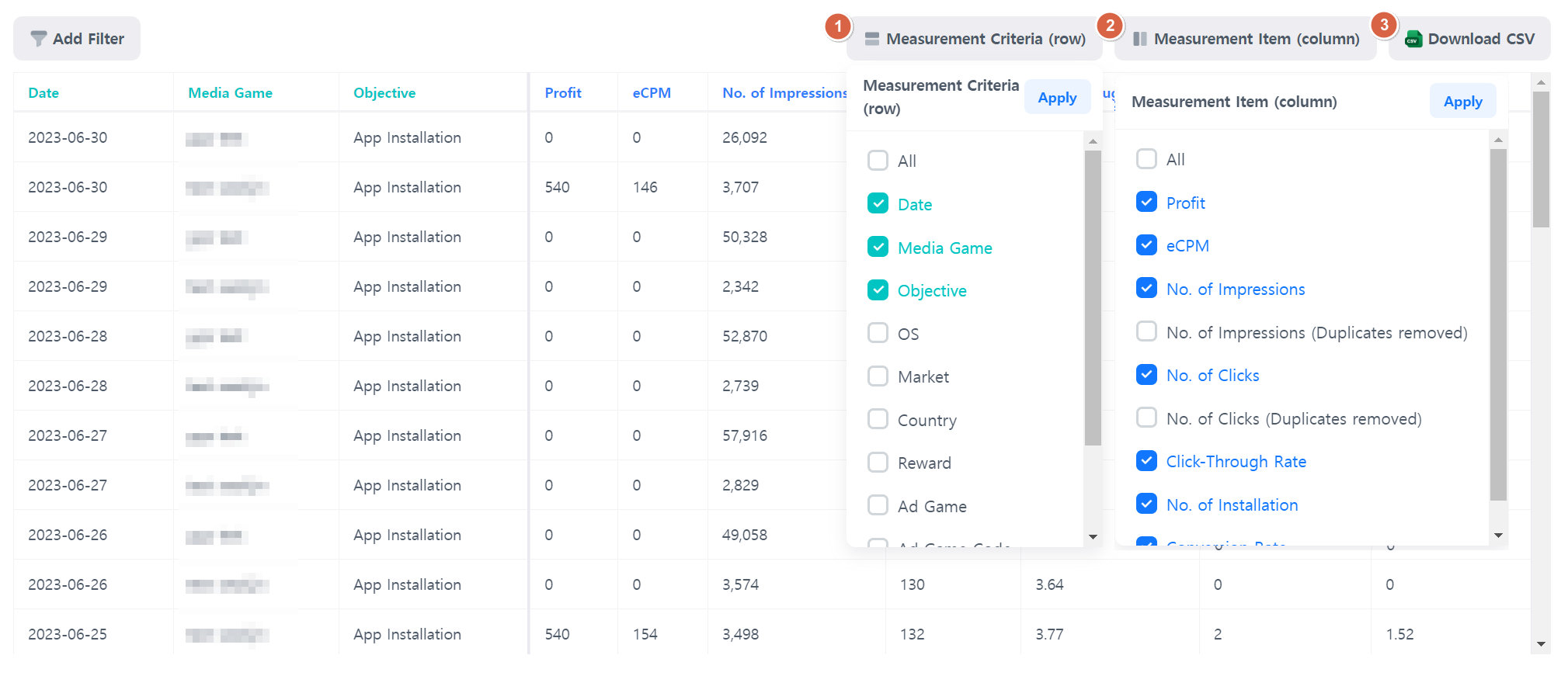
- You can select the items displayed in the rows in the table.
- You can select the items displayed in the columns in the table.
- You can download the currently searched data in a CSV file.
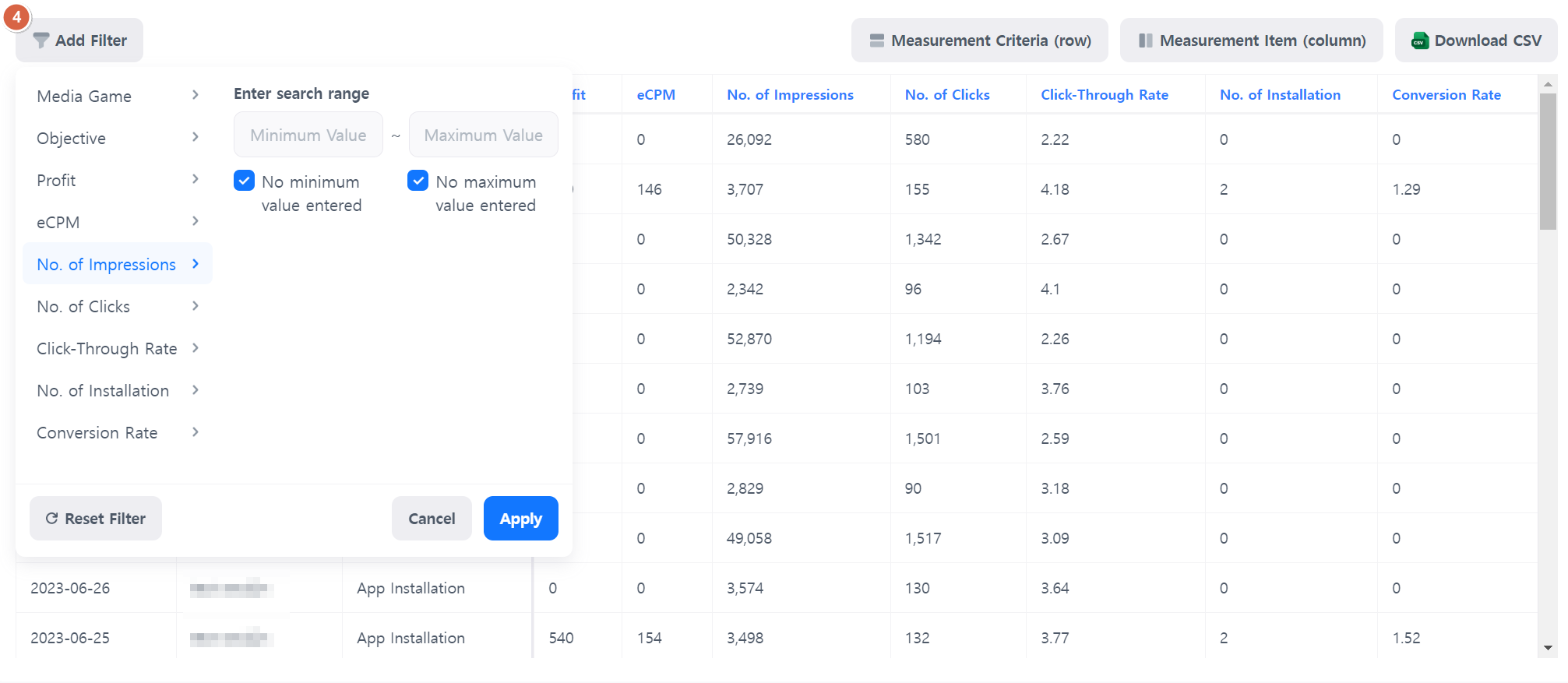
- Apply filters easily on the Report page to extract data.