The webview used in Hive requires whitelist registration. Unregistered domain pages won’t work properly.
The following services’ domains need to be whitelisted
- Internal link domain for promotion campaign registration
- Community domain using custom domains
- Hive Console > Provisioning > Webview Access Settings > Allowed Domain
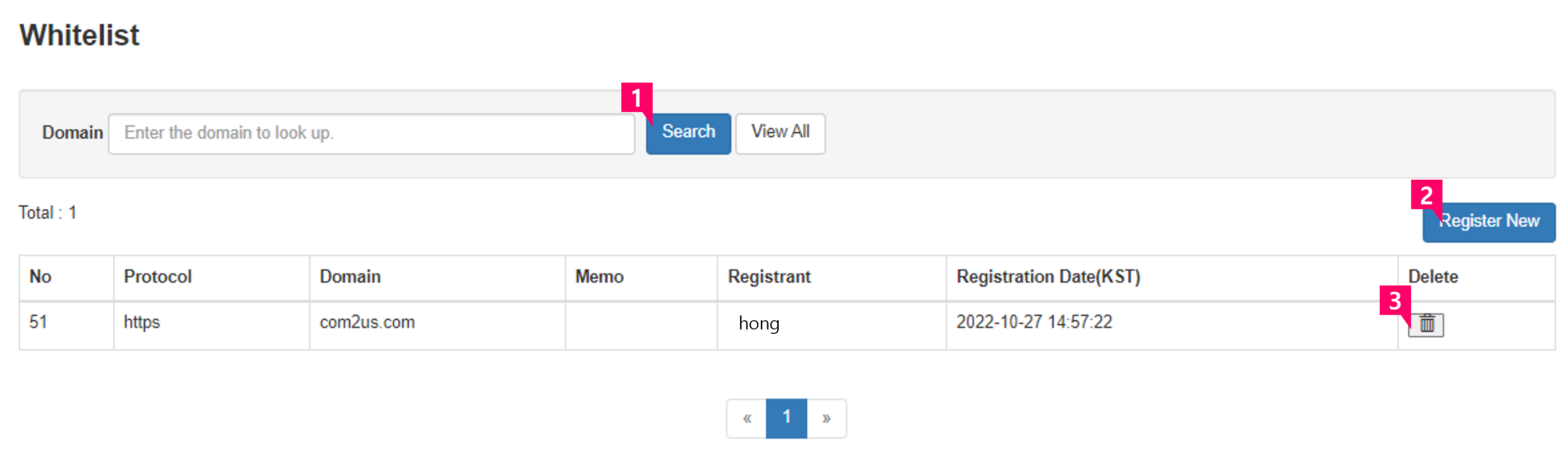
1. Searches for domains that contain the entered text.
2. To add a white domain, click the Register New button and enter the protocol and domain in the registration pop-up.
3. To delete a registered domain, click the Delete button in the desired row.
