You can check the TalkPlus admin accounts by game.
Click Hive TalkPlus > Manage Admin Account.
Select a game.
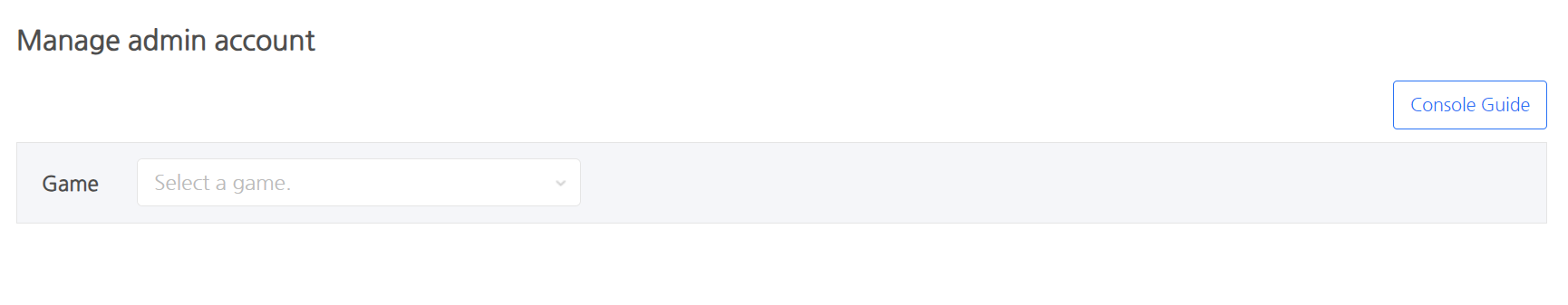
The list of TalkPlus admin accounts for the game is displayed.
You can delete accounts that are no longer admin accounts.
Select an account to delete and click the “Delete” button.
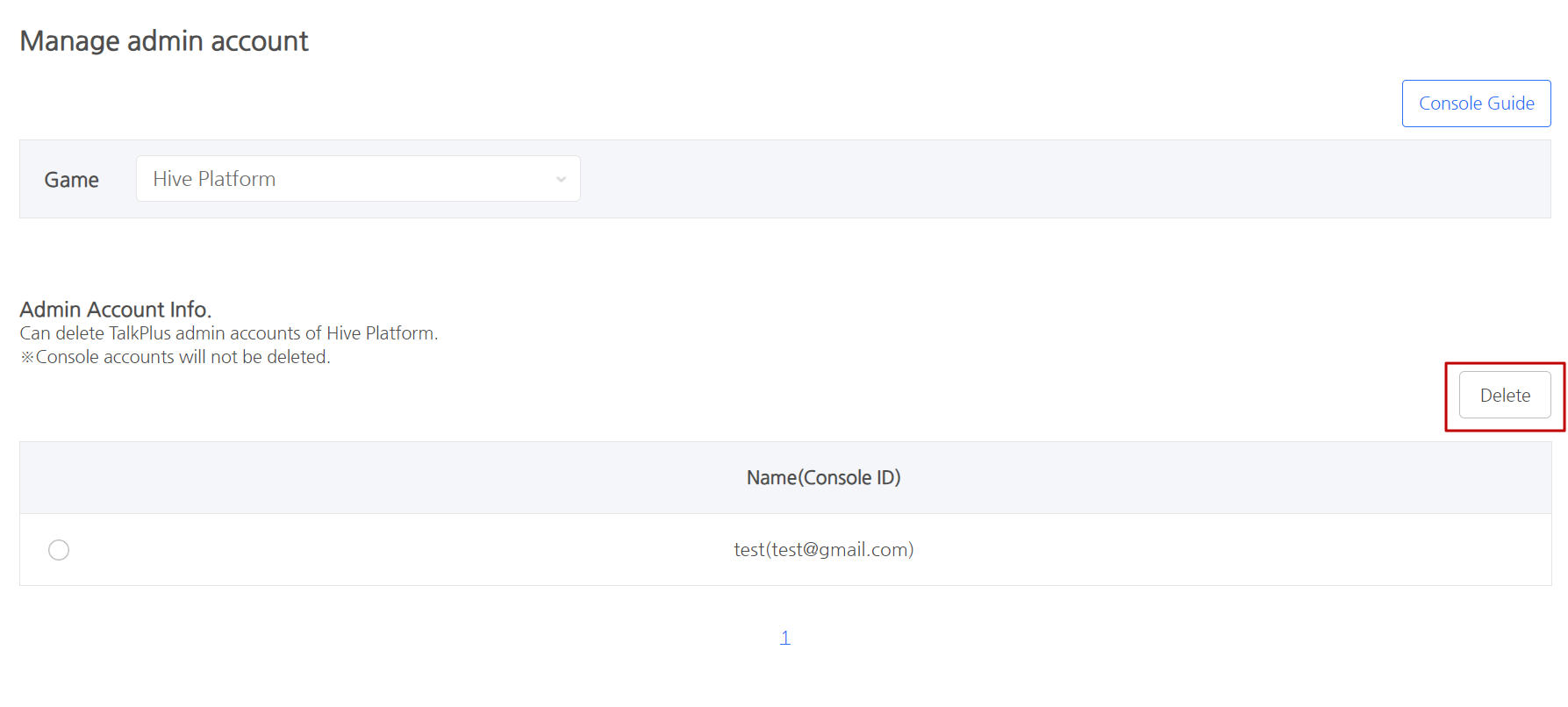
The deleted account cannot access the TalkPlus dashboard, and cannot use the chat management features.
