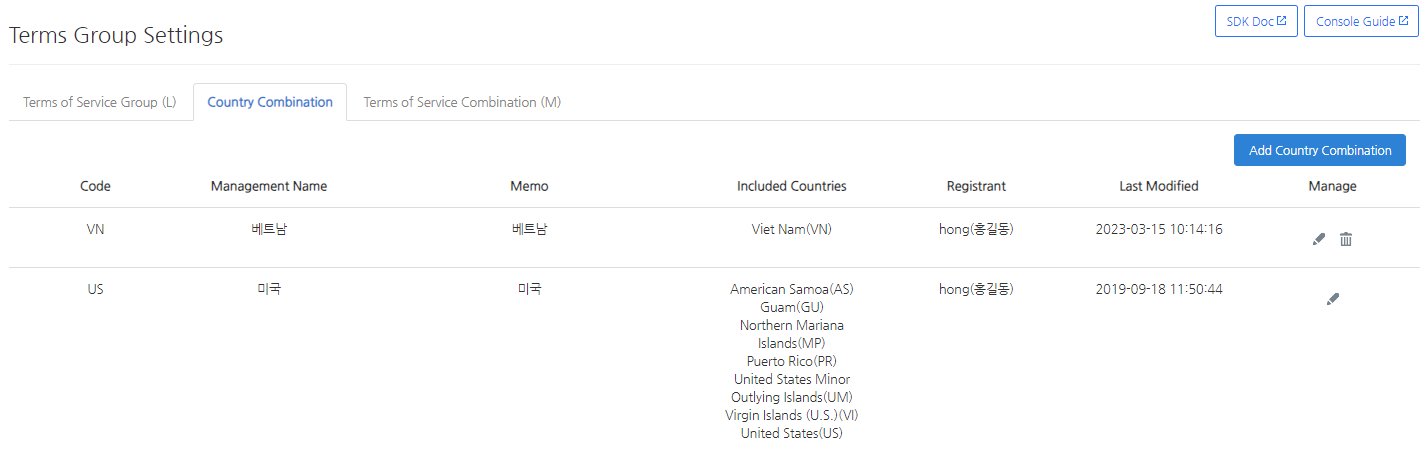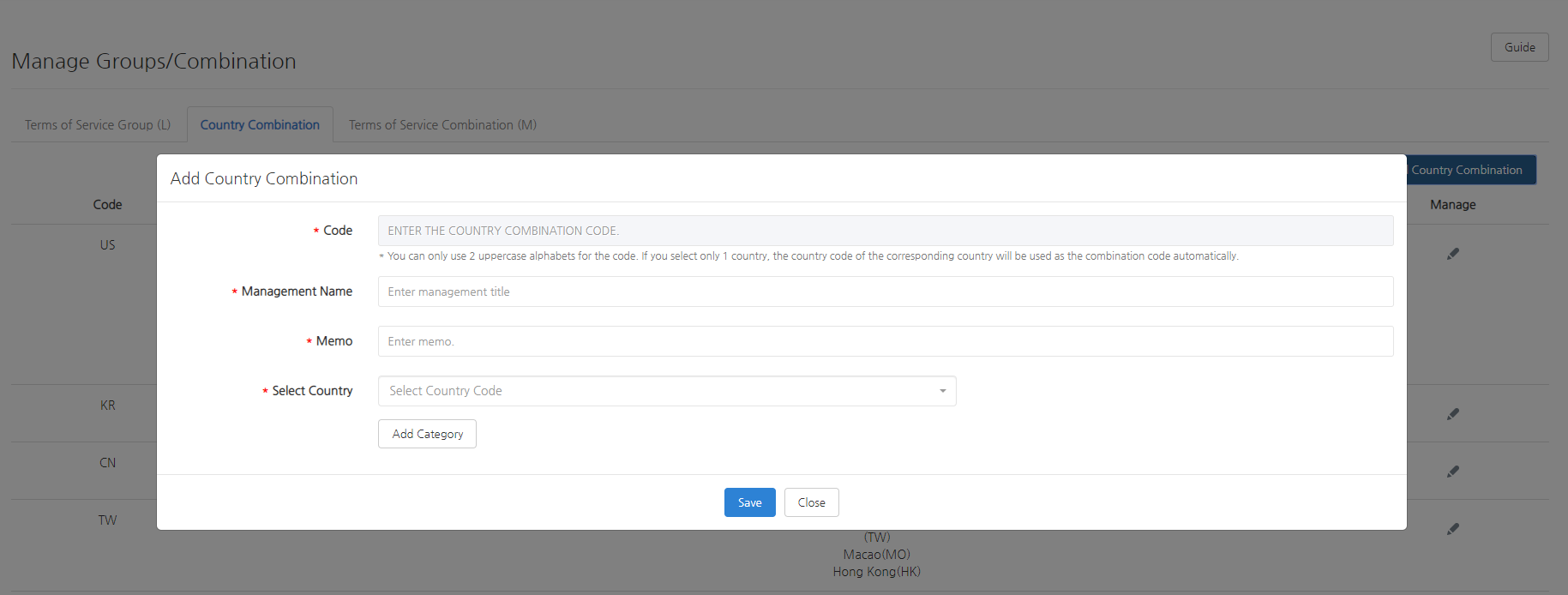In the Country Combination tab, you can specify in advance the country type that will be displayed when configuring the Terms of Service Group (L). You must register each Terms of Service Combination (M) for each country combination you specified when configuring the Terms of Service Group (L). Each game may be serviced in different countries, but this tab requires you to register all countries and country combinations served by your entire company. Even in countries where only one game is serviced, you need to add the country information here in order to use later.
List
The leftmost code is the country code. The country code consists of two uppercase alphabetic characters, and if it contains only a single country, it is automatically registered as the country code (Ex. Korea = KR) of that country.
The management name is the name of the country shown in the registration page when registering the Terms of Service Group (L).
You can add memo if there is additional information that is difficult to include in the management name.
Included Countries show the country name and country code included in that country combination. The Country Combinations tab allows you to combine two or more countries to create a country combination. For example, you can create a COPPA exclusive country combination by bundling US cities to apply COPPA policy at once. Please be advised that representative country combinations where GDPR and COPPA are applied are pre-registered.
Add Country Combination
You can add a new country combination by pressing the top-right Add Country Combination Button. Basically, the service target country information of each company is registered in advance, but you need to use the Add New Country Combination menu when the number of service target countries increases due to business expansion and so on.
All values are required. However, for “Code”, if only one country is selected, it will be automatically created and cannot be modified arbitrarily. If you select more than two countries, you can manually enter the code, but the code must be 2 uppercase alphabets.