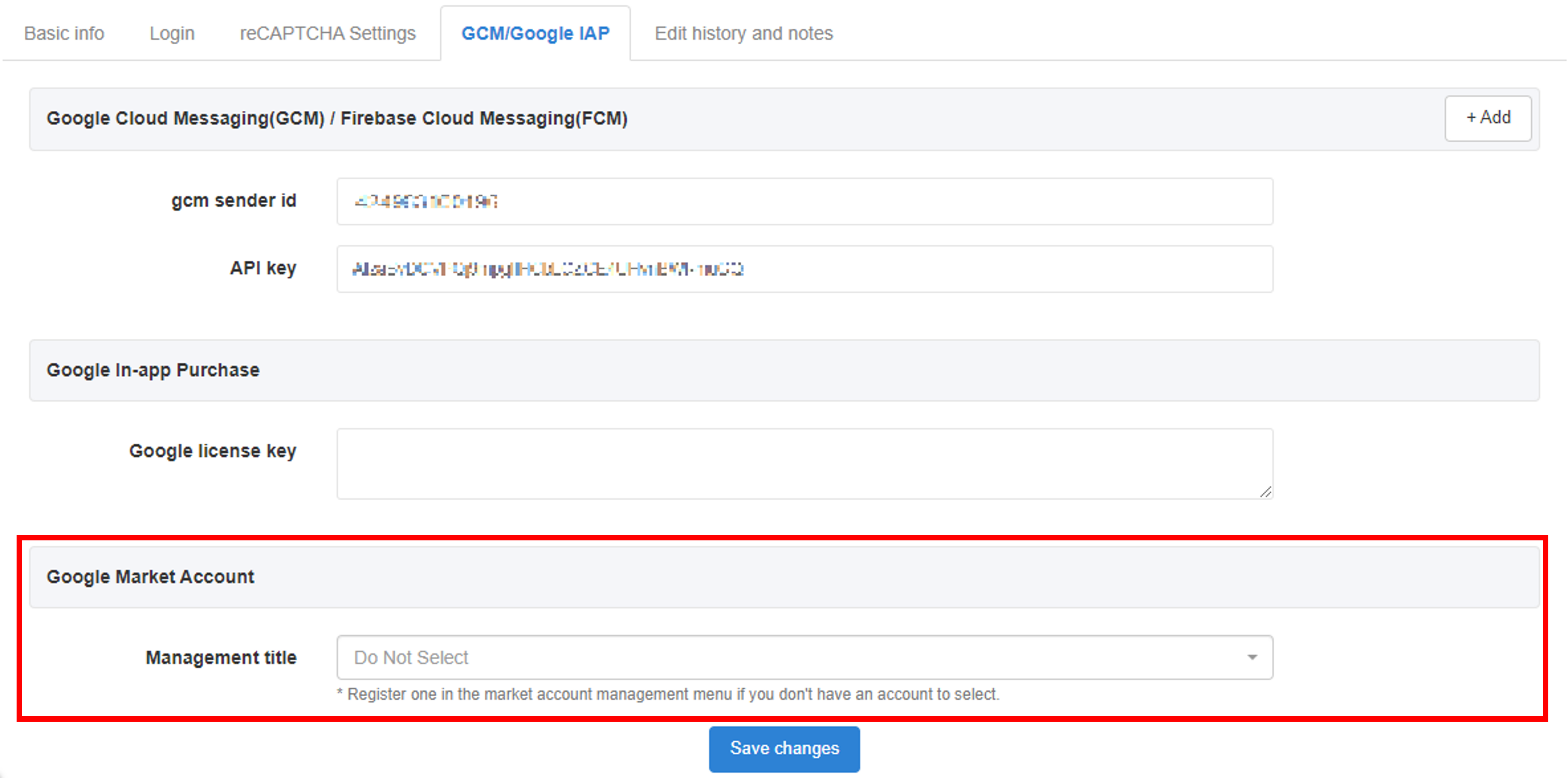Manage Market Accounts is a required field you must fill out in order to search results in Console> Billing> Google Cancellation/Refund List.
Register New Market Account
- Go to Console> AppCenter> Register a Google Market Account and click on the Register New Market Account Button.
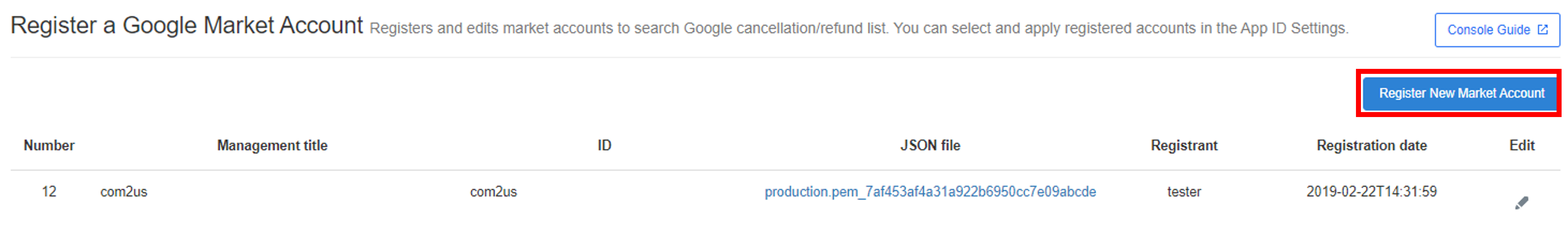
- Enter all 3 fields and click Save.
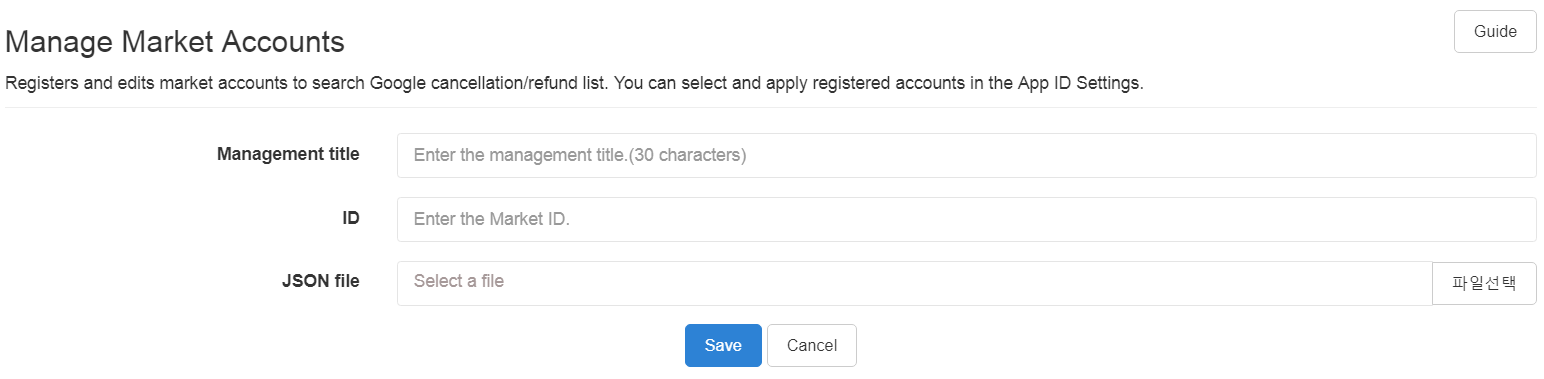
Connect Market Account to AppID
- Go to the App Center> Manage AppIDs and click on the AppID list menu. Click on the AppID you’d like to register and go to the details page.
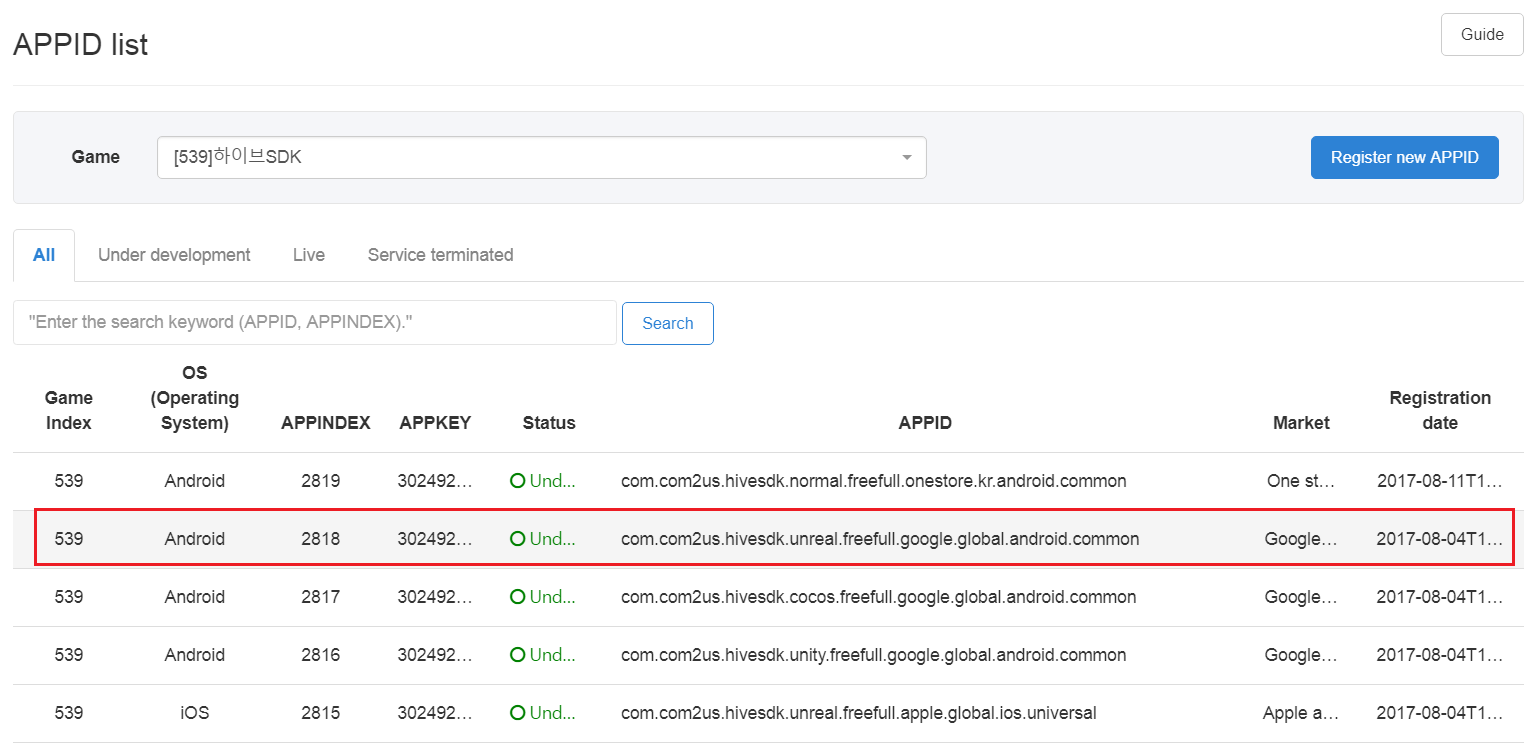
- Click on the GCM/Google IAP tab, select a market account to connect in Google Market Account, the last category, and click Save. You cannot select unless you have a registered market account.