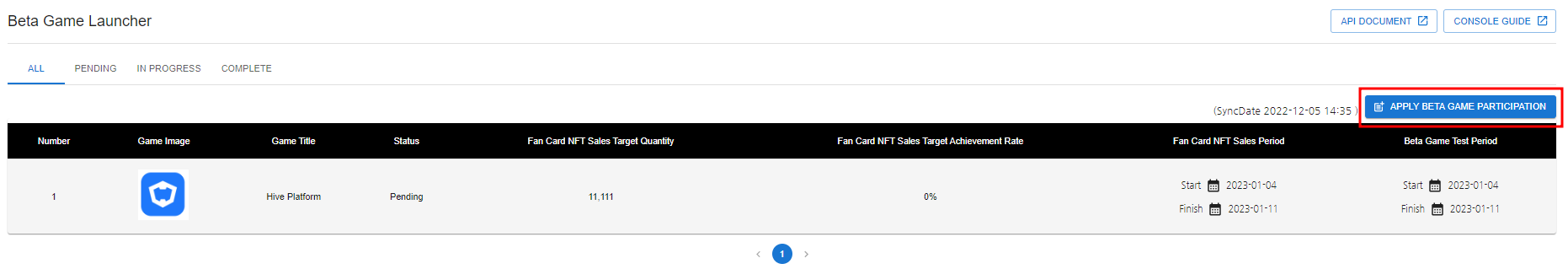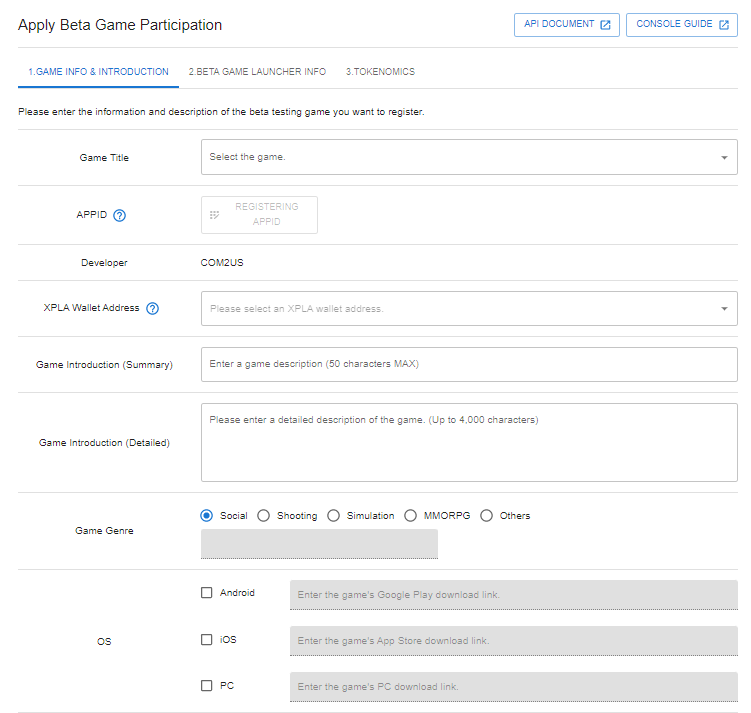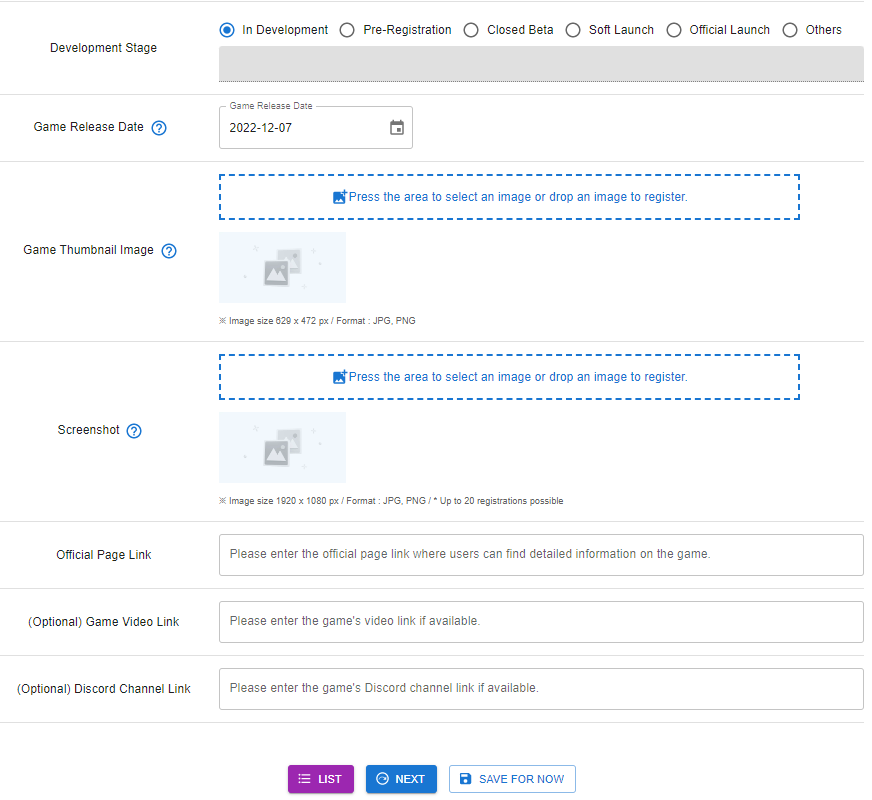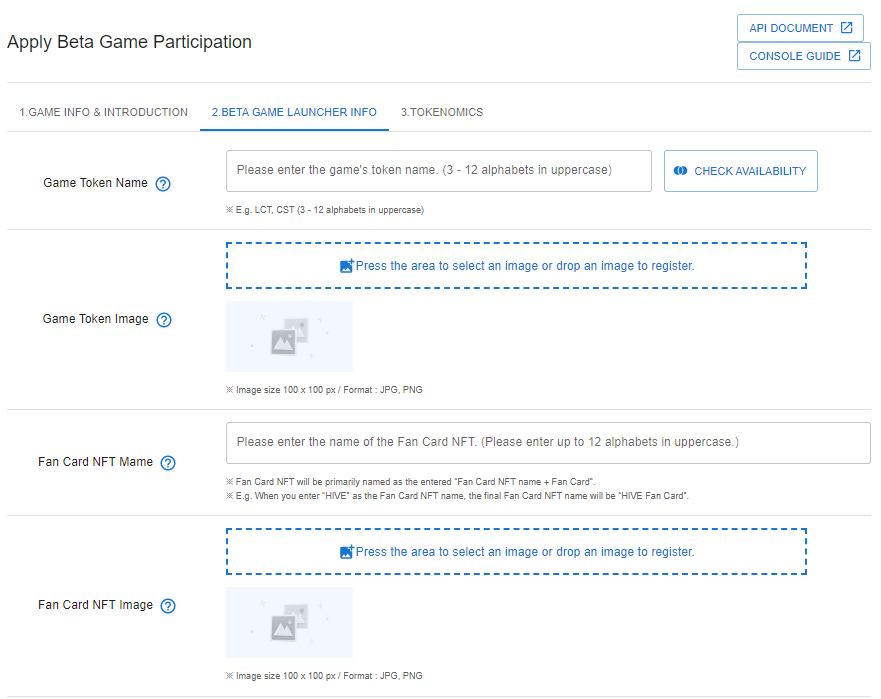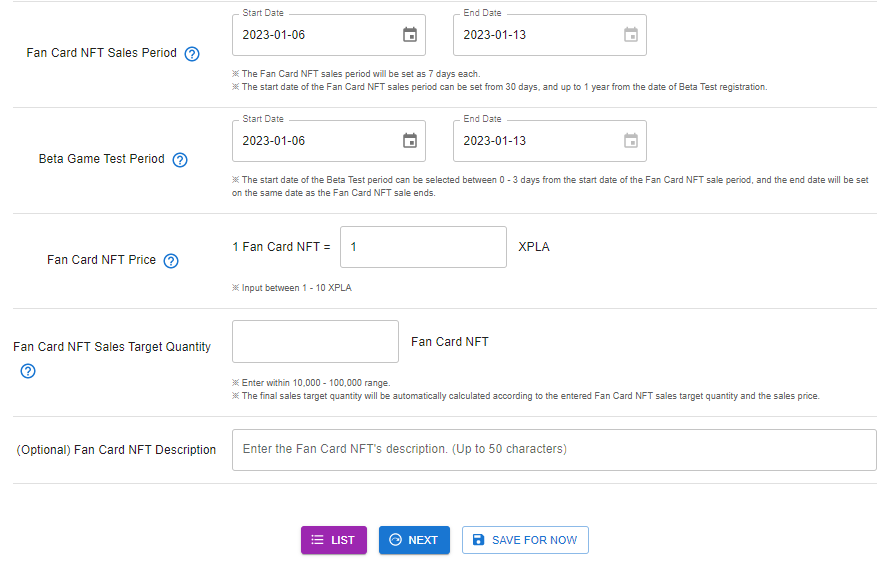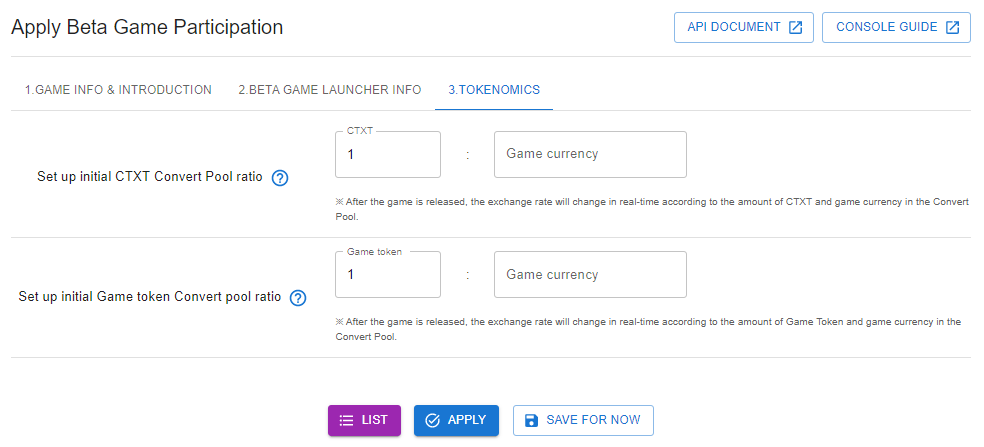Beta Game Launcher
The Web 3 games based on the C2X gaming platform will be released for the first time through the ‘Beta Game Launcher’. After applying to participate in the beta game, XPLA holders will vote on the game, and whether the game will be released or not will be decided depending on the voting result.
Apply to Participate in the Beta Game
Applying to participate in the beta game is an application process to participate in the beta game launcher, which determines whether or not to release the game before the release of the C2X gaming platform-based Web3 game.
- Press Console > Blockchain > Beta Game Launcher > Beta Game Participation Request button to go to the Beta Game Participation Application page.
1. Enter Game Information and Description
Enter the information and description of the game participating as the beta game.
- Game Title : Depending on the authority of each Hive console account, the corresponding game list is displayed. Select a game to participate in the beta game.
- APPID : App ID is used for Web3 games. The C2X Wallet App ID obtained from the App Center > AppID Management menu is automatically applied. Create an App ID for the C2X Wallet in the App Center > AppID Management menu for games that have not yet been issued an App ID.
- Developer : The entered developer name is displayed during Hive console authorization.
- XPLA wallet address : This is the game company’s XPLA wallet address, as verified by the XPLA wallet login. Connect your XPLA wallet from Blockchain > Wallet Management menu.
- Game Description (Summary) : Enter a brief description of the game to introduce to users in the beta game launcher.
- Game Description (Detailed) : Enter a detailed description of the game to introduce to users in the beta game launcher.
- Game Genre : Select the genre of your game. When selecting the Other option, the text box at the bottom where you can directly enter the game genre is activated.
- Operating System(OS) : Select an operating system for upcoming and running games. Select your operating system and enter the link to download the game for your operating system.
- Development Status : Select the current development status of your game.
- Game Release Date : Select an expected release date for your game. If the game has already been released and is in operation, select the date you wish to release it as a web 3 game by applying the XPLA-based blockchain function.
- Game Thumbnail Image : This is a game thumbnail image displayed to users on the beta game launcher page on c2xworld.com. Please register a thumbnail image that can represent the game.
- Screenshot : This is a screenshot image displayed to users on the beta game launcher page on c2xworld.com.
- Official Page Link : Enter the link to the official site where users can find out more about the game.
- Game Video Link : Enter the link to the official video where users can check out the game if available.
- Discord Channel Link : Enter the link to the game’s Discord channel if available.
2. Enter Beta Game Launcher Information
Enter the required information to proceed with the beta game launcher.
- Game Token Name : Enter the name of the XPLA-based game token to create by applying XPLA.
- Game Token Image : Register an image representing the game token.
- Fan card NFT Name : Enter the name of the fan card NFT to be sold to XPLA holders in the beta game launcher.
- Fan Card NFT Image : Register the fan card NFT images to be sold to XPLA holders in the beta game launcher.
- Fan Card NFT Sales Period : Set the sales period for fan card NFTs to be sold to XPLA holders during the beta game launcher. The start date of the fan card NFT sales period can be selected from at least 30 days after the application for participation in the beta game to a maximum of 1 year. The selectable period is fixed to 7 days, and when you select a start date, the end date is automatically fixed to 7 days after the start date.
- Beta Game Test Period : This is the period during which users can directly play the game they participated in the beta game. The start date of the beta game test period can be selected from 0 to 3 days from the start date of the fan card NFT sales period, and the end date is automatically set to the same as the fan card NFT end date.
- Fan Card NFT Price : Enter the price of the fan card NFT to be sold to XPLA holders. As fan card NFTs can be purchased with XPLA coins, the unit of price is set in XPLA.
- Fan Card NFT Sales Target Quantity : Enter the sales target quantity of the fan card NFTs to be sold to XPLA holders.
- Fan Card NFT Description : Enter if you wish to provide a detailed description of the fan card NFTs to be sold to XPLA holders in the beta game launcher.
3. Tokenomics
After launching the Web3 game, you can enter the necessary information for revenue distribution and token ecosystem through tokens.
- XPLA Convert Pool Initial Rate Setting : This is the setting for the exchange rate between XPLA and game goods. After the game is released, the exchange rate changes in real time according to the amount of XPLA and game currency in the conversion pool.
- Game Token Convert Pool Initial Rate Setting : This is the setting for the exchange rate between game tokens and game currency. After the game is released, the exchange rate changes in real time according to the number of game tokens and game currency in the conversion pool.