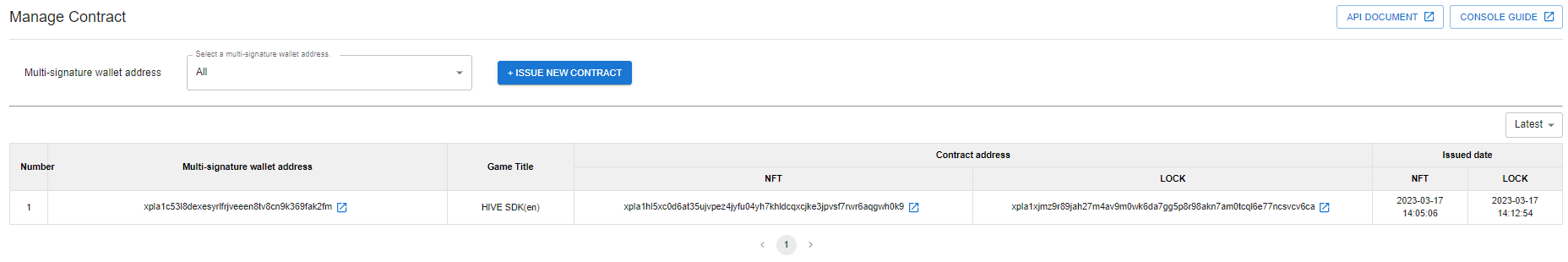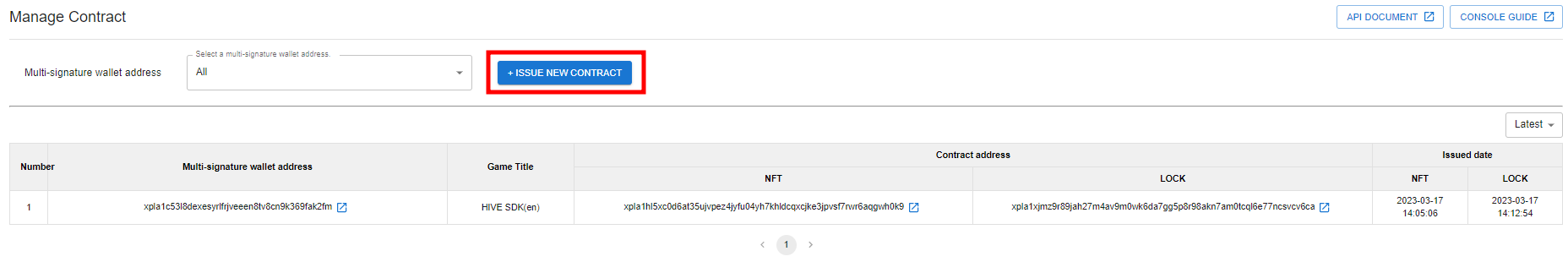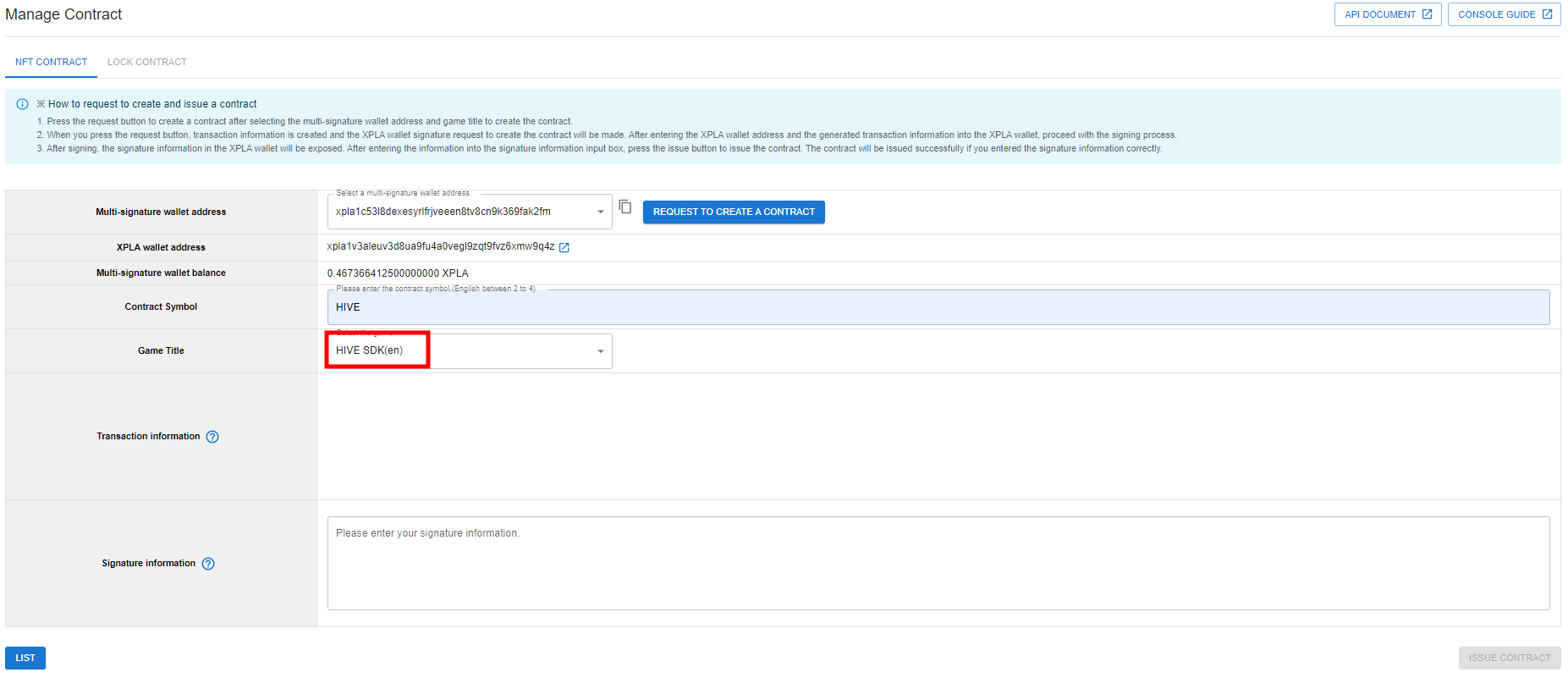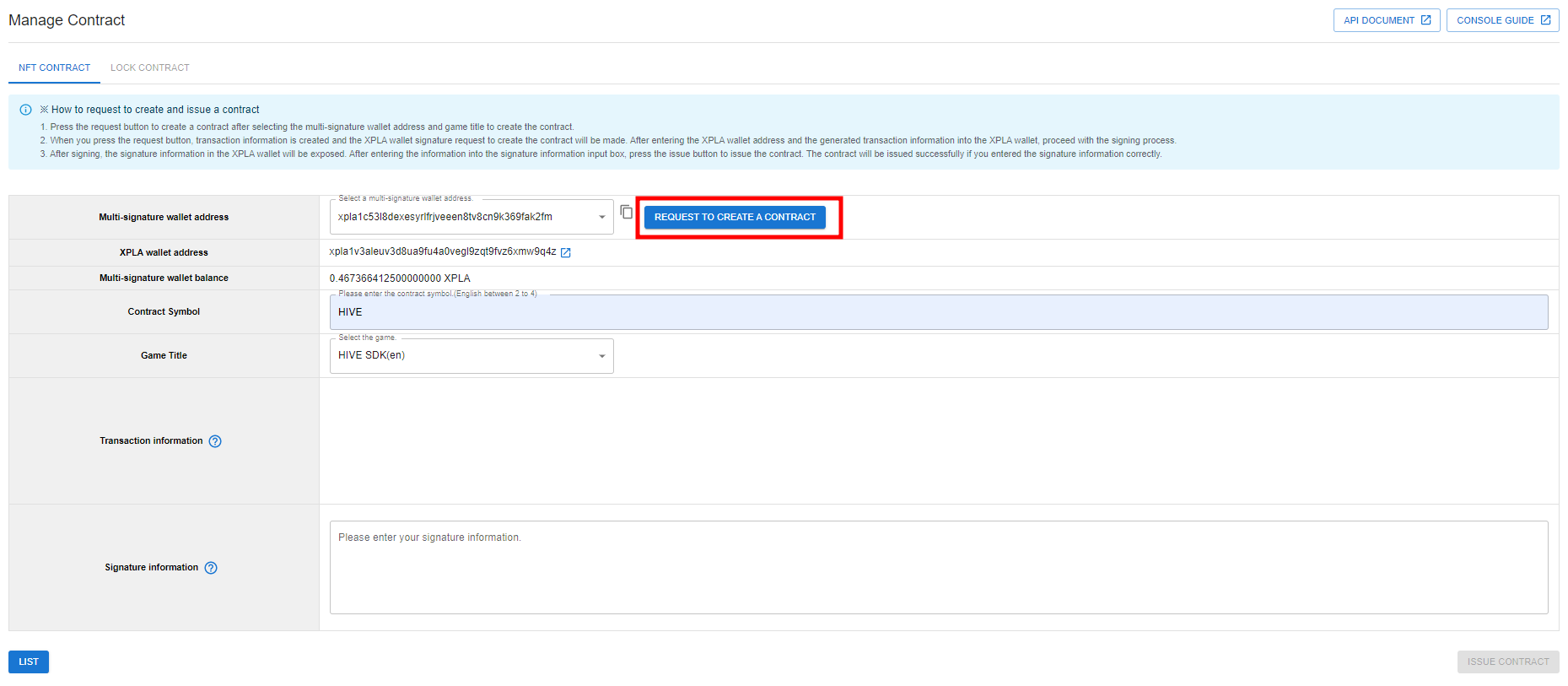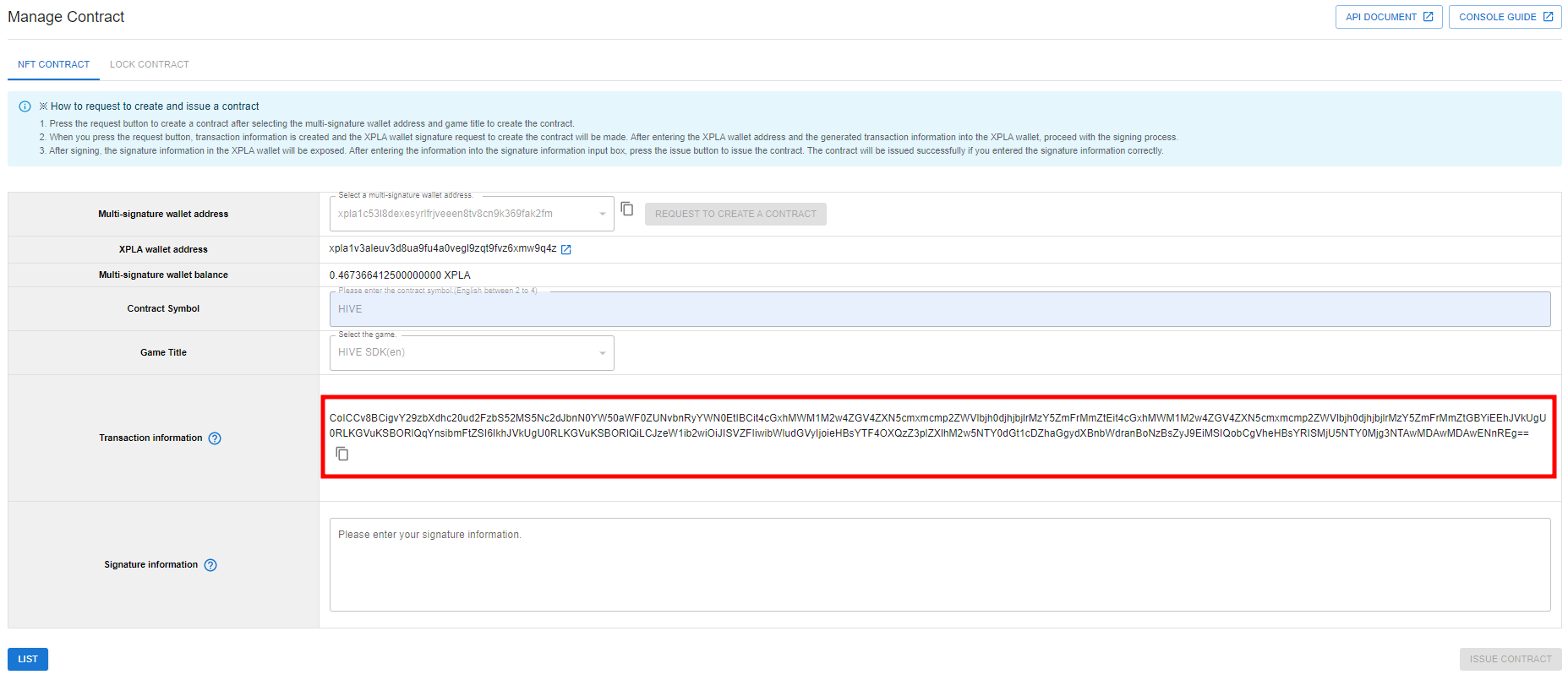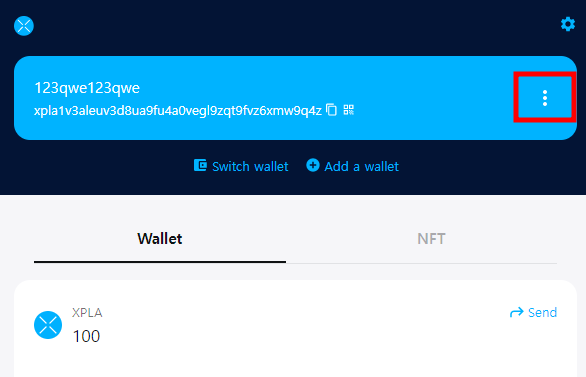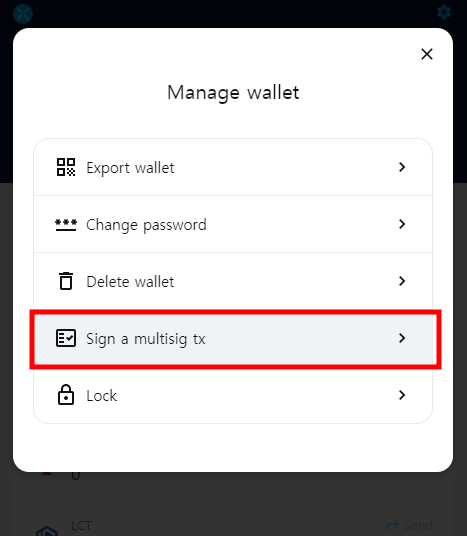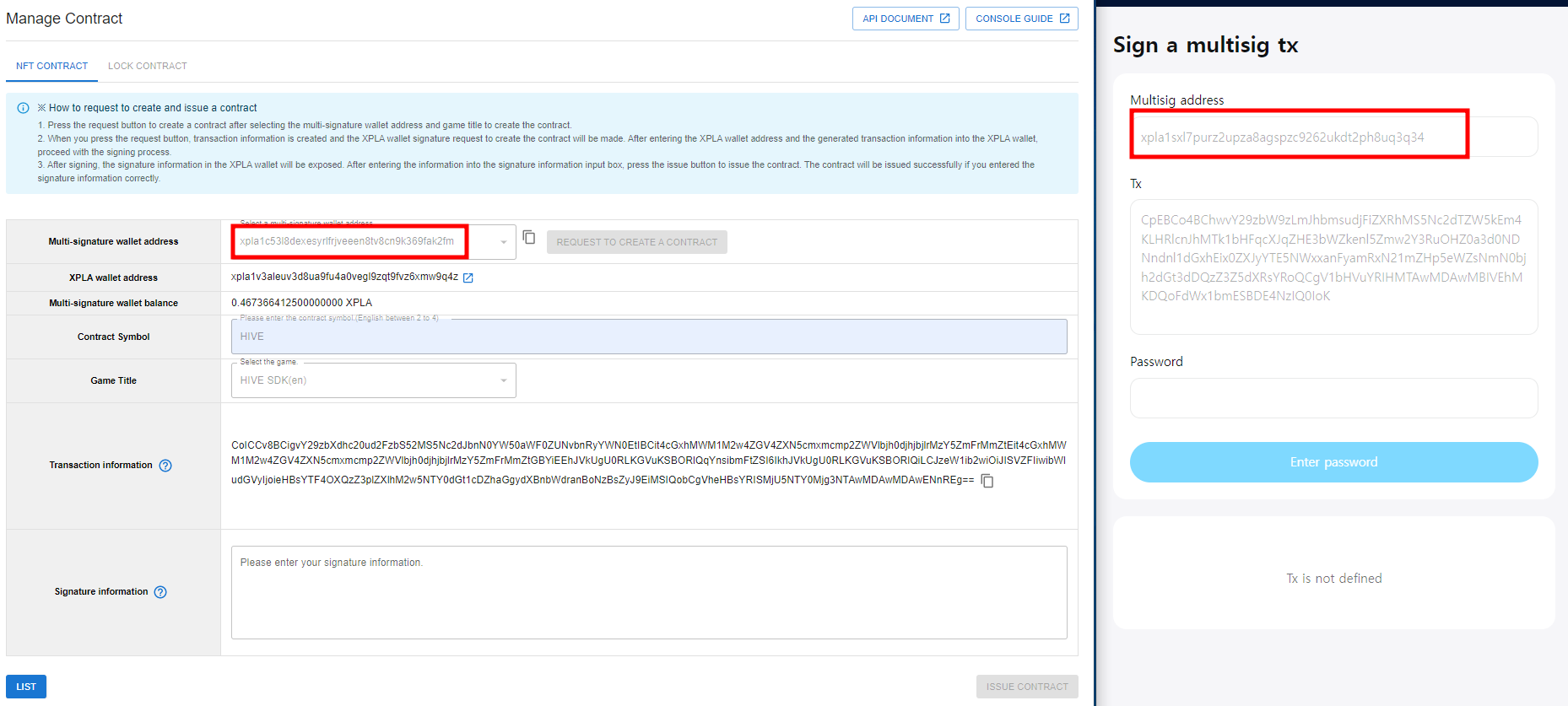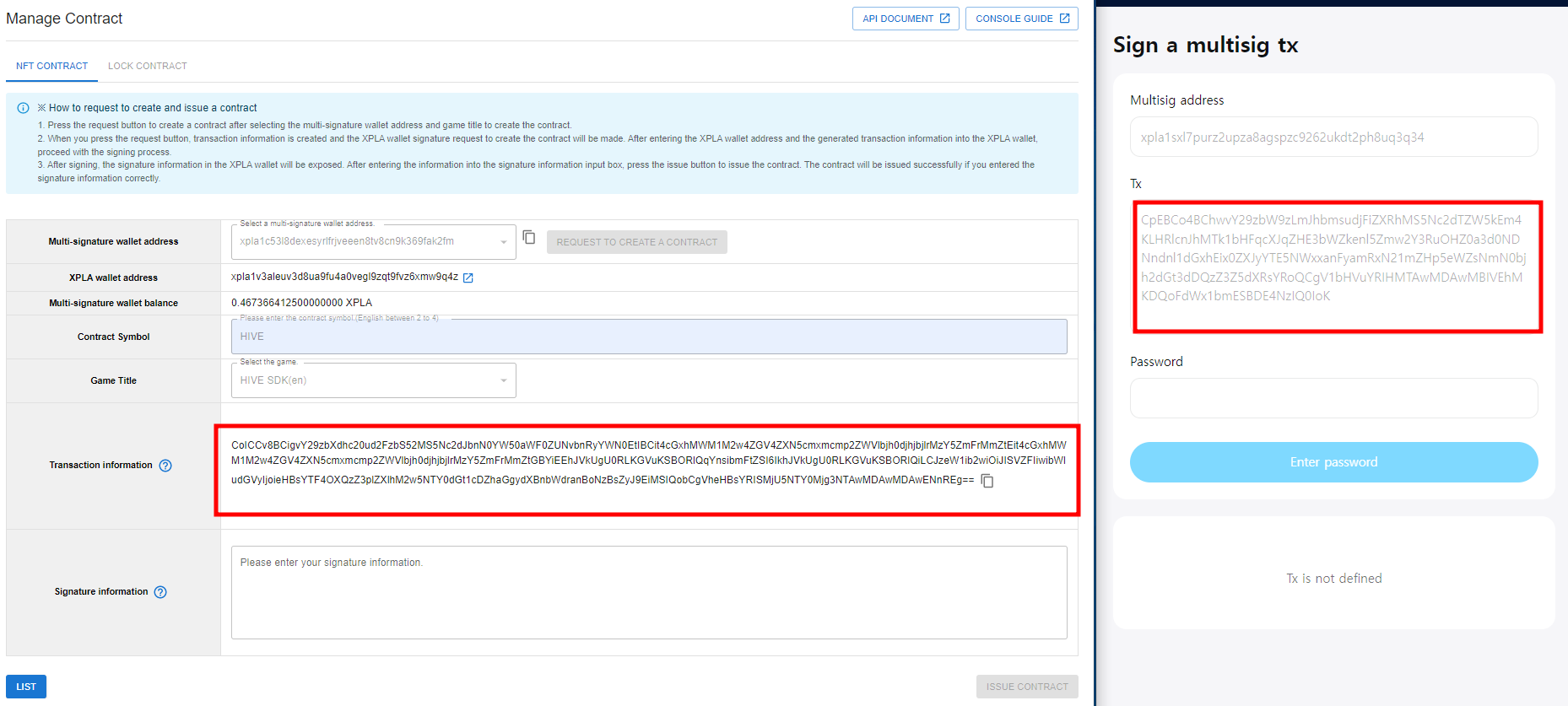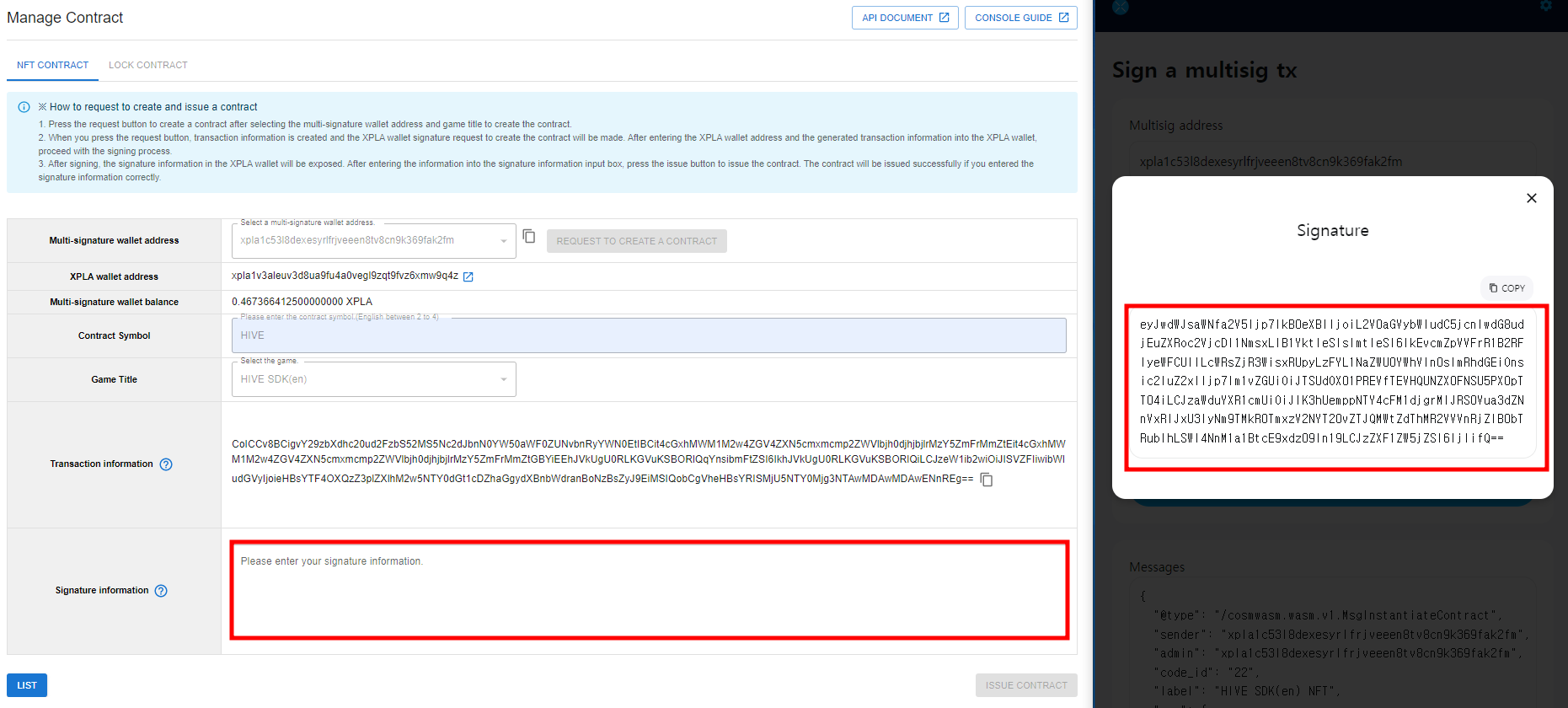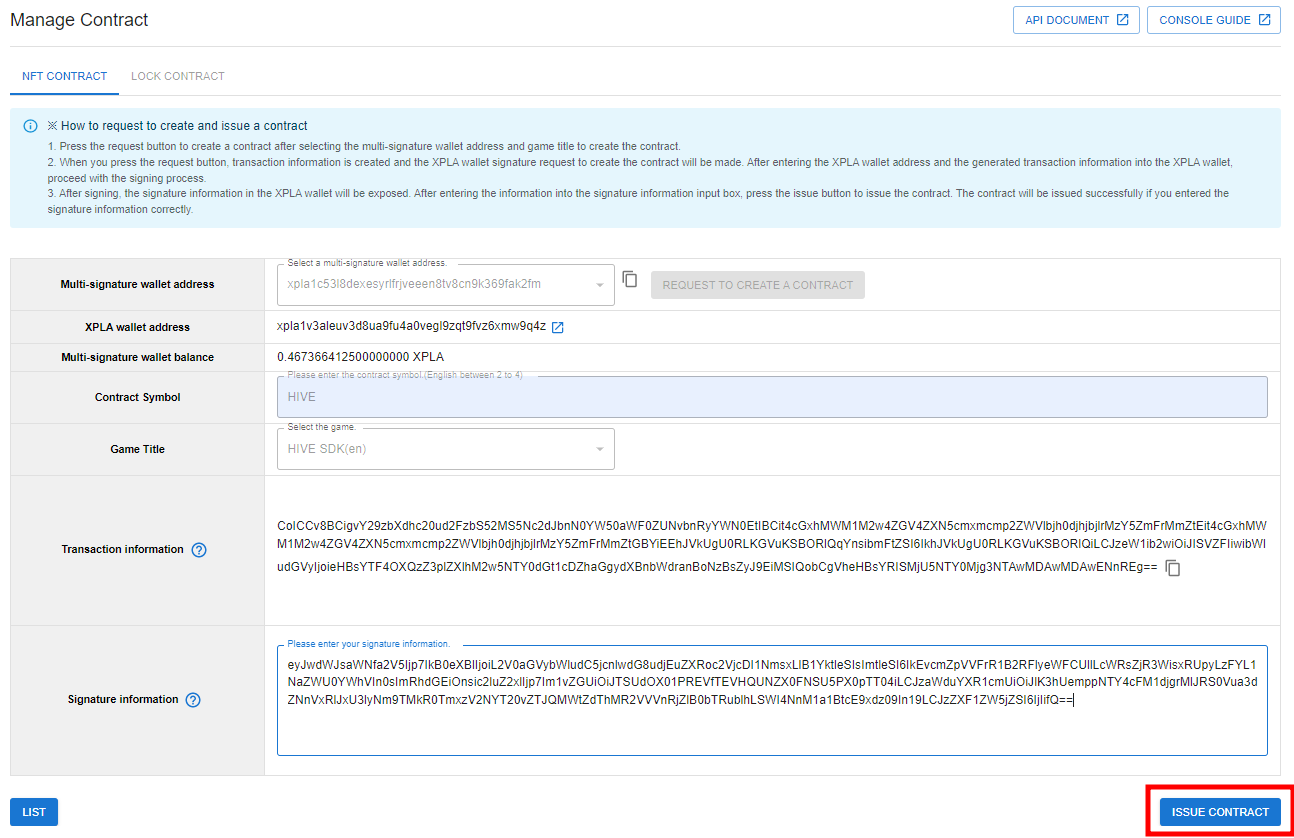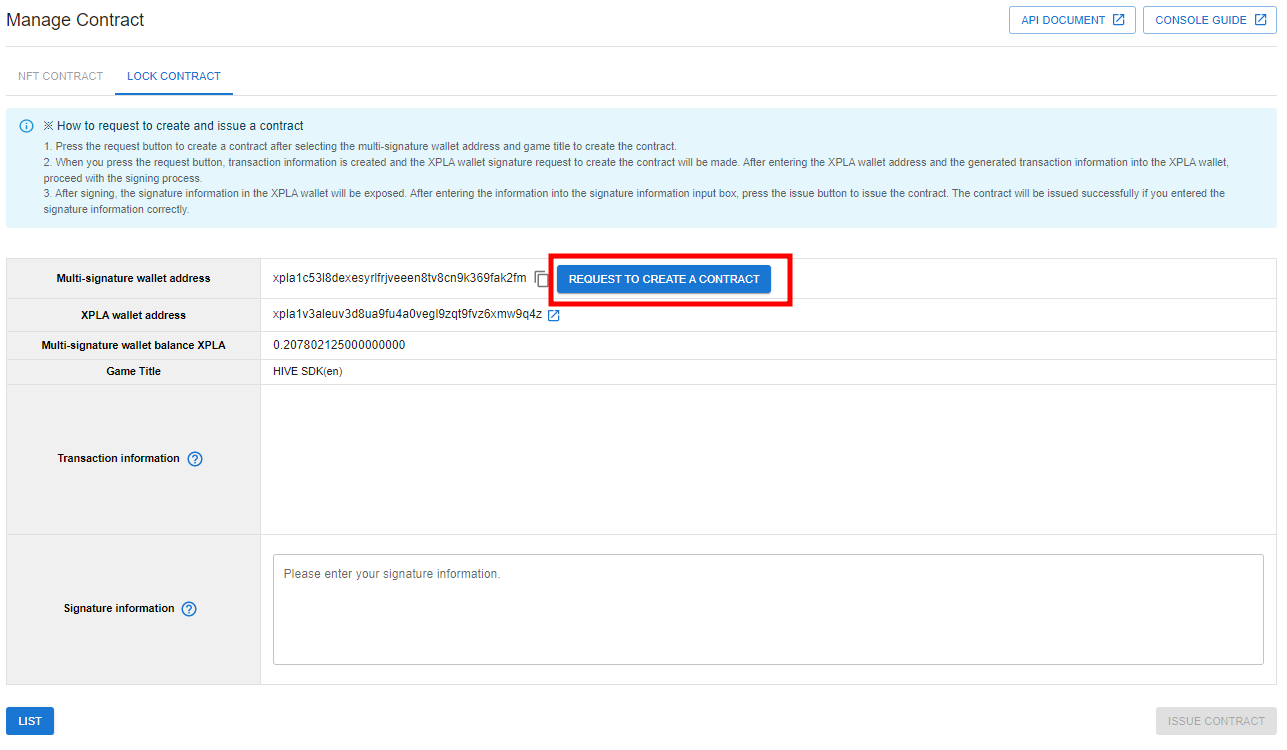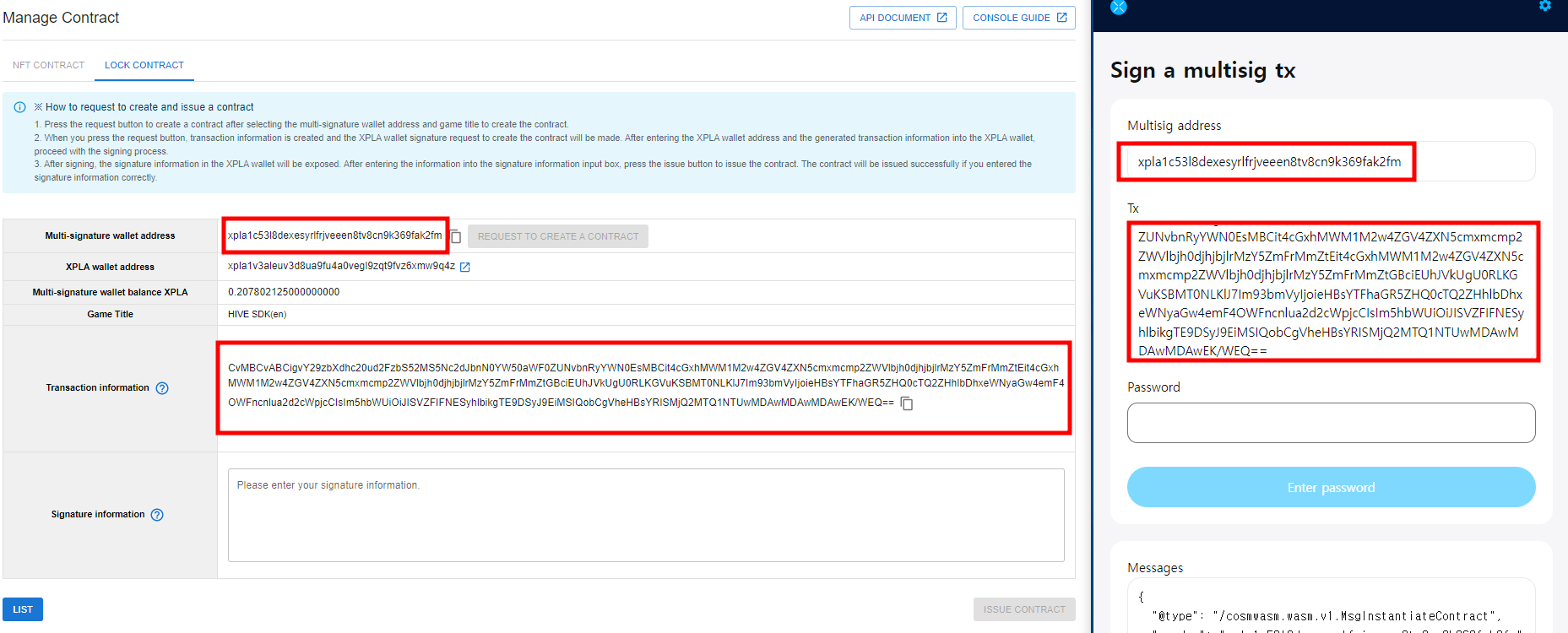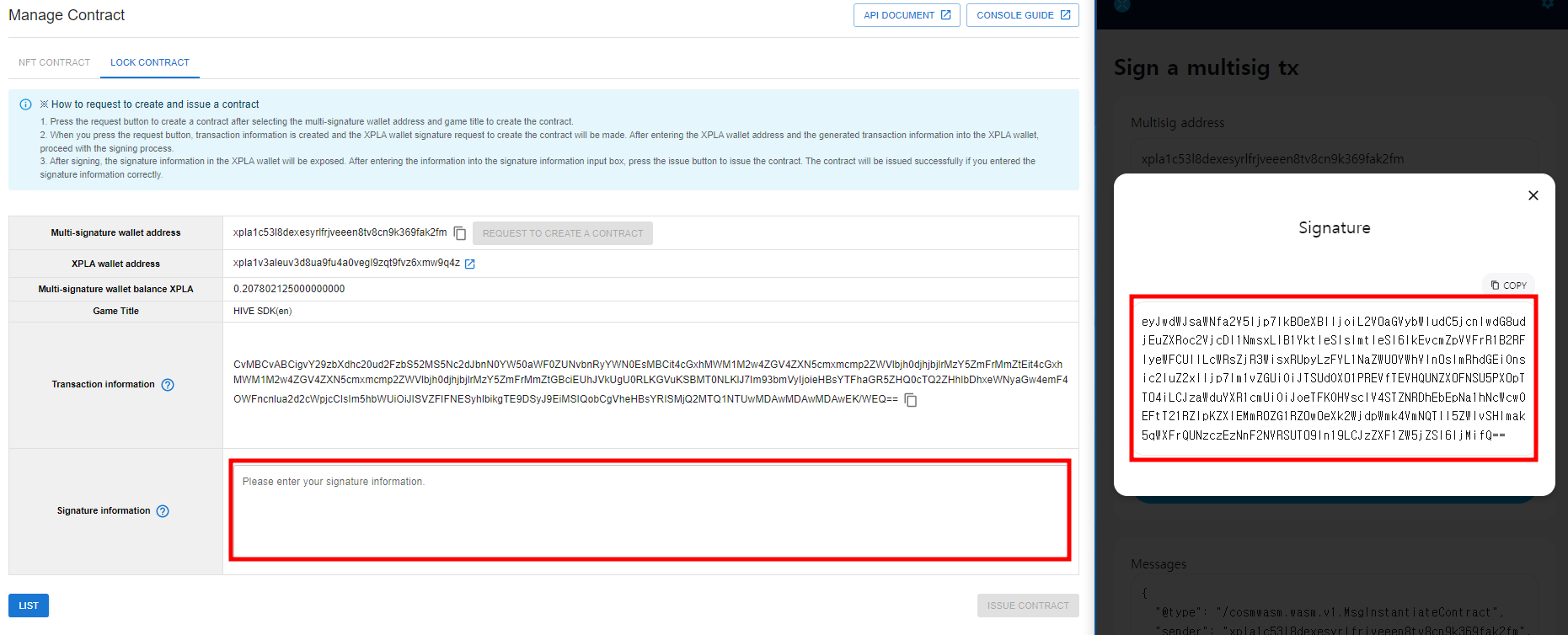Contract
Issues and manages contracts required for launching and operating Web3 games.
- Multisig wallet address : It’s the multisig wallet address from which the contract was issued.
- Game Title : The name of the game from which the contract was issued.
- contract address
- NFT : The contract address for NFT. By clicking the link button to the right of the address, you can view the contract information in greater detail.
- LOCK : Locked contract address. By clicking the link button on the right of the address, you can view the contract information in greater detail.
- Issued date : It’s the date when the contract was issued.
Issue New Contract
NFT Contract
This is a contract on the XPLA mainnet that is required to provide game item and character minting functions.
- To access the NFT contract publication page, press the Issue New Contract button.
- Select a multisig wallet address.
- Fill in the contract symbol.
- The name of the contract represents the contract symbol.
- Select a game title.
- Only games for which the beta game participation application has been completed using the XPLA wallet address associated with the created multisig wallet can be selected.
- Press the Request to Create a Contract button.
- The contract issuance page > transaction information is automatically entered when the contract creation request is completed.
- Launch the XPLA extension and select View More icon > Sign a multisig tx.
- Copy the multisig wallet address shown on the contract issuance page and enter it into the XPLA extension.
- Copy the transaction information shown on the contract issuance page and enter it into the XPLA extension.
- After entering the password and finishing the signing task, copy the exposed Signature information and enter it into the contract issuance page > Signature information.
- Select the Issue a Contract button to complete the contract issuance.
LOCK Contract
- This is the contract required for NFT enable/disable function.
- Game users can freely use their NFTs in the C2X Vault (virtual currency wallet) and in-game using the lock contract.
- Because the lock contract and the NFT contract issuance information are the same, select the Request to Create a Contract button without further selection or input.
- Copy the multisig wallet address shown on the contract issuance page and enter it into the XPLA extension.
- Copy the transaction information shown on the contract issuance page and enter it into the XPLA extension.
- After entering the password and finishing the signing task, copy the exposed Signature information and enter it into the contract issuance page > Signature information.
- Select the Issue a Contract button to complete the contract issuance.