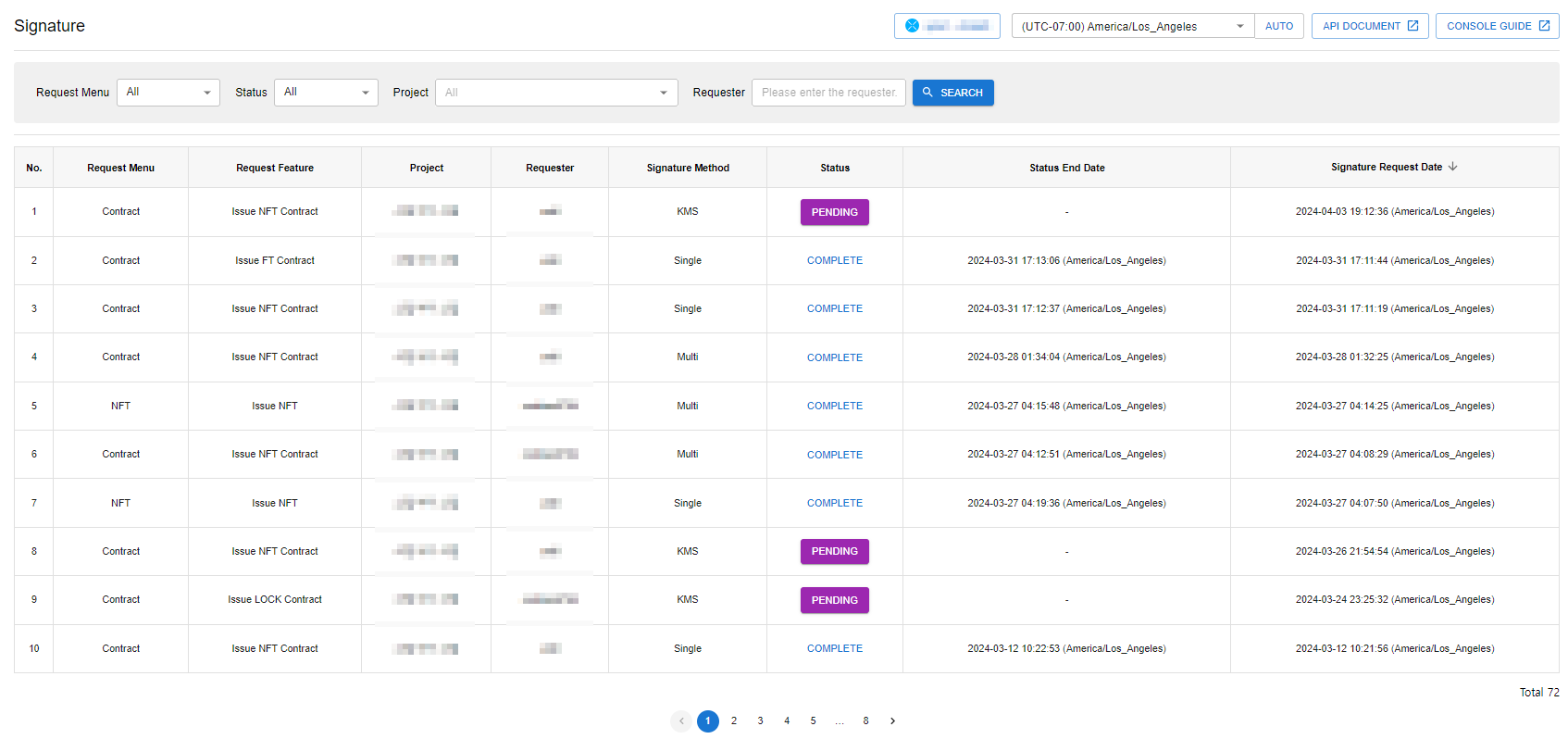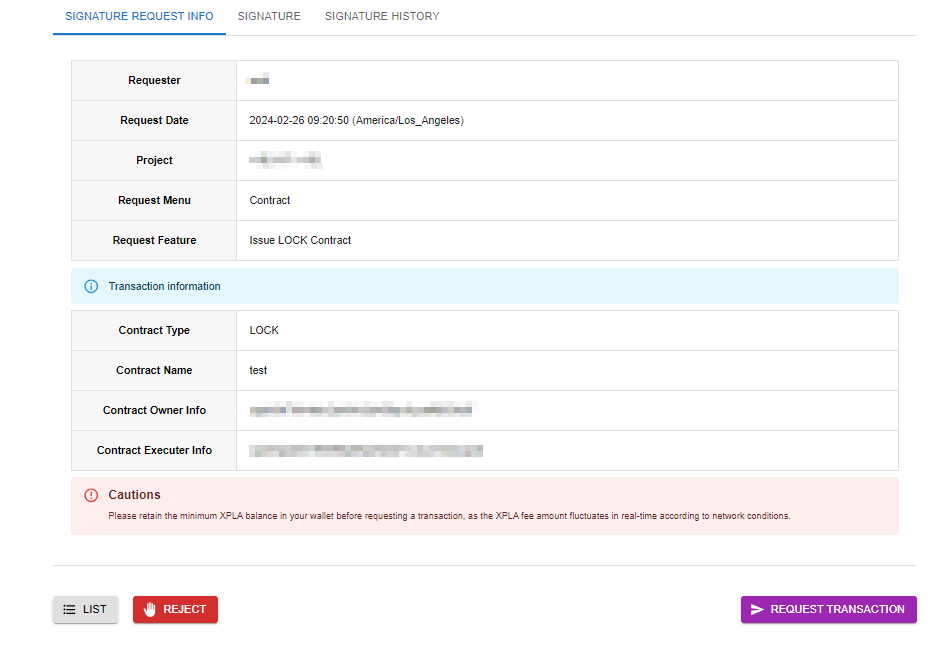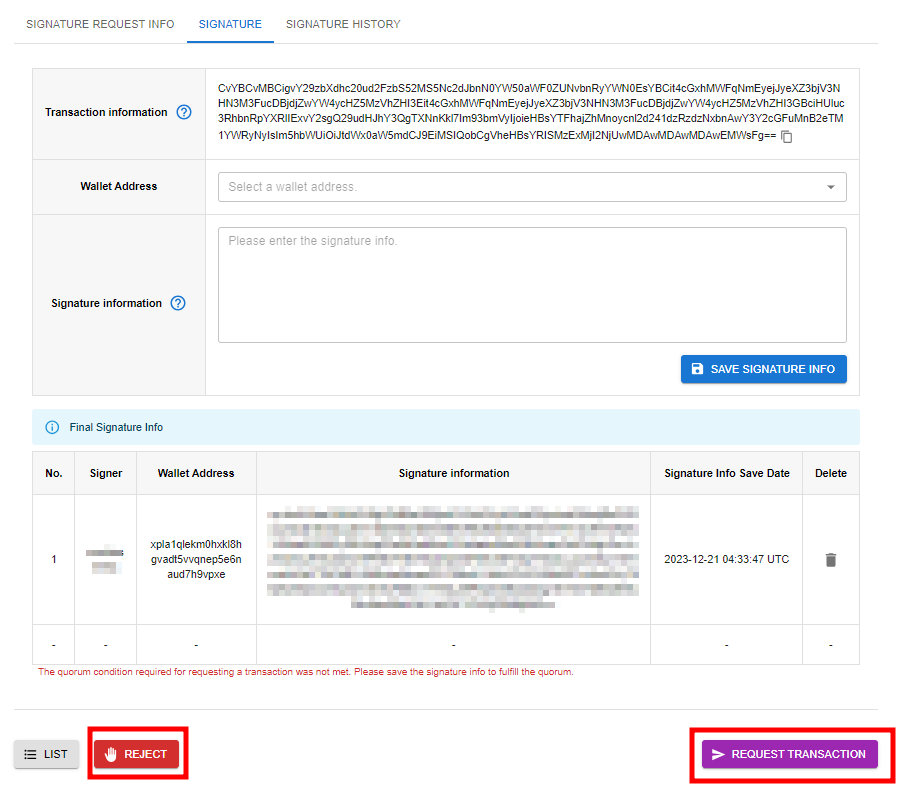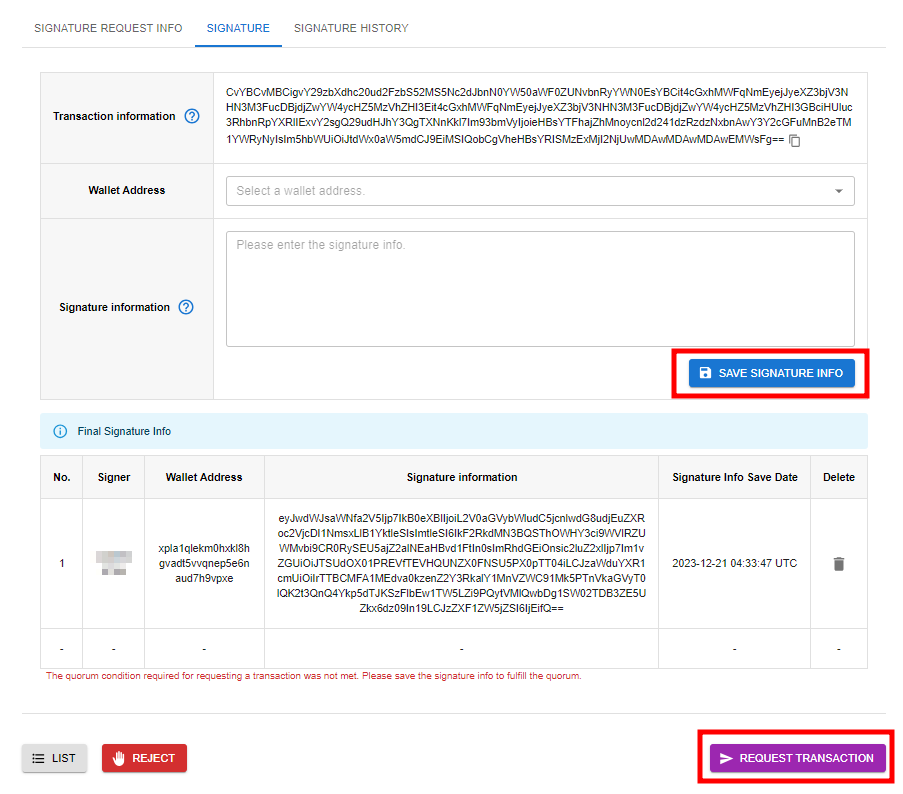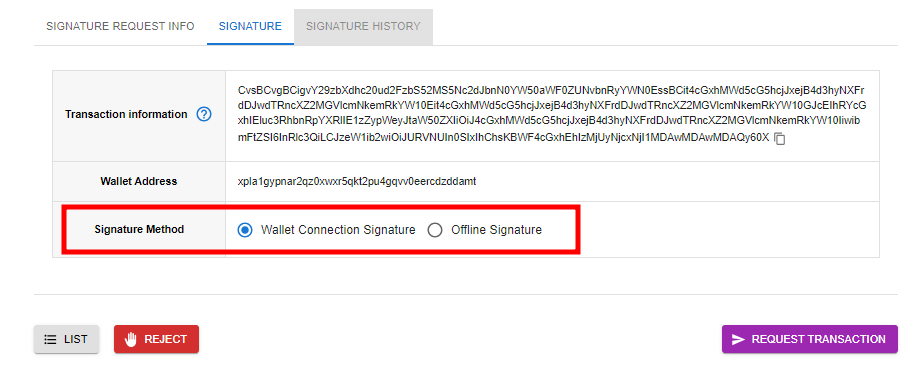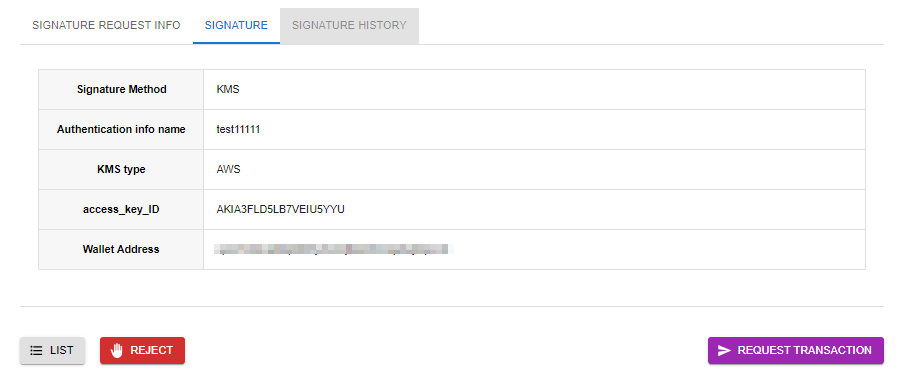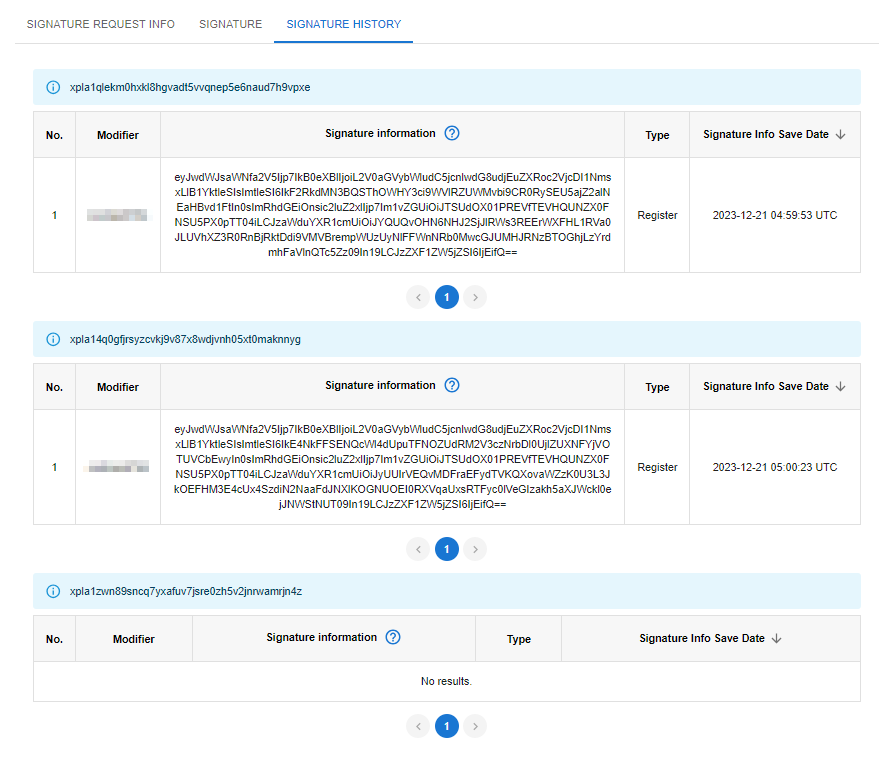Verify and maintain the signature data that is requested in each menu (Contract, NFT, Convert Pool).
- Request Menu : You can check whether your signature request has been completed in this menu.
- Request Feature : You can see which signature request is being sent in order to use whatever blockchain function.
- Project : The project that corresponds to the signature request will be displayed.
- Requester : This is the console account info of the signature requester.
- Signature Method : This is the type of wallet used for signing.
- Status : Shows the status of the signing process.
- Pending : Signature request has been completed but it has not yet been processed.
- In Progress : At least one signer has signed, but the transaction is incomplete.
- Complete : The transaction has been sent to the blockchain after the signature is completed.
- Reject : The signer has rejected the signature request.
- Status End Date : Date and time the signature request was terminated by the signer’s answer, such as a signature or rejection.
- Signature Request Date : The user completes the signature request at this time.
Requested Info
Before signing, you can review the signature request material in detail.
- Requester : This is the console account info of the signature requester.
- Request Date : The user completes the signature request at this time.
- Project : The project that corresponds to the signature request will be displayed.
- Request Menu : You can check whether your signature request has been completed in this menu.
- Request Feature : You can see which signature request is being sent in order to use whatever blockchain function.
- Transaction information : You can look over the transaction’s specifics.
Signature
Check the signature information requested in each menu (Contract, NFT, Convert Pool) and proceed with the signing process. After completing the signature, the corresponding transaction is sent to the blockchain network to perform blockchain functions.
- Reject Button : Reject the signature request.
- Transaction Request Button : The signed transaction is uploaded to the blockchain network when you click the button.
Multisig Signature
Using a multi-sig wallet, it provides signature and transaction request functions. Because the multisig wallet only supports offline signatures, it executes offline signatures using the transaction information provided and then inputs the printed signature information to proceed with the transaction request.
- Transaction information : This is the value converted from the user’s requested data into a format suitable for transmission to the blockchain. It can be sent to the blockchain after the authority has signed the transaction information.
- Wallet Address : Choose the wallet address with the necessary signing authority for the specific transaction.
- Signature Info : It’s the completed value where the authority has finished its signature. Enter the signature information once the transaction information created above has been signed. The procedures listed below can be used to complete a signature process.
- Signature info save button : Click the button to save the user’s signature information.
- Final Signature Info : Final signature data to be included in the transaction request. You can update it by storing the signature data.
- Transaction Request Button : The signed transaction is uploaded to the blockchain network when you click the button.
Single Signature
Using a single wallet, it provides signature and transaction request features. A single wallet can be used for both online and offline signatures.
- Wallet Connection Signature : Continue with signature and transaction requests by selecting Extensions > XPLA Vault Wallet.
- Offline Signature : After signing offline with the provided transaction details, enter the printed signature information to complete the transaction request.
KMS
Proceed with the signature and transaction request using the KMS wallet created in Console > Blockchain > KMS authentication information.
History
You can view the detailed history for each wallet, such as saving and deleting signature information.