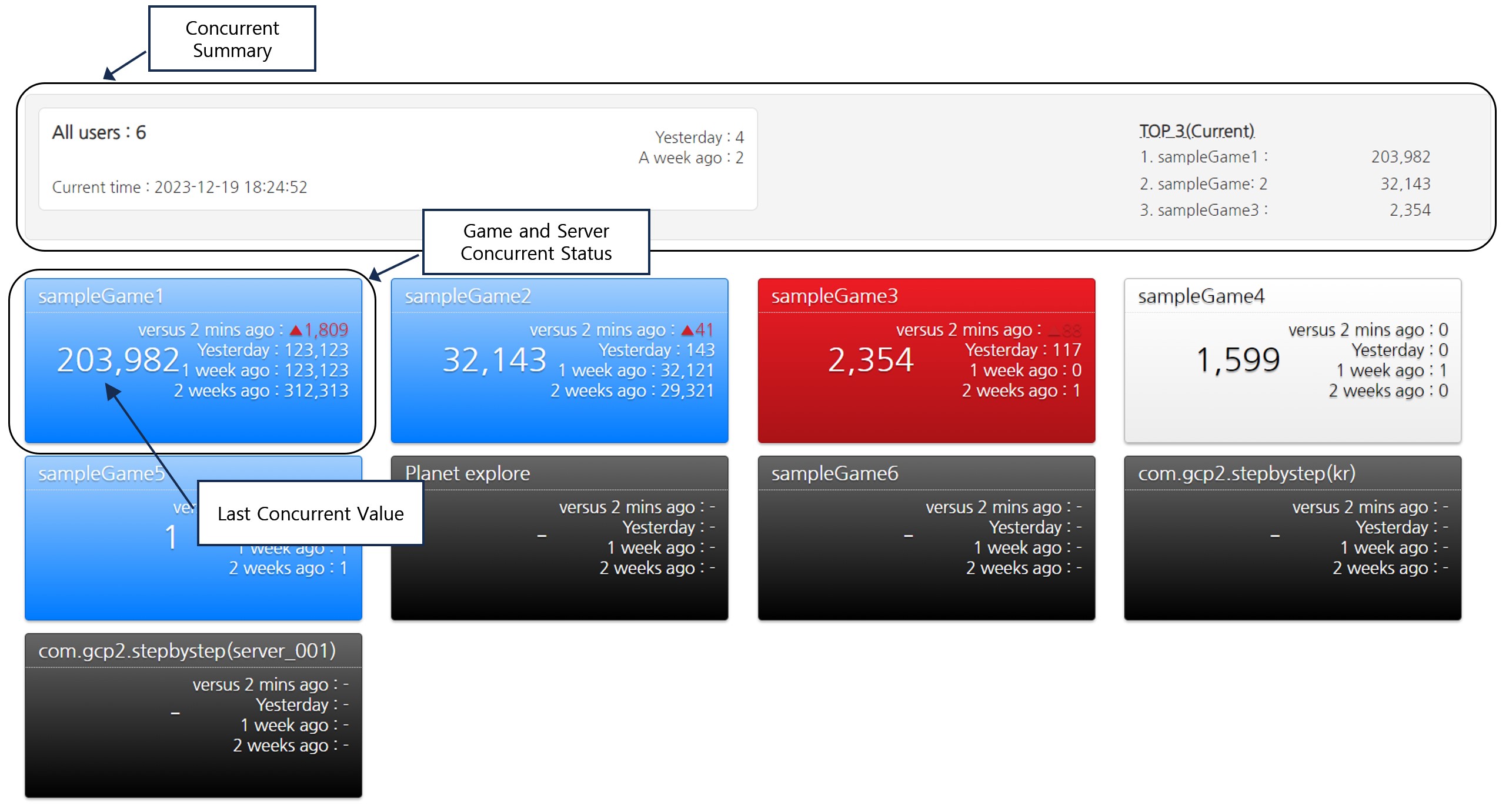What is a Comprehensive Indicator?
- It provides important data for the entire game as indicators.
- Comprehensive Index requires menu access and is exposed for all games except those marked as unused in the App Center.
- Useful indicators such as real-time data, sales, and users are provided by default through linking with Hive SDK without the need for sending separate logs.
- However, if the ‘Minimize Network Communication’ function is enabled in the Hive Console, concurrent access logs are not sent, and session and concurrent user indicators are not displayed.
- Real-time indicators are updated every 10 minutes, while other indicators are updated by incorporating data from the previous day until 8am (KST) each day.
- If there is a large amount of data exposed to the indicator, the actual data is delivered as a CSV format.
- For terminology related to this indicator, please refer to the [following] document.
Menu Location
- Hive Console > Analytics > Comprehensive Indicator
Indicator Status
| Menu | Details | |
| Concurrent Users | Provides the current status of concurrent users in the game. | |
| * Detailed Analysis indicator | To help you understand the status of concurrent users in detail, aggregated figures on a per-period basis are provided for each indicator. | |
| Key Indicator | Monthly Indicator | Provides a summary of sales and user status based on the log from the past two months. |
| Daily Summary | Provides sales per game and user indicator on a daily basis. | |
| Daily Indicator by Country | Provides aggregated sales and user indicator per day by country.
|
|
| Daily User Increase/Decrease by 50% or More (Market) | An indicator is provided when the NU, DAU, and the number of terms and conditions agreements in the market for each game increases or decreases by more than 50% compared to the previous day. | |
| Daily DAU Conversion After Agreeing to Terms (Market) | Provides DAU status based on the number of terms and conditions agreements and devices that are logged in within 24 hours upon agreement per game/market. | |
| Daily DAU Conversion Time After Agreeing To Terms (Market) | Provides the distribution of time converted to DAU based on the devices logged in within 24 hours upon agreement per game/market. | |
| Daily Operating system | DAU and NU figures can be viewed separately for mobile and PC. | |
| Daily Users by OS | Provides DAU and NU values divided by game OS (AOS, IOS, Windows, etc.). | |
| Daily Market Estimated Profit | We provide daily sales and expected settlement profit value for the APPLE and GOOGLE markets for each game. | |
| Daily Market Estimated Profit | We provide monthly sales and expected settlement profit value for the APPLE and GOOGLE markets for each game. | |
| * Detailed Analysis indicator | We provide per-period aggregate figures for each indicator so that you can comprehend revenue and user status in depth. | |
| Real-time Indicator | Daily Sales Increase/decrease (Market) | Real-time sales indicators for each game are provided on a daily basis by market, and comparison status with the previous day/previous week’s figures is provided. |
| Daily Revenue by Country | Real-time sales indicators for each game are provided on a daily basis by country, and comparison status with the previous day/previous week’s figures is provided. | |
| Hourly Sales (Market) | Real-time sales indicators for each game are provided on a daily basis per hour, and the indicator status is provided for each major market. | |
| Daily User Increase/decrease | Real-time DAU/NU indicators for each game are provided on a daily basis, and comparison status with the previous day/previous week’s figures is provided. | |
| Daily Users by Country | Real-time DAU/NU indicators for each game are provided on a daily basis by country, and comparison status with the previous day/previous week’s figures is provided.
|
|
| Advertisement Indicator | Daily Ad Summary | Provides indicators related to ads on a daily basis for each game. |
| Monthly Ad Sales | Provides ad sales indicators on a monthly basis for each game. | |
| Monthly Indicator | Monthly summary (Market) | Provides sales and user indicators on a monthly basis per market for each game. |
| Indicator by Country | Provides monthly revenue and user indicators by country.
|
|
| Accumulated Indicator | Cumulative after release | Provides accumulated sales after the release and user indicators on a daily basis for each game.
|
| Post-launch Accumulated Indicator by Country | Provides accumulated sales after the release and user indicators on a daily basis per country for each game.
|
|
| 90-day trend after release | Provides sales data up to 90 days after the release and user indicators on a daily basis for each game.
|
|
* Detailed Analysis indicator
- This is an indicator that provides further status and analysis for each item.
- Each indicator is named in the format “Period Indicator Name(Aggregation Standard)”.
- Period : hourly, daily, weekly, monthly, cumulative, period
- Data is compiled by hour, day, week, and month on an hourly, daily, weekly, and monthly basis.
- Cumulative results from combining data from all times
- Provides by aggregating all data from the specified period
- Indicator Name : With spaces permitted, a statement that describes each indicator
- Aggregation Standard
- Specified when counting by group, except when no distinct groups are present
- If a group contains N criteria, it is split by &.
- E.g.) Group whose country is the US and market is IOS: Daily DAU(Country & Market)
- E.g. 1) Indicator providing DAU figures by country on a daily basis : Daily DAU(Country)
- E.g. 2) Indicator that provides DAU figures by two groups, country and market, on a daily basis : Daily DAU(Country & Market)
- Period : hourly, daily, weekly, monthly, cumulative, period
Indicator Details
-
Concurrent Users
- Provides the current status of concurrent users in the game.
- When the game is running on the client, Hive SDK automatically collects them every 2 minutes.
- However, if the ‘Minimize Network Communication’ function is enabled in the Hive Console, concurrent access logs are not sent, and indicators are not displayed.
- Count of unique playerids, aggregated in 2-minute increments from the hour.
- Provides a unique count of playerids in 2-minute intervals from the current time up to 10 minutes ago.
- Concurrent is divided into game name and server name units, and the server name is a value stored on the client.
| Indicator | Description |
| Concurrent Summary | Total Users: Total sum of all concurrent values |
| Current Time: The time at which the page is accessed | |
| Yesterday: Total users during the same time period on the previous day | |
| One Week Ago: Total users during the same time period one week ago | |
| TOP3: Top 3 games and servers with the highest current concurrent values | |
| Game and Server Concurrent Status | Concurrent Name: Concurrent classification by game name and server name |
| Last Concurrent Value: Measures and provides the number of unique playerids based on logs collected during the period of -4 minutes to -2 minutes, which is a period prior to the current time -2 minutes.
The reason for providing the last concurrent value using logs from the cycle before the last 2 minutes is due to potential delays in log collection based on the client’s network situation, thus accounting for a maximum 2-minute collection delay. Example 1) If the current time is 13 minutes: Number of unique playerids from 08 minutes to 10 minutes Example 2) If the current time is 14 minutes and 1 second: Number of unique playerids from 10 minutes to 12 minutes |
|
| Compared to 2 minutes ago: Displays the increase and decrease in concurrence value between the “Last Concurrence Value” and “Last Concurrence Value” from the previous 2 minutes | |
| Yesterday: “Last Concurrence Value” and “Last Concurrence Value” of the same hour/minute on the previous day. | |
| One Week Ago: “Last Concurrence Value” and “Last Concurrence Value” of the same hour/minute one week ago. | |
| Two Weeks Ago: “Last Concurrence Value” and “Last Concurrence Value” of the same hour/minute two weeks ago. | |
Color Notation: Displays the increase/decrease rate between the “Last Concurrent User Value” and the concurrence from the previous 2 minutes in colors.
|
-
Key Indicator – Monthly Indicator
- Provides a summary of sales and user status based on logs from the past two months.
- Automatically collected by the Hive SDK when a game is logged in or in-app sales occur.
- You can select a date on a daily basis, and you can search by selecting a country.
- The country is determined based on users’ IP addresses accessing the game.
| Indicator | Description |
| Top 10 Sales | Top 10 games in terms of revenue based on selected date |
| Top 10 DAU | Top 10 games in terms of DAU based on the selected date |
| Top 10 Monthly Cumulative Sales (Unit: 10,000 KRW) | Top 10 games with the highest cumulative revenue from the first day of the last month to the selected date, including the cumulative revenue for the current and last month. e.g., If you search Aug. 15th:
|
| Month-to-Month Growth Rate | The ratio of cumulative revenue for the current month to the last month, as shown in the “Top 10 Monthly Cumulative Sales (Unit: 10,000 KRW)” indicator. |
| Top 10 Sales Increase from the Previous Day | Top 10 games with the highest increase in sales revenue compared to the previous day, based on the selected date. |
| Top 10 Sales Decrease from the Previous Day | Top 10 games with the highest decrease in sales revenue compared to the previous day, based on the selected date. |
| Top 10 ARPDAU | Top 10 games in terms of ARPDAU based on the selected date.
|
| Top 10 Purchase Conversion Rate (DPU/DAU) | Top 10 games with the highest Purchase Conversion Rate based on the selected date.
|
| Top 10 Daily Paying Users (DPU) | Top 10 DPU games by search date |
| Top 10 ARPPU | Top 10 games in terms of ARPPU based on the selected date. |
| Top 10 Sales in the Last 7 Days | Top 10 games with the highest sales revenue over the last 7 days based on the selected date. |
| Top 10 Sales in the Last 30 Days | Top 10 games with the highest sales revenue over the last 30 days based on the selected date. |
| Top 10 Share of Sales in the Last 7 Days | Top 10 games with the highest share of sales revenue over the last 7 days based on the selected date. |
| Top 10 by 30-day sales percentage | Top 10 games with the highest share of sales revenue over the last 30 days based on the selected date. |
-
Key Indicator – Daily Summary
- Provides sales per game and user indicator on a daily basis.
- Automatically collected by the Hive SDK when a game is logged in or in-app sales occur.
- 8th, 15th, 31st, last month, current month, and last month + current month can be used when searching by date. The indicator is based on yesterday’s date.
- The selected indicator will be added to the graph and chart below if you select the indicator shown with the checkbox.
| Indicator | Description |
| Sales (KRW) | Total sales revenue for the selected date range converted into KRW summed up on a daily basis. |
| Sales (USD) | Total sales revenue for the selected date range converted into USD summed up on a daily basis. |
| DAU | DAU value for the search period |
| DAU per device | DAUs per device value during the search period |
| NU | NU value for the search period |
| NU per device | NU per device value for the search period |
| Terms of service agreement count | Terms of service agreement count for the search period |
| ARPDAU (KRW) | Daily ARPU based on sales (KRW) in the search period |
| ARPDAU (USD) | Daily ARPU based on sales (USD) in the search period |
| ARPDAU per device (KRW) | ARPU based on daily device, based on sales (KRW) during the search period |
| ARPDAU per device (USD) | ARPU based on daily device, based on sales (USD) during the search period |
-
Key Indicator – Daily Indicator by Country
- Aggregates and provides daily sales and user indicator by country.
- Country standard
- The country selected through Console – Analytics – Indicator Management – Game/Country Settings will be the target country to display and other countries will be categorized as others.
- The country is determined based on users’ IP addresses accessing the game.
- Automatically collected by the Hive SDK when a game is logged in or in-app sales occur.
- 8th, 15th, 31st, last month, current month, and last month + current month can be used when searching by date. The indicator is based on yesterday’s date.
- Selecting an index marked with a radio button will update the graph and table values to reflect the chosen indicator.
| Indicator | Description |
| Sales (KRW) | Total sales revenue for the selected date range converted into KRW summed up on a daily/country basis. |
| Sales (USD) | Total sales revenue for the selected date range converted into USD summed up on a daily/country basis. |
| Revenue Share | Revenue share of each country’s total revenue compared to the aggregated daily revenue for the search period. |
| DAU | DAU value by country for the search period |
| DAU per device | DAU value per device by country for the search period |
| NU | NU value by day/country for the search period |
| NU per device | NU value per device by day/country for the search period |
| Terms of service agreement count | Terms of service agreement count by day/country for the search period |
| ARPDAU (KRW) | ARPU count by day/country for the search period |
| ARPDAU per device (KRW) | ARPU per device count by day/country for the search period |
| Purchase Conversion Rate (DPU/DAU) | PU Rate by day/country for the search period |
| Purchase Conversion Rate per device (DPU/DAU) | PU Rate per device by day/country for the search period |
| Daily Paying User (DPU) | DPU value by country during the search period |
| Purchase Count | In-app shop purchase count by day/country during the search period |
| ARPPU(KRW) | ARPPU count by day/country during the search period |
-
Key Indicator – Daily User Increase/Decrease by 50% or More (Market)
- An indicator is provided when the NU, DAU, and the number of terms and conditions agreements in the market for each game increases or decreases by more than 50% compared to the previous day.
- Automatically collected by the Hive SDK when a game is logged in or in-app sales occur.
| Indicator | Description |
| Game | Games Registered in App Center |
| Market | Market Corresponding to the appid Registered in the App Center |
| NU | Daily NU Value for the Search Date |
| Previous Day NU | Daily NU Value for the Search Date -1 |
| NU Growth Rate from the Previous Day(%) | NU growth rate for the search date compared to the previous day of the search date
(= (NU – NU of previous day) * 100 / NU of previous day) |
| DAU | DAU Value for the Search Date |
| Previous Day DAU | DAU Value for the Search Date -1 |
| DAU Growth Rate from the Previous Day(%) | DAU change rate on the search date compared to the previous day on the search date
(= ( DAU – DAU of previous day) * 100 / DAU of previous day) |
| Terms of Service Agreement Count | Terms of Service Agreement Count for the Search Date |
| Previous Day Terms of Service Agreement Count | Terms of Service Agreement Count for the Search Date -1 |
| Terms of Service Agreement Count Growth Rate from the Previous Day(%) | Terms of service agreement count growth rate for the search date compared to the previous day of the search date
(= (Number of terms and conditions agreements – Number of terms and conditions agreements on the previous day) * 100 / Number of terms and conditions agreements on the previous day) |
-
Key Indicator – Daily DAU Conversion After Agreeing to Terms (Market)
- Provides DAU status based on the number of terms and conditions agreements and devices that are logged in within 24 hours upon agreement per game/market.
- Automatically collected by Hive SDK when logging in to the game or agreeing to the terms and conditions.
- 8th, 15th, 31st, last month, current month, and last month + current month can be used when searching by date. The indicator is based on yesterday’s date.
- The selected indicator will be added to the graph and chart below if you select the indicator shown with the checkbox.
| Indicator | Description |
| DAU per Device/Terms of Service Agreement Count (%) | Rate of devices that converted to DAU within 24 hours of agreeing to terms and conditions during the search period
(= DAU per device * 100 / Terms of Service Agreement Count) |
| Terms of Service Agreement Count | Terms of Service Agreement Count for the Search Period |
| DAU per device | The number of users based on devices who logged in within 24 hours of agreeing to terms and conditions during the search period |
-
Key Indicator – Daily DAU Conversion Time After Agreeing To Terms (Market)
- Provides the distribution of time converted to DAU based on the devices logged in within 24 hours upon agreement per game/market.
- Automatically collected by Hive SDK when logging in to the game or agreeing to the terms and conditions.
- 8th, 15th, 31st, last month, current month, and last month + current month can be used when searching by date. The indicator is based on yesterday’s date.
- The selected indicator will be added to the graph and chart below if you select the indicator shown with the checkbox.
| Indicator | Description |
| Average(minutes) | The value corresponding to the average time in minutes from terms of service to logging in. |
| Min(minutes) | The value corresponding to the minimum time in minutes from terms of service to logging in. |
| 1st quartile(minutes) | The figure corresponding to the 1st quartile, when the time from agreeing to the terms and conditions to logging in is converted into minutes |
| Median(minutes) | The value corresponding to the median time in minutes from terms of service to logging in. |
| 3st quartile(minutes) | The figure corresponding to the 3rd quartile, when the time from agreeing to the terms and conditions to logging in is converted into minutes |
| Max(minutes) | The value corresponding to the maximum time in minutes from terms of service to logging in. |
| Average(seconds) | The value corresponding to the average time in seconds from terms of service to logging in. |
| Min(seconds) | The value corresponding to the minimum time in seconds from terms of service to logging in. |
| 1st quartile(seconds) | The figure corresponding to the 1st quartile, when the time from agreeing to the terms and conditions to logging in is converted into seconds |
| Median(seconds) | The value corresponding to the median time in seconds from terms of service to logging in. |
| 3st quartile(seconds) | The figure corresponding to the 3rd quartile, when the time from agreeing to the terms and conditions to logging in is converted into seconds |
| Max(hours) | The value corresponding to the maximum time in hours from terms of service to logging in. |
-
Key Indicator – Daily Operating system
- DAU and NU figures can be viewed separately for mobile and PC per game.
- Hive SDK automatically collects it when logging into the game.
- 8th, 15th, 31st, last month, current month, and last month + current month can be used when searching by date. The indicator is based on yesterday’s date.
| Indicator | Description |
| DAU | DAU value for the search period |
| NU | NU value for the search period |
-
Key Indicator – Daily Users by OS
- Provides DAU and NU values divided by game OS (AOS, IOS, Windows, etc.).
- Hive SDK automatically collects it when logging into the game.
- 8th, 15th, 31st, last month, current month, and last month + current month can be used when searching by date. The indicator is based on yesterday’s date.
- The selected indicator will be added to the chart below if you select the indicator shown with the checkbox.
| Indicator | Description |
| DAU | DAU value for the search period |
| NU | NU value for the search period |
-
Key Indicator – Daily Market Estimated Profit
- We provide daily sales and expected settlement profit value for the APPLE and GOOGLE markets for each game.
- Estimated profits are calculated based on data provided by each market and may differ from actual market settlement data.
- Apple Market: Profit by country and currency based on sales amount
- Apple Market Profit: Based on market profit provided by Apple (Apple Store console > App > Monetization > Pricing and availability > All prices and currencies)
- Google Market: Sales amount * Exchange rate – (Sales tax and withholding tax + value-added tax for each country) – (Market commission)
- Exchange rate: Based on Hana Bank announcement (Average of the month before application)
- Tax: If the country can be determined by currency, tax is applied by determining the country based on the currency (Google Market Currency & Country tab). Otherwise, tax is applied by determining the country based on the IP at the time of purchase of the game user.
- Sales tax: Excluding sales tax for each country provided by Google (Google Play Store Console > Payment Profile > Sales Tax)
- Value-Added Tax: Developers residing in Korea must report value-added tax directly to the National Tax Service, so the tax is added to the settlement amount.
- Withholding tax: 25% is excluded from the settlement amount for Brazilian Real because the withholding tax is remitted to the Brazilian government.
- Market commission: 30% fixed
- Apple Market: Profit by country and currency based on sales amount
- Refund data is not included.
- Hive SDK automatically collects in-app revenue in the game.
- 8th, 15th, 31st, last month, current month, and last month + current month can be used when searching by date. The indicator is based on yesterday’s date.
- The selected indicator will be added to the graph and chart below if you select the indicator shown with the checkbox.
| Indicator | Description |
| GOOGLE(KRW) | The sum of GOOGLE market sales on the search date converted to KRW |
| GOOGLE(USD) | The sum of GOOGLE market sales on the search date converted to USD |
| APPLE(KRW) | The sum of APPLE market sales on the search date converted to KRW |
| APPLE(USD) | The sum of APPLE market sales on the search date converted to USD |
-
Key Indicator – Monthly Market Expected Profit
- We provide monthly sales and expected settlement profit value for the APPLE and GOOGLE markets for each game.
- Current month indicators are estimated up to the day before the viewing date and may vary based on the viewing date.
- Estimated profits are calculated based on data provided by each market and may differ from actual market settlement data.
- Apple Market: Profit by country and currency based on sales amount
- Apple Market Profit: Based on market profit provided by Apple (Apple Store console > App > Monetization > Pricing and availability > All prices and currencies)
- Google Market: Sales amount * Exchange rate – (Sales tax and withholding tax + value-added tax for each country) – (Market commission)
- Exchange rate: Based on Hana Bank announcement (Average of the month before application)
- Tax: If the country can be determined by currency, tax is applied by determining the country based on the currency (Google Market Currency & Country tab). Otherwise, tax is applied by determining the country based on the IP at the time of purchase of the game user.
- Sales tax: Excluding sales tax for each country provided by Google (Google Play Store Console > Payment Profile > Sales Tax)
- Value-Added Tax: Developers residing in Korea must report value-added tax directly to the National Tax Service, so the tax is added to the settlement amount.
- Withholding tax: 25% is excluded from the settlement amount for Brazilian Real because the withholding tax is remitted to the Brazilian government.
- Market commission: 30% fixed
- Apple Market: Profit by country and currency based on sales amount
- Refund data is not included.
- Hive SDK automatically collects in-app revenue in the game.
- You can easily set previous period dates using 3 months, 6 months and 13 months buttons, with today as the reference point.
- The selected indicator will be added to the graph and chart below if you select the indicator shown with the checkbox.
| Indicator | Description |
| GOOGLE(KRW) | The sum of GOOGLE market sales on the search date converted to KRW |
| GOOGLE(USD) | The sum of GOOGLE market sales on the search date converted to USD |
| APPLE(KRW) | The sum of APPLE market sales on the search date converted to KRW |
| APPLE(USD) | The sum of APPLE market sales on the search date converted to USD |
-
Real-time Indicator – Daily Sales Increase/decrease (Market)
-
- Real-time sales indicators for each game are provided on a daily basis by market, and comparison status with the previous day/previous week’s figures is provided.
- Hive SDK automatically collects in-app revenue in the game.
- Data is aggregated at 5-minute intervals based on the hour and reflects logs within a maximum of 10 minutes.
- The time period of the logs reflected in the revenue for the search date is displayed as the last time period.
| Indicator | Description |
| Revenue(KRW) | The sales amount on the search date converted to KRW and added up |
| Revenue(USD) | The sales amount on the search date converted to USD and added up |
| Previous Day’s Revenue(KRW) | The sales amount up to the time indicated as the “last time period” of the day before the search date is converted to KRW and added up. |
| Previous Day’s Revenue(USD) | The sales amount up to the time indicated as the “last time period” of the day before the search date is converted to USD and added up. |
| Change Rate from the Previous Day(%) | Increase/decrease in revenue for the search date compared to the day before the search date is displayed in different colors.
(= (Sales – Previous day’s sales) * 100 / Previous day’s sales) |
| Previous Week’s Revenue(KRW) | Sum of revenue converted to KRW up to the time indicated in the “last time period” of the previous week of the search date. |
| Previous Week’s Revenue(USD) | Sum of revenue converted to USD up to the time indicated in the “last time period” of the previous week of the search date. |
| Change Rate from the Previous Week(%) | Increase/decrease in revenue for the search date compared to the week before the search date is displayed in different colors.
(= (Sales – Previous week’s sales) * 100 / Previous week’s sales) |
-
Real-time Indicator – Daily Revenue by Country
-
- Real-time sales indicators for each game are provided on a daily basis by country, and comparison status with the previous day/previous week’s figures is provided.
- Country standard
- The country selected through Console – Analytics – Indicator Management – Game/Country Settings will be the target country to display and other countries will be categorized as others.
- The country is determined based on the IP of the user accessing the game.
- Hive SDK automatically collects in-app revenue in the game.
- Data is aggregated at 5-minute intervals based on the hour and reflects logs within a maximum of 10 minutes.
- The time period of the logs reflected in the revenue for the search date is displayed as the last time period.
| Indicator | Description |
| Today’s Revenue | Sum of revenue in KRW for the search date |
| Previous Day’s Revenue | Sum of revenue in KRW, up to the “last time period” on the day before the search date |
| Difference | Difference between “Previous Day’s Revenue” and “Today’s Revenue” |
| Percentage Change from the Previous Day | Increase/decrease in revenue for the search date compared to the day before the search date is displayed in different colors.
(= (Today’s Revenue – Previous Day’s Revenue) * 100 / Previous Day’s Revenue) |
-
Real-time Indicator – Hourly Sales (Market)
-
- Real-time sales indicators for each game are provided on a daily basis per hour, and the indicator status is provided for each major market.
- Hive SDK automatically collects in-app revenue in the game.
- Data is aggregated at 5-minute intervals based on the hour and reflects logs within a maximum of 10 minutes.
| Indicator | Description |
| Revenue(KRW) | The sales amount on the search date is converted to KRW and added up by time frame. |
| Revenue(USD) | The sales amount on the search date is converted to USD and added up by time frame. |
| Purchase Transactions | Sum of purchase transactions by time period for the search date |
-
Real-time Indicator – Daily User Increase/decrease
-
- Real-time DAU/NU indicators for each game are provided on a daily basis, and comparison status with the previous day/previous week’s figures is provided.
- Hive SDK automatically collects it when logging into the game.
- This updates both the previous day’s and today’s indicators at 10-minute intervals based on the hour.
- The time period of the logs reflected in DAU for the search date is displayed as the last time period.
| Indicator | Description |
| DAU | DAU Value for the Search Date |
| Previous Day’s DAU | DAU value for the time period indicated in the “last time period” of the day before the search date |
| DAU Change Rate from the Previous Day | Increase/decrease in DAU for the search date compared to DAU of the day before the search date is displayed in different colors.
(= (DAU – Previous Day’s DAU) * 100 / Previous Day’s DAU) |
| NU | NU Value of the Search Day |
| Previous Day’s NU | NU value for the time period indicated in the “last time period” of the day before the search date |
| NU Change Rate from the Previous Day(%) | Increase/decrease in NU for the search date compared to NU of the day before the search date is displayed in different colors.
(= (NU – Previous Day’s NU) * 100 / Previous Day’s NU) |
| Previous Week’s DAU | DAU value for the time period indicated in the “last time period” of the week before the search date |
| DAU Change Rate from the Previous Week(%) | Increase/decrease in DAU for the search date compared to DAU of the week before the search date is displayed in different colors.
(= (DAU – Previous Week’s DAU) * 100 / Previous Week’s DAU) |
| Previous Week’s NU | NU value for the time period indicated in the “last time period” of the week before the search date |
| NU Change Rate from the Previous Week(%) | Increase/decrease in NU for the search date compared to NU of the week before the search date is displayed in different colors.
(= (NU – previous week’s NU) * 100 / previous week’s NU) |
-
Real-time Indicator – Daily Users by Country
-
- Real-time DAU/NU indicators for each game are provided on a daily basis by country, and comparison status with the previous day/previous week’s figures is provided.
- Country standard
- The country selected through Console – Analytics – Indicator Management – Game/Country Settings will be the target country to display and other countries will be categorized as others.
- The countries are determined based on the IP addresses of users accessing the game.
- Hive SDK automatically collects it when logging into the game.
- This updates both the previous day’s and today’s indicators at 10-minute intervals based on the hour.
- The time period of the logs reflected in DAU for the search date is displayed as the last time period.
| Indicator | Description |
| DAU | DAU Value for the Search Date |
| Previous Day’s DAU | DAU value for the time period indicated in the “last time period” of the day before the search date |
| DAU Change Rate from the Previous Day | Increase/decrease in DAU for the search date compared to DAU of the day before the search date is displayed in different colors.
(= (DAU – Previous Day’s DAU) * 100 / Previous Day’s DAU) |
| NU | NU Value for the Search Date |
| Previous Day’s NU | NU value for the time period indicated in the “last time period” of the day before the search date |
| NU Change Rate Compared to the Previous Day | Increase/decrease in NU for the search date compared to NU of the day before the search date is displayed in different colors.
(= (NU – Previous Day’s NU) * 100 / Previous Day’s NU) |
| Previous Week’s DAU | DAU value for the time period indicated in the “last time period” of the week before the search date |
| Previous Week’s NU | NU value for the time period indicated in the “last time period” of the week before the search date |
| DAU Change Rate from the Previous Week | Increase/decrease in DAU for the search date compared to DAU of the week before the search date is displayed in different colors.
(= (DAU – Previous Week’s DAU) * 100 / Previous Week’s DAU) |
| NU Change Rate from the Previous Week | Increase/decrease in NU for the search date compared to NU of the week before the search date is displayed in different colors.
(= (NU– Previous Day’s NU) * 100 / Previous Day’s NU) |
-
Advertisement Indicator – Daily Ad Summary
-
- Provides indicators related to ads on a daily basis for each game.
- Hive SDK collects automatically when AD(X) and ADOP are linked.
- As advertising revenue differs at the time of data provision by advertising networks, data may be continuously updated within 2 days.
| Indicator | Description |
| Advertisement sales excluding commissions (KRW) | Advertising sales converted to KRW and added up on a daily basis excluding commissions during the search period. |
| Advertisement sales excluding commissions (USD) | Advertising sales converted to USD and added up on a daily basis excluding commissions during the search period. |
| Advertising Revenue (KRW) | Sum of daily advertising revenue in KRW for the search period without excluding commissions. |
| Advertising Revenue (USD) | Sum of daily advertising revenue in USD for the search period without excluding commissions |
| Advertising ARPDAU (KRW) | Daily ARPU derived from advertising revenue (KRW) for the search period |
| Advertising ARPDAU (USD) | Daily ARPU derived from advertising revenue (USD) for the search period |
| Advertising ARPDAU (%) | Ratio of advertising ARPDAU to daily ARPU calculated from advertising revenue (KRW) + in-app revenue (KRW) for the search period
(= Advertising ARPDAU / (Advertising Revenue(KRW) + In-app revenue (KRW) / DAU)) |
| Advertisement Requests | Daily advertisement requests for the search period (referred to as “Requests“). |
| Advertisement Fills | Daily responses to advertisement requests for the search period (referred to as “Fill“). |
| Advertisement Impressions | Daily advertisement impressions for the search period (referred to as “Impression“). |
| Advertisement Clicks | Daily clicks to advertisement impressions for the search period (referred to as “Click“). |
| Click rate (%) | Also expressed as “CTR” as the ratio of the number of ad clicks to the number of ad impressions
(= number of ad clicks / number of ad impressions) * 100) |
| eCPM(KRW) | Advertising revenue (KRW) per 1,000 ad impressions (=(Advertising Revenue (KRW) / Impressions) * 1000) |
| eCPM(USD) | Advertising revenue (USD) per 1,000 ad impressions (=(Advertising Revenue (USD) / Impressions) * 1000) |
| Frequency | Advertisement impressions per DAU for the search period (referred to as “Frequency“) (=Impressions / DAU) |
| Number of viewing users | Number of deduplicate playerids of users who have viewed the ad |
| Viewer rating(%) | Ratio of the number of users watching compared to DAU during the search period
(=(Number of viewing users / DAU) * 100) |
| Customer transaction (advertising sales / number of viewing users) (KRW) | Advertising revenue per number of viewing users during the search period (KRW)
(=Advertising revenue (KRW) / Number of viewing users) |
| Customer transaction (advertising sales / number of viewing users) (USD) | Advertising revenue per number of viewing users during the search period (USD)
(=Advertising revenue (USD) / Number of viewing users) |
-
Advertisement Indicator – Monthly Ad Sales
-
- Provides ad sales indicators on a monthly basis for each game.
- Hive SDK collects automatically when AD(X) and ADOP are linked.
- As advertising revenue differs at the time of data provision by advertising networks, data may be continuously updated within 2 days.
| Indicator | Description |
| Advertisement sales excluding commissions (KRW) | Advertising sales converted to KRW and added up on a monthly basis excluding commissions during the search period. |
| Advertisement sales excluding commissions (USD) | Advertising sales converted to USD and added up on a monthly basis excluding commissions during the search period. |
| Advertising Revenue (KRW) | Sum of monthly advertising revenue in KRW for the search period without excluding commissions |
| Advertising Revenue (USD) | Sum of monthly advertising revenue in USD for the search period without excluding commissions |
-
Monthly Indicator – Monthly Summary (Market)
- Provides monthly revenue and user indicators by market.
- This is automatically collected by Hive SDK when users log in to the game, make in-app purchases, or agree to the terms of service.
- You can easily set the date for the previous period using the 3-month, 6-month, and 13-month buttons, and it operates based on the previous month.
| Indicator | Description |
| Revenue (KRW) | Monthly aggregated total revenue during the selected period converted to KRW. |
| Revenue (USD) | Monthly aggregated total revenue during the selected period converted to USD. |
| Sales rate (%) | Revenue share of each country’s revenue, aggregated monthly during the search period. |
| MAU | MAU value for the search period |
| Device-based MAU | Device-based MAU value during the search period |
| Average DAU | Average DAU value per month for the search period |
| NU | NU value during the search period |
| Device-based NU | Device-based NU value during the search period |
| MPU | MPU value during the search period |
| PU RATE(%) | Monthly PU rate during the search period (=MPU * 100 / MAU) |
| ARPMAU(KRW) | ARPU based on monthly sales (KRW) for the search period |
| ARPMAU(USD) | ARPU based on monthly sales (USD) for the search period |
| ARPPU(KRW) | ARPPU based on monthly sales (KRW) for the search period |
| ARPPU(USD) | ARPPU based on monthly sales (USD) for the search period |
| Number of Purchase Transactions | Number of monthly in-app store purchase transactions for the search period |
| Terms of Service Agreement Count | Monthly terms of service agreement count for the search period |
-
Monthly Indicator – Indicator by Country
- Provides monthly revenue and user indicators by country.
- Country standard
- The country selected through Console – Analytics – Indicator Management – Game/Country Settings will be the target country to display and other countries will be categorized as others.
- The country is determined based on users’ IP addresses accessing the game.
- This is automatically collected by Hive SDK when users log in to the game, make in-app purchases, or agree to the terms of service.
- You can easily set previous period dates using 3 months, 6 months and 13 months buttons, with today as the reference point.
| Indicator | Description |
| Revenue (KRW) | Monthly aggregated total revenue during the selected period converted to KRW. |
| Revenue (USD) | Monthly aggregated total revenue during the selected period converted to USD. |
| Revenue Share | Revenue share of each country’s revenue, aggregated monthly during the search period. |
| MAU | MAU value for the search period |
| Device-based MAU | Device-based MAU value during the search period |
| Average DAU | Average DAU value per month for the search period |
| NU | NU value during the search period |
| Device-based NU | Device-based NU value during the search period |
| Number of Paying Users (MPU) | MPU value during the search period |
| MPU/MAU | Monthly PU rate during the search period (=MPU * 100 / MAU) |
| ARPMAU(KRW) | Monthly ARPU for the Search Period |
| ARPPU(KRW) | Monthly ARPPU for the Search Period |
| Number of Purchase Transactions | Number of monthly in-app store purchase transactions for the search period |
| Terms of Service Agreement Count | Monthly terms of service agreement count for the search period |
-
Accumulated Indicator – Cumulative After Release
- Provides accumulated sales after the release and user indicators on a daily basis for each game.
- Release date standard
- If you register the indicator start date by going to Console > Analytics > Indicator Management > Indicator Start Date Settings, you can check the aggregate data based on the indicator start date the day after registration.
- If the indicator start date is not registered, the date with the first log on the purchase log will be used as the start date.
- This is automatically collected by Hive SDK when users log in to the game, make in-app purchases, or agree to the terms of service.
| Indicator | Description |
| Days Since Launch | Days from launch date to search date |
| Accumulated Revenue (KRW) | Sum of revenue in KRW from the launch date to the search date |
| Accumulated Revenue (USD) | Sum of revenue in USD from the launch date to the search date |
| Accumulated Terms of Service Agreement Count | Terms of service agreement count from the launch date to the search date |
| Accumulated Revenue (KRW)/Accumulated Terms of Service Agreement Count | Accumulated revenue (KRW) divided by accumulated terms of service agreement count for the search date (= Accumulated Revenue (KRW) / Accumulated Terms of Service Agreement Count) |
| Accumulated Revenue (USD)/Accumulated Terms of Service Agreement Count | Accumulated revenue (USD) divided by accumulated terms of service agreement count for the search date (= Accumulated Revenue (USD) / Accumulated Terms of Service Agreement Count) |
| Total User Count | Number of deduplicate playerids of users who have accessed the game from the launch date to the search date |
-
Accumulated Indicator – Post-launch Accumulated Indicator by Country
- Provides accumulated sales after the release and user indicators on a daily basis per country for each game.
- Release date standard
- If you register the indicator start date by going to Console > Analytics > Indicator Management > Indicator Start Date Settings, you can check the aggregate data based on the indicator start date the day after registration.
- If the indicator start date is not registered, the date with the first log on the purchase log will be used as the start date.
- Country standard
- The country selected through Console – Analytics – Indicator Management – Game/Country Settings will be the target country to display and other countries will be categorized as others.
- The country is determined based on users’ IP addresses accessing the game.
- This is automatically collected by Hive SDK when users log in to the game, make in-app purchases, or agree to the terms of service.
| Indicator | Description |
| Accumulated Revenue (KRW) | Sum of revenue in KRW from the launch date to the search date |
| Accumulated Revenue (USD) | Sum of revenue in USD from the launch date to the search date |
| Accumulated Terms of Service Agreement Count | Terms of service agreement count from the launch date to the search date |
| Accumulated Revenue (KRW)/Accumulated Terms of Service Agreement Count | Accumulated revenue (KRW) divided by accumulated terms of service agreement count for the search date (= Accumulated Revenue (KRW) / Accumulated Terms of Service Agreement Count) |
| Accumulated Revenue (USD)/Accumulated Terms of Service Agreement Count | Accumulated revenue (USD) divided by accumulated terms of service agreement count for the search date (= Accumulated Revenue (USD) / Accumulated Terms of Service Agreement Count) |
-
Accumulated Indicator – 90-day Trend After Release
- Provides sales data up to 90 days after the release and user indicators on a daily basis for each game.
- Release date standard
- If you register the indicator start date by going to Console > Analytics > Indicator Management > Indicator Start Date Settings, you can check the aggregate data based on the indicator start date the day after registration.
- The indicator won’t be displayed if the indicator start date is registered after 90 days since the game was released.
- This is automatically collected by Hive SDK when users log in to the game, make in-app purchases, or agree to the terms of service.
| Indicator | Description |
| Revenue (KRW) | Sales from 90 days after launch date converted to KRW and added up by day |
| Revenue (USD) | Sales from 90 days after launch date converted to USD and added up by day |
| DAU | DAU value for up to 90 days after the launch date |
| NU | Daily NU values from launch date up to 90 days |
| Terms of Service Agreement Count | Daily terms of service agreement count for up to 90 days after the launch date |
| NU/Terms of Service Agreement Count (%) | NU Ratio to the daily terms of service agreement count for up to 90 days after the launch
(= NU * 100 / Terms of Service Agreement Count) |
| PU | DPU value for up to 90 days after the launch |
| Number of PU/terms and conditions agreements (%) | PU ratio compared to the number of daily terms and conditions agreements up to 90 days after launch date
(= PU * 100 / Number of terms and conditions agreements) |
| Number of Purchase Transactions | Number of daily in-app store purchase transactions for up to 90 days after the launch |
| ARPU(KRW) | ARPU based on daily sales (KRW) from the launch date to 90 days |
| ARPU(USD) | ARPU based on daily sales (USD) from the launch date to 90 days |
| ARPPU(KRW) | ARPPU based on daily sales (KRW) from the launch date to 90 days |
| ARPPU(USD) | ARPPU based on daily sales (USD) from the launch date to 90 days |
| Sales per case (KRW) | Sales compared to the number of daily purchases from the launch date to 90 days (KRW)
(= Sales (KRW) / Number of purchases) |
| Sales per case (USD) | Sales compared to the number of daily purchases from the launch date to 90 days (USD)
(= Sales (USD) / Number of purchases) |
| Cumulative sales (KRW) | Cumulative daily sum of sales (KRW) from 90 days from the launch date |
| Accumulated Revenue (USD) | Cumulative daily sum of sales (USD) from 90 days from the launch date |
| Accumulated Terms of Service Agreement Count | Accumulated daily terms of service agreement count for up to 90 days after the launch date |
| Cumulative PU | Daily accumulated PU value for up to 90 days after the launch date |
| Cumulative PU/cumulative number of terms and conditions agreements (%) | Cumulative PU ratio compared to the daily cumulative number of terms and conditions agreements up to for 90 days from the launch date
(= Cumulative PU * 100 / Cumulative number of terms and conditions agreements) |
| Accumulated Purchase Transactions | Daily accumulated in-app purchase transactions for up to 90 days after the launch date |
| Accumulated ARPPU(KRW) | ARPPU based on daily cumulative sales (KRW) from the launch date up to 90 days |
| Accumulated ARPPU(USD) | ARPPU based on daily cumulative sales (USD) from the launch date up to 90 days |
| Cumulative number of purchases/cumulative PU | Cumulative number of purchases compared to daily cumulative PU from the launch date up to 90 days
(= cumulative number of purchases / cumulative PU) |