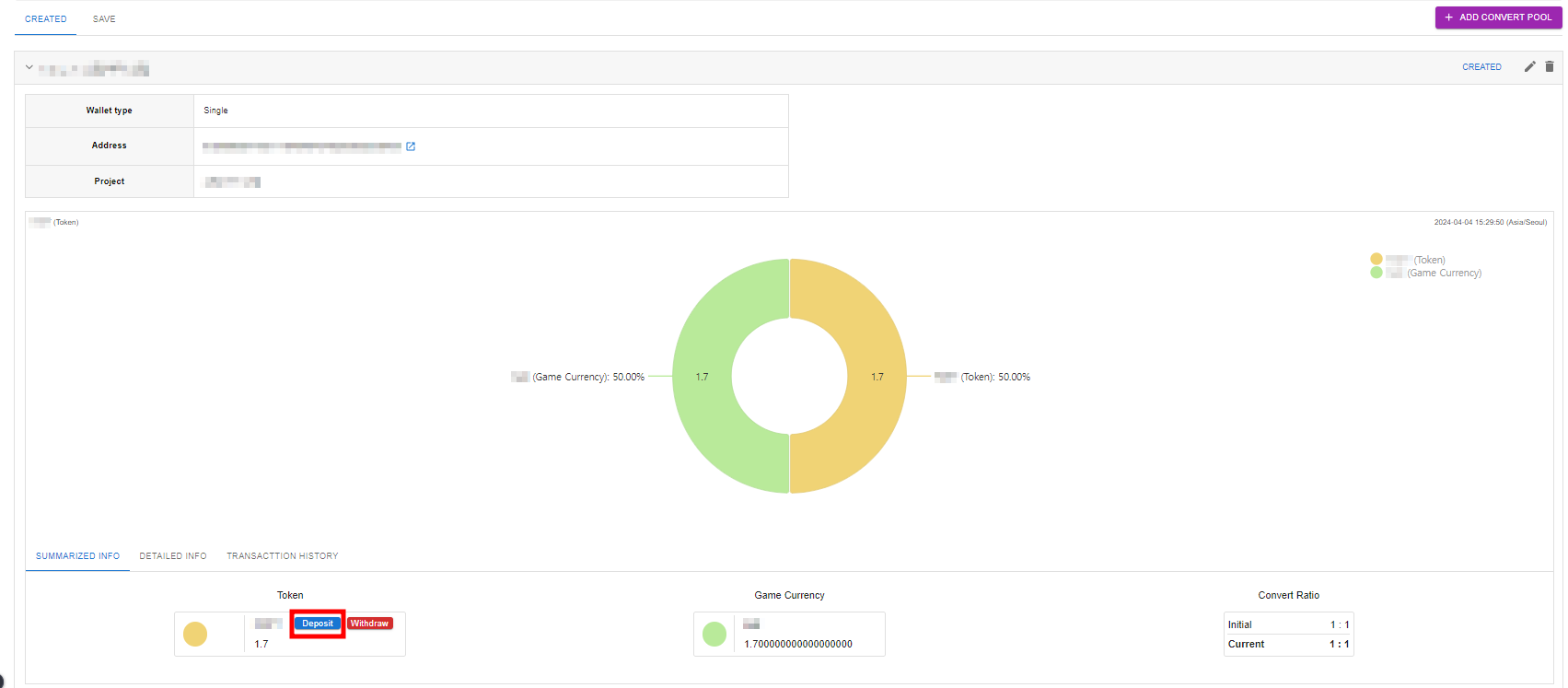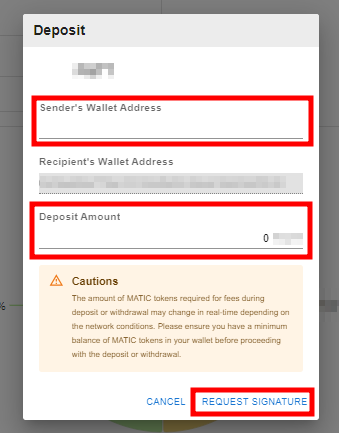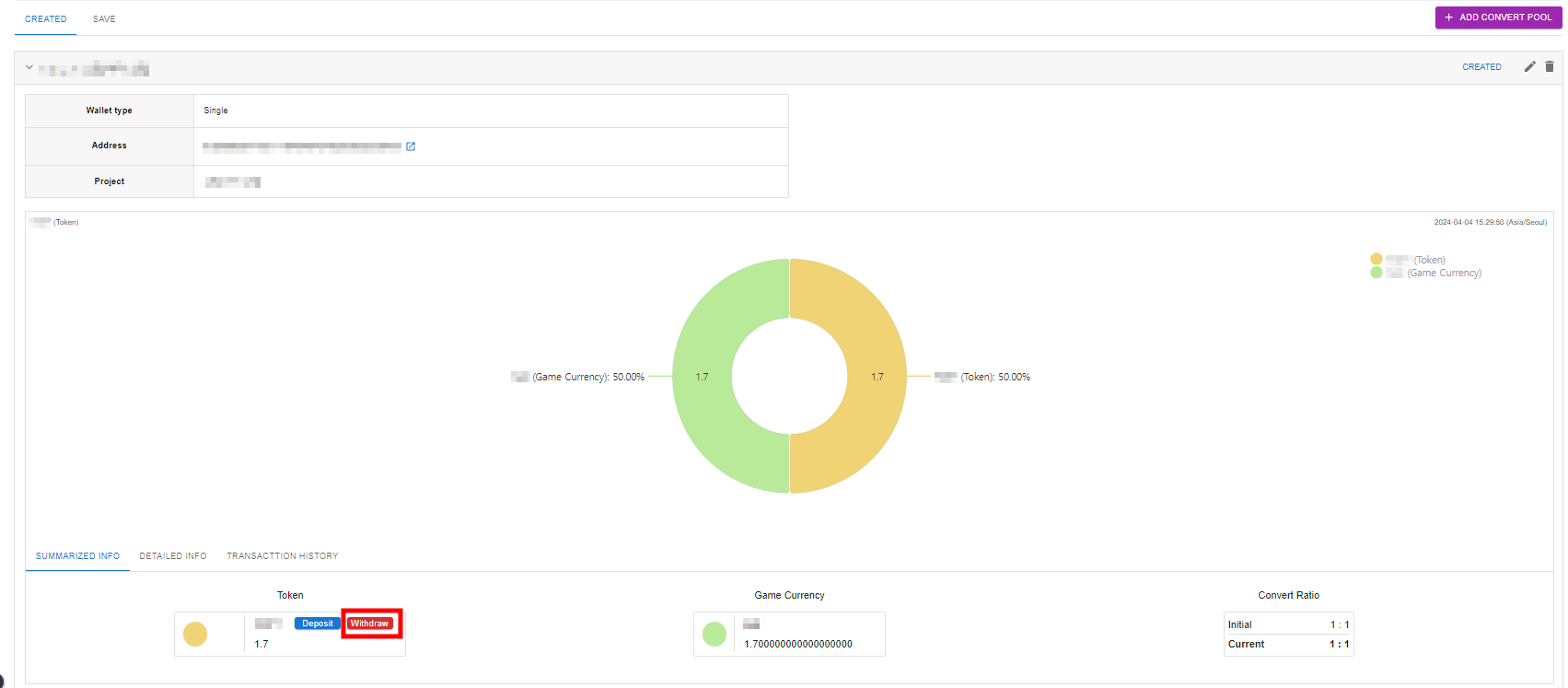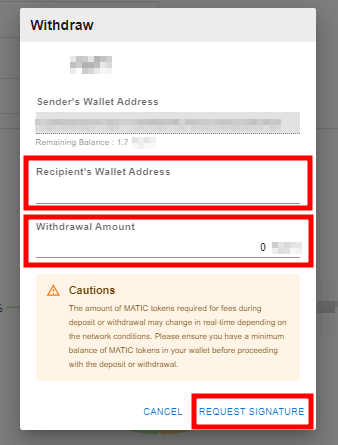Adjust the convert ratio between tokens and game currency by depositing/withdrawing tokens in the convert pool.
Deposit
Increase the token quantity in the convert pool by depositing the same token as the one that makes up the convert pool. As the token quantity in the convert pool increases, the value of the game currency increases.
- Click the Summary > Deposit button to launch the Deposit pop-up.
① Enter the sending wallet address (This is the address you send the token from.).
② Enter the amount of tokens to deposit.
※ Sender’s Wallet Address: This is the address you send the token from.
※ Recipient’s Wallet Address: Convert pool wallet address.
③ To finish requesting a signature, click the Request Signature button. The Blockchain > Polygon > Signature Menu allows the signer to view the details of a completed signature request.
Withdraw
Decrease the token quantity by withdrawing tokens from the conversion pool. As the token quantity in the convert pool decreases, the value of the token increases.
- Click the Summary > Token > Withdraw button to launch the Withdraw pop-up.
① Enter the receiving wallet address (the wallet address where the tokens will be sent).
② Enter the amount of tokens to withdraw.
③ To finish requesting a signature, click the Request Signature button. The Blockchain > Polygon > Signature Menu allows the signer to view the details of a completed signature request.
※ Sender’s Wallet Address: Convert pool wallet address.
※ Recipient’s Wallet Address: The wallet address to receive the tokens.