Suspension Game Server Registration
The Suspension Game Server Registration feature is used to register and manage game servers to transmit suspended user information within the game. This feature can be used for various purposes, such as resetting suspended users from the game ranking or kicking them out of the game. Suspended user information includes not only permanent suspensions but also users suspended for a certain period.
To use this feature, you must use the Suspension Game Server Registration API in the game to develop.
View Game Server
You can view the game server information of a registered project.
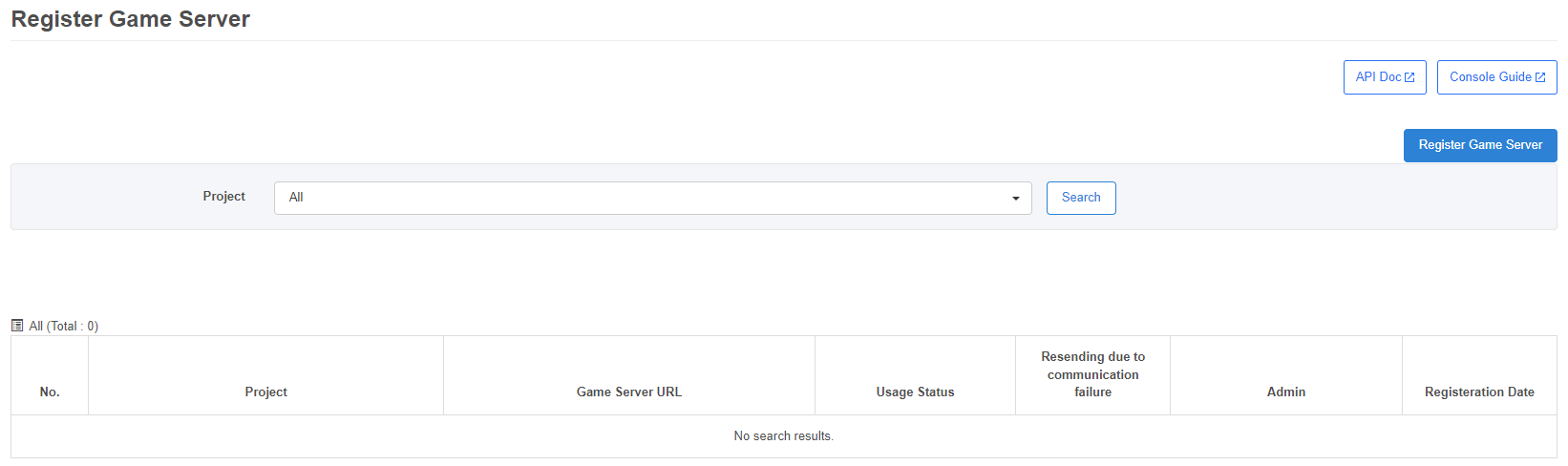
- Project: Indicates the name of the project.
- Game Server URL: Indicates the game server URL of the project.
- Usage Settings: Indicates whether to use the feature to transmit suspended user information to the game server.
- Communication Failure Retransmission: Indicates whether to retransmit when suspended user information is not transmitted due to a game server communication failure.
- Administrator: Indicates the person in charge of registering the game server.
- Registration Date: Indicates the date the game server was registered.
Game Server Registration
You can register a game server for a new project.
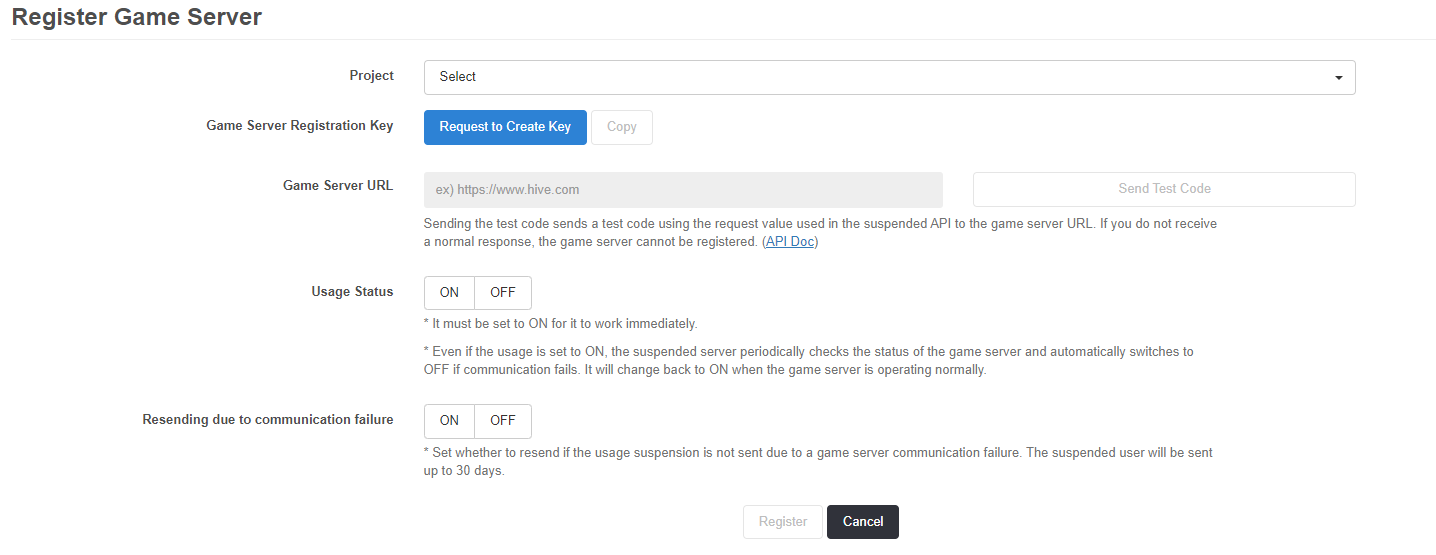
- Project: Select the project to register.
- Game Server Authentication Key: Generates a game server authentication key for security. Click the “Generate Security Key” button to generate the key, then copy it and include it in the suspended game server registration API header. You will not receive a normal response when sending the test code if you do not enter the authentication key.
- Game Server URL
- Register the game server URL according to the URL format.
- Test Code Transmission uses the Request used in the Suspension Game Server Registration API to transmit a test code to the game server. By transmitting the test code, you can check if communication with the game server is normal. You cannot register the game server if you do not receive a response.
- Usage Settings: Set whether to transmit suspended user information to the registered game server. The default setting is OFF, and when set to ON, suspension information is transmitted to the game server immediately.
- Retransmission Due to Communication Failure: Set whether to retransmit suspension information if it was not transmitted due to a communication failure with the game server. The default setting is OFF, and when set to ON, information for users who were not processed due to the communication failure will be retransmitted, with suspended user information being sent for up to 30 days.
Change Game Server
You can change the game server information of the registered project. You must retransmit the test code if the game server URL changes.
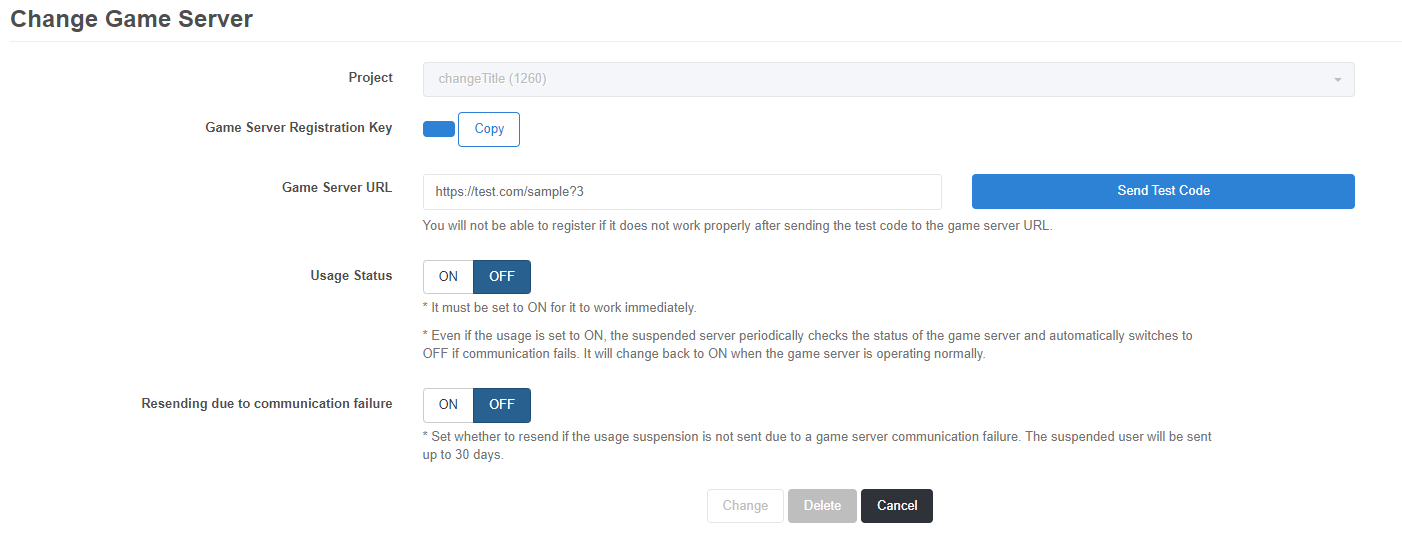
Delete Game Server
You can delete the game server information of the registered project.
