Game Server URL is a menu for registering game server URLs and mapping and managing servers for each App Version of the game. Only one server per App Version can be mapped. It requires permission per company to register and manage the URL of the server for each game.
Register Server URL
- Go to the Console> Provisioning > Remote Configuration > Register Server URL Menu and select to add the new server URL.
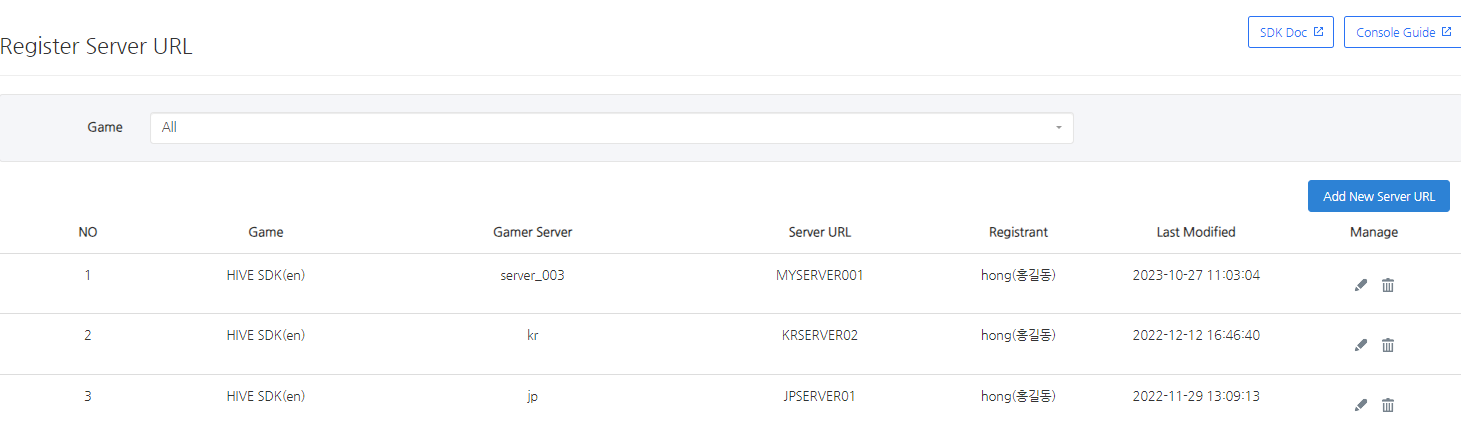
2.Enter information about the game server and click the Save Button to move to the list. Once registered, only the server URL can be edited.
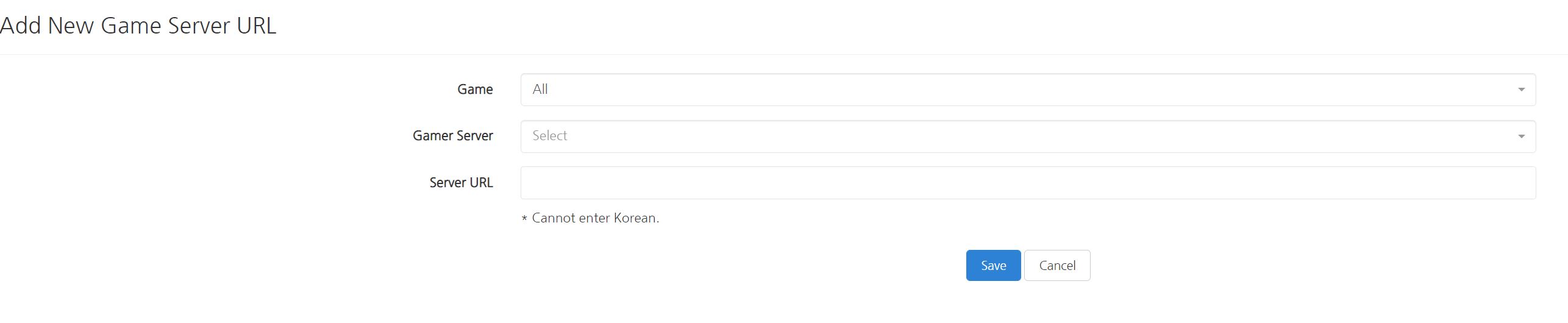
Manage Server URL
- Go to the Console> Provisioning > Remote Configuration > Manage Server URL Menu and select to set up the game server URL.
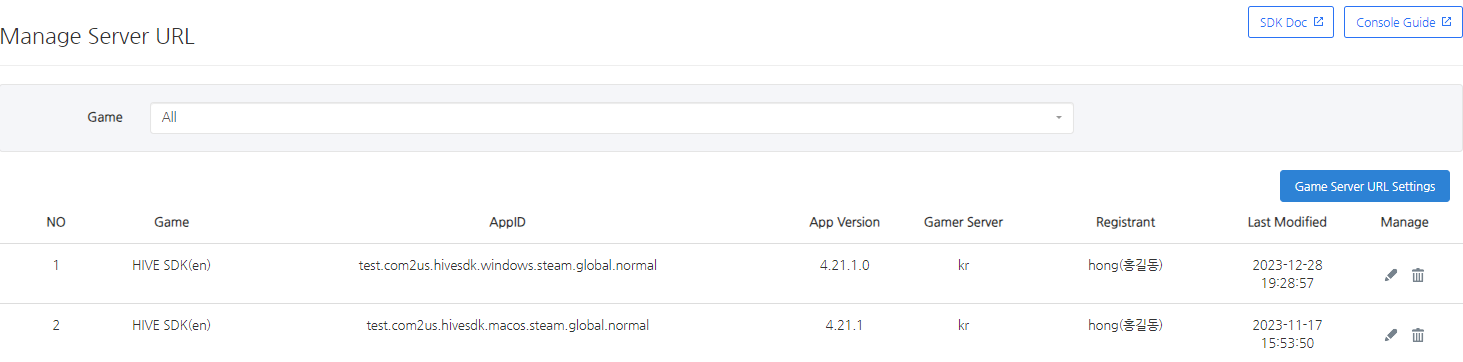
2.Enter information about the game server URL settings and click the Save Button to move to the list. Once registered, only the game server can be edited.

