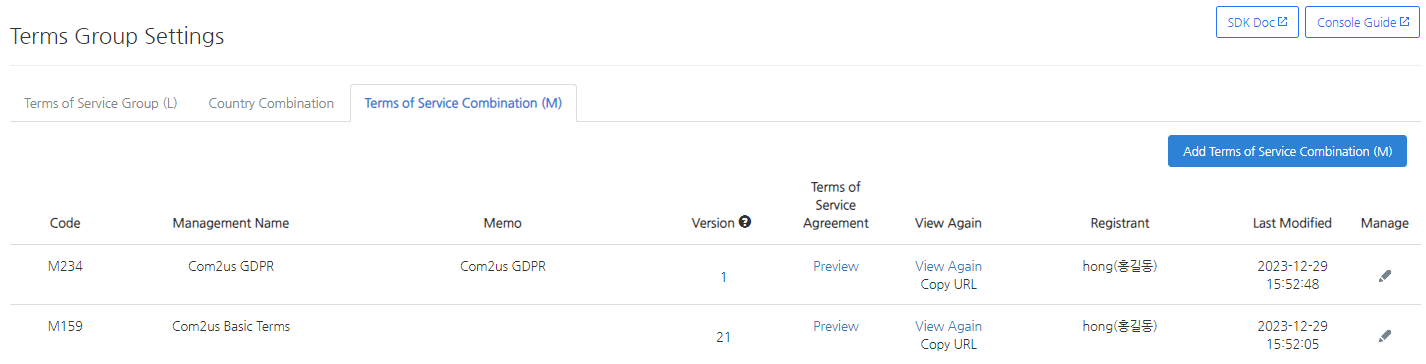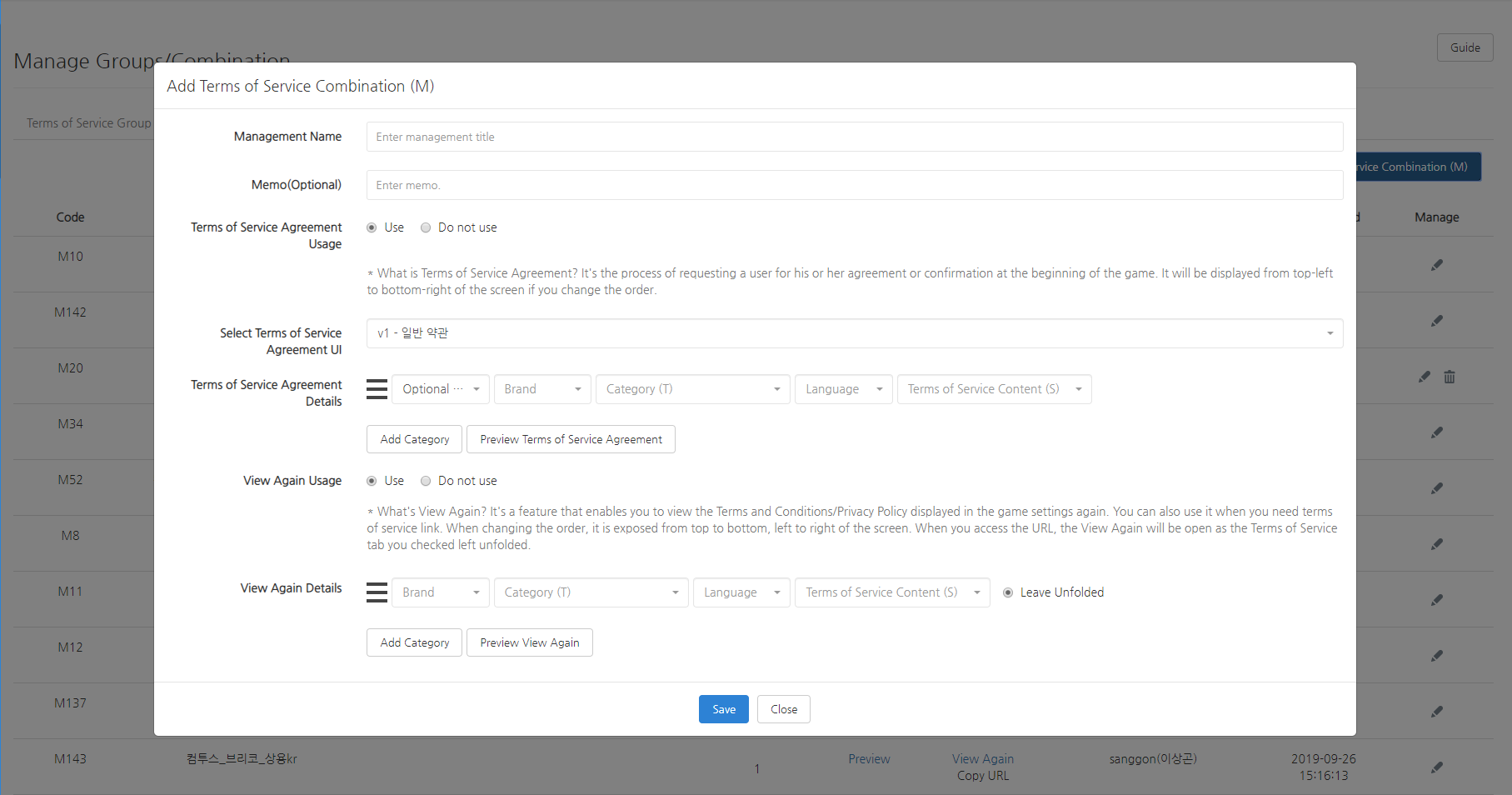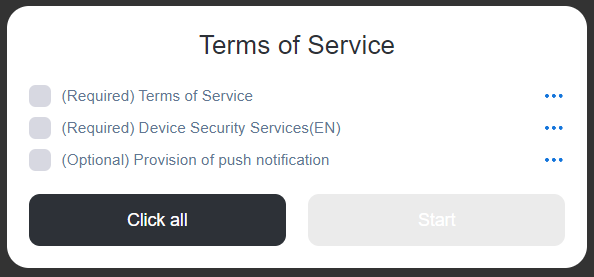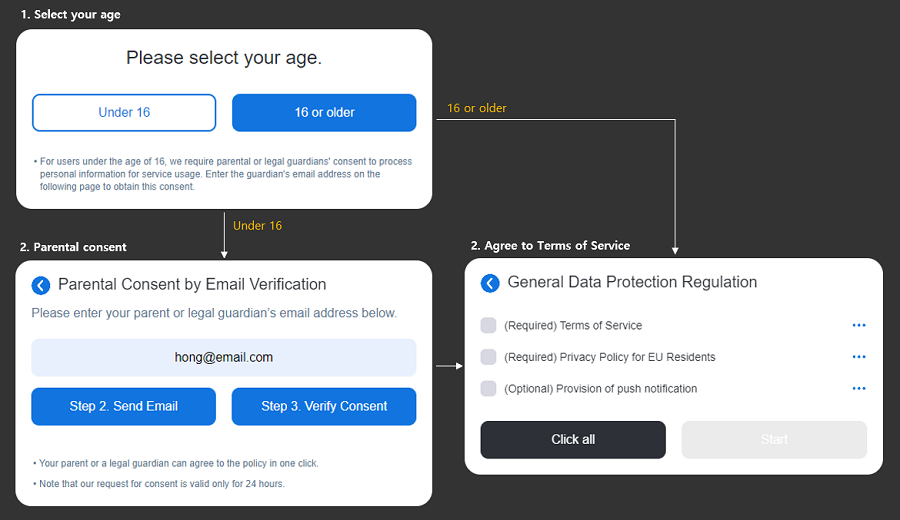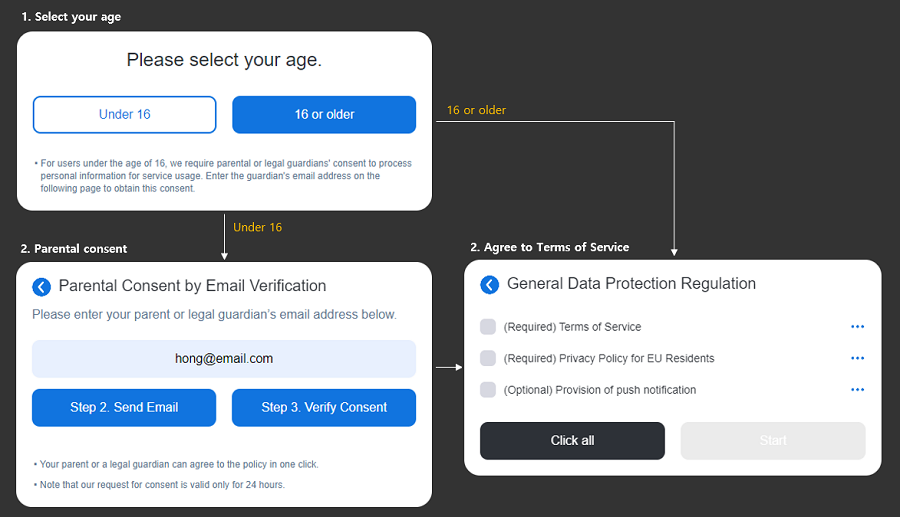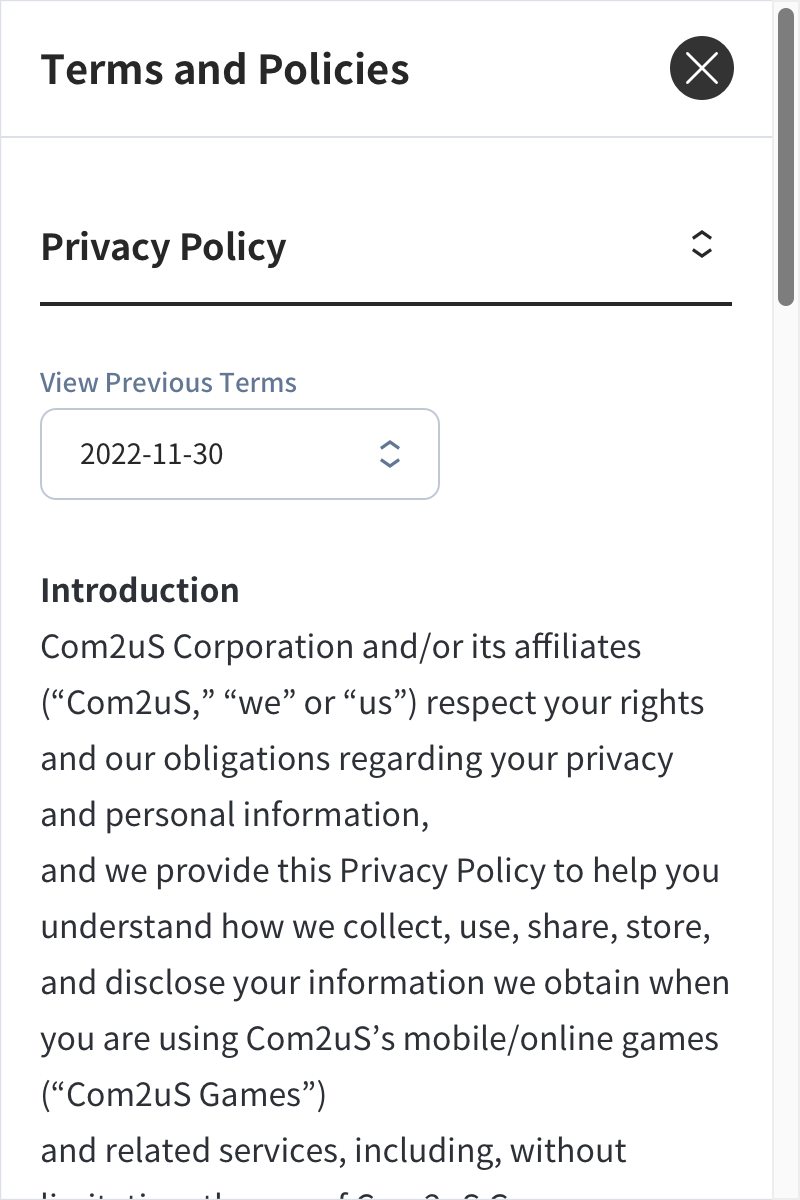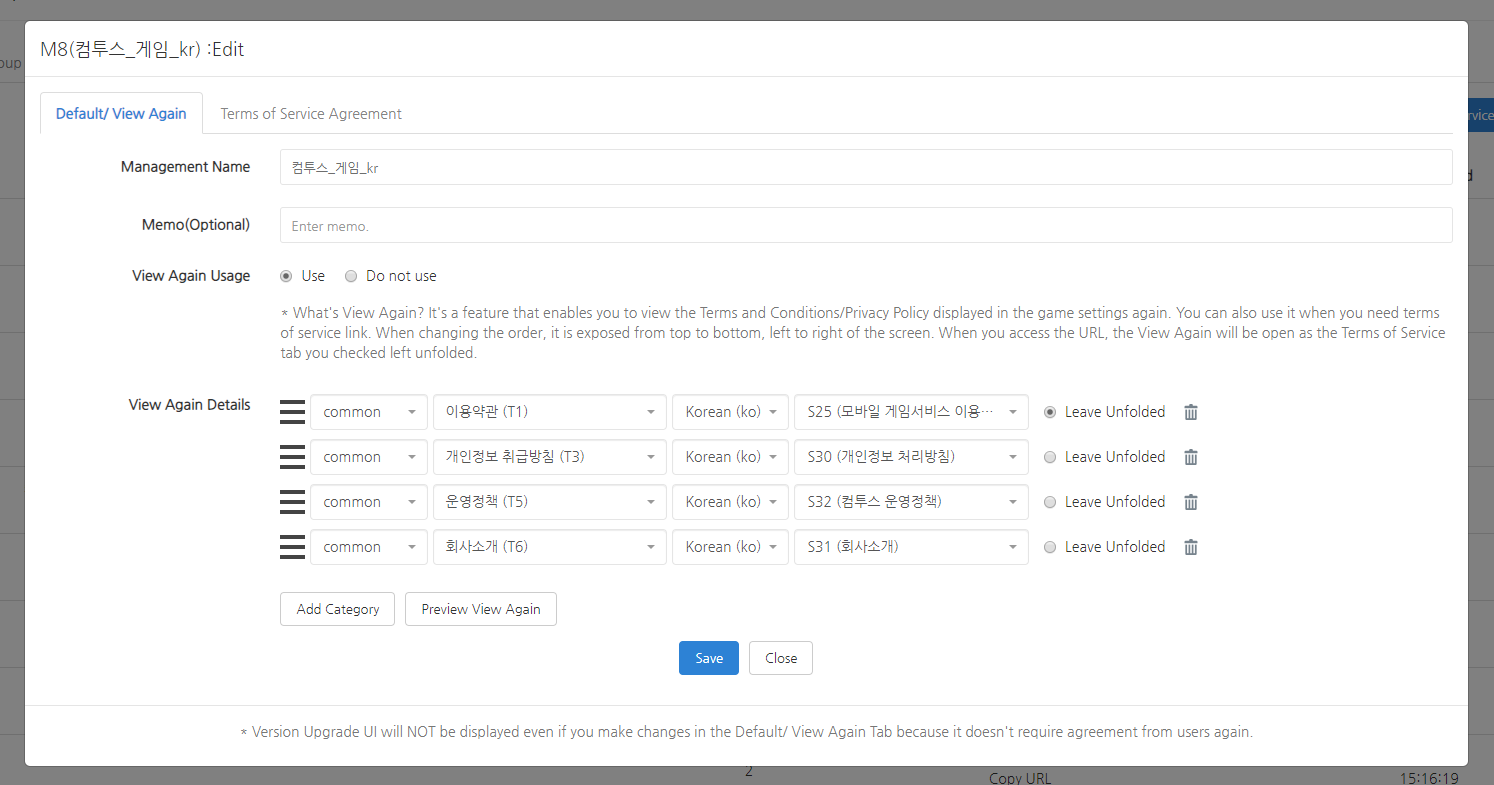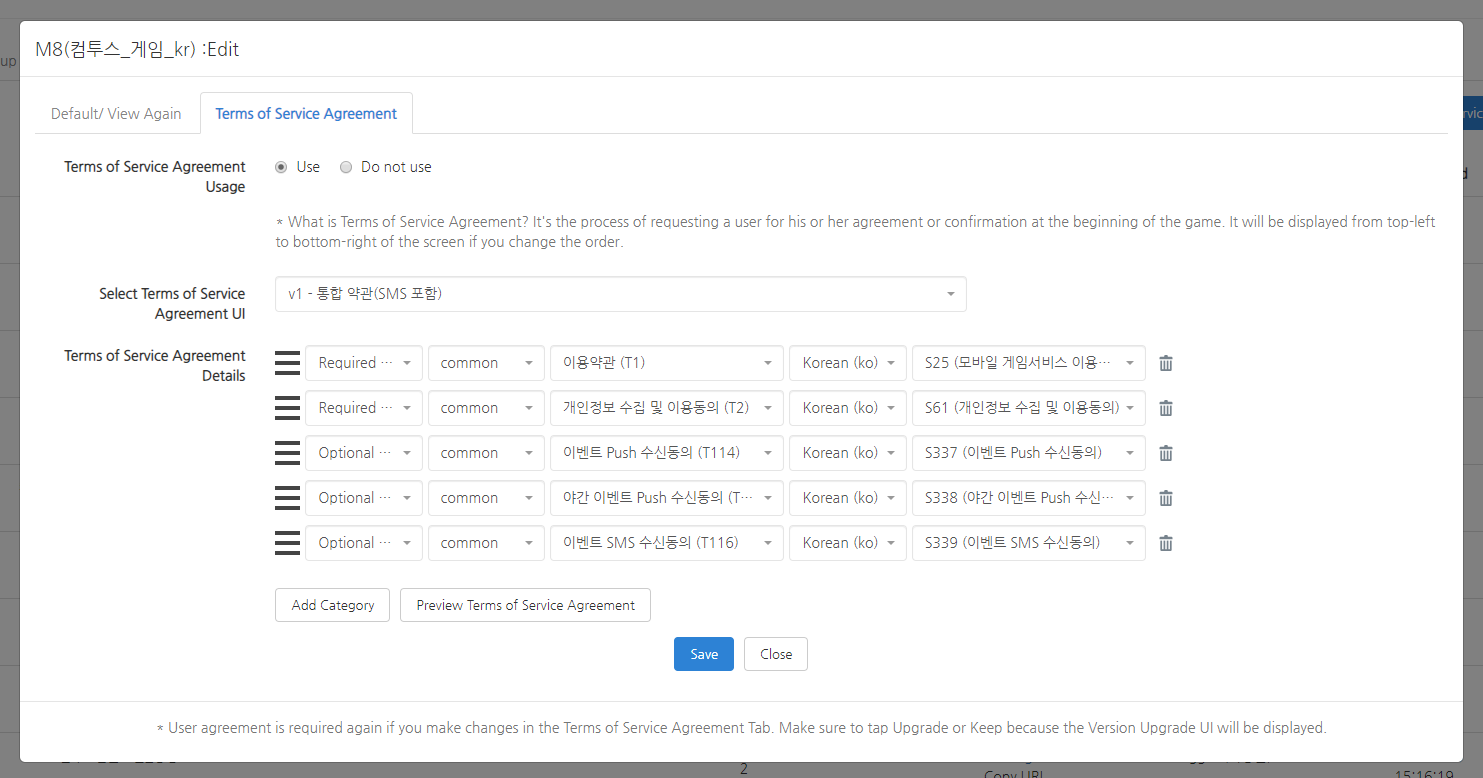In the Terms of Service Combination (M) tab, fill out the terms and conditions that are required when configuring the Terms of Service Group (L). Each Terms of Service Combinations (M) refer to a set of terms and conditions page that is displayed by country when users access a certain game. It is a unit of terms of service shown to users who play the actual game.
List
The leftmost code is the code number for the corresponding Terms of Service Combination (M). It is also called “M code”. (http://terms.withhive.com/terms/policy/view/M3) As such, the terms of service address are consisted of this M code.
A management name indicates the purpose of the terms of service combination (M). When you configure the Terms of Service Group (L), use this management name to find and assign the M code, so add a title that makes it easy to predict what the terms of service are for.
A memo is a place where you can enter more detailed information about the terms of service combination (M). If you have additional information that is difficult to show in the management name, you can add such information as a memo for your convenience.
A version is the place where you can indicate whether the type or content of the Terms of Service is revised by upgrading or keeping the version. When you increase a version, you will be asked to agree to the terms of service again when you access the game to which the terms apply. If revisions do not require re-consent, you must click the Keep Button to ensure so that users will not have to give consent again.
The Preview Terms of Service Agreement or View Again columns provide a link that enables you to preview. If it’s terms of service that do not use Preview Terms of Service Agreement or View Again, the preview button will not be displayed.
Add Terms of Service Combination (M)
Click the top-right Add Terms of Service Combination (M) Button to add new terms of service combinations.
Enter a management name and a memo, and choose whether to use Terms of Service Agreement/ View Again Usage.
If you use the Terms of Service Agreement, users will see an agreement pop-up when they first start the game.
At this time, the terms agreement UI that is selected determines how the terms appear.
- Default : v4 – 일반
- Users can utilize the service under the general terms agreement method only if they accept the required terms.
- GDPR : v4 – GDPR
- It is applied when agreement to the terms is secured for EU countries in compliance with the General Data Protection Regulation of those countries.
- Guardian Consent : v4 – 법정 대리인 동의
- It is employed when a minor who needs the approval of a legal representation must consent to the terms.
- You can choose the legal representative’s consent age when registering terms, allowing them to be utilized globally in compliance with regional regulations.
If you use View Again, you’ll be using View Again web URL that can be used in the settings page in the game. (Refer to image below) If you don’t use View Again, the URL that can be used on web will no longer be provided, so users will not be able to access the web (image below) or use the preview feature.
Edit Terms of Service Combination (M)
When modifying terms of service combinations (M), a slightly different UI will be provided. When editing, the modification range will be distinguished by Default/ View Again and Terms of Service Agreement tab.
Modifications in the [Default/ View Again] tab do not affect the version, whereas modifications in the [Terms of Service Agreement] tab affect the version. You should be careful when editing the terms of service as it will directly affect the users who play the game.
In addition, the Leave Unfolded function in the [Default/ View Again] Tab enables you to set up a tab to be checked first when you open the View Terms of Service Again screen. It is set based on the Category (T) and not the Terms of Service Content (S).