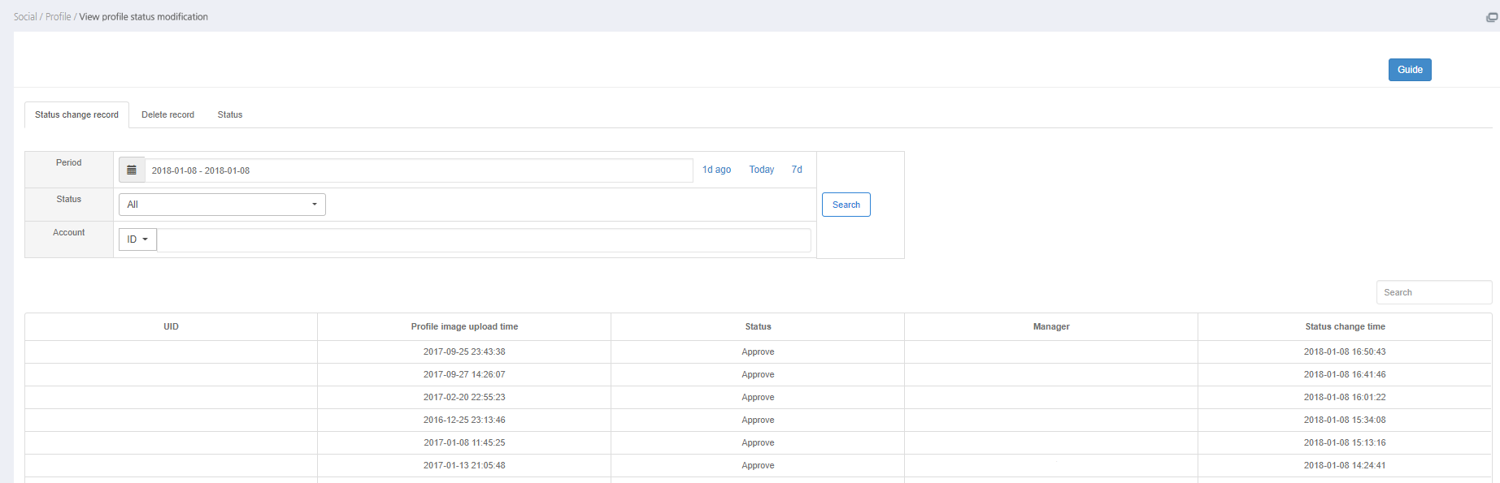Hive Profile provides features where users can express themselves in the game. Hive Console offers features that enable you to validate profile images registered by users and decide whether to show them in the game or not.
Profile Image Management
- You can decide whether to expose all profile images registered at Hive or not.
- This feature is operated by Com2uS China Branch
- You can search by period, exposure status and account info.
- Profile images will be searched in real-time whenever you click Refresh Button.
- You can decide whether to expose profile images or not.
Status Value
- Pending: Pending refers to status that hasn’t been processed after users have registered the profile image. A default image will be shown in China and profile images registered by user will be shown in countries other than China.
-
-
- Approve: A profile image that has been approved and will be displayed in all countries.
- Hide in China: An image that can’t be displayed in China. A default image will be displayed in China if this is the case. The image uploaded by user will be displayed in all other countries except China.
- Delete: An image that can’t be displayed (for all countries). A default image will be displayed.
-
Default Status Value per Image Type
- Game Character: “Approve”
- Images uploaded by users: “Pending”
- SNS Sync Images: “Pending” for QQ / “Hide in China” for other SNS.
- Click on the image to select/deselect each.
- You can distinguish exposure status per image by icon color. Grey means “Pending”, blue means “Approve” and red means “Hide in China”.
- When you click, you can check the details of the image and cancel the processed value.
View Profile Status Modification
- You can check the profile image history via Hive Console.
- Go to Hive Social > Profile > View profile status modification for details.
- Status change record: You can check the history of modification made by admin.
- Delete record: You can check details of images deleted by admin.
- Status: You can check the no. of registrations/processed images by date.