Hive Adiz
Adiz is a Hive-supported ad monetization service that simplifies the use of Admob.
If you import Admob information through linking with Hive console, the imported information will be reflected in the game, reducing the effort of directly entering the ID value in the game client.
You can make changes in the console if you need to make changes.
Admob Setting
This is a menu for importing and managing Admob information to use Adiz.
- You can import Admob information by selecting the desired link method. Please follow the guide provided for games using Adiz for the first time in the provided order.
- You can change unused ad unit IDs to “Disabled” or change unused ad unit IDs to “Use”.
Link Admob API
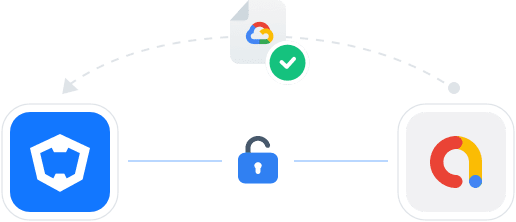
Information registered in the Admob console is imported to the Hive console through the Admob API.
You need an OAuth client ID json file to use Admob API.
The OAuth client ID json file can be downloaded from the Google Cloud Console and can be used by anyone.
Link ADforus
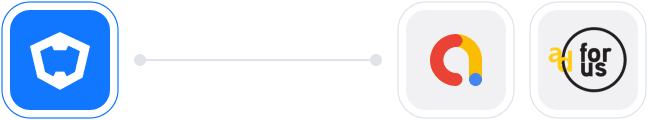
ADforus helps you use Adiz more conveniently and displays optimized ads.
You can load data through ADforus by simply entering the Admob App ID without any separate linking operation.
Only games that use ADforus can be linked.
Test Device Management
Enter the information of the device that you’ll be testing with. You can display test ads on the registered device.
- Demo Ads: You can display test ads through demo ads if you have not created an ad unit.
- Test ad exposure using ad unit ID: You can expose test ads using the ad unit ID linked to your Admob account. If the ad unit ID is invalid, test ads will not be exposed.
