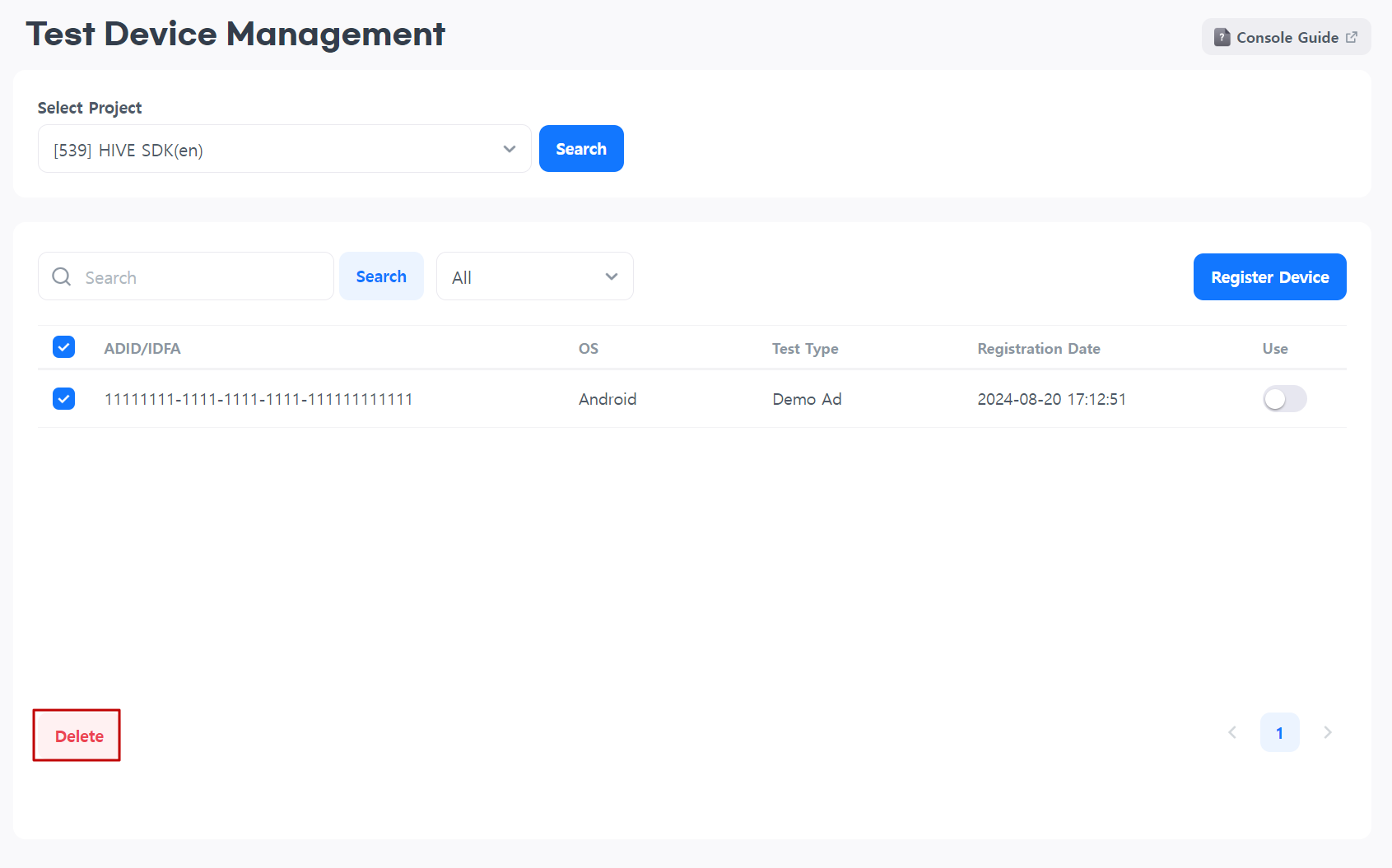You can expose test ads on registered devices.
Register Test Device
Select the project to expose test ads.
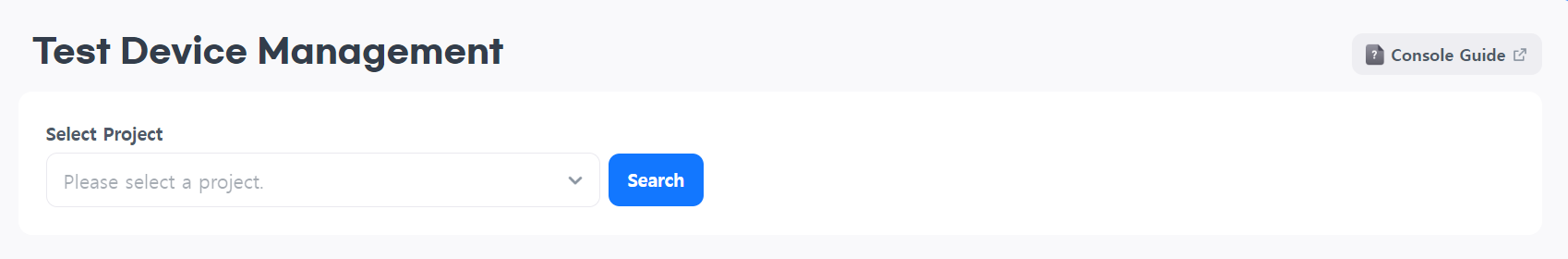
Click the Register Device Button.
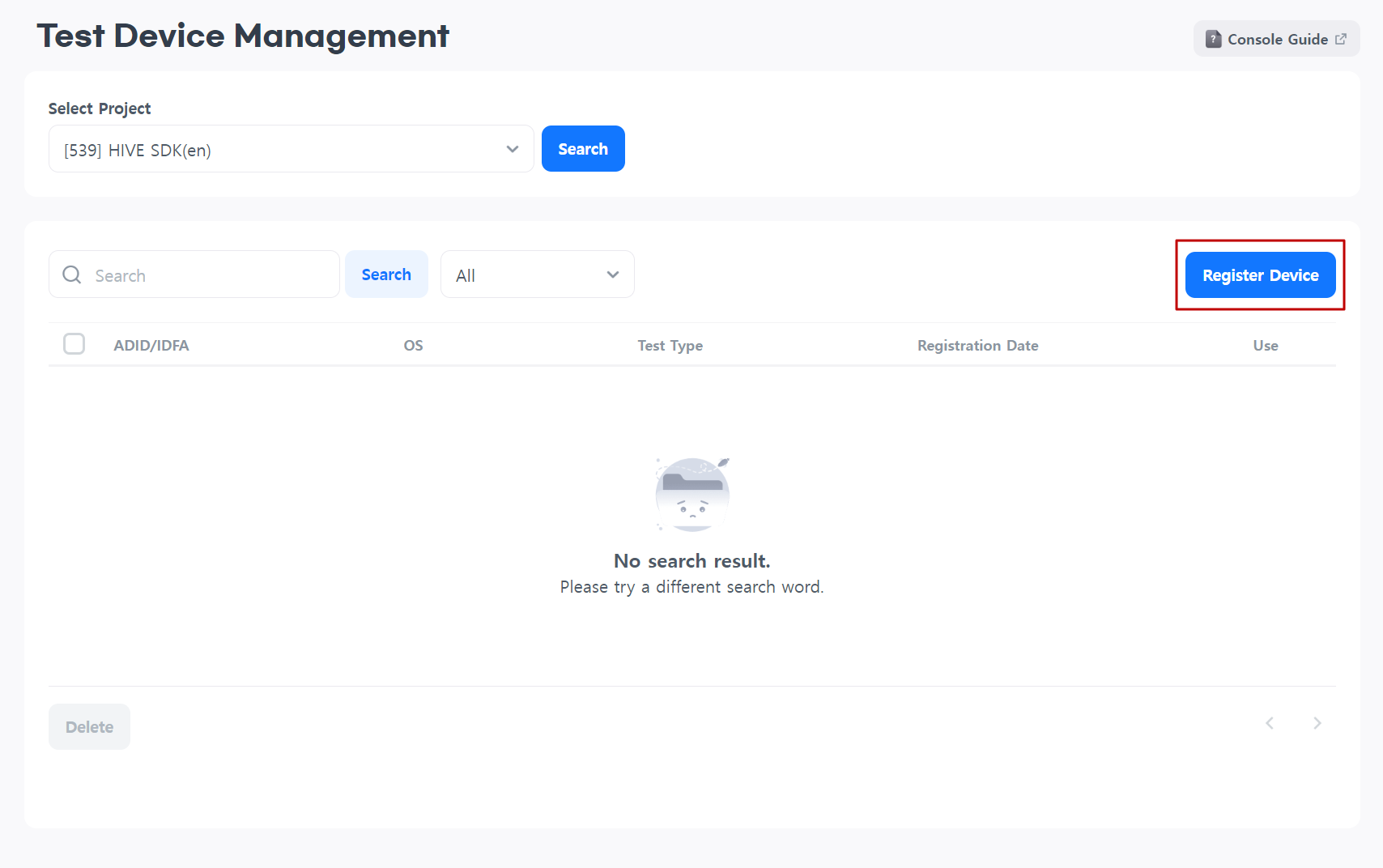
Enter the test device information and click the “Register Device” Button.
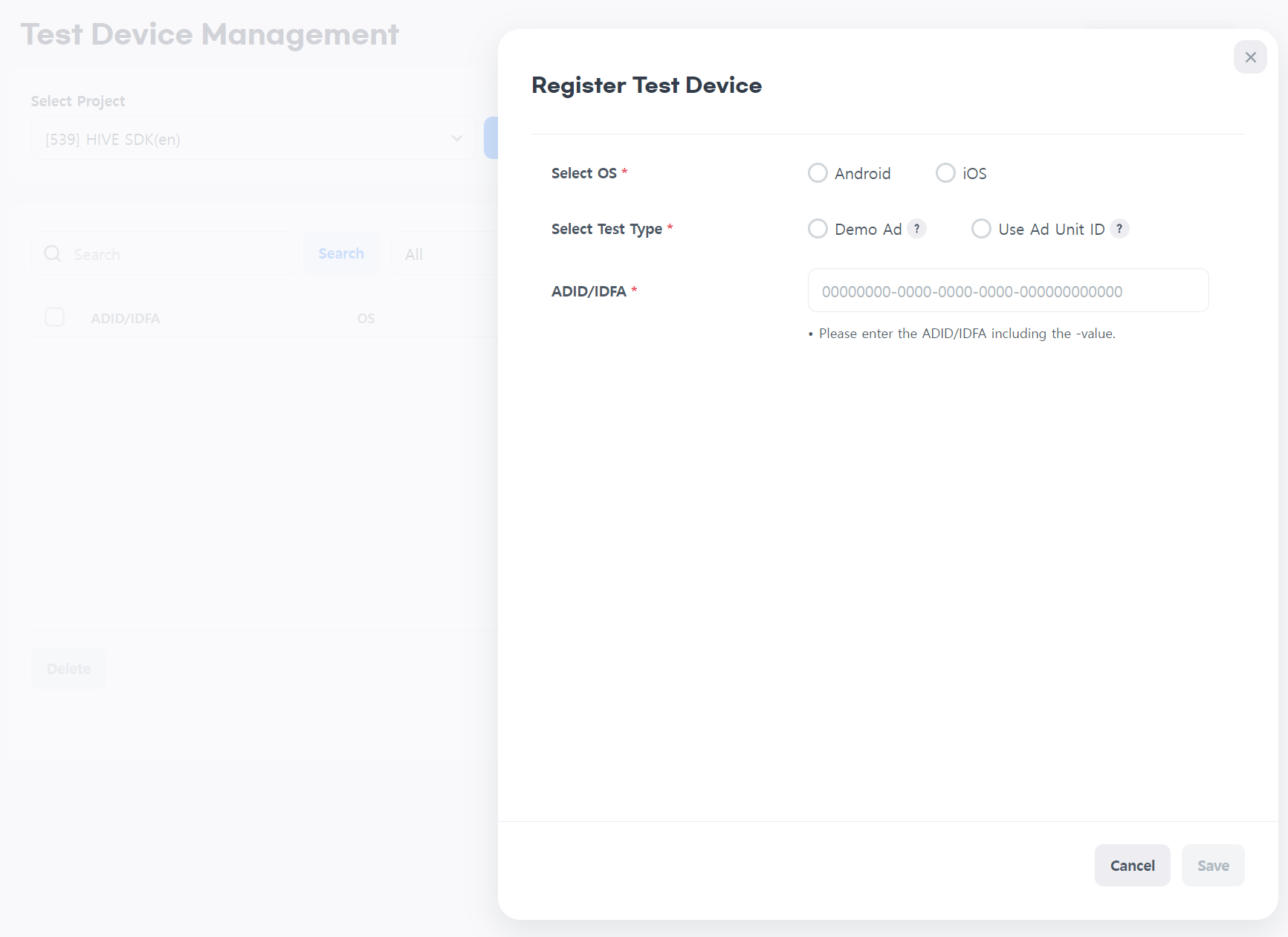
Test device registration is complete.
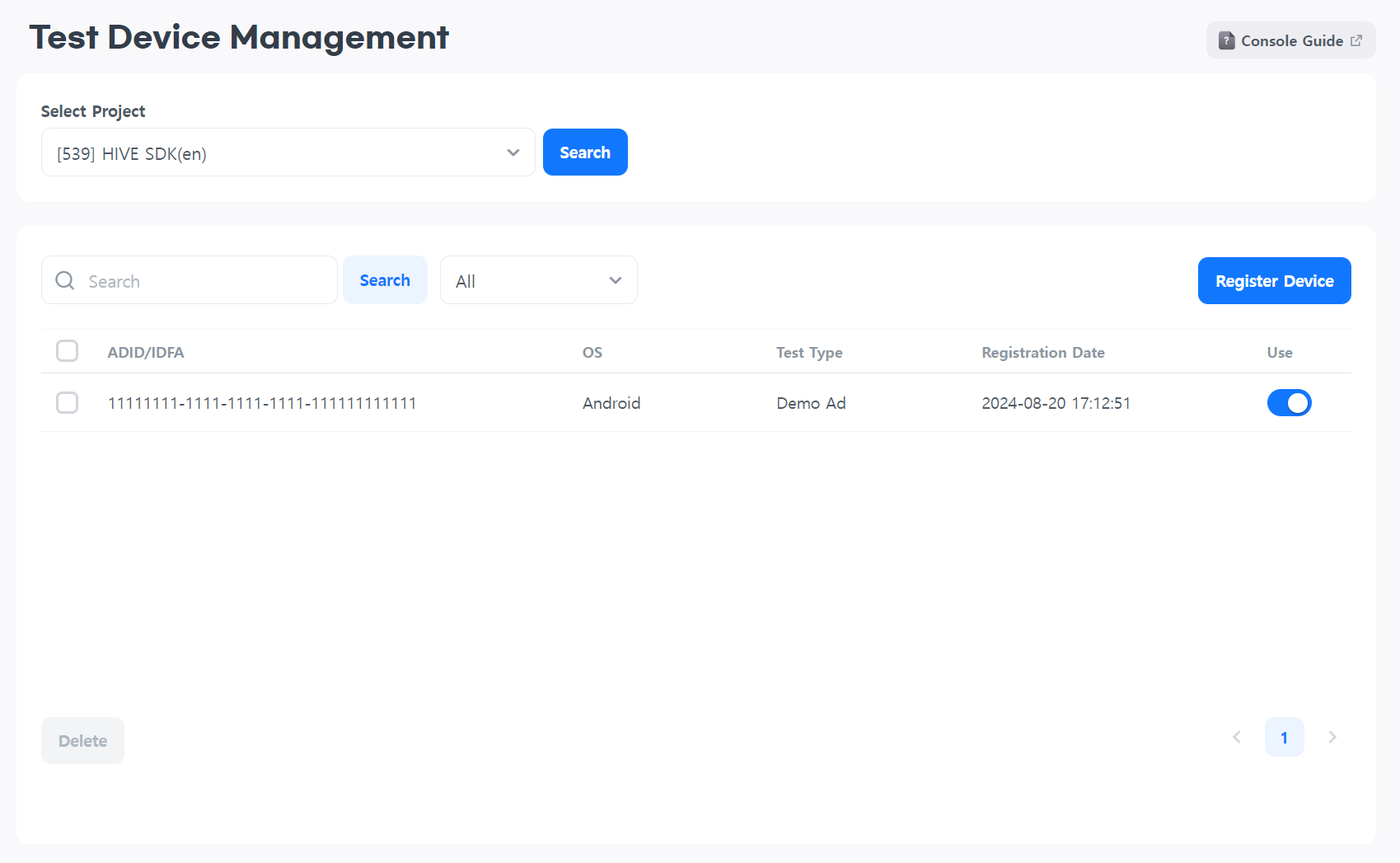
Test Device Usage Settings
If you have registered as a test device but do not want to display test ads, turn off the “Use” toggle. Test ads will not be displayed if it is not enabled.
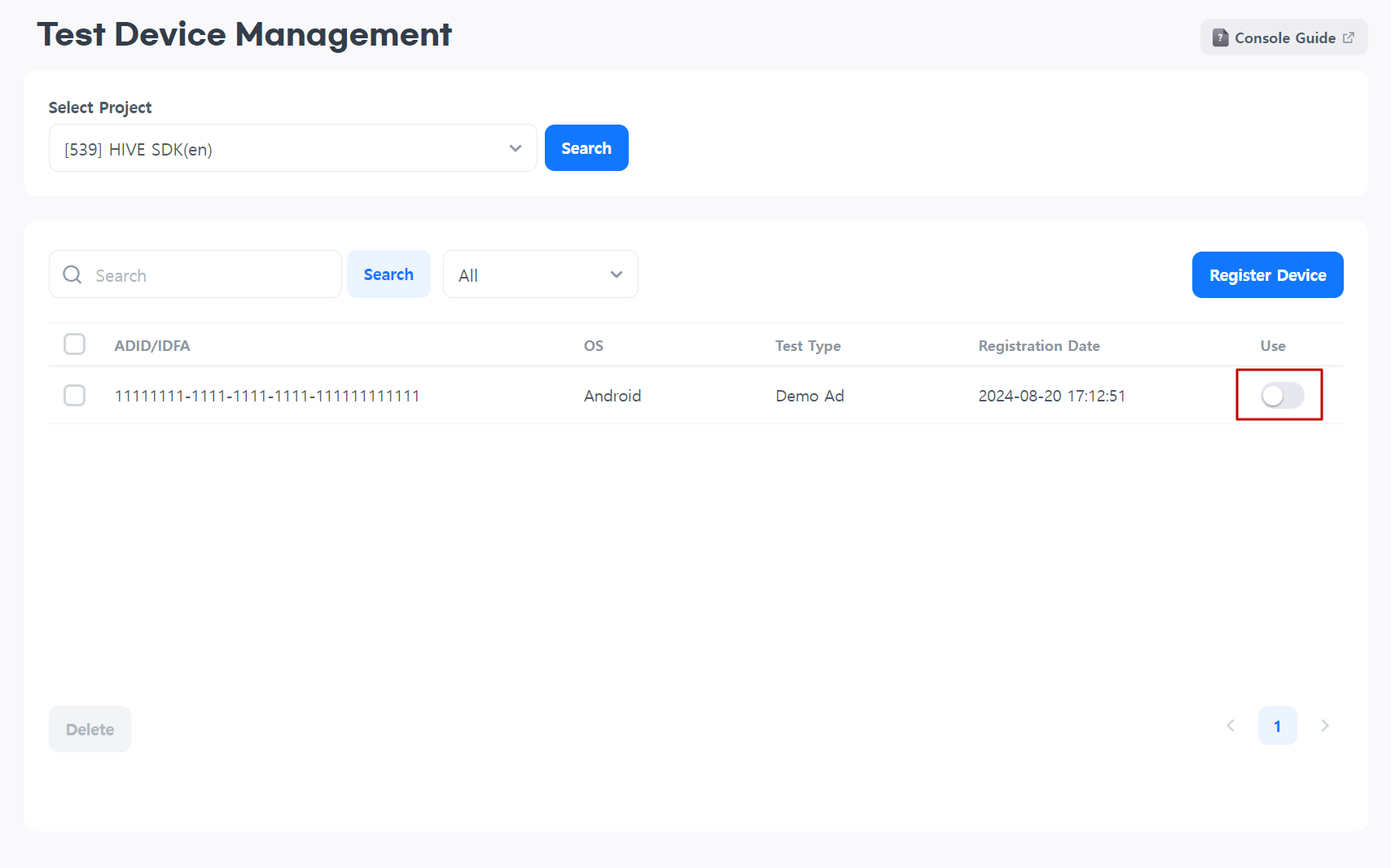
Delete Test Device
Select the device you want to delete and click the “Delete” Button.