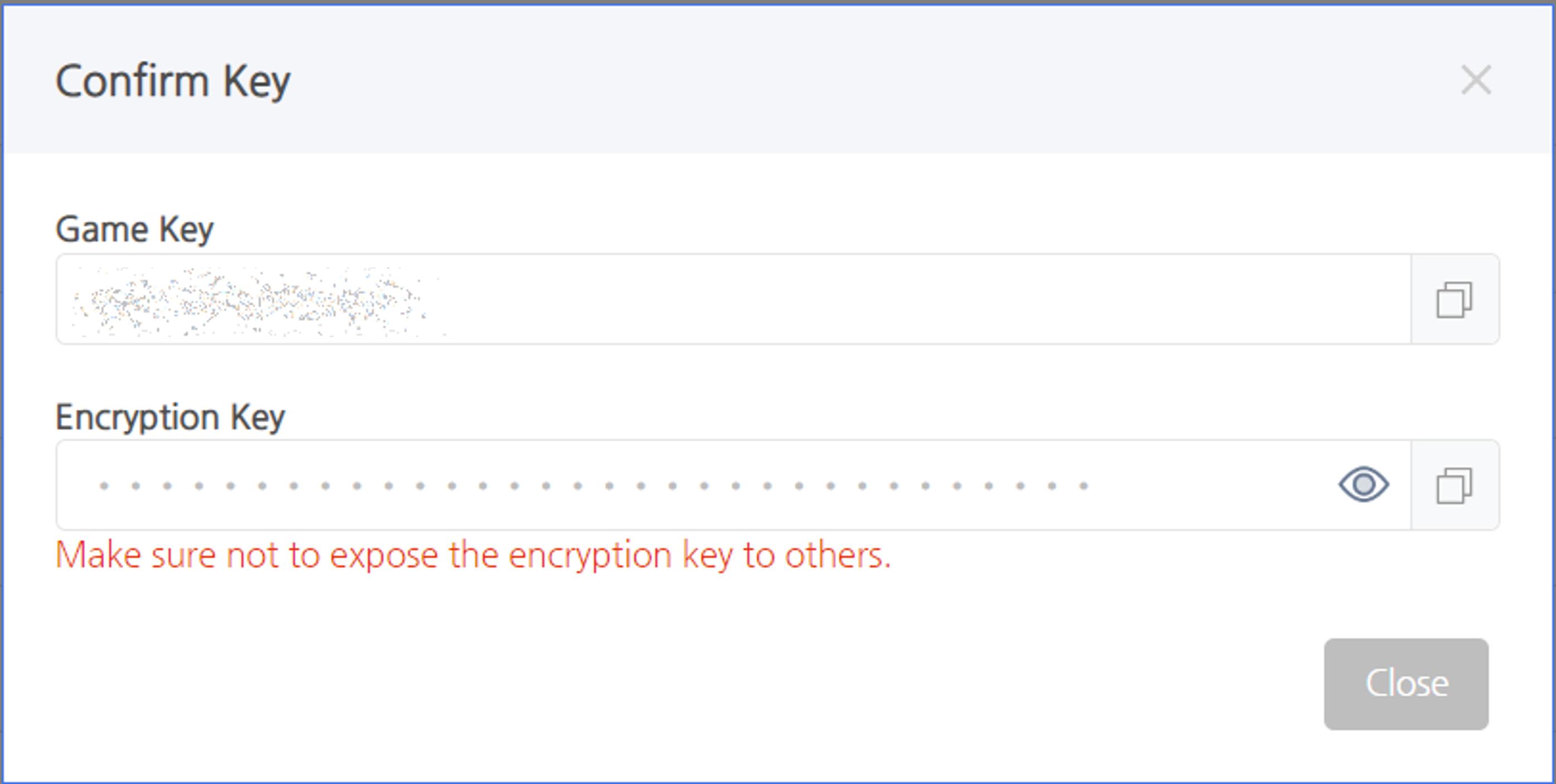Chat Log Collection System (CLCS) Guide
Introducing Chat Log Collection System
CLCS stands for Chat Log Collection System in AI service.
It provides a chat log sending function through REST API for using the Chat Abuse Detection System.
What to Prepare in Advance
- You need a game key and cryptographic key to use the Chat Log Collection System.
- Please register the game using the Game Management Guide in App Center before using chat log collection API as the game key and cryptographic key are issued per game registered in App Center.
- Please check if the game to run chat log collection API is registered on App Center > Game Management > Game List.
- If not registered, register the game using Register New Game.
Procedures
- Select the Game Management tab from Hive Console > AI Service > Chat Abuse Detection System.
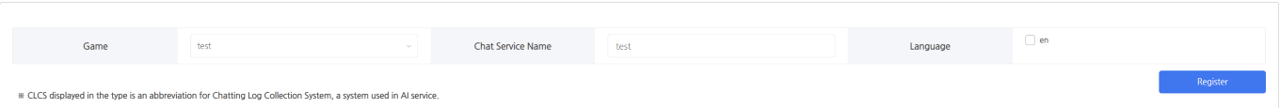
- Select the game registered in the App Center to apply the Chat Log Collection System.
- Enter the chat service name.
- Chat service name is a unique service name for game management.
- Chat service names are provided with default values, but can be changed.
- Select the language.
- Selected languages will be displayed when registering the game in the App Center.
- Select the chat language to send through the Chat Log Collection System (CLCS).
- When using the Chat Abuse Detection System, profanity word detection will only be supported for Korean and English.
- Click on the Register button.
- Click on the Check Cryptographic Key button on the registered game on the list to look for the game key and cryptographic key.
-
You can register different chat service name or languages under the same game in the Chat Log Collection System (CLCS). You can also activate/deactivate/delete by service.
Same Chat Service Name
Different Chat Service Name
Same Language Duplicate Registration Unavailable Registration Available Different Language Registration Available Registration Available - Sends chat logs by referring to the sample source written in Java / Python / Curl in the Chat Log Collection System (CLCS) API Guide.
- Checks recent logs for the transferred log.
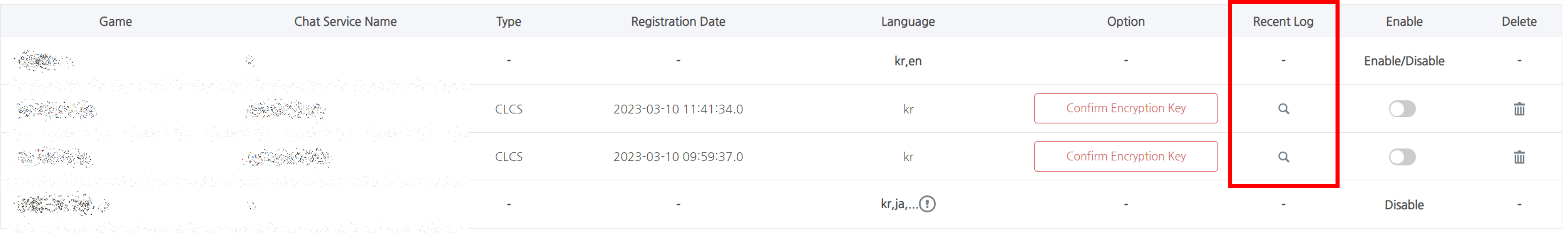
- Game will be activated to use the Chat Abuse Detection System.