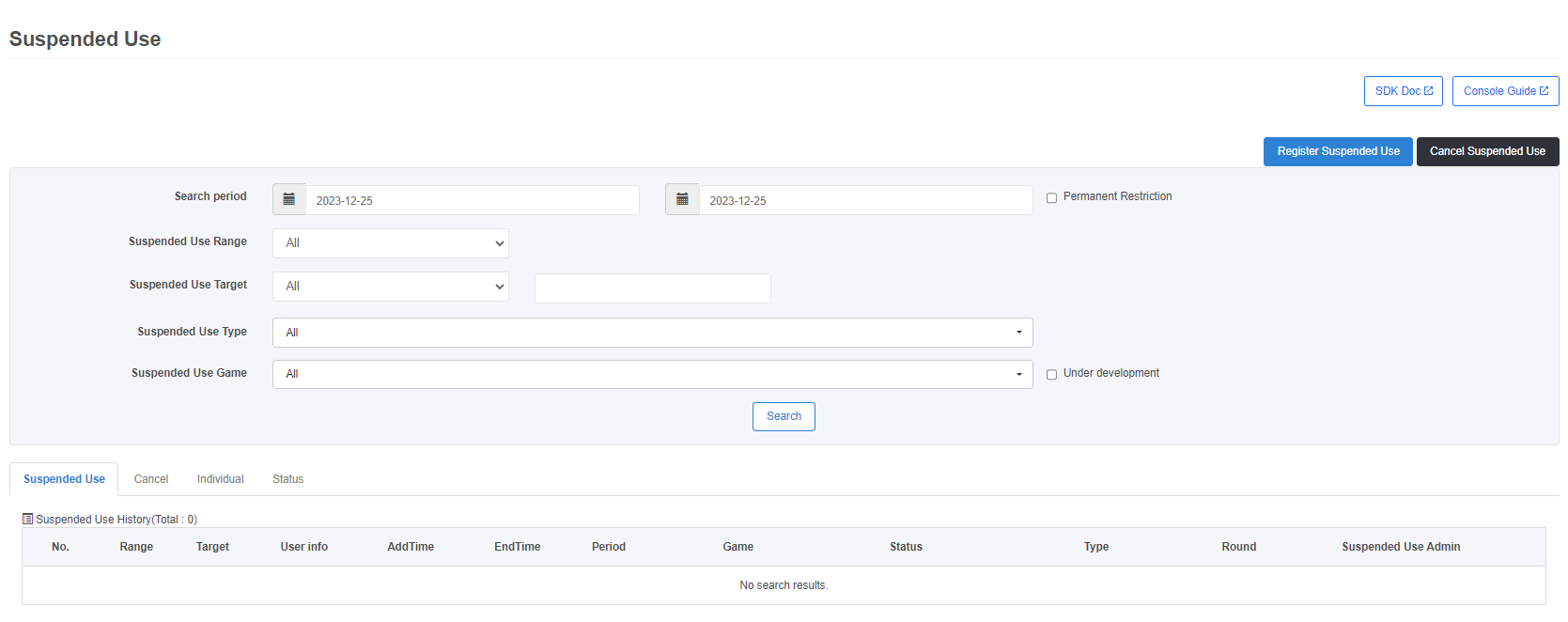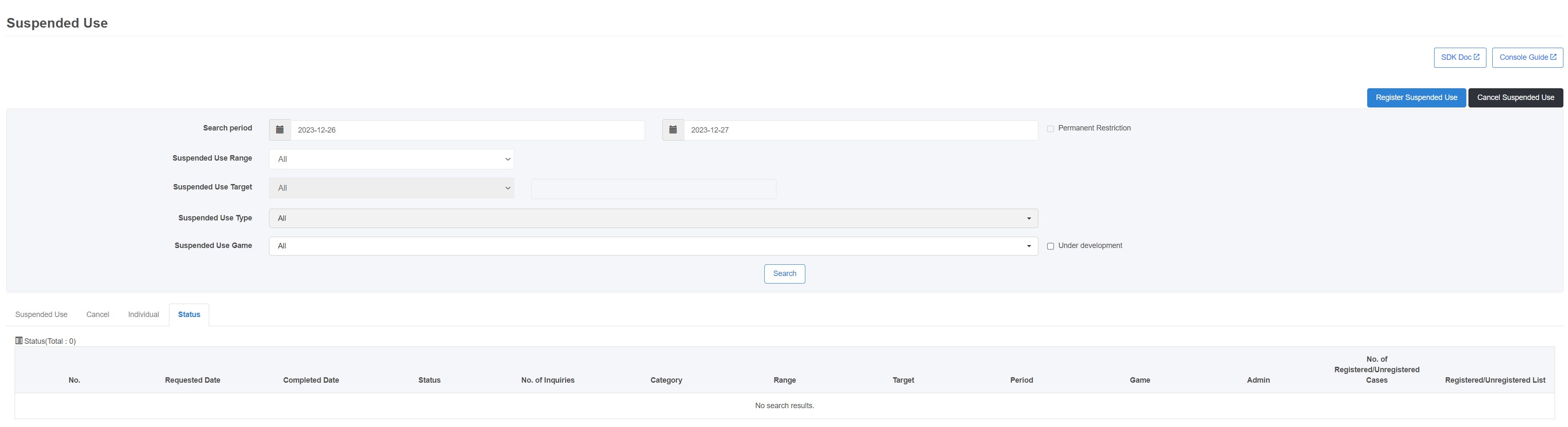Suspended Use is a feature that enables you to control users so that they cannot access the game by specifying certain games or IDs according to the operational policy.
Search Suspended Use
You can check the suspended use information by combining search conditions in each tab to search suspended use. Search conditions include search period, suspended use target, suspended use type and suspended use game.
Suspended Use search can be set for one year prior to the current date. If you need to search for data past 1 year, please contact the Platform Dept.
A permanent suspension search will search for all stored DB data regardless of the search period. If you want to search for permanent suspension, please click the checkbox next to the search period and enter the Suspended Use target. At this time, the Suspended Use Range/ Type/ Game are all disabled.
- Suspended Use Tab
You can search for the entire suspended use info (including permanently suspended users) in the suspended use tab. - Cancel Tab
You can search for users that have been dismissed from suspended use in the Cancel Tab. - Individual Tab
You can search for suspended use and dismiss status of a specific user in the Individual Tab. - Status Tab
You can check the suspended use/ cancel suspended use status by uploading files in the Status Tab.- If there’s a user who has already been registered to be suspended (previously registered user), the information will be updated to the file you uploaded and you can also download the previously registered user information to check.
- You can’t cancel suspended users (unregistered users) that aren’t registered to be suspended. You can download the no. of unregistered users and their information to check.
Register Suspended Use
You can set suspended use range (By Game/ID), target, type, period, game, round and comments in the Register Suspended Use.
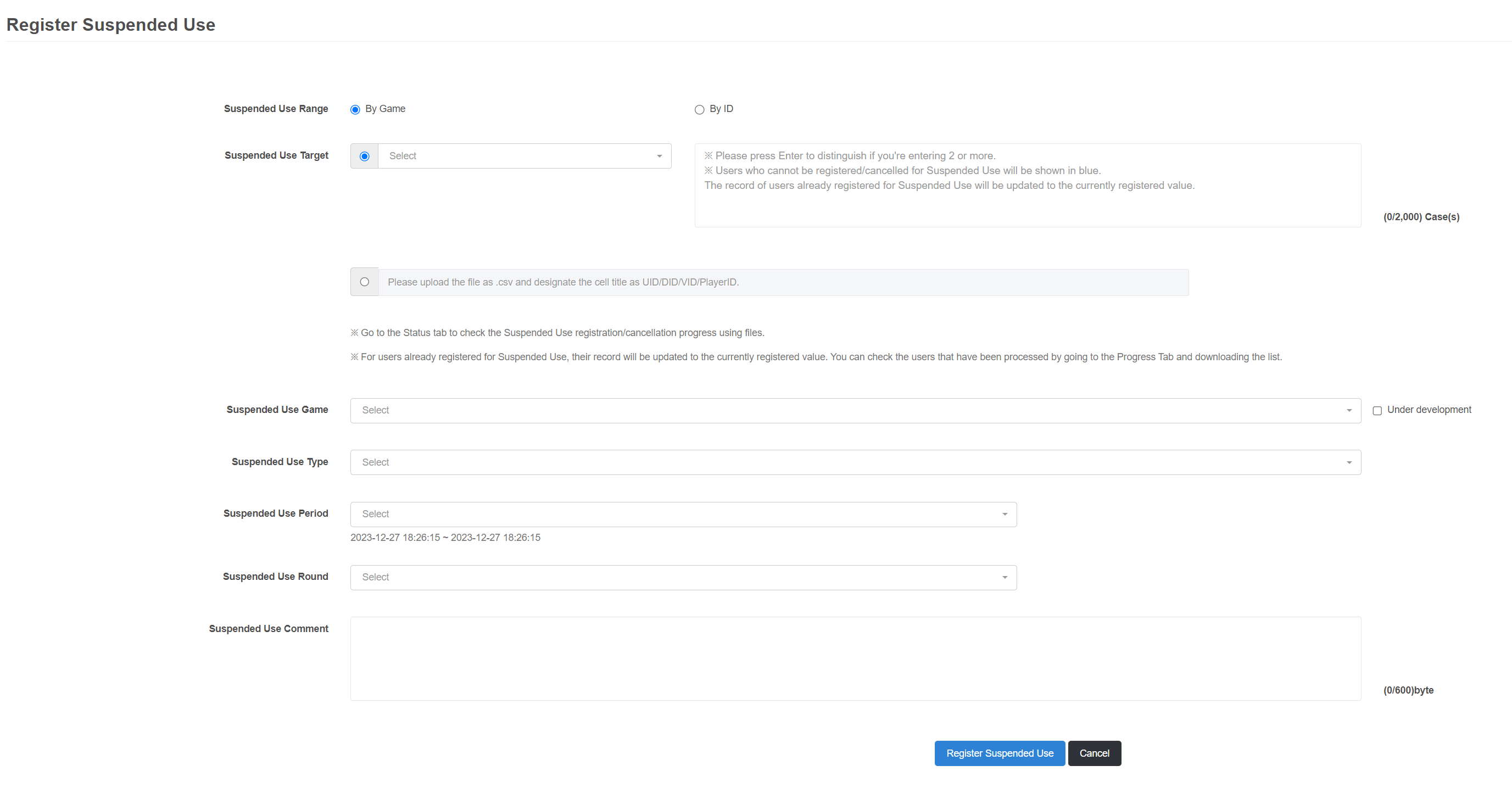
- Suspended Use Range
Suspended Use Range is distiguished by game and ID.- By Game refers to the suspended use that’s applied to only one game and you can select targets with UID, VID and PlayerID.
- Suspended Use Target
Suspended Use Target is distinguished by general entry and file upload.- You can enter up to 2,000 cases for general entries. Previously registered users will be shown in blue and it will be updated to the suspended use registration condition when you tap the OK button.
- You can only upload CSV files for file uploads and you should use the suspended use target (VID/PlayerID) for the cell title. You can register up to 200,000 cases at once and even more depending on your network connection.
- For file uploads, one file must be processed in order for the next file to be processed and you can check the progress at the Status Tab.
- Suspended Use Game
Only live games among the list of games in the App Center will be shown as Suspended Use Games. - Suspended Use Type
You can set both fixed suspended use type and the type created by the admin for the suspended use type. The pop-up format differs between the fixed suspended use type and the type created by the admin. - Suspended Use Period
You can either set a fixed period or manually enter the restriction period.- Prior warning refers to sending a one-time warning message to the user according to the operational policy and the user can go back to the game after checking the message. It will be left in the suspended use tab unless the user reads the warning message, and it cannot be modified. Prior warnings cannot be used as fixed suspended use type.
- Permanent Restriction refers to users who have been permanently suspended according to the operational policy and it can only be cancelled by the admin.
- Suspended Use Round
You can set the suspended use round from 1 to 5 and others. - Suspended Use Comment
You can enter memo, such as reason for suspended use, for the suspended use comment.
Edit Suspended Use
You can select a suspended user and change the suspended use condition.
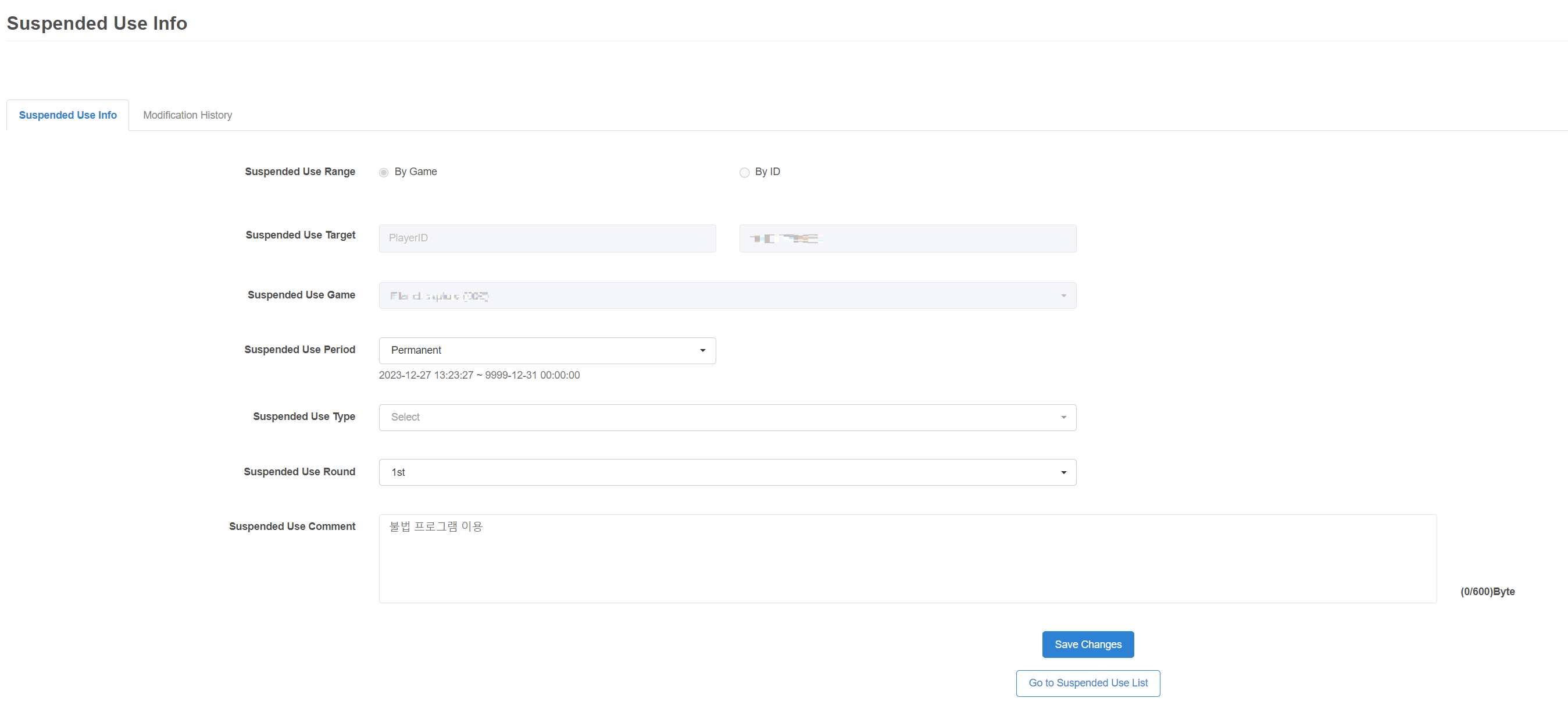
- Suspended Use Info Tab
You can edit the suspended use state in this tab.- You can’t change the suspended use range/target/game and these categories will be inactive.
- The suspended use period/type/round/comment can be edited in accordance with the operational policy.
- Modification History Tab
You can check the modification history of the suspended user in this tab.- For previously registered suspended users, his or her restriction period/type/round units will not be displayed.
Cancel Suspended Use
You can set suspended use cancellation range (By Game/ID), target, type, period, game, round and comments in the Cancel Suspended Use.
The suspended use cancellation status will be displayed in period expiration, manager restriction and prior warning. For period expiration cancellation, the batch program runs every hour and moves from the Suspended Use tab to the Cancel tab. For prior warning, a program will operate at 1pm PDT. In addition, it will move to the cancellation tab when the program operates even if a user has read the prior warning message beforehand.
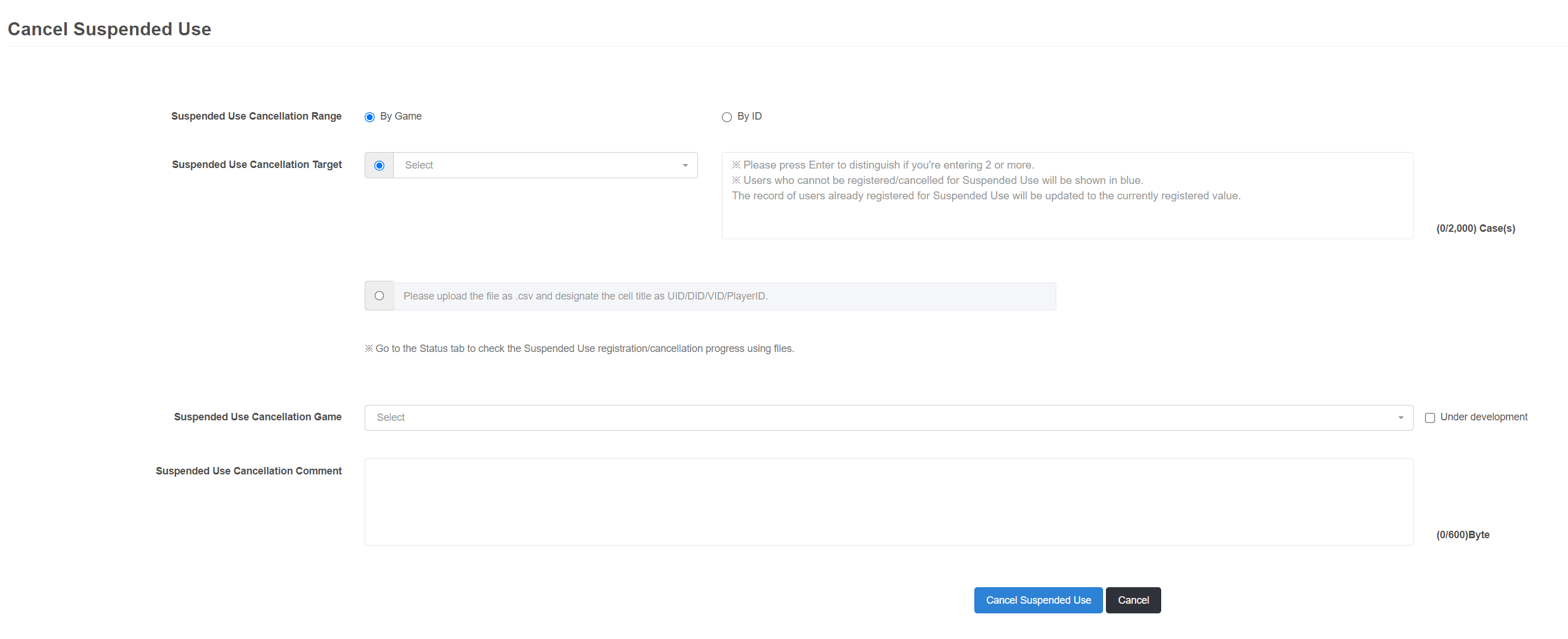
- Suspended Use Cancellation Range
The suspended use cancellation range is distinguished by game and ID.- By Game refers to the suspended use that’s applied to only one game and you can select targets with UID, VID and PlayerID.
- Suspended Use Cancellation Target
suspended Use Cancellation Target is distinguished by general entry and file upload.- You can enter up to 2,000 cases for general entries. Previously registered users will be shown in blue and it will be updated to the suspended use registration condition when you tap the OK button.
- You can only upload CSV files for file uploads and you should use the suspended use target (VID/PlayerID) for the cell title. You can register up to 200,000 cases at once and even more depending on your network connection.
- For file uploads, one file must be processed in order for the next file to be processed and you can check the progress at the Status Tab.
- Suspended Use Cancellation Game
You can only select previously registered games for the suspended use cancellation game. - Suspended Use Cancellation Comment
You can enter memo, such as reason for cancelling suspended use, for the suspended use cancellation comment.