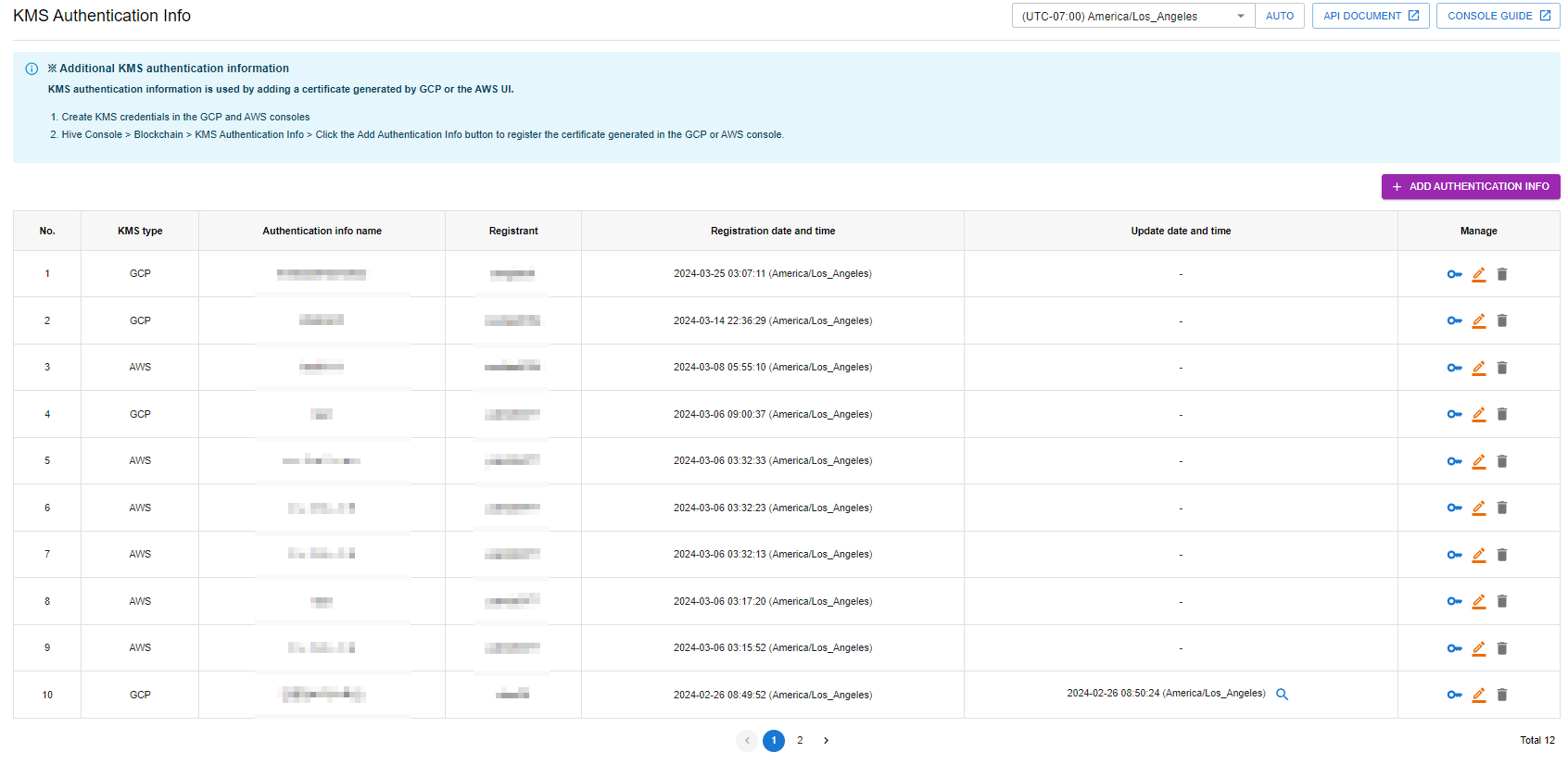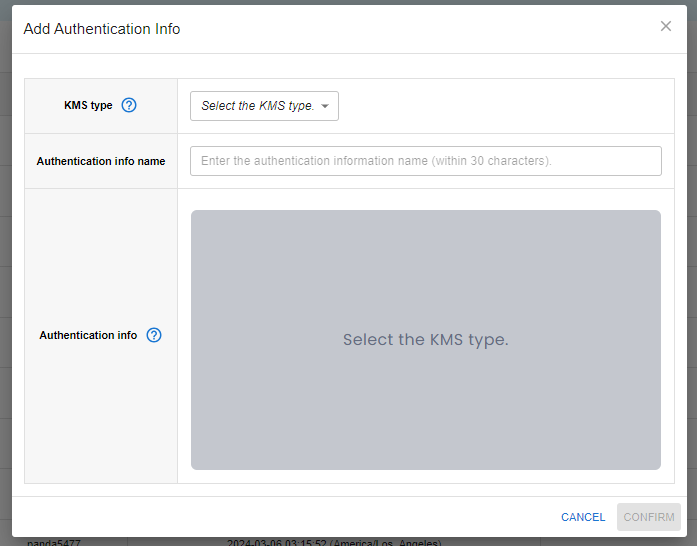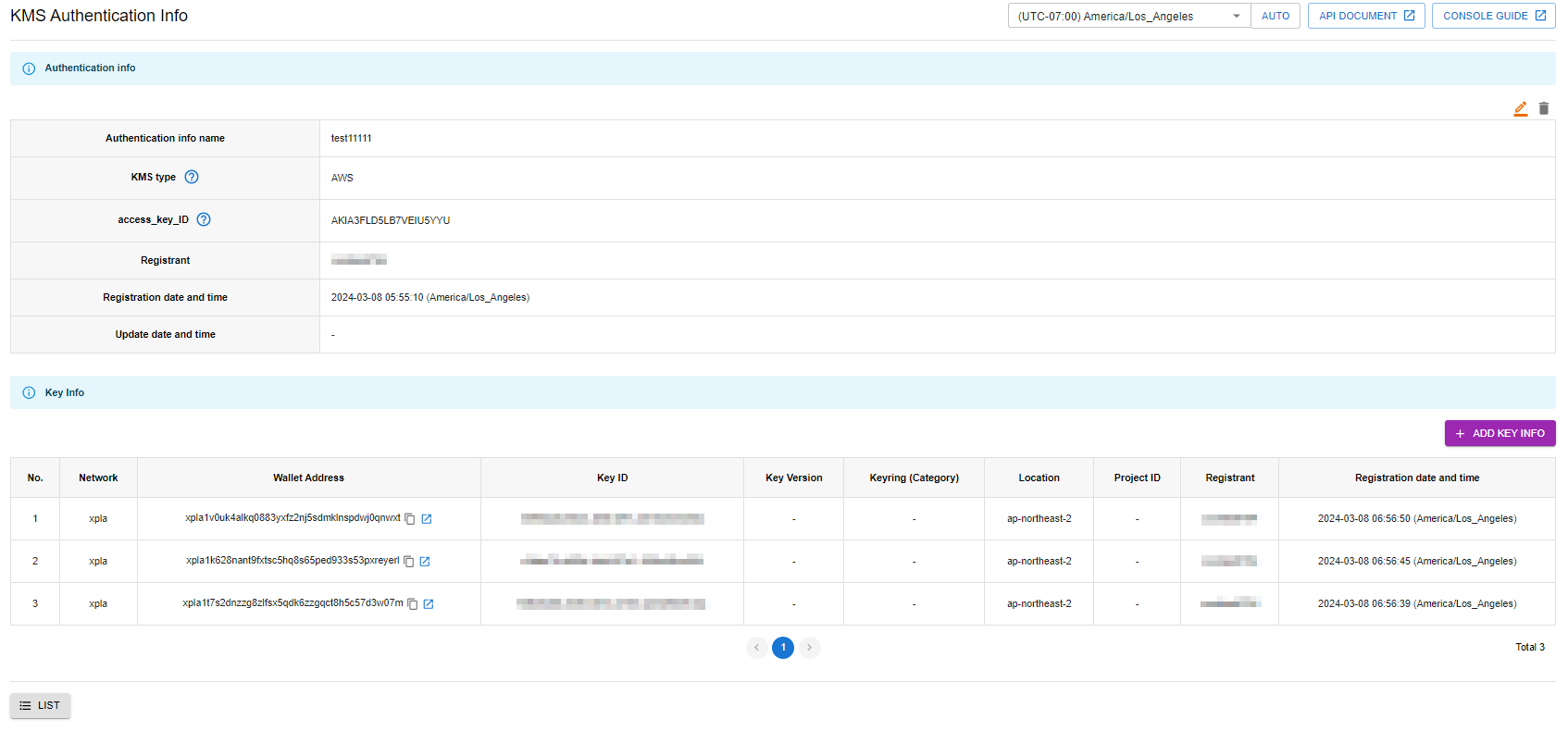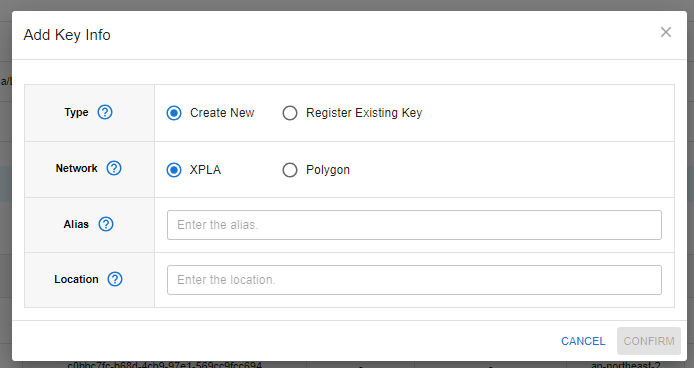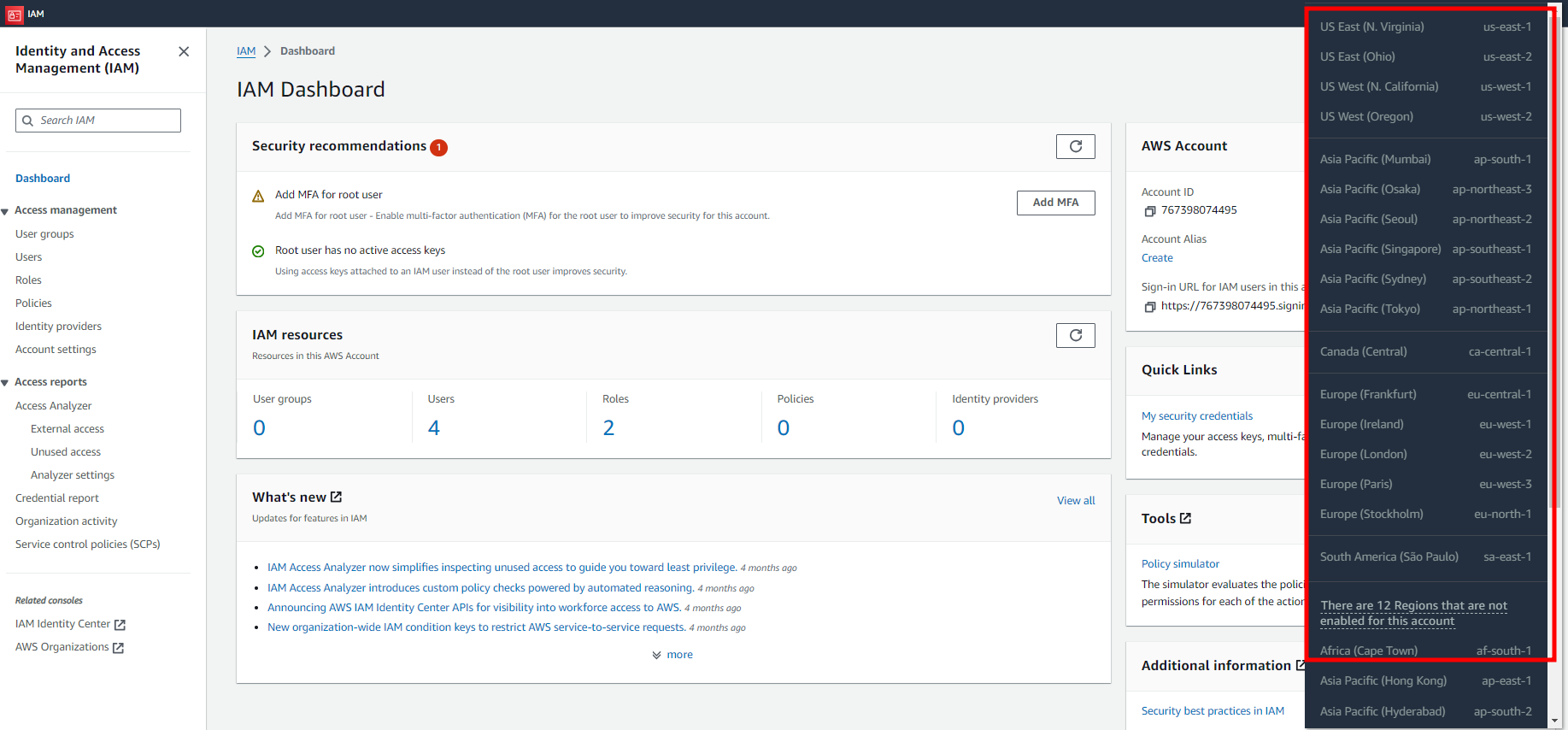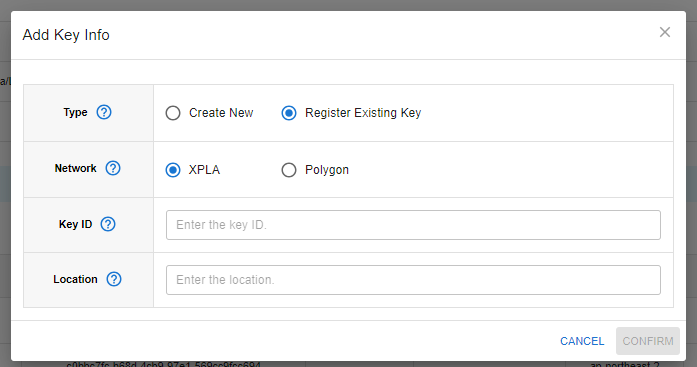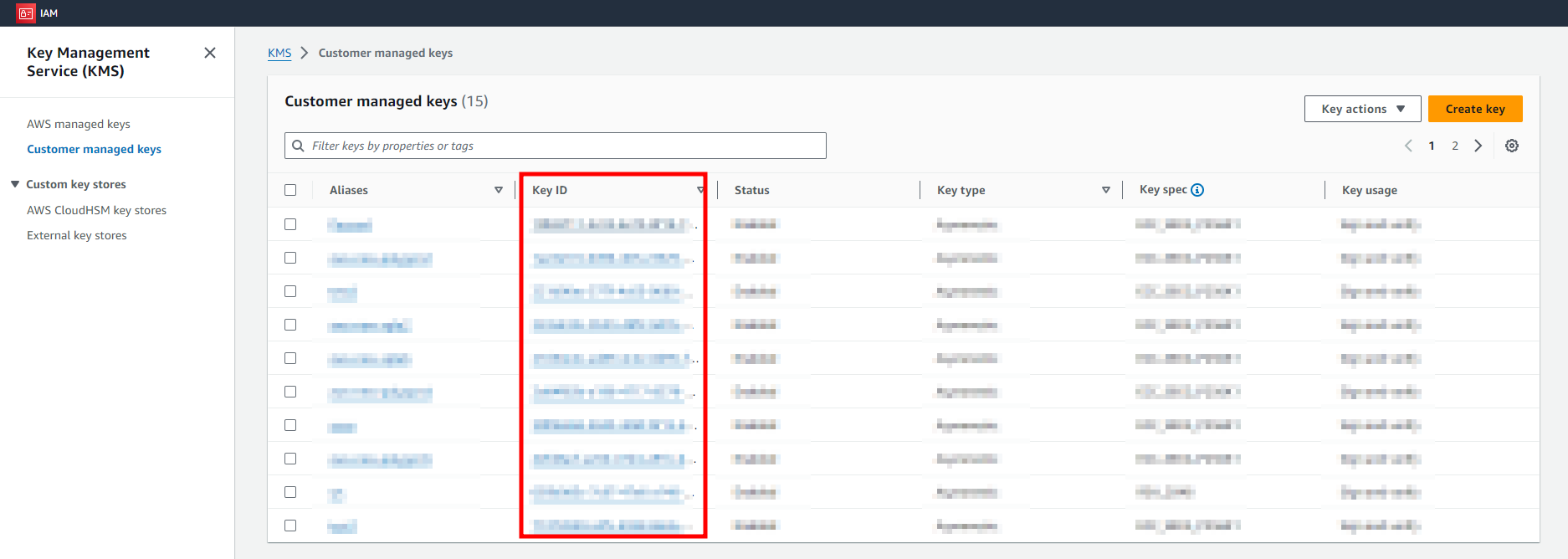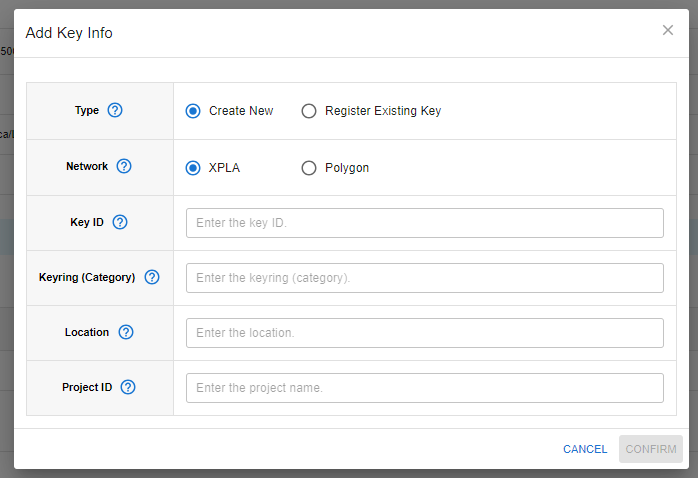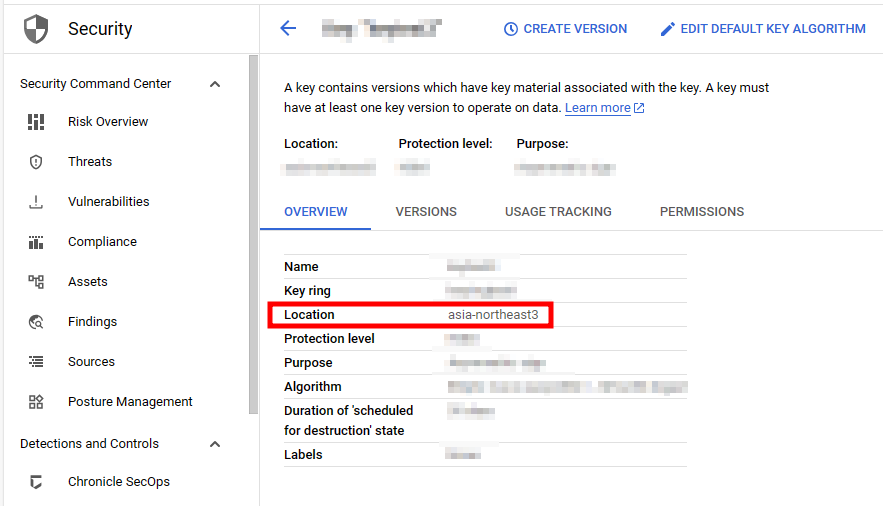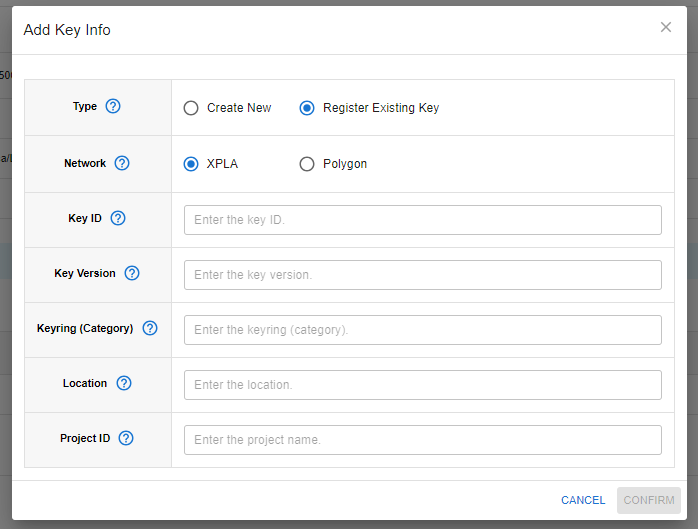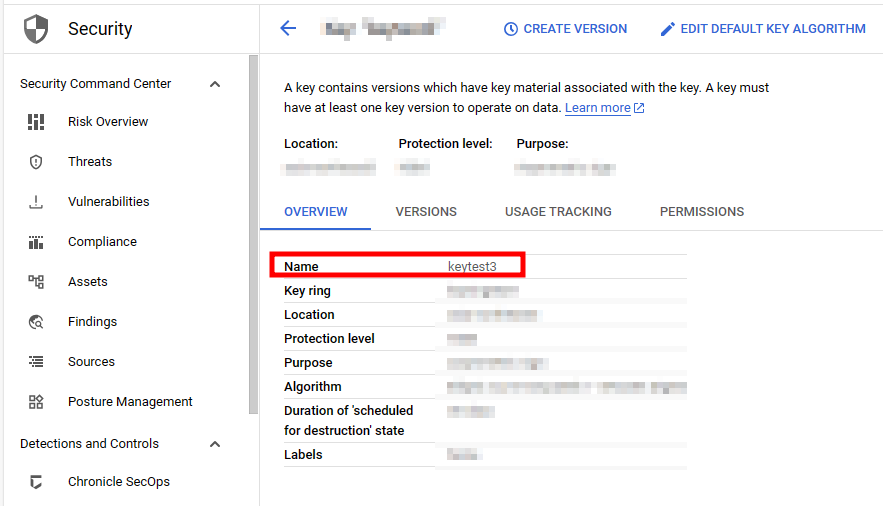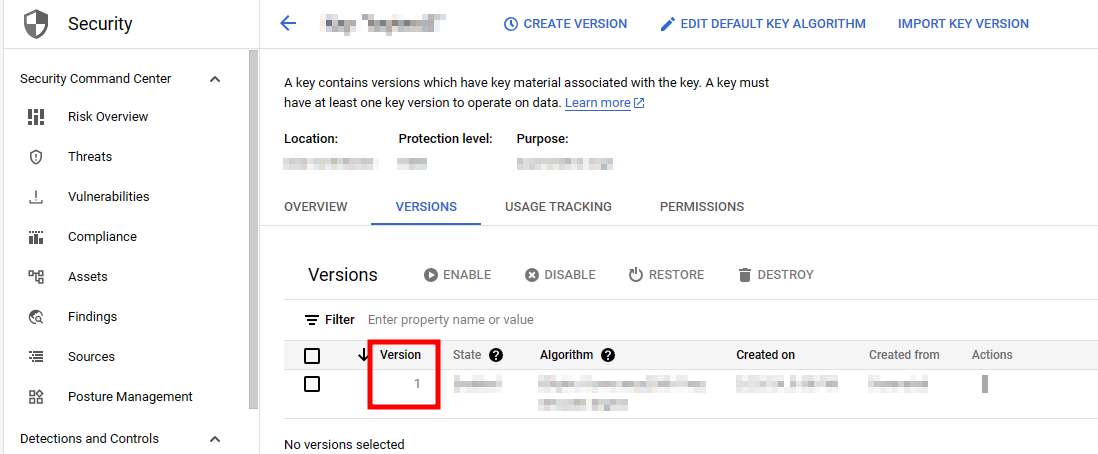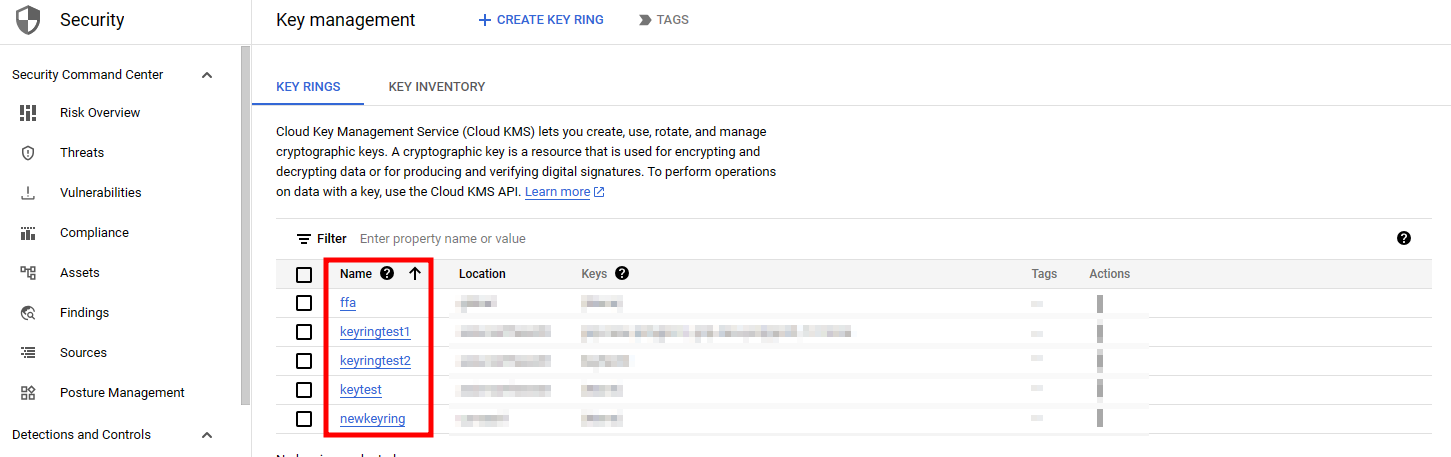Register and manage the information necessary to use KMS functions. Please prepare your AWS or GCP KMS authentication file. (KMS authentication Information preparation guide)
KMS authentication information main
- KMS type : Supports AWS and GCP services.
- Authentication information name : A name representing the authentication information.
- Registrant : The console account information of the user who registered the authentication information.
- Registration date and time
- Update date and time
- Management
- Key information management : You can check the details of the key created and registered with the corresponding authentication information.
- Modify
- Delete
Add KSM authentication information
- KMS type
- Authentication Information Name : Enter a name that represents the authentication information.
- Authentication information file : Upload the KMS authentication information file you want to add.
- AWS: Uses the .csv file format.
- GCP: Uses the .json file format.
KMS key information management
- Authentication information : You can check the detailed information of KMS.
- Key information : Key information generated using KMS authentication information.
- Network : The blockchain mainnet in use.
- Wallet address : The wallet address representing the key.
- Key ID : A unique value representing the KMS key within the user’s account and location.
- Key version : A value that contains the key material used for encryption or signing.
- Keyring (Category) : Refers to a key group in GCP KMS.
- Location : Indicates the geographic location where KMS resources are stored and can be accessed.
- Project ID : ID representing the project in GCP.
- Registrant : The console account information of the user who registered the key information.
- Registration date
Add key information
AWS
Create new
Create a new AWS KMS key.
- Network
- Alias : Enter a name that represents the KMS key.
- Location : Indicates the geographic location where KMS resources are stored and can be accessed. Please check and enter the region information supported by the AWS console.
Register existing key
Register your existing AWS KMS key with the console.
- Network
- Key ID : A unique value that identifies the KMS key. You can check it by going to AWS Console > KMS menu.
- Location : Enter the region information where the KMS key is registered within the AWS console.
GCP
Create new
Create a new GCP KMS key.
- Network
- Key ID : Enter a unique value to identify the KMS key.
- Keyring (Category) : Enter the value of the key group to configure and manage KMS keys.
- Location : Enter the location information where the KMS key is registered in GCP Console > Security > Key Management > Key Ring (Category) > Key Details page.
- Project ID : Enter the project ID created in the GCP console.
Register existing key
Register your existing GCP KMS key in the console.
- Network
- Key ID : Enter the ‘Name’ value shown in GCP Console > Security > Key Management > Key Ring (Category) > Key Detail Page > Name.
- Key version : Enter the ‘Version’ value shown in GCP Console > Security > Key Management > Keyring (category) > Key detail page > Version.
- Keyring (Category) : Enter the registered key ring (category) value shown in GCP Console > Security > Key Management menu.
- Location : Please enter the location information where the KMS key is registered within the GCP console.
- Project ID : Please enter the project ID created in the GCP console.