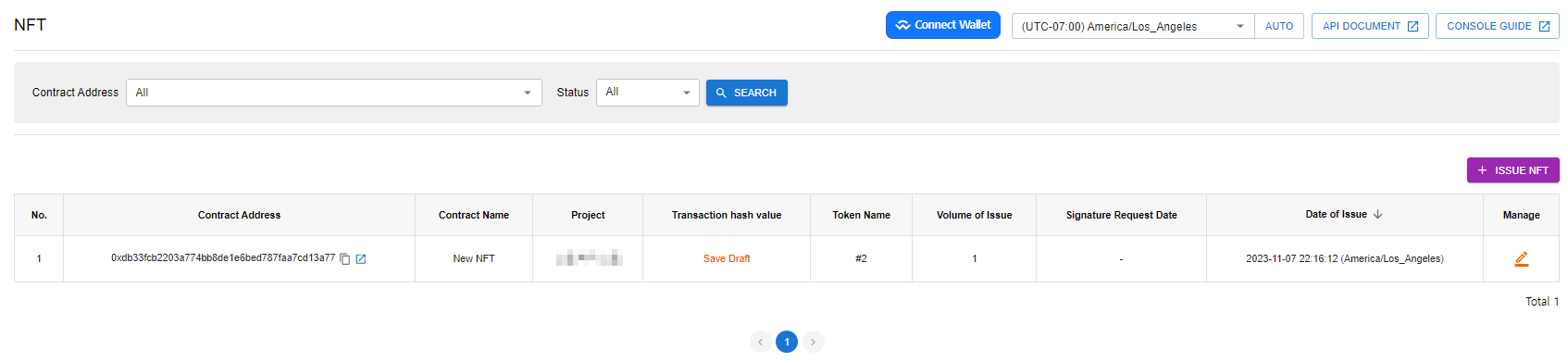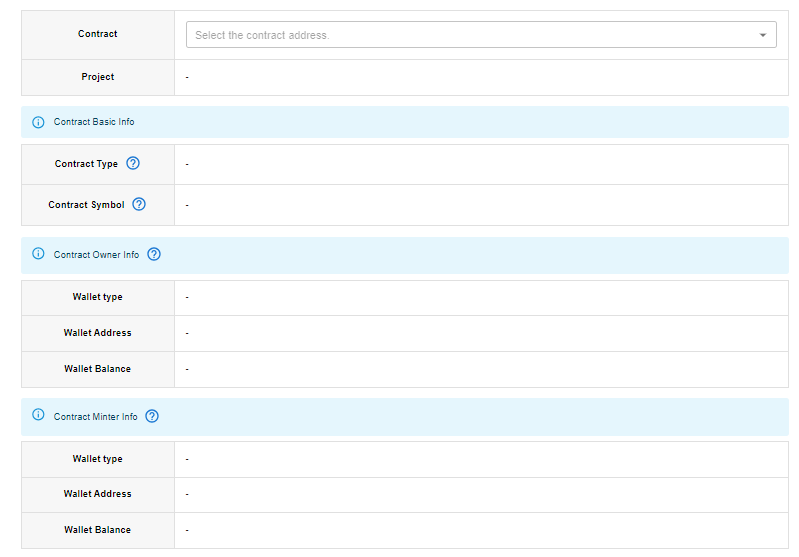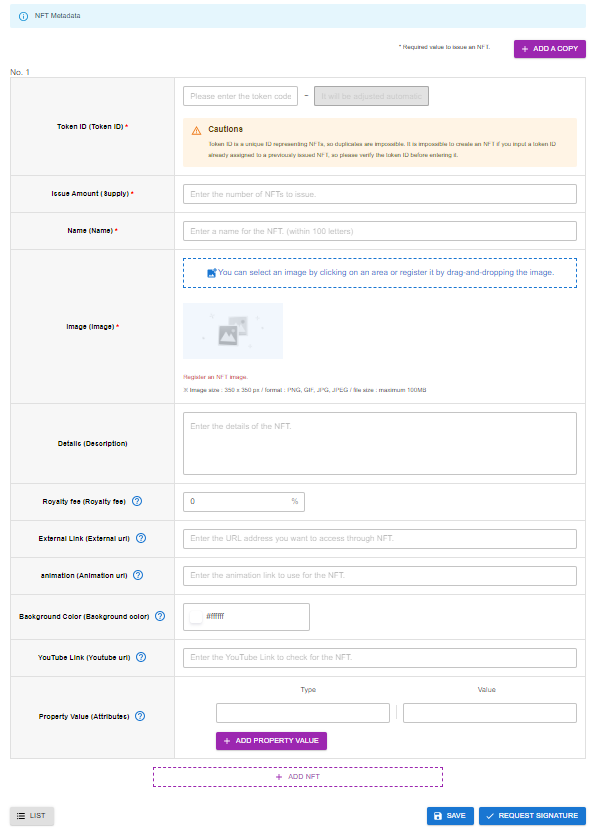Use the issued NFT contracts to conduct minting in the Blockchain > Polygon > Contract menu.
NFT Main
- Contract Address : The address of the NFT contract used for NFT issuance.
- Contract Name : The name of the NFT contract used for NFT issuance.
- Project : Project that matches the contract used for NFT issuance.
- Transaction Hash Value : The transaction hash value generated upon issuing NFTs. You can search for this transaction hash on Polygon Scan (https://polygonscan.com/) to view detailed transaction information. Only when the transaction is successfully executed is the transaction hash value revealed. Otherwise, it is exposed as demonstrated below.
- Save Draft : It was only temporarily saved by the user.
- Pending : All configurations required for NFT issuance have been completed, and a signature has been requested.
- In Progress : At least one signer has signed, but the transaction is incomplete.
- Reject : The signer has rejected the signature request.
- Token Name : The name of the Issued NFT.
- Volume of Issue : The quantity of issued NFTs.
- Signature Request Date : The user completes the signature request at this time.
- Data of Issue : This is not displayed for NFTS in a draft state.
Issue NFT
Select Contract
- Contract : The list of NFT contract addresses issued will be displayed in the Blockchain > Polygon > Contract menu. Please select the NFT contract address you want to use for NFT minting.
- Project : The project selected when issuing the NFT contract. It will be displayed automatically based on the chosen NFT contract address.
- Contract Basic Info
- Contract Type : NFTs will be displayed automatically.
- Contract Symbol : The contract symbol entered when issuing the selected NFT contract will be displayed.
- Contract Owner Info : The set contract owner information is exposed when a contract is issued.
- Contract Minter Info : The set contract minter information is exposed when a contract is issued.
Input NFT Metadata
- NFT Metadata Table : Enter the necessary information for NFT minting. The metadata follows the Opensea market standard format.
- Add Copy Button :Clicking this button will create a copy of the NFT metadata table with the same content.
- Token ID : The unique ID representing the NFT. Please ensure that the token IDs are not duplicated within the same NFT contract, as minting will not be possible with duplicate token IDs. Enter a unique token ID for each NFT before minting.
- Issuance Quantity : Enter the quantity of NFTs to mint. The maximum quantity that can be minted at once is 50.
- Name : Enter the name of the NFT.
- Image : The image representing the NFT.
- Detailed Description : Enter a detailed description of the NFT.
- External Link : The URL that links to an external website. Enter the desired URL you want to link to with the NFT.
- Animation : The URL of the video animation to be used for the NFT. The supported file format is .mp4.
- Background Color : The background color of the NFT. It is represented as a 6-character hexadecimal string.
- YouTube Link : The URL of the YouTube video where the NFT can be viewed.
- Property Value : An object array containing the property value of the NFT to be issued. You can freely add NFT property values by clicking the “Add Property Value” button.
- Add NFT : Clicking the button will create a new NFT metadata table at the bottom.
- Signature Request Button : When you click the button, the user’s information is turned into a state (blockchain data) that the necessary NFT contract Minter can sign. Signers can review the signature request details under the Blockchain > Polygon > Sign menu, and once completed, they can transmit it to the blockchain network via a transaction request.