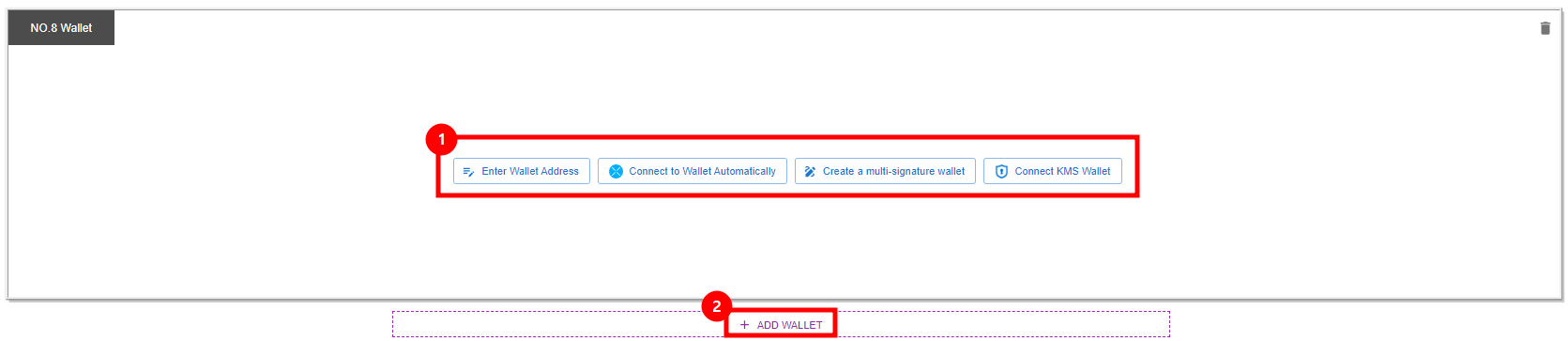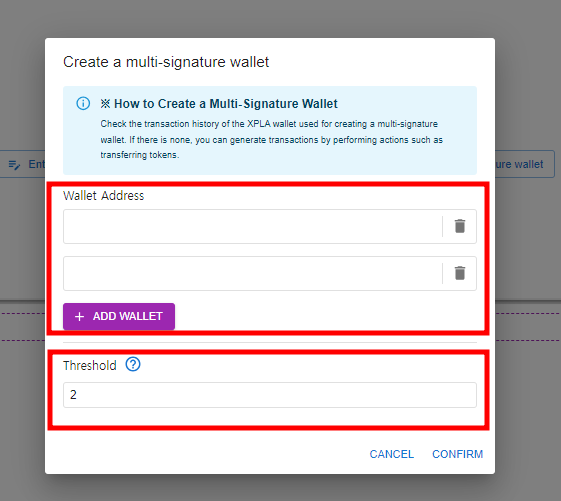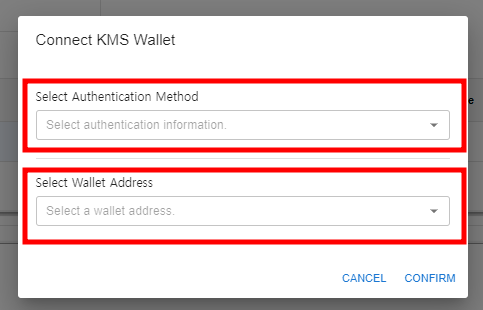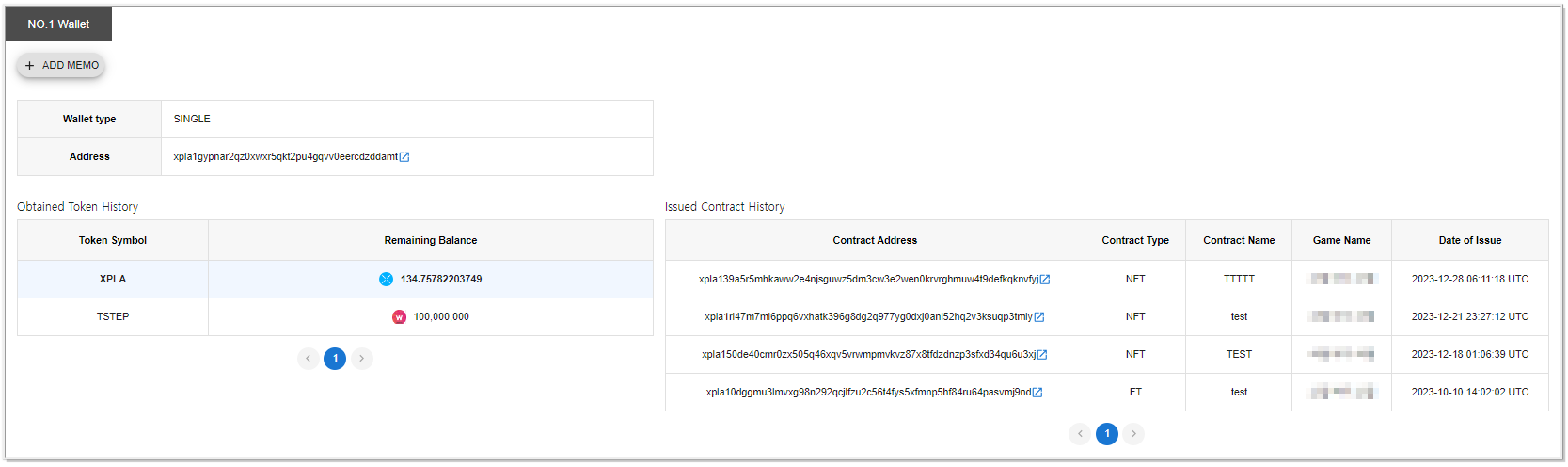It connects and manages a wallet based on the XPLA network. Wallet linkage is essential to access XPLA-based blockchain features within the console.
① This button connects to your wallet. Your XPLA-based wallet will connect once you click the button.
- Enter Wallet Address : The user directly enters the wallet address to connect.
- Connect to Wallet Automatically : Run Extension > XPLA Vault Wallet to connect your wallet.
- Create Multisig Wallet : Create a multisig wallet consisting of multiple signers.
- Connect KMS Wallet : Connect the wallet registered in Blockchain > KMS authentication information.
② This is the “Add Wallet” button. Clicking on the button allows you to add a new wallet at the bottom.
Create multisig wallet
- Wallet Address : Enter the wallet address that will serve as the multisig wallet’s signer. To include the address of your wallet, simply select the “Add Wallet” button.
- Threshold : The quantity of signatures necessary to transmit a transaction. The multisig wallet processes signatures via the XPLA wallet it comprises and transactions can only be transmitted via the multisig wallet if a minimum threshold of quorum signatures is met. In the case of a multisig wallet containing three wallets and a quorum of two, the transmission of a transaction is contingent upon the presence of the signatures from at least two of the three wallets.
Connect with KMS wallet
- Select Authentication Method : KMS information registered in Console > Blockchain > KMS authentication information menu will be displayed. (Go to KMS authentication information guide)
- Select Wallet Address : The wallet address matching the KMS authentication information will be displayed.
Wallet Details
- Wallet Type
- Single : A wallet consisting of one signer.
- Multisig : A wallet consisting of multiple signers. In order to make a transaction, the member’s signature, which was created during the creation of the multisig wallet, is needed.
- KMS : This wallet can be used in the KMS environment. You need to create a wallet in the Blockchain > KMS Authentication Information menu.
- Address : The wallet address connected.
- Token Holdings : A list of tokens in the wallet connected.
- Contract History : A history of contracts issued using the wallet address connected.
- Memo : You can use the “Add Memo” button to add notes for each wallet.