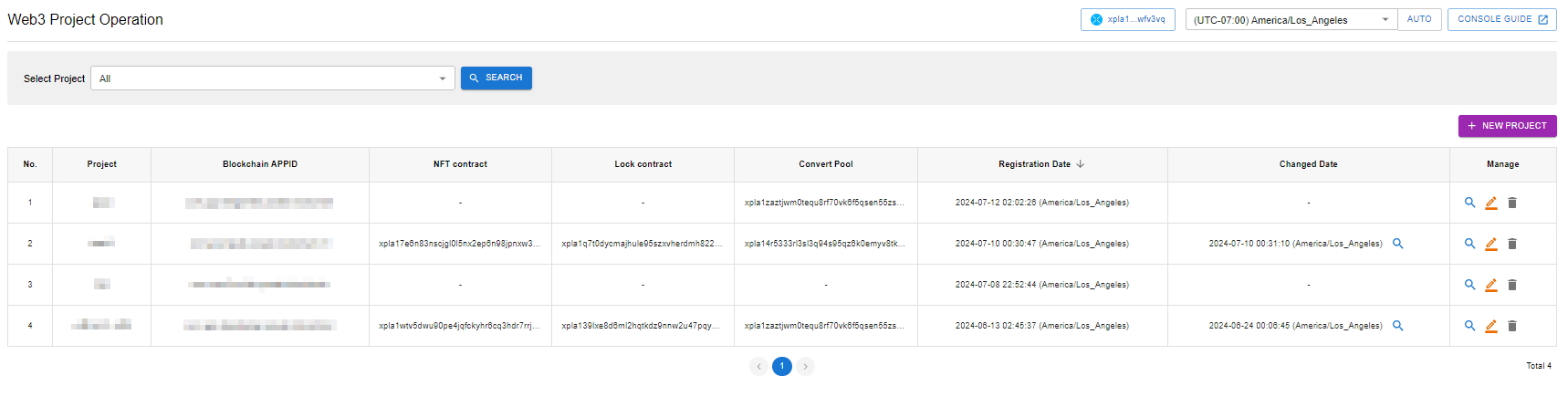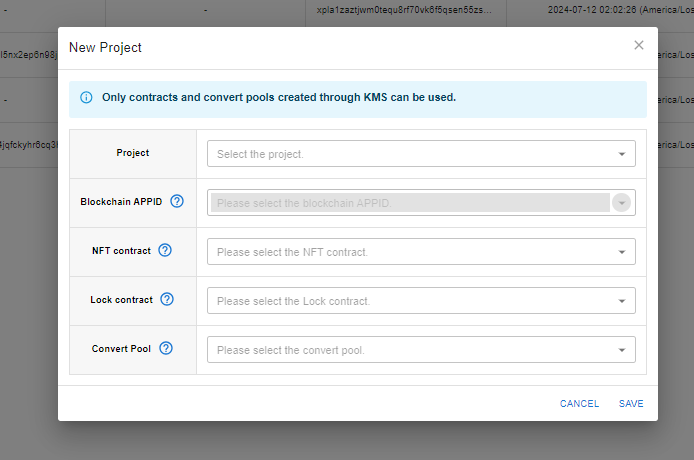Set the blockchain information required for operating the web 3 game. Perform the blockchain function requested by the user with the set information.
Preparation
Main
- You can set the blockchain information for each project by clicking the New Project button.
New Project
- Blockchain APPID: Issuing a blockchain APPID for each project is essential.
- App Center > APPID Management > Register New APPID > Web Login APPID > Select Blockchain and Issue APPID
- NFT Contract: Select the issued NFT contract by going to Blockchain > XPLA > Contract menu.
- The minting function is performed through the set contract when the user requests NFT minting.
- Lock Contract: Select the issued Lock contract by going to Blockchain > XPLA > Contract menu.
- The locking function is performed through the set contract when the user requests NFT locking.
- Convert Pool: Select the created convert pool by going to Blockchain > XPLA > Convert Pool menu.
- The set convert pool is used to convert between tokens and game items when the user requests converting.