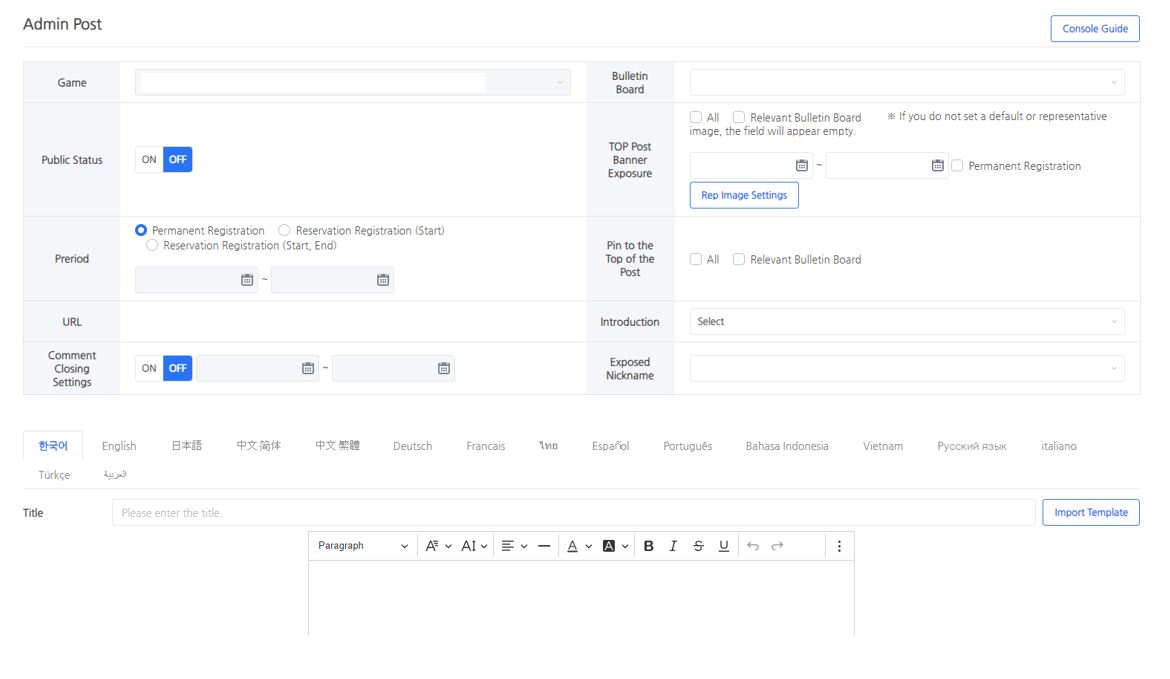Admin Post
All posts created by the administrator can be managed in the menu below.
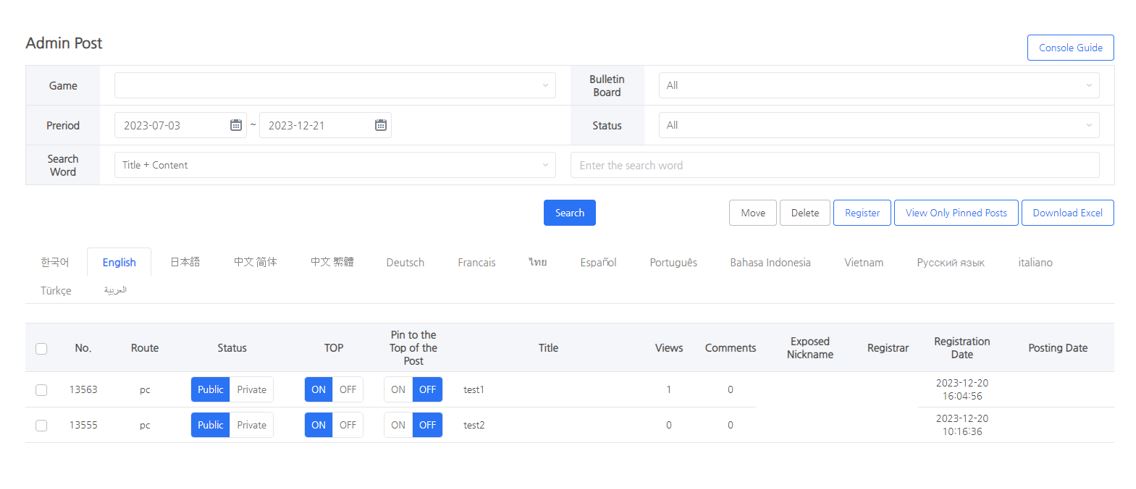
- Privacy: Set up the privacy settings of the post. Posts will not be displayed if it is set to OFF.
- TOP post: Manage TOP posts displayed at the top of the board. It can be set up for the current board or all boards. You can also select a duration.
- Pin to top: Pin a post to the top of the board list. It can be set up for the current board only or all boards.
- URL: You can check the URL even if the post is private.
- Header: Select a header for the current board.
- Allow comments: Allow comments during a specific period.
- Push notification: Select if a post created by an administrator must be sent as an in-game push notification. A push notification will be sent to all users that have installed the game at the time of reveal. Please use this feature only when it is deemed essential as you may risk violating the market policy if you send push notifications too frequently. Push notification settings cannot be modified once the post is revealed.