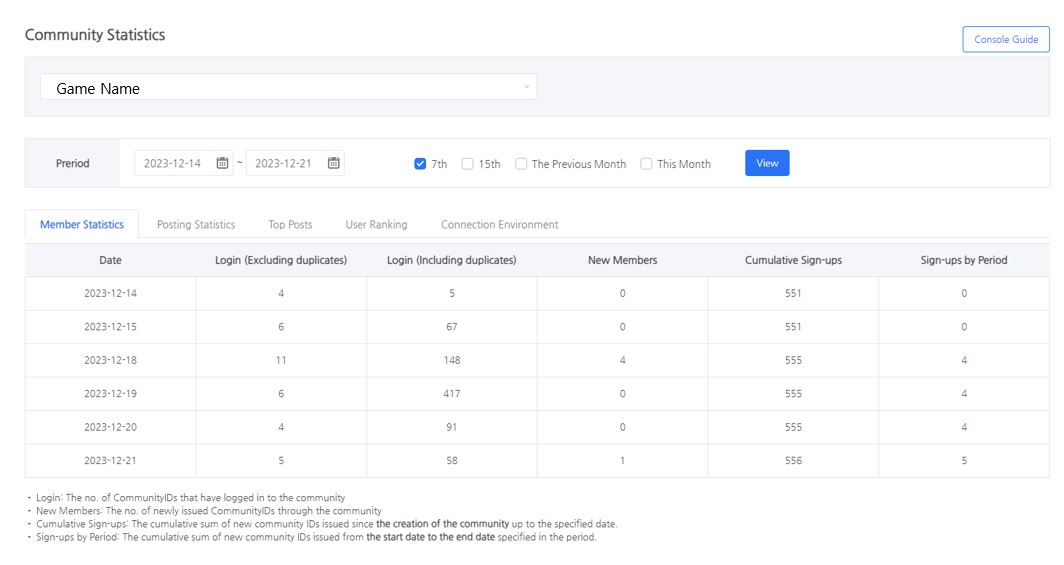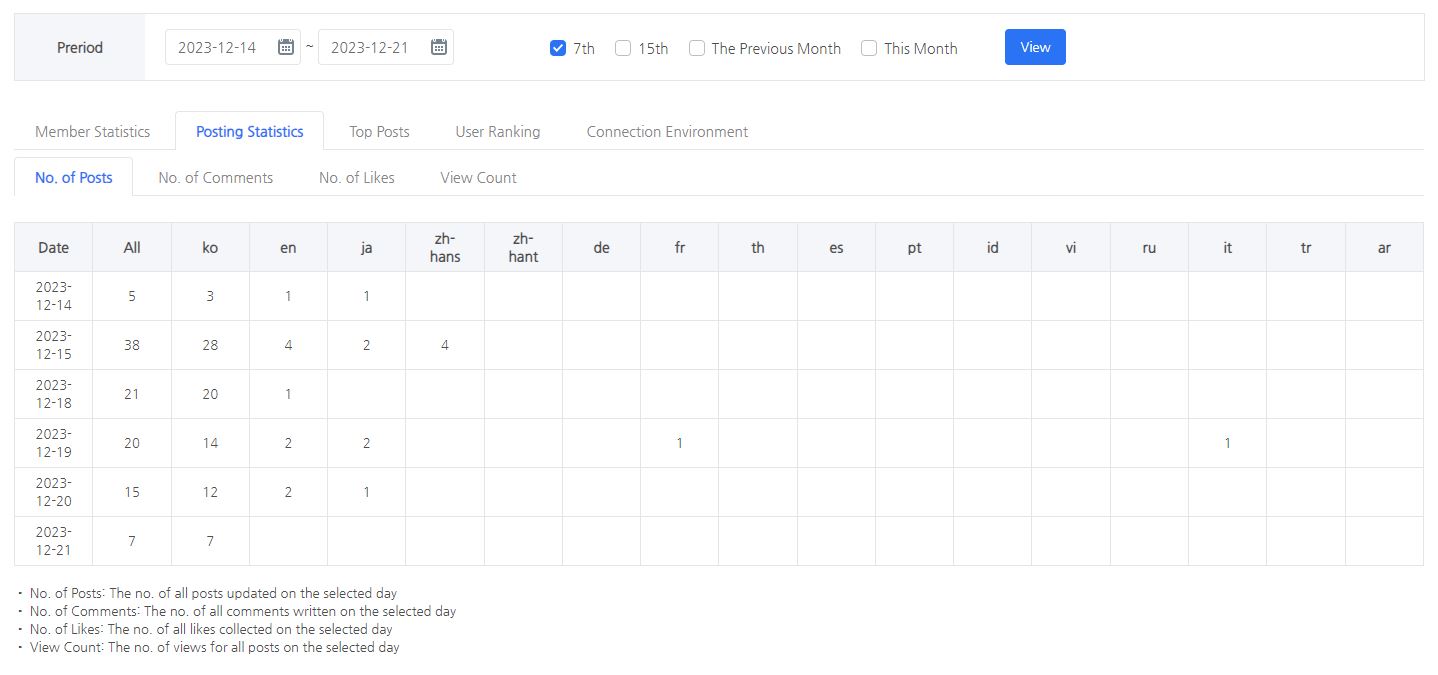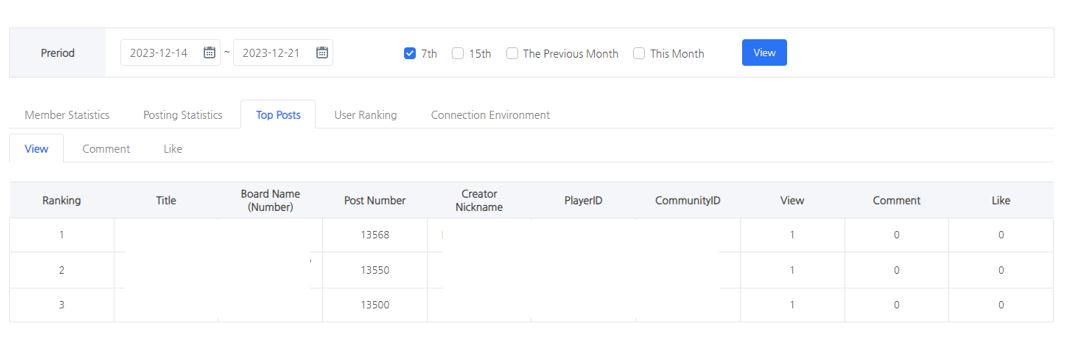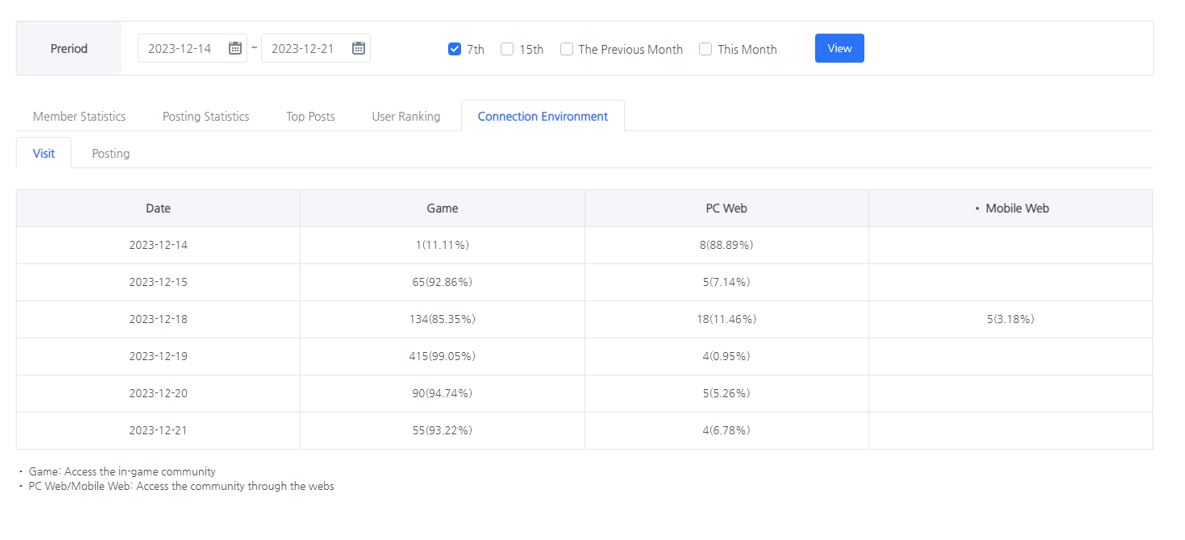Community Statistics
View community statistics related to each game’s members, posts, and other activities.
The maximum period for a single statistics retrieval is three months.
Member Statistic
You can check community membership statistics categorized by login, new sign-ups, accumulated sign-ups, and sign-ups by period.
Posting Statistics
- These are statistics related to posts, and you can find the number of posts, comments, likes, and views for each language on the community site.
- The tables for post statistics (number of posts/comments/likes/views) use the same format.
Top Posts
- You can find the top 30 posts sorted by views/comments/likes.
- The tables for top post statistics (number of posts/comments/likes/views) use the same format.
- The tables provide information such as post title/board name (number)/post number/creator’s nickname/PlayerID/community ID/views/comments/likes.
- Note: If a community account is not linked to the game, no PlayerID information may exist.
User Ranking
- You can find the top 30 users sorted by posts/comments/likes received.
- The tables provide common information such as nickname/PlayerID/community ID.
- Note: If a community account is not linked to the game, no PlayerID information may exist.
Connection Environment
- Provide user visit count and post-creation information for each game/PC web/mobile web.
- You can retrieve up to three months at a time.