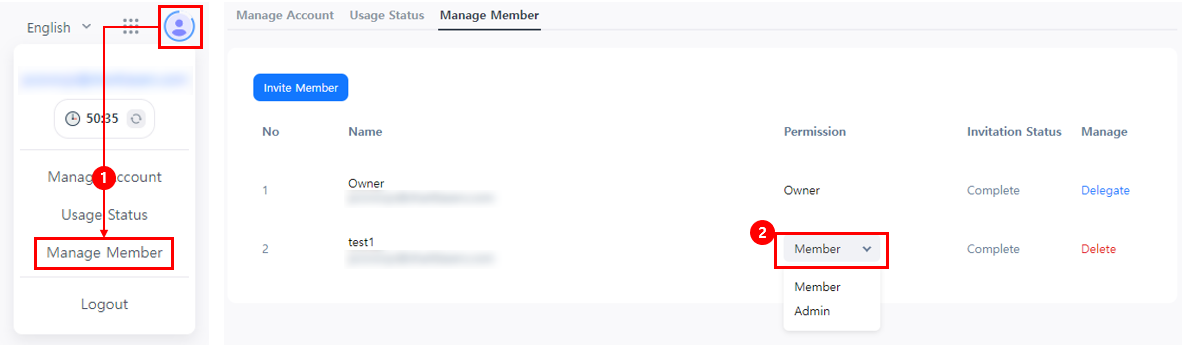The Hive Console provides “Owner, Admin, and Member” roles. Among these, the “Owner and Admin” roles are the “permission managers” of the Hive Console and manage the menu permissions of Hive Console.
When inviting a Hive Console member, the “Member” role is given initially, and the permission manager (Owner, Admin) can change the role depending on the role of the invited member.
Hive Console Permission Guide
In order to use the Hive Console menu smoothly, you must have permission (menu, permission, project) for each menu.
-
- Menu: Permission to access the console menu.
- Permission: Detailed permissions (view, set, edit, delete, etc.) for each menu can be set, and using the menu is restricted according to the granted permission.
- Project: You can manage (view, edit, delete, set, etc.) assigned projects.
Most console menus require Menu and Project permissions, but some menus can be used without project permissions. Each menu may require separate detailed permission settings.
The Hive Console is divided into Live and Sandbox servers, and permissions can be managed on a server basis.
-
- Live : https://console.withhive.com
- Sandbox : https://sandbox-console.withhive.com
Permission Guide for Permission Manager (Owner, Admin)
This is the permission guide for the permission manager (Owner, Admin).
Owner and Admin are automatically granted all permissions for the console (menu, permission, project).
Permission Guide for Member
This is the permission guide for the Member of the company.
New members who join by receiving an invitation from the permission manager (Owner, Admin) are automatically granted with the “Member” group permission.
“Member” group permission only exposes menus excluding personal information and sales information, and project data cannot be viewed. Therefore, in order to use the console smoothly, you must obtain the “Individual” or “Group” permission from the permission manager (Owner, Admin).