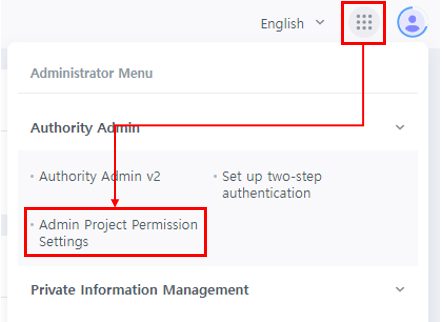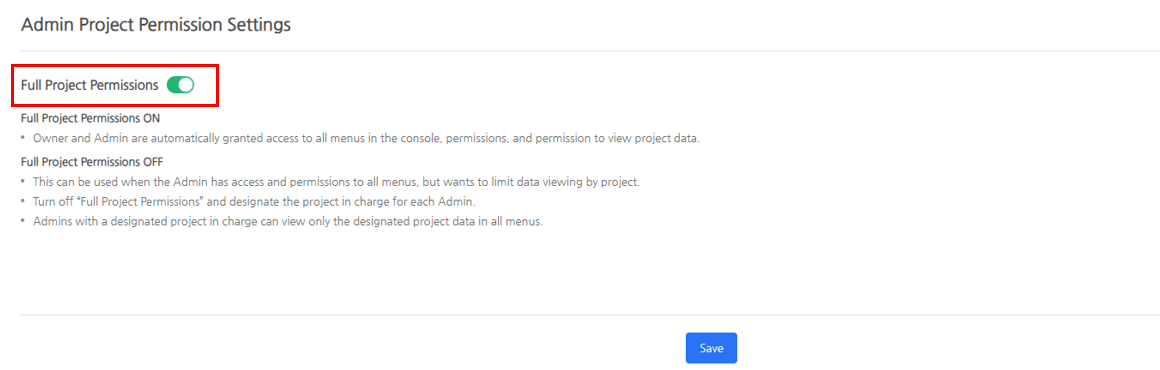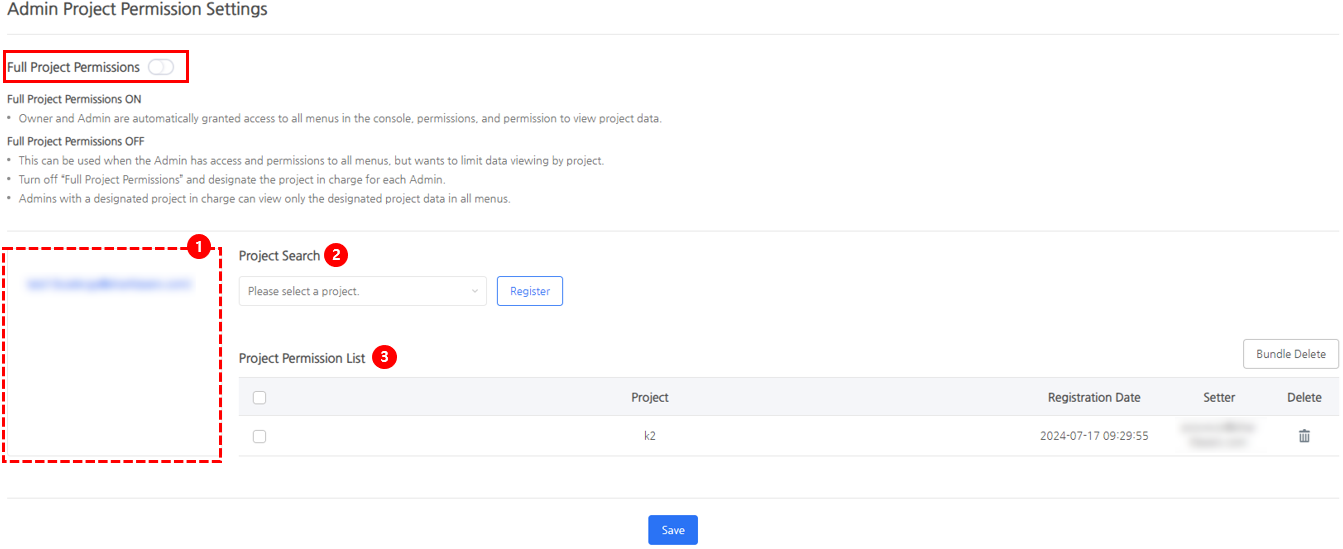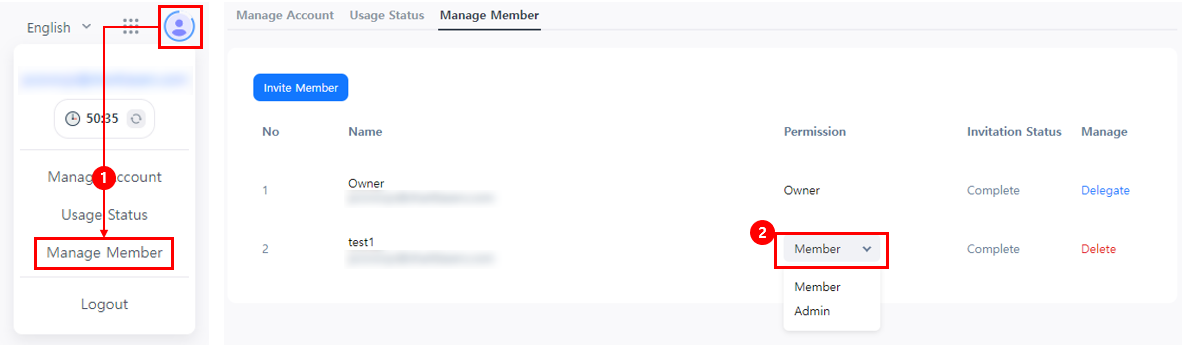Permission Managers (Owner, Admin) are automatically granted permission to access all menus, permissions, and view project data on the console, so they can use all console functions without needing to obtain separate permissions.
| Category | Menu Permission | Permission-related Permission | Project Data Permission |
| Owner | Grant Automatically | Grant Automatically | Grant Automatically |
| Admin | Grant Automatically | Grant Automatically | Company-specific Settings |
Admin Project Permission Settings
Admins are automatically granted access to all menus, permissions, and permission to view all projects, but it can also be controlled to only allow to view data for specific projects according to company policy.
- Full Project Permission – ON
As the default settings, access is granted automatically for all menus in the console, permissions, and permission to view project data.
- Full Project Permission – OFF
The Admin has access and permissions to all menus, but if it’s desired for the Admin to operate as an individual manager of the project according to the company’s policy, you can change the settings of “Full Project Permission” to OFF and designate the project in charge of the Admin.
Admins with a designated project in charge can only view the designated project’s data in all menus of the console.
① Admin List: You can check the users designated as the company’s Admins, and select Admin to set project permissions.
② Search Project: After selecting the Admin, you can search and add the project to designate for the Admin. When adding, you can check with the “Project Permission List” and you must “Save” to add the project permission.
③ Project Permission List: You can check and delete projects granted to the selected Admin.
Permission Guide When Changing Roles
The permission manager can change the role from Member → Admin or Admin → Member depending on the role of the invited member.
- When changing the role from Member → Admin : All permissions held by the Member role are withdrawn. Admin permissions are automatically granted according to the company’s Admin project permission settings.
- When changing the role from Admin to Member : Admin permissions are withdrawn and “Member” group permissions are granted. To use the console menu, you must be granted permission by the permission manager.